The use of mouse became a norm with the creation of the Graphic User Interface. GUI introduced windows, menus, dialogs and other features to the User Interface (UI), which totally transformed the function of a screen. Computer screen was no longer just an output device, it worked also as an input device. A pointing device were need to make the use of GUI effectively. That was where mouse came in.
The actions of a computer mouse
Generally, there are 2 actions that a mouse can perform, button click and mouse move. The response of computer software to button click varies, which makes no further discussion needed. This blog focus on the operation of mouse move used to control cursor.
Make it clear that a mouse has no knowledge of an absolute position. A mouse can only sense the relative position and it is this relative position that drive the movement of cursor on the screen.
Mechanical mouse
Main components of a mechanical mouse
The following diagram shows the main components of a mechanical mouse. (The diagram is from https://commons.wikimedia.org/wiki/File:Mouse_mechanism_diagram.svg)
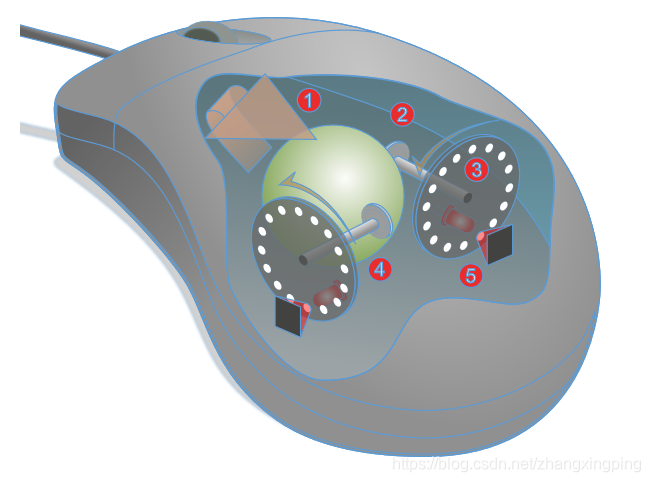
- 1: a rubber ball.
- 2: roller, 2 roller, 90 degree apart
- 3: disk,2 disks attached to each roller.
- 4: LED (light-emitting diode), 2, one for each disk
- 5: Light sensors, 2, one for each disk
The operation of a mechanical mouse
(from https://en.wikipedia.org/wiki/Computer_mouse#Optical_and_laser_mice):
- Moving the mouse turns the ball.
- X and Y rollers grip the ball and transfer movement.
- Optical encoding disks include light holes.
- Infrared LEDs shine through the disks.
- Sensors gather light pulses to convert to X and Y vectors
- The X and Y vectors are sent to the computer to move the screen cursor.
Optical mouse
Main components of an optical mouse:
- Light source, might be LED or Laser
- optoelectronic sensor (actually, tiny video camera)
- image-processing chip
The operation of optical mouse:
- The light source shines a bean on the surface of the object under the mouse, usually the surface of a mouse pad or a desk.
- The optoelectronic sensor takes successive images of the surface on which the mouse operates
- The image-processing chip detects the movement of mouse by analyzing the successive images
- The detected movement data is sent to computer to move the screen cursor
Optical mouse has largely replaced the old mechanical mouse, which uses moving parts to sense motion.
























 1056
1056











 被折叠的 条评论
为什么被折叠?
被折叠的 条评论
为什么被折叠?








