转自:http://blog.csdn.net/goodleiwei/article/details/7059589
工程目录结构
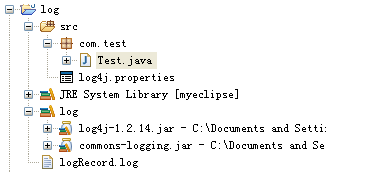
1. 导入如上 log下的对应jar包
2. 在src下新建log4j.properties文件,类容如(详细配置:http://www.cnblogs.com/suman/archive/2010/10/23/1858864.html )
- # 定义 DEBUG 优先级, R 为日志输出目的的
- log4j.rootLogger= DEBUG, R
- # 设置日志输出类型 , 为文件类型
- log4j.appender.R= org.apache.log4j.FileAppender
- # 设置日志文件名 logRecord.log, 输出到 tomcat 服务器的 logs 目录下
- log4j.appender.R.file= ../logs/logRecord.log
- # 每次在文件尾写入新的日志信息
- log4j.appender.R.Append= true
- # 日志输出信息格式类型
- log4j.appender.R.layout= org.apache.log4j.PatternLayout
- # 日志输出信息格式为 换行、日期、优先级、 [ 全类名 ] 、日志信息、换行
- log4j.appender.R.layout.ConversionPattern= %n%d%p [%l] %m%n
3.编写测试类
- package com.test;
- import org.apache.commons.logging.Log;
- import org.apache.commons.logging.LogFactory;
- /**
- *
- * @author leiwei 2011 - 11 - 29
- *
- */
- public class Test {
- // 在任何需要记录日志的类中
- Log log = LogFactory.getLog( this .getClass());
- public void one() {
- log .info( "into one method" );
- try {
- System. out .println(9/0);
- } catch (RuntimeException e) {
- log .error(e.getMessage());
- }
- log .info( "out one method" );
- }
- public static void main(String[] args) {
- new Test().one();
- }
- }
4.查看 记录的日志如下
2015-03-06 20:58:31,984INFO [com.test.log.TestLog.one(TestLog.java:10)] into one method
2015-03-06 20:58:31,986ERROR [com.test.log.TestLog.one(TestLog.java:18)] / by zero
2015-03-06 20:58:31,986INFO [com.test.log.TestLog.one(TestLog.java:22)] out one method
转自:http://blog.csdn.net/goodleiwei/article/details/7059589

























 3468
3468

 被折叠的 条评论
为什么被折叠?
被折叠的 条评论
为什么被折叠?








