操作步骤
-
下载RemoveSymantecMacFiles
https://knowledge.broadcom.com/external/article/151387/remove-symantec-software-for-mac-using-r.html
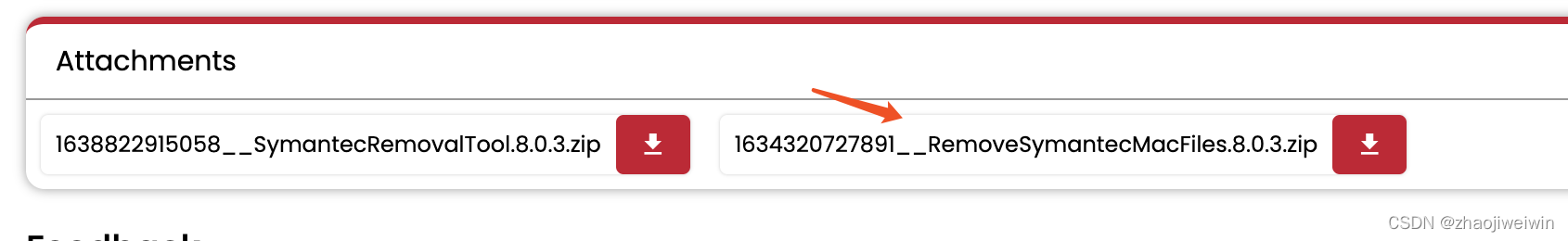
-
双击 RemoveSymantecMacFiles.command (如果您不显示文件扩展名,它将显示为 RemoveSymantecMacFiles)。这将启动一个终端窗口。
如果出现操作系统安全提示(“…无法打开,因为它来自身份不明的开发人员”),然后使用 control-click 打开并绕过安全提示( 有关更多信息,请参阅打开来自身份不明的开发人员的 Mac 应用程序) . -
输入您的 macOS 密码,然后按回车键。
-
要删除所有 Symantec 文件和文件夹,请键入 1
要退出 RemoveSymantecMacFiles 而不删除任何文件,请键入 2
按 回车键。 -
删除完成退出终端。
参考:https://knowledge.broadcom.com/external/article/151387/remove-symantec-software-for-mac-using-r.html





















 558
558











 被折叠的 条评论
为什么被折叠?
被折叠的 条评论
为什么被折叠?








