提供部分主流电商平台店铺和商品多维分析数据,以主流电商平台、政府开放数据、线下调研数据为基础,结合大数据分析技术,提供多维度的查询和分析,辅助企业、机构和政府用户进行市场研究和商务决策。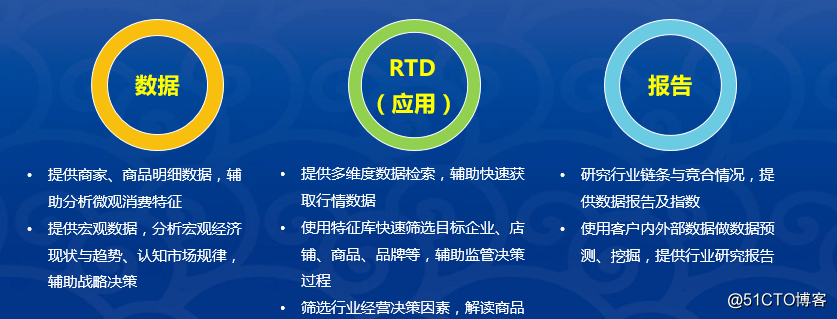


详情介绍
商品零售数据查询提供多维度的零售数据查询和分析,旨在帮助用户掌握商品零售的发展状况和趋势,剖析行业内部的结构组成,分析和对比地区的电商发展要素,辅助用户进行经济和商务决策。
看行情的时间范围2017年5-9月,查店品的时间范围2017年5-12月,覆盖部分主流电商平台。
点击访问查询平台:[提供部分主流电商平台店铺和商品多维分析数据,以主流电商平台、政府开放数据、线下调研数据为基础,结合大数据分析技术,提供多维度的查询和分析,辅助企业、机构和政府用户进行市场研究和商务决策。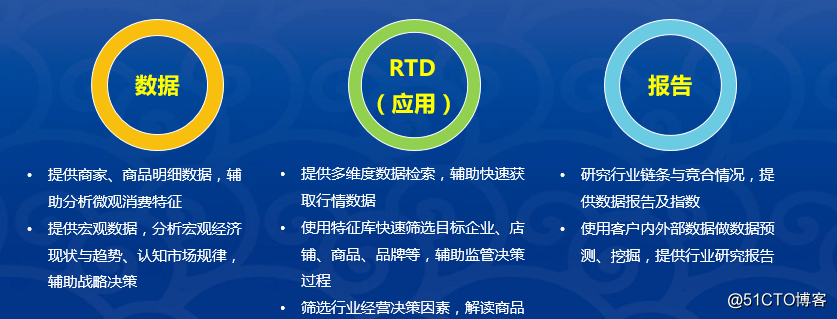


详情介绍
商品零售数据查询提供多维度的零售数据查询和分析,旨在帮助用户掌握商品零售的发展状况和趋势,剖析行业内部的结构组成,分析和对比地区的电商发展要素,辅助用户进行经济和商务决策。
看行情的时间范围2017年5-9月,查店品的时间范围2017年5-12月,覆盖部分主流电商平台。
点击访问查询平台:[ 9848
9848
 1186
1186
 2308
2308











 被折叠的 条评论
为什么被折叠?
被折叠的 条评论
为什么被折叠?


