git commit -a -m"sssssss"
如果写成
git commit -m"sssssss"回车了
git push origin master
然后出现了下面的错
Counting objects: 29, done.
error: inflate: data stream error (unknown compression method)
error: unable to unpack 8ddef......................... header
Delta compression using up to 4 threads.
Compressing objects: 100% (26/26), done.
error: inflate: data stream error (unknown compression method)
fatal: loose object 8ddef9c................ (stored in .git/objects/8d/def9c03e8230...........................) is corrupt
fatal: The remote end hung up unexpectedly
fatal: The remote end hung up unexpectedly
fatal: write error: Bad file descriptor
error: failed to push some refs to 'https://.................. /ssss.git'
使用
git push -f origin master
也不行也出现上面的错
那么用如下的git语句就可以解决
1. 输入
$ rm -fr .git
等半天出现
sss@DESKTOP-sss MINGW64 /e/project/sss
然后再输入
2. 输入
$ git init
出现
Initialized empty Git repository in E:/project/sss/.git/
sss@DESKTOP-sss MINGW64 /e/project/sss(master)
3.在输入:
$ git remote add origin https://.............../ssss.git
ssss@DESKTOP-sss MINGW64 /e/project/sssss(master)
4.再输入:
$ git fetch
出现
remote: Counting objects: 1961, done.
remote: Compressing objects: 100% (806/806), done.
remote: Total 1961 (delta 1044), reused 1797 (delta 973)
Receiving objects: 100% (1961/1961), 4.62 MiB | 1.05 MiB/s, done.
Resolving deltas: 100% (1044/1044), done.
From https://.................../ssssss
* [new branch] master -> origin/master
ssss@DESKTOP-sss MINGW64 /e/project/sssss(master)
5. 再输入:
$ git reset --hard origin/master
HEAD is now at 630817f 提交退出登录出现白色页面以及我的页面的图片问题
ssss@DESKTOP-sss MINGW64 /e/project/sssss(master)
6. 再输入:
$ git branch --set-upstream-to=origin/master master
出现:
Branch master set up to track remote branch master from origin.
ssss@DESKTOP-sss MINGW64 /e/project/sssss(master)
然后重启你的开发工具就好了
---------------------------------------------------------------------------------------------------------------------------------------------------------------------
本文记录一下如何在Xcode中使用Git作为源代码控制工具,以及如何将本地的Git仓库和远程Github上的仓库集成起来,虽然这章节和Swift没有关系 ,但我还是放在这里。觉得学swift 这个也很关键。
1、xcode中使用git源码控制
目前版本的饿xcode(xcode 4 以上)都集成了源代码控制(Source Control)工具了,所以为新建的项目使用git来管理是很方便的。
我们只要在新建项目的时候勾选下图的checkbox
xcode就自动为我们创建了,git源代码管理。我们项目目录里应该就又.git文件夹了。如果没有。可以显示隐藏文件看看。
- 1
- 1
这时候 我们的Source Control ,就可以有很多操作了。
如果要给以前的项目添加git,先到项目目录
- 1
- 1
然后
- 1
- 1
这会初始化一个空的源,如果你在Finder里面查看或是输入ls命令,你会看到.git子目录已经被创建,很好,接下来输入:
- 1
- 1
这样,当前目录所有的内容就被添加到源里面去了,最后,输入以下命令:
- 1
- 1
这样就给项目加上git了 。对详细的git操作可以看在Xcode中使用Git进行源码控制
讲得很详细,很好。前面都是摘取它里面的片段 。
2、. 如何将Xcode的本地Git仓库与Github的远程仓库集成
Github的理念源自于Git,二者并非完全一致的。但是从版本控制方面来说,差别不大。所以利用Xcode内置的Git管理功能即可与Github连接,而无需额外安装Github客户端。
我们可以使用SSH连接,使用非对称公钥认证方法。将xcode与github链接起来 。 当然不连接起来应该也可以 。不过要每次输入用户名密码麻烦 。
- 1
- 1
会提示你输入密码。两次
- 1
- 2
- 1
- 2
然后提示你这两句 。我们去/Users/xx/.ssh/id_dsa.pub. 这个文件中找到public key 一长串字母
也可以直接使用这个命令查看 cat ~/.ssh/id_dsa.pub
然后进git官网登录后点击自己头像-->Settings->SSH keys->add Key
然后title 随便写一个 ,把那一长串字母 复制到key中 。
then , 在控制台测试.ssh dz$ ssh -T git@github.com
如果出现
- 1
- 1
证明成功了 !
这里有可能出现这个错误Permission denied (publickey)
可以试试这个方法
- 1
- 1
这个是网上的方法 ,/etc/sshd-config 我的文件是这样的结构。没有ssh那个层级
然后就是为本地项目添加远程地址了 。
然后到下面这个界面
Name根据自己喜好写吧 , Address 写github的repositorie

直接在这里复制就行了。
然后就是push了 ,别说你找不到push!!Source Control 子菜单
在这里有可能报一个错(xcode 6 )
- 1
- 1
如果是 xcode 7 ,可能会报
- 1
- 2
- 1
- 2
别担心 , 是因为你再github新建的项目中有readme.md 在本地没有造成的,需要将它pull下来
在终端,先进入到你项目目录,cd 。。。。。。
git pull命令的作用是,取回远程主机某个分支的更新,再与本地的指定分支合并
- 1
- 1
现在已经在项目当前目录了 。
- 1
- 1
xxx 是Add Remote 的Name master 是你的分支名称 默认是master
我就遇到这么多问题 , 如果你遇到别的奇葩问题。自行解决。。
---------------------------------------------------------------------------------------------------------------------------------------------------------------------
本文讲的是把Git在最新2.9.2,合并pull两个不同的项目,出现的问题如何去解决fatal: refusing to merge unrelated histories
我在Github新建一个仓库,写了License,然后把本地一个写了很久仓库上传。
先pull,因为两个仓库不同,发现refusing to merge unrelated histories,无法pull
因为他们是两个不同的项目,要把两个不同的项目合并,git需要添加一句代码,在git pull,这句代码是在git 2.9.2版本发生的,最新的版本需要添加--allow-unrelated-histories
假如我们的源是origin,分支是master,那么我们 需要这样写git pull origin master ----allow-unrelated-histories需要知道,我们的源可以是本地的路径

本作品采用知识共享署名-非商业性使用-相同方式共享 4.0 国际许可协议进行许可。欢迎转载、使用、重新发布,但务必保留文章署名林德熙(包含链接:http://blog.csdn.net/lindexi_gd ),不得用于商业目的,基于本文修改后的作品务必以相同的许可发布。如有任何疑问,请与我联系。







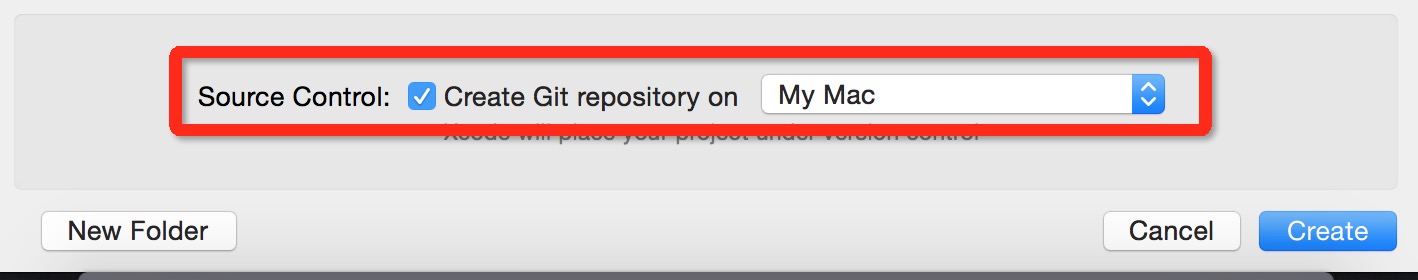
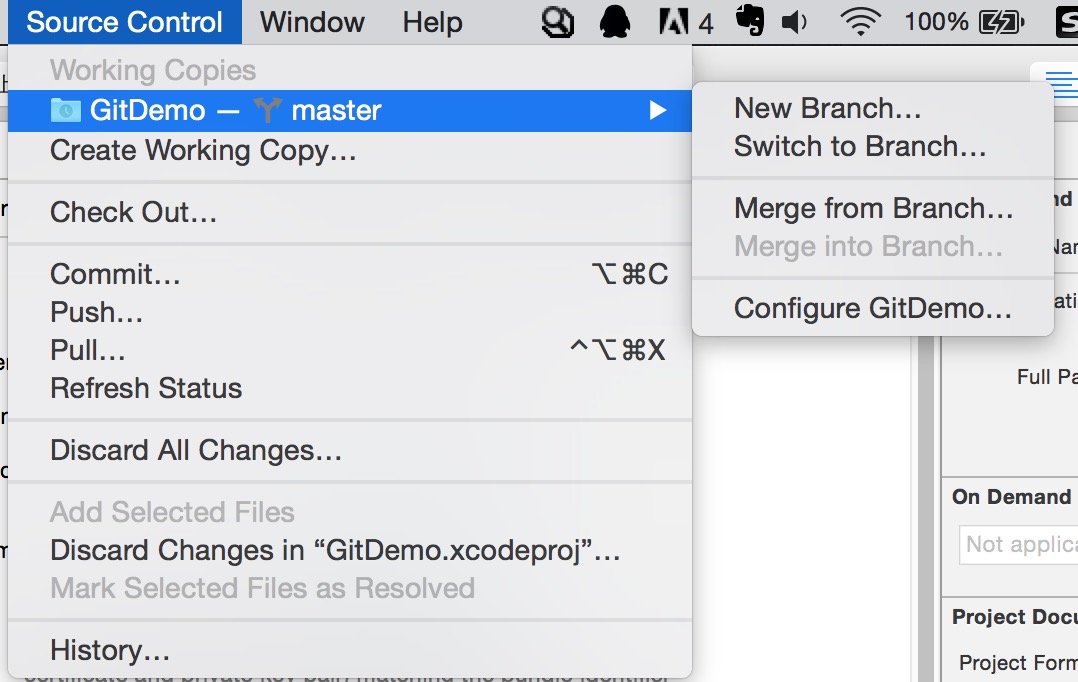
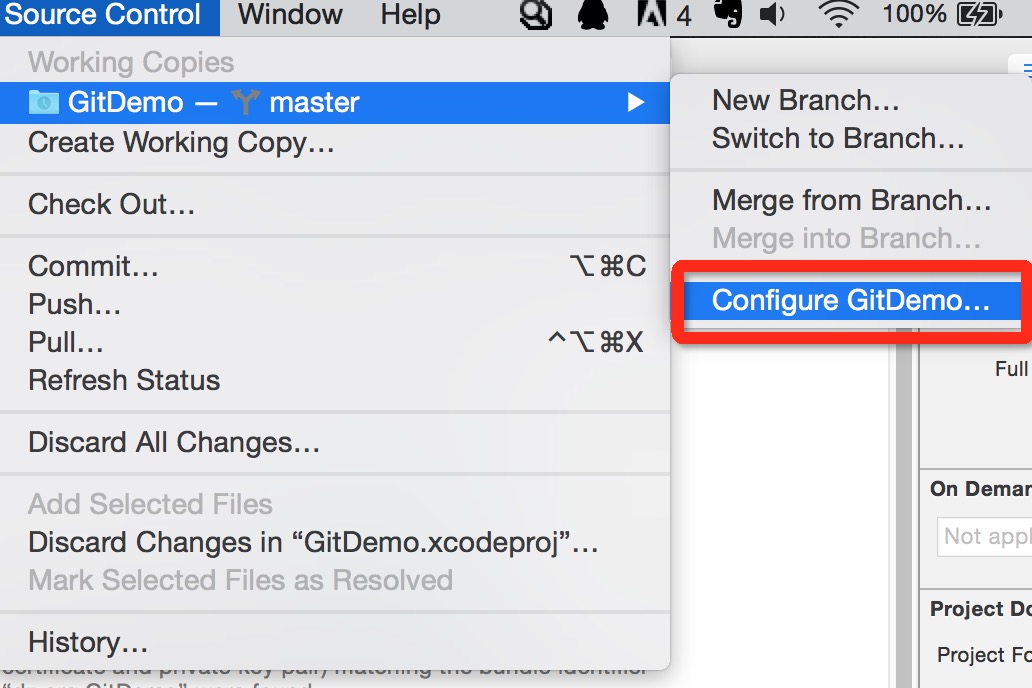
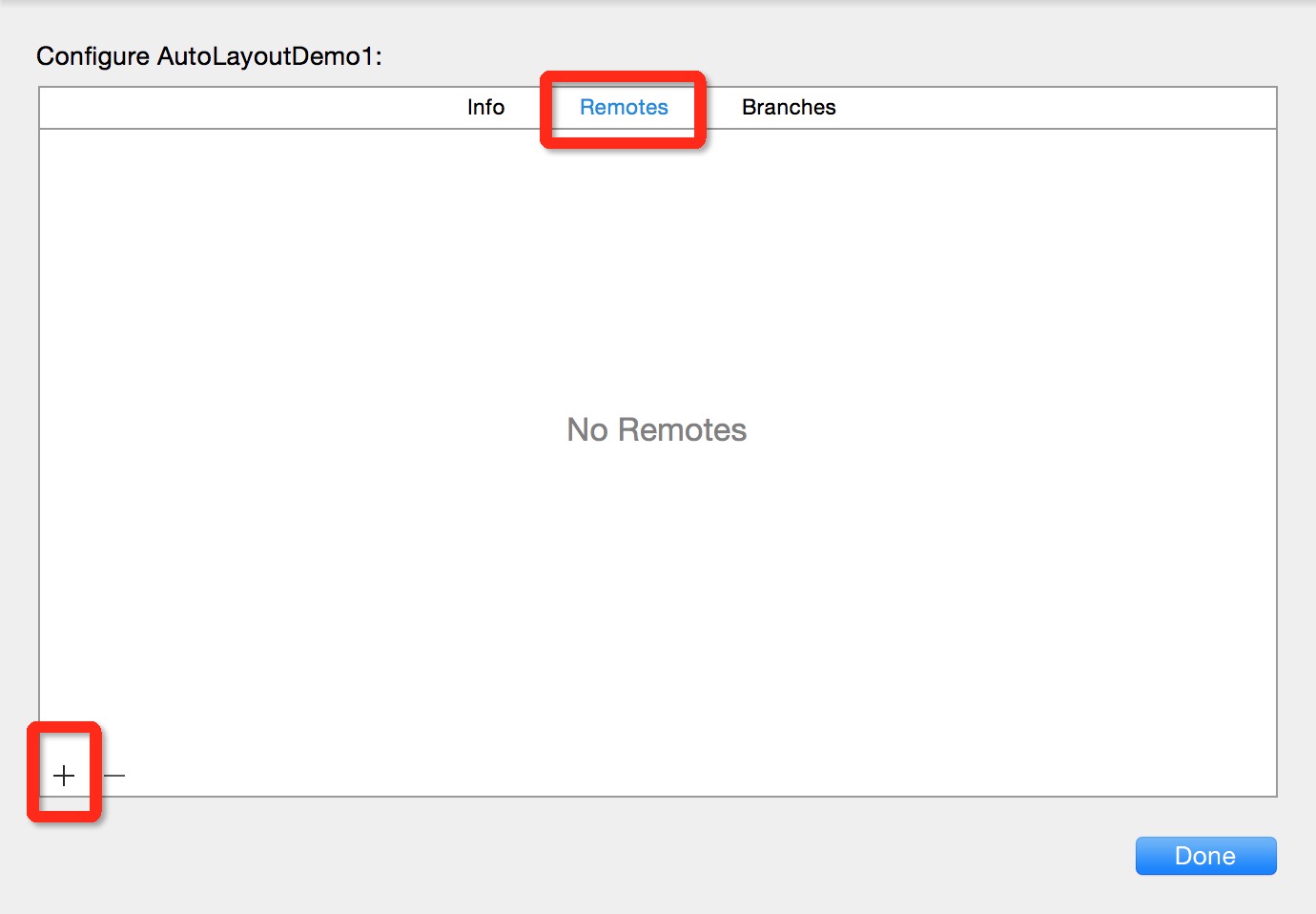














 3839
3839

 被折叠的 条评论
为什么被折叠?
被折叠的 条评论
为什么被折叠?








