用的是:retrofit,rxjava,fresco
MVP就不写在上面了,直接去github上看:
github链接
记得要在Bean类里添加三个参数
详情页面:
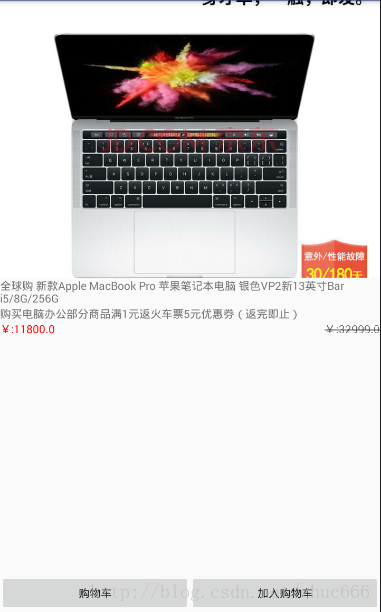
购物车页面:
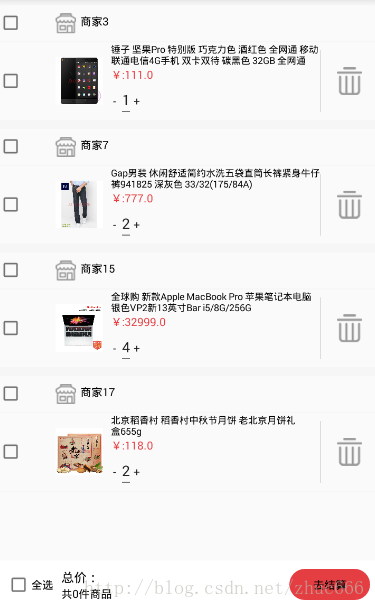
首先是先导入依赖:
compile 'com.jakewharton:butterknife:8.8.1' annotationProcessor 'com.jakewharton:butterknife-compiler:8.8.1' compile 'com.facebook.fresco:fresco:0.8.1+' compile 'com.squareup.retrofit2:retrofit:2.3.0' compile 'com.squareup.retrofit2:adapter-rxjava2:2.3.0' compile "io.reactivex.rxjava2:rxjava:2.1.1" compile 'io.reactivex.rxjava2:rxandroid:2.0.1' compile 'com.squareup.retrofit2:converter-gson:2.3.0' compile 'com.github.liuguangqiang.SuperRecyclerView:super-recyclerview:0.1.2'
values下colors的:
<color name="colorPrimary">#3F51B5</color>
<color name="colorPrimaryDark">#303F9F</color>
<color name="colorAccent">#FF4081</color>
<color name="cwhite">#FFFFFF</color>
<color name="title_bg">#FDE23D</color>
<color name="tab_bg">#FFFFFF</color>
<color name="tab_normal_textcolor">#373737</color>
<color name="tab_selected_textcolor">#FDE23D</color>
<color name="coffer">#442509</color>
<color name="pressed_icon_color">#e53e42</color>
<color name="background_color">#f6f6f6</color>
<color name="main_red_text">#e53e42</color>
<dimen name="padding_20dp">20dp</dimen>
<color name="splitline_color">#dddddd</color>
<color name="cblack">#000000</color>
values下创建dimens:
<dimen name="margin_10dp">10dp</dimen>
<dimen name="padding_5dp">5dp</dimen>
<dimen name="padding_10dp">10dp</dimen>
<dimen name="common_font_size_16">16sp</dimen>
<dimen name="common_font_size_14">14sp</dimen>
<dimen name="height_200dp">200dp</dimen>
<dimen name="margin_30dp">30dp</dimen>
<dimen name="margin_15dp">15dp</dimen>
<dimen name="margin_1dp">1dp</dimen>
<dimen name="margin_5dp">5dp</dimen>
<dimen name="common_font_size_12">12sp</dimen>
<dimen name="padding_2dp">2dp</dimen>
<dimen name="margin_20dp">20dp</dimen>
mainactivity布局页面:
<RelativeLayout xmlns:android="http://schemas.android.com/apk/res/android"
xmlns:app="http://schemas.android.com/apk/res-auto"
xmlns:tools="http://schemas.android.com/tools"
android:layout_width="match_parent"
android:layout_height="match_parent"
android:orientation="vertical">
<LinearLayout
android:layout_width="match_parent"
android:layout_height="wrap_content"
android:orientation="vertical">
<com.facebook.drawee.view.SimpleDraweeView
android:id="@+id/simple"
android:layout_width="match_parent"
android:layout_height="350dp" />
<TextView
android:id="@+id/title"
android:layout_width="match_parent"
android:layout_height="wrap_content" />
<TextView
android:id="@+id/sub"
android:layout_width="match_parent"
android:layout_height="wrap_content" />
<RelativeLayout
android:layout_width="match_parent"
android:layout_height="wrap_content">
<TextView
android:id="@+id/youhui"
android:layout_width="wrap_content"
android:layout_height="wrap_content"
android:textColor="#ff0000" />
<TextView
android:id="@+id/price"
android:layout_width="wrap_content"
android:layout_height="wrap_content"
android:layout_alignParentRight="true" />
</RelativeLayout>
</LinearLayout>
<LinearLayout
android:layout_width="match_parent"
android:layout_height="wrap_content"
android:layout_alignParentBottom="true"
android:orientation="horizontal">
<Button
android:id="@+id/gowuche"
android:layout_width="0dp"
android:layout_height="wrap_content"
android:layout_weight="1"
android:text="购物车" />
<Button
android:id="@+id/addgowuche"
android:layout_width="0dp"
android:layout_height="wrap_content"
android:layout_weight="1"
android:text="加入购物车" />
</LinearLayout>
</RelativeLayout>
gowucheactivity页面布局:
<LinearLayout xmlns:android="http://schemas.android.com/apk/res/android"
xmlns:app="http://schemas.android.com/apk/res-auto"
xmlns:tools="http://schemas.android.com/tools"
android:layout_width="match_parent"
android:layout_height="match_parent"
android:orientation="vertical">
<android.support.v7.widget.RecyclerView
android:id="@+id/third_recyclerview"
android:layout_width="match_parent"
android:layout_height="0dp"
android:layout_weight="1" />
<LinearLayout
android:id="@+id/third_pay_linear"
android:layout_width="match_parent"
android:layout_height="wrap_content"
android:layout_weight="0"
android:background="#FFFFFF"
android:gravity="center_vertical"
android:orientation="horizontal">
<CheckBox
android:id="@+id/third_allselect"
android:layout_width="wrap_content"
android:layout_height="wrap_content"
android:layout_marginLeft="@dimen/margin_10dp"
android:drawablePadding="@dimen/padding_5dp"
android:text="全选" />
<LinearLayout
android:layout_width="0dp"
android:layout_height="wrap_content"
android:layout_weight="1"
android:orientation="vertical">
<TextView
android:id="@+id/third_totalprice"
android:layout_width="200dp"
android:layout_height="wrap_content"
android:paddingLeft="@dimen/padding_10dp"
android:paddingTop="@dimen/padding_10dp"
android:text="总价:"
android:textColor="@color/cblack"
android:textSize="@dimen/common_font_size_16" />
<TextView
android:id="@+id/third_totalnum"
android:layout_width="wrap_content"
android:layout_height="wrap_content"
android:paddingBottom="@dimen/padding_10dp"
android:paddingLeft="@dimen/padding_10dp"
android:text="共0件商品"
android:textColor="@color/cblack"
android:textSize="@dimen/common_font_size_14" />
</LinearLayout>
<TextView
android:id="@+id/third_submit"
android:layout_width="wrap_content"
android:layout_height="wrap_content"
android:layout_marginRight="@dimen/margin_10dp"
android:background="@drawable/login_btn"
android:paddingBottom="@dimen/padding_10dp"
android:paddingLeft="@dimen/margin_30dp"
android:paddingRight="@dimen/margin_30dp"
android:paddingTop="@dimen/padding_10dp"
android:text="去结算"
android:textColor="#000000" />
</LinearLayout>
</LinearLayout>
myadapter适配器布局:
<LinearLayout xmlns:android="http://schemas.android.com/apk/res/android"
android:layout_width="match_parent"
android:layout_height="match_parent"
android:orientation="vertical">
<LinearLayout
android:id="@+id/ll_shopcart_header"
android:layout_width="match_parent"
android:layout_height="wrap_content"
android:orientation="vertical">
<View
android:id="@+id/view"
android:layout_width="match_parent"
android:layout_height="@dimen/margin_10dp"
android:background="@color/background_color" />
<LinearLayout
android:layout_width="match_parent"
android:layout_height="wrap_content"
android:gravity="center_vertical">
<!-- 商店checkbox -->
<CheckBox
android:id="@+id/shang_checkbox"
android:layout_width="wrap_content"
android:layout_height="wrap_content"
android:paddingBottom="@dimen/margin_10dp"
android:paddingLeft="@dimen/margin_15dp"
android:paddingRight="@dimen/margin_15dp"
android:paddingTop="@dimen/margin_10dp"
android:src="@drawable/shopcart_selected" />
<!-- 商店明晨 -->
<TextView
android:id="@+id/shangjia"
android:layout_width="match_parent"
android:layout_height="wrap_content"
android:drawableLeft="@drawable/shopcart_shop"
android:drawablePadding="@dimen/padding_5dp"
android:padding="@dimen/padding_10dp"
android:text="宝儿家服装"
android:textColor="@color/cblack" />
</LinearLayout>
</LinearLayout>
<LinearLayout
android:layout_width="match_parent"
android:layout_height="wrap_content"
android:gravity="center_vertical">
<LinearLayout
android:layout_width="match_parent"
android:layout_height="wrap_content"
android:orientation="vertical">
<View
android:layout_width="match_parent"
android:layout_height="@dimen/margin_1dp"
android:background="@color/background_color" />
<LinearLayout
android:layout_width="match_parent"
android:layout_height="wrap_content"
android:gravity="center_vertical"
android:orientation="horizontal">
<!-- 商品 checkbox -->
<CheckBox
android:id="@+id/pin_checkbox"
android:layout_width="wrap_content"
android:layout_height="wrap_content"
android:padding="@dimen/margin_15dp"
android:src="@drawable/shopcart_selected" />
<!-- 商品图片 -->
<com.facebook.drawee.view.SimpleDraweeView
android:id="@+id/image"
android:layout_width="60dp"
android:layout_height="60dp"
android:layout_margin="@dimen/margin_10dp" />
<LinearLayout
android:layout_width="0dp"
android:layout_height="wrap_content"
android:layout_weight="1"
android:orientation="vertical">
<TextView
android:id="@+id/title"
android:layout_width="wrap_content"
android:layout_height="wrap_content"
android:textColor="@color/cblack"
android:textSize="@dimen/common_font_size_12" />
<TextView
android:id="@+id/price"
android:layout_width="wrap_content"
android:layout_height="wrap_content"
android:text="¥185"
android:textColor="@color/main_red_text"
android:textSize="@dimen/common_font_size_14" />
<com.example.cz.chenzhe20180108.CustCrom
android:id="@+id/cust"
android:layout_width="match_parent"
android:layout_height="wrap_content"></com.example.cz.chenzhe20180108.CustCrom>
</LinearLayout>
<View
android:layout_width="@dimen/margin_1dp"
android:layout_height="match_parent"
android:layout_marginBottom="@dimen/padding_10dp"
android:layout_marginTop="@dimen/padding_10dp"
android:background="@color/splitline_color" />
<ImageView
android:id="@+id/item_del"
android:layout_width="wrap_content"
android:layout_height="wrap_content"
android:padding="@dimen/margin_20dp"
android:src="@drawable/shopcart_delete" />
</LinearLayout>
</LinearLayout>
</LinearLayout>
<View
android:layout_width="match_parent"
android:layout_height="@dimen/margin_1dp"
android:background="@color/background_color" />
</LinearLayout>
custcrom自定义view的布局:
<LinearLayout xmlns:android="http://schemas.android.com/apk/res/android"
android:layout_width="match_parent"
android:layout_height="match_parent"
android:orientation="horizontal">
<Button
android:id="@+id/revserse"
android:layout_width="10dp"
android:layout_height="wrap_content"
android:background="#00FFFFFF"
android:text="-" />
<EditText
android:id="@+id/content"
android:layout_width="wrap_content"
android:layout_height="wrap_content"
android:inputType="number"
android:text="1" />
<Button
android:id="@+id/add"
android:layout_width="10dp"
android:layout_height="wrap_content"
android:background="#00FFFFFF"
android:text="+" />
</LinearLayout>
mainactivity页面:
public class MainActivity extends AppCompatActivity implements XiangQingView, AddView {
XiangQingPersenter persenter = new XiangQingPersenter(this);
AddPersenter addpersenter = new AddPersenter(this);
@BindView(R.id.simple)
SimpleDraweeView simple;
@BindView(R.id.title)
TextView title;
@BindView(R.id.sub)
TextView sub;
@BindView(R.id.youhui)
TextView youhui;
@BindView(R.id.price)
TextView price;
@BindView(R.id.gowuche)
Button gowuche;
@BindView(R.id.addgowuche)
Button addgowuche;
List<XiangQingBean.DataBean> list = new ArrayList<XiangQingBean.DataBean>();
@Override
protected void onCreate(Bundle savedInstanceState) {
super.onCreate(savedInstanceState);
setContentView(R.layout.activity_main);
ButterKnife.bind(this);
persenter.getData("71", "android");
}
@Override
public void success(XiangQingBean bean) {
list.add(bean.getData());
Toast.makeText(MainActivity.this, bean.getData().getTitle() + "", Toast.LENGTH_SHORT).show();
String[] split = bean.getData().getImages().split("\\|");
simple.setImageURI(Uri.parse(split[0]));
title.setText(bean.getData().getTitle());
sub.setText(bean.getData().getSubhead());
youhui.setText("¥:" + bean.getData().getBargainPrice());
price.getPaint().setFlags(Paint.STRIKE_THRU_TEXT_FLAG);
price.setText("¥:" + bean.getData().getPrice());
}
@Override
public void success(AddBean bean) {
Toast.makeText(MainActivity.this, bean.getMsg()+"", Toast.LENGTH_SHORT).show();
}
@Override
public void failuer(String e) {
Toast.makeText(MainActivity.this, "错误", Toast.LENGTH_SHORT).show();
}
@Override
protected void onDestroy() {
super.onDestroy();
persenter.sdsd();
}
@OnClick({R.id.gowuche, R.id.addgowuche})
public void onClick(View v) {
switch (v.getId()) {
default:
break;
case R.id.gowuche:
Intent intent = new Intent(MainActivity.this, GoWuCheActivity.class);
startActivity(intent);
break;
case R.id.addgowuche:
addpersenter.getData("101", list.get(0).getPid() + "", "android");
break;
}
}
}
gowucheactivity页面:
public class GoWuCheActivity extends AppCompatActivity implements GoWuCheView, View.OnClickListener {
GoWuChePersenter persenter = new GoWuChePersenter(this);
@BindView(R.id.third_recyclerview)
RecyclerView thirdRecyclerview;
@BindView(R.id.third_allselect)
CheckBox thirdAllselect;
@BindView(R.id.third_totalprice)
TextView thirdTotalprice;
@BindView(R.id.third_totalnum)
TextView thirdTotalnum;
@BindView(R.id.third_submit)
TextView thirdSubmit;
@BindView(R.id.third_pay_linear)
LinearLayout thirdPayLinear;
private MyAdapter adapter;
@Override
protected void onCreate(Bundle savedInstanceState) {
super.onCreate(savedInstanceState);
setContentView(R.layout.activity_go_wu_che);
ButterKnife.bind(this);
persenter.getData("101", "android");
thirdAllselect.setOnClickListener(this);
adapter = new MyAdapter(this);
LinearLayoutManager manager = new LinearLayoutManager(this, LinearLayoutManager.VERTICAL, false);
thirdRecyclerview.setLayoutManager(manager);
//recyclerview里添加数据
thirdRecyclerview.setAdapter(adapter);
Log.e("数据", adapter.toString());
//适配器的事件
adapter.setListener(new MyAdapter.UpdateUiListener() {
@Override
public void setToal(String total, String num, boolean allcheck) {
thirdAllselect.setChecked(allcheck);
thirdTotalnum.setText(num);
thirdTotalprice.setText(total);
}
});
}
@Override
public void success(GoWuCheBean bean) {
adapter.add(bean);
Toast.makeText(GoWuCheActivity.this, bean.getData().get(1).getList().get(0).getTitle() + "", Toast.LENGTH_SHORT).show();
}
@Override
public void failuer(String e) {
Toast.makeText(GoWuCheActivity.this, "错误", Toast.LENGTH_SHORT).show();
}
@Override
protected void onDestroy() {
super.onDestroy();
persenter.assaassa();
}
@Override
public void onClick(View view) {
adapter.selectAll(thirdAllselect.isChecked());
}
}
myadapter适配器页面:
public class MyAdapter extends RecyclerView.Adapter<MyAdapter.MyViewHolder> {
Context context;
List<GoWuCheBean.DataBean.ListBean> list;
List<String> shuju = new ArrayList<>();
HashMap<String, String> map = new HashMap<>();
private List<GoWuCheBean.DataBean.ListBean> first;
public MyAdapter(Context context) {
this.context = context;
}
public void add(GoWuCheBean bean) {
if (this.list == null) {
this.list = new ArrayList<>();
}
for (GoWuCheBean.DataBean shop : bean.getData()) {
map.put(shop.getSellerid(), shop.getSellerName());
for (int i = 0; i < shop.getList().size(); i++) {
this.list.add(shop.getList().get(i));
}
}
setFirst(this.list);
notifyDataSetChanged();
}
public void setFirst(List<GoWuCheBean.DataBean.ListBean> first) {
if (list.size() > 0) {
list.get(0).setIsFirst(1);
for (int i = 1; i < list.size(); i++) {
if (list.get(i).getSellerid() == list.get(i - 1).getSellerid()) {
list.get(i).setIsFirst(2);
} else {
list.get(i).setIsFirst(1);
}
}
}
}
@Override
public MyViewHolder onCreateViewHolder(ViewGroup parent, int viewType) {
View view = LayoutInflater.from(context).inflate(R.layout.adapter_layout, null);
return new MyViewHolder(view);
}
@Override
public void onBindViewHolder(final MyViewHolder holder, final int position) {
if (list.get(position).getIsFirst() == 1) {
holder.shangCheckbox.setChecked(list.get(position).isShopSelected());
holder.shangjia.setVisibility(View.VISIBLE);
holder.shangCheckbox.setVisibility(View.VISIBLE);
holder.shangjia.setText(map.get(String.valueOf(list.get(position).getSellerid())));
} else {
//否则隐藏起来
holder.shangjia.setVisibility(View.GONE);
holder.shangCheckbox.setVisibility(View.GONE);
}
// holder.shangjia.setText(shuju.get(position));
holder.pinCheckbox.setChecked(list.get(position).isItemSelected());
String[] split = list.get(position).getImages().split("\\|");
holder.image.setImageURI(Uri.parse(split[0]));
holder.title.setText(list.get(position).getTitle());
holder.price.setText("¥:" + list.get(position).getPrice());
holder.cust.setEditText(list.get(position).getNum());
// holder.content.setEditText(list.get(position).getNum());
holder.shangCheckbox.setOnClickListener(new View.OnClickListener() {
@Override
public void onClick(View view) {
list.get(position).setShopSelected(holder.shangCheckbox.isChecked());
//循环商品有几件循环几次
for (int i = 0; i < list.size(); i++) {
//判断商品是否全选中,如果选中所有的全选
if (list.get(position).getSellerid() == list.get(i).getSellerid()) {
list.get(i).setItemSelected(holder.shangCheckbox.isChecked());
}
}
//刷新适配器
notifyDataSetChanged();
//计算总价和输两天
sum(list);
}
});
holder.pinCheckbox.setOnClickListener(new View.OnClickListener() {
@Override
public void onClick(View view) {
list.get(position).setItemSelected(holder.pinCheckbox.isChecked());
//循环
for (int i = 0; i < list.size(); i++) {
for (int j = 0; j < list.size(); j++) {
//判断商品是否点钟
if (list.get(i).getSellerid() == list.get(j).getSellerid() && !list.get(j).isItemSelected()) {
//未点中
list.get(i).setShopSelected(false);
break;
} else {
//否则点钟
list.get(i).setShopSelected(true);
}
}
//循环判断后,刷新适配
notifyDataSetChanged();
//进行计算总价和数量
sum(list);
}
}
});
//删除的点击事件
holder.itemDel.setOnClickListener(new View.OnClickListener() {
@Override
public void onClick(View view) {
//list删除数据
list.remove(position);
setFirst(list);
//删除完后刷新数据
notifyDataSetChanged();
//刷新完数据后进行计算总价和数量
sum(list);
}
});
//数量的
holder.cust.setListener(new CustCrom.ClickListener() {
@Override
public void click(int count) {
list.get(position).setNum(count);
//刷新适配器
notifyDataSetChanged();
sum(list);
}
});
}
private void sum(List<GoWuCheBean.DataBean.ListBean> list) {
int totalNum = 0;
float totalMoney = 0.0f;
boolean allCheck = true;
for (int i = 0; i < list.size(); i++) {
if (list.get(i).isItemSelected()) {
totalNum += list.get(i).getNum();
totalMoney += list.get(i).getNum() * list.get(i).getPrice();
} else {
allCheck = false;
}
}
//list.size()==0?false:allCheck 这是全选后再把数据都删除后,全选按钮还是全选的时候写的
listener.setToal(totalMoney + "", totalNum + "", list.size() == 0 ? false : allCheck);
}
@Override
public int getItemCount() {
return list == null ? 0 : list.size();
}
public class MyViewHolder extends RecyclerView.ViewHolder {
@BindView(R.id.shang_checkbox)
CheckBox shangCheckbox;
@BindView(R.id.shangjia)
TextView shangjia;
@BindView(R.id.pin_checkbox)
CheckBox pinCheckbox;
@BindView(R.id.image)
SimpleDraweeView image;
@BindView(R.id.title)
TextView title;
@BindView(R.id.price)
TextView price;
@BindView(R.id.item_del)
ImageView itemDel;
@BindView(R.id.cust)
CustCrom cust;
public MyViewHolder(View view) {
super(view);
ButterKnife.bind(this, view);
}
}
private UpdateUiListener listener;
public void setListener(UpdateUiListener listener) {
this.listener = listener;
}
public void selectAll(boolean check) {
for (int i = 0; i < list.size(); i++) {
list.get(i).setShopSelected(check);
list.get(i).setItemSelected(check);
}
notifyDataSetChanged();
sum(list);
}
public interface UpdateUiListener {
public void setToal(String total, String num, boolean allcheck);
}
}
custcrom自定义view页面:
public class CustCrom extends LinearLayout {
private int mCount = 1;
private Button revserse;
private Button add;
private EditText editText;
public CustCrom(Context context) {
super(context);
}
public CustCrom(final Context context, @Nullable AttributeSet attrs) {
super(context, attrs);
View view = LayoutInflater.from(context).inflate(R.layout.item_custcrom, null, false);
revserse = (Button) view.findViewById(R.id.revserse);
add = (Button) view.findViewById(R.id.add);
editText = (EditText) view.findViewById(R.id.content);
revserse.setOnClickListener(new OnClickListener() {
@Override
public void onClick(View view) {
try {
//减后在输入框里的数字是多少
String content = editText.getText().toString().trim();
int count = Integer.valueOf(content);
//判断数量是否大于1,如果大于一的话可以减减,如果等于一的话则不再往下减了
if (count > 1) {
mCount = count - 1;
//输入框的数字
editText.setText(mCount + "");
if (listener != null) {
listener.click(mCount);
}
} else if (count == 1) {
Toast.makeText(context, "最小为1", Toast.LENGTH_SHORT).show();
}
} catch (Exception e) {
e.printStackTrace();
}
}
});
//加号点击事件
add.setOnClickListener(new OnClickListener() {
@Override
public void onClick(View view) {
try {
//可以一直加下去
String content = editText.getText().toString().trim();
int count = Integer.valueOf(content) + 1;
mCount = count;
editText.setText(count + "");
if (listener != null) {
listener.click(count);
}
} catch (Exception e) {
e.printStackTrace();
}
}
});
//输入框
editText.addTextChangedListener(new TextWatcher() {
@Override
public void beforeTextChanged(CharSequence charSequence, int i, int i1, int i2) {
}
@Override
public void onTextChanged(CharSequence charSequence, int i, int i1, int i2) {
}
@Override
public void afterTextChanged(Editable editable) {
}
});
addView(view);
}
public CustCrom(Context context, @Nullable AttributeSet attrs, int defStyleAttr) {
super(context, attrs, defStyleAttr);
}
public void setEditText(int num) {
if (editText != null) {
editText.setText(num + "");
}
}
private ClickListener listener;
public void setListener(ClickListener listener) {
this.listener = listener;
}
public interface ClickListener {
public void click(int count);
}
}
新建一个文件myapp,myapp要在配置权限的application下,新写一个name:
public class MyApp extends Application {
public static Inters inters;
@Override
public void onCreate() {
super.onCreate();
Fresco.initialize(this);
Retrofit retrofit = new Retrofit.Builder()
.baseUrl("https://www.zhaoapi.cn")
.addConverterFactory(GsonConverterFactory.create())
.addCallAdapterFactory(RxJava2CallAdapterFactory.create())
.build();
inters = retrofit.create(Inters.class);
}
}
Bean类,在Bean还要添加三个东西;就在最底下的集合里
package com.example.cz.lianxigowuche.Bean;
import java.util.List;
/**
* Created by CZ on 2018/1/8.
*/
public class Bean {
/**
* msg : 请求成功
* code : 0
* data : [{"list":[{"bargainPrice":1599,"createtime":"2017-10-14T21:48:08","detailUrl":"https://item.m.jd.com/product/1993026402.html?utm#_source=androidapp&utm#_medium=appshare&utm#_campaign=t#_335139774&utm#_term=QQfriends","images":"https://m.360buyimg.com/n0/jfs/t5863/302/8961270302/97126/41feade1/5981c81cNc1b1fbef.jpg!q70.jpg|https://m.360buyimg.com/n0/jfs/t7003/250/1488538438/195825/53bf31ba/5981c57eN51e95176.jpg!q70.jpg|https://m.360buyimg.com/n0/jfs/t5665/100/8954482513/43454/418611a9/5981c57eNd5fc97ba.jpg!q70.jpg","num":1,"pid":47,"price":111,"pscid":39,"selected":0,"sellerid":3,"subhead":"碳黑色 32GB 全网通 官方标配 1件","title":"锤子 坚果Pro 特别版 巧克力色 酒红色 全网通 移动联通电信4G手机 双卡双待 碳黑色 32GB 全网通"}],"sellerName":"商家3","sellerid":"3"},{"list":[{"bargainPrice":399,"createtime":"2017-10-03T23:53:28","detailUrl":"https://item.m.jd.com/product/1439822107.html?utm_source=androidapp&utm_medium=appshare&utm_campaign=t_335139774&utm_term=QQfriends","images":"https://m.360buyimg.com/n0/jfs/t5887/201/859509257/69994/6bde9bf6/59224c24Ne854e14c.jpg!q70.jpg|https://m.360buyimg.com/n0/jfs/t5641/233/853609022/57374/5c73d281/59224c24N3324d5f4.jpg!q70.jpg|https://m.360buyimg.com/n0/jfs/t5641/233/853609022/57374/5c73d281/59224c24N3324d5f4.jpg!q70.jpg","num":2,"pid":86,"price":777,"pscid":85,"selected":0,"sellerid":7,"subhead":"满2件,总价打6.50折","title":"Gap男装 休闲舒适简约水洗五袋直筒长裤紧身牛仔裤941825 深灰色 33/32(175/84A)"}],"sellerName":"商家7","sellerid":"7"},{"list":[{"bargainPrice":11800,"createtime":"2017-10-03T23:53:28","detailUrl":"https://mitem.jd.hk/ware/view.action?wareId=1988853309&cachekey=1acb07a701ece8d2434a6ae7fa6870a1","images":"https://m.360buyimg.com/n0/jfs/t6130/97/1370670410/180682/1109582a/593276b1Nd81fe723.jpg!q70.jpg|https://m.360buyimg.com/n0/jfs/t5698/110/2617517836/202970/c9388feb/593276b7Nbd94ef1f.jpg!q70.jpg|https://m.360buyimg.com/n0/jfs/t5698/110/2617517836/202970/c9388feb/593276b7Nbd94ef1f.jpg!q70.jpg|https://m.360buyimg.com/n0/jfs/t5815/178/2614671118/51656/7f52d137/593276c7N107b725a.jpg!q70.jpg|https://m.360buyimg.com/n0/jfs/t5878/60/2557817477/30873/4502b606/593276caN5a7d6357.jpg!q70.jpg","num":4,"pid":71,"price":32999,"pscid":40,"selected":0,"sellerid":15,"subhead":"购买电脑办公部分商品满1元返火车票5元优惠券(返完即止)","title":"全球购 新款Apple MacBook Pro 苹果笔记本电脑 银色VP2新13英寸Bar i5/8G/256G"}],"sellerName":"商家15","sellerid":"15"},{"list":[{"bargainPrice":111.99,"createtime":"2017-10-14T21:39:05","detailUrl":"https://item.m.jd.com/product/4719303.html?utm_source=androidapp&utm_medium=appshare&utm_campaign=t_335139774&utm_term=QQfriends","images":"https://m.360buyimg.com/n0/jfs/t9004/210/1160833155/647627/ad6be059/59b4f4e1N9a2b1532.jpg!q70.jpg|https://m.360buyimg.com/n0/jfs/t7504/338/63721388/491286/f5957f53/598e95f1N7f2adb87.jpg!q70.jpg|https://m.360buyimg.com/n0/jfs/t7441/10/64242474/419246/adb30a7d/598e95fbNd989ba0a.jpg!q70.jpg","num":2,"pid":1,"price":118,"pscid":1,"selected":0,"sellerid":17,"subhead":"每个中秋都不能简单,无论身在何处,你总需要一块饼让生活更圆满,京东月饼让爱更圆满京东自营,闪电配送,更多惊喜,快用手指戳一下","title":"北京稻香村 稻香村中秋节月饼 老北京月饼礼盒655g"}],"sellerName":"商家17","sellerid":"17"}]
*/
private String msg;
private String code;
private List<DataBean> data;
public String getMsg() {
return msg;
}
public void setMsg(String msg) {
this.msg = msg;
}
public String getCode() {
return code;
}
public void setCode(String code) {
this.code = code;
}
public List<DataBean> getData() {
return data;
}
public void setData(List<DataBean> data) {
this.data = data;
}
public static class DataBean {
/**
* list : [{"bargainPrice":1599,"createtime":"2017-10-14T21:48:08","detailUrl":"https://item.m.jd.com/product/1993026402.html?utm#_source=androidapp&utm#_medium=appshare&utm#_campaign=t#_335139774&utm#_term=QQfriends","images":"https://m.360buyimg.com/n0/jfs/t5863/302/8961270302/97126/41feade1/5981c81cNc1b1fbef.jpg!q70.jpg|https://m.360buyimg.com/n0/jfs/t7003/250/1488538438/195825/53bf31ba/5981c57eN51e95176.jpg!q70.jpg|https://m.360buyimg.com/n0/jfs/t5665/100/8954482513/43454/418611a9/5981c57eNd5fc97ba.jpg!q70.jpg","num":1,"pid":47,"price":111,"pscid":39,"selected":0,"sellerid":3,"subhead":"碳黑色 32GB 全网通 官方标配 1件","title":"锤子 坚果Pro 特别版 巧克力色 酒红色 全网通 移动联通电信4G手机 双卡双待 碳黑色 32GB 全网通"}]
* sellerName : 商家3
* sellerid : 3
*/
private String sellerName;
private String sellerid;
private List<ListBean> list;
public String getSellerName() {
return sellerName;
}
public void setSellerName(String sellerName) {
this.sellerName = sellerName;
}
public String getSellerid() {
return sellerid;
}
public void setSellerid(String sellerid) {
this.sellerid = sellerid;
}
public List<ListBean> getList() {
return list;
}
public void setList(List<ListBean> list) {
this.list = list;
}
public static class ListBean {
/**
* bargainPrice : 1599.0
* createtime : 2017-10-14T21:48:08
* detailUrl : https://item.m.jd.com/product/1993026402.html?utm#_source=androidapp&utm#_medium=appshare&utm#_campaign=t#_335139774&utm#_term=QQfriends
* images : https://m.360buyimg.com/n0/jfs/t5863/302/8961270302/97126/41feade1/5981c81cNc1b1fbef.jpg!q70.jpg|https://m.360buyimg.com/n0/jfs/t7003/250/1488538438/195825/53bf31ba/5981c57eN51e95176.jpg!q70.jpg|https://m.360buyimg.com/n0/jfs/t5665/100/8954482513/43454/418611a9/5981c57eNd5fc97ba.jpg!q70.jpg
* num : 1
* pid : 47
* price : 111.0
* pscid : 39
* selected : 0
* sellerid : 3
* subhead : 碳黑色 32GB 全网通 官方标配 1件
* title : 锤子 坚果Pro 特别版 巧克力色 酒红色 全网通 移动联通电信4G手机 双卡双待 碳黑色 32GB 全网通
*/
private double bargainPrice;
private String createtime;
private String detailUrl;
private String images;
private int num;
private int pid;
private double price;
private int pscid;
private int selected;
private int sellerid;
private String subhead;
private String title;
// 1 显示商家 2 隐藏商家
private int isFirst;
// true 表示商家选中 false 相反
private boolean shopSelected;
// true 表示 当前商品是选中的 false 相反
private boolean itemSelected;
public int getIsFirst() {
return isFirst;
}
public void setIsFirst(int isFirst) {
this.isFirst = isFirst;
}
public boolean isShopSelected() {
return shopSelected;
}
public void setShopSelected(boolean shopSelected) {
this.shopSelected = shopSelected;
}
public boolean isItemSelected() {
return itemSelected;
}
public void setItemSelected(boolean itemSelected) {
this.itemSelected = itemSelected;
}
public double getBargainPrice() {
return bargainPrice;
}
public void setBargainPrice(double bargainPrice) {
this.bargainPrice = bargainPrice;
}
public String getCreatetime() {
return createtime;
}
public void setCreatetime(String createtime) {
this.createtime = createtime;
}
public String getDetailUrl() {
return detailUrl;
}
public void setDetailUrl(String detailUrl) {
this.detailUrl = detailUrl;
}
public String getImages() {
return images;
}
public void setImages(String images) {
this.images = images;
}
public int getNum() {
return num;
}
public void setNum(int num) {
this.num = num;
}
public int getPid() {
return pid;
}
public void setPid(int pid) {
this.pid = pid;
}
public double getPrice() {
return price;
}
public void setPrice(double price) {
this.price = price;
}
public int getPscid() {
return pscid;
}
public void setPscid(int pscid) {
this.pscid = pscid;
}
public int getSelected() {
return selected;
}
public void setSelected(int selected) {
this.selected = selected;
}
public int getSellerid() {
return sellerid;
}
public void setSellerid(int sellerid) {
this.sellerid = sellerid;
}
public String getSubhead() {
return subhead;
}
public void setSubhead(String subhead) {
this.subhead = subhead;
}
public String getTitle() {
return title;
}
public void setTitle(String title) {
this.title = title;
}
}
}
}




















 2761
2761











 被折叠的 条评论
为什么被折叠?
被折叠的 条评论
为什么被折叠?








