fckeditor在线编辑器
第一步:首先在项目sec目录下建立一个fckeditor.properties,内容如下
<span style="font-size:18px;">connector.userFilesPath=UploadFile
connector.userActionImpl=net.fckeditor.requestcycle.impl.UserActionImpl</span>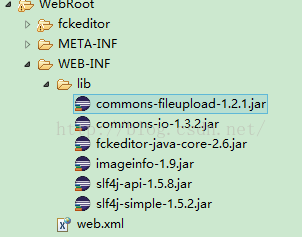
第三步导入文件夹
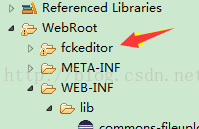
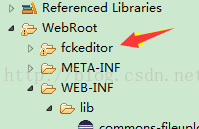
当然可以到这里去下载这个文件
第四步:在index.jsp中访问,代码如下
<%@ page language="java" import="java.util.*" pageEncoding="utf-8"%>
<%@ taglib uri="http://java.fckeditor.net" prefix="fck" %>
<%
String path = request.getContextPath();
String basePath = request.getScheme()+"://"+request.getServerName()+":"+request.getServerPort()+path+"/";
%>
<!DOCTYPE HTML PUBLIC "-//W3C//DTD HTML 4.01 Transitional//EN">
<html>
<head>
<base href="<%=basePath%>">
<title>My JSP 'index.jsp' starting page</title>
<meta http-equiv="pragma" content="no-cache">
<meta http-equiv="cache-control" content="no-cache">
<meta http-equiv="expires" content="0">
<meta http-equiv="keywords" content="keyword1,keyword2,keyword3">
<meta http-equiv="description" content="This is my page">
<!--
<link rel="stylesheet" type="text/css" href="styles.css">
-->
</head>
<body>
<form id="form1" name="form1" method="post" action="fckeditor.jsp">
文章标题 <input name="title" type="text" id="title" size="60"><BR/>
文章正文:
<fck:editor instanceName="ArtContent" width="700" height="350">
<jsp:attribute name="value"></jsp:attribute>
</fck:editor>
<input type="submit" name="submit" value="提交">
</form>
</body>
</html>
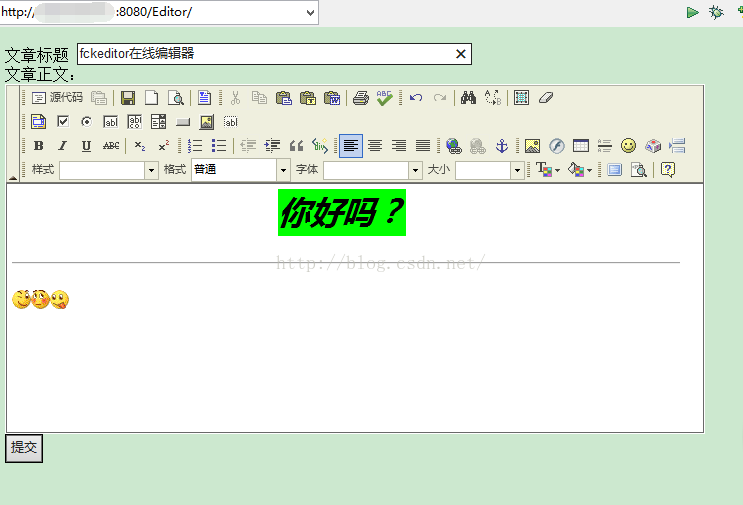
如果访问test.jsp,代码如下
<%@ page language="java" import="java.util.*" contentType="text/html; charset=UTF-8"
pageEncoding="UTF-8"%>
<%@ taglib uri="http://java.fckeditor.net" prefix="FCK"%>
<%
String path = request.getContextPath();
String basePath = request.getScheme()+"://"+request.getServerName()+":"+request.getServerPort()+path+"/";
String content=request.getParameter("edt1");
if (content != null) {
content = content.replaceAll("\r\n", "");
content = content.replaceAll("\r", "");
content = content.replaceAll("\n", "");
content = content.replaceAll("\"", "'");
}else{
content = "";
}
content = new String(content.getBytes("iso8859-1"),"utf-8");
%>
<!DOCTYPE html PUBLIC "-//W3C//DTD HTML 4.01 Transitional//EN" "http://www.w3.org/TR/html4/loose.dtd">
<html>
<head>
<base href="<%=basePath%>">
<meta http-equiv="Content-Type" content="text/html; charset=UTF-8">
<title>fck 测试</title>
<script type="text/javascript" src="fckeditor/fckeditor.js"></script>
</head>
<body>
<form method="post" name="frm1">
<FCK:editor height="400" instanceName="edt1" value="<%=content%>" toolbarSet="Basic">
<FCK:config SkinPath="skins/office2003/"/>
</FCK:editor>
<input type="submit" value="提交">
</form>
<hr>
<%=content%>
</body>
</html>
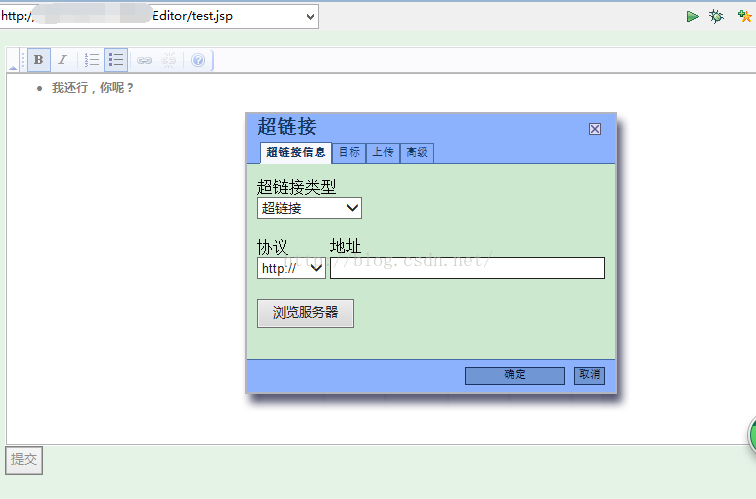
总结:所需jar包及文件都在 http://pan.baidu.com/s/1hsvv7gg
这就是编辑器,今后只需要在自己 的项目中引用就可以了










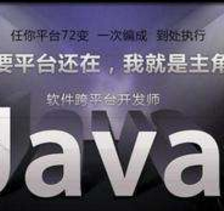













 623
623











 被折叠的 条评论
为什么被折叠?
被折叠的 条评论
为什么被折叠?








