继我上次静心翻译国外友人的完美作品已经是大概两三年了,这此终于有空闲的时间来翻译一把这些完美的教程,也算把这个博客继续写下去。
我目前的想法是打算将这个博客就定位于RIA 平台及WEB设计技术,主要是转载,评论一些技术文章,同时也会翻译我觉得很优秀的文章
垂直的3D滚轮看起来好像很复杂,不过借助FLASH的3D新特性,在不需要导入额外包的情况下就可以轻松实现了
创建垂直的3d滚轮菜单
在这篇教程中,您可以学到如何创建一个3d的垂直滚轮菜单,滚轮的旋转速度将由鼠标的滚动速度决定
In this tutorial I will show you how to create a vertical 3D carousel with the help of ActionScript 3! We will determine the rotation speed according to mouse movement.
flashplayer effect 请查看原文链接 http://tutorials.flashmymind.com/2009/03/vertical-3d-carousel-with-actionscript-3/
Setting up the environment 环境设置
1. Create a new Flash document of size 550×400. 创建一个550×400的flash文档
2. Draw a rectangle with rounded corners. I made the rectangle 158×35 pixels. I used a white stroke and for the fill #0F7E88.绘制一个158×35的圆角矩形,使用#OF7E88颜色和白色的宽笔触填充这个矩形

3. Convert the rectangle to a movie clip named “Menu Item”. Set the registration point to the center .将这个矩形转换为名为Menu Item的MC,并将注册点设置为矩形中心
4. Inside the Menu Item movie clip, create a dynamic text field. Make it wide enough and type some text in it.在矩形的内部创建适当大小的文本框

5. Give the text field an instance name of “menuItemText “. 将该文本命名为menuItemText
6. Embed the following fonts. 在FLASH中内嵌以下字体
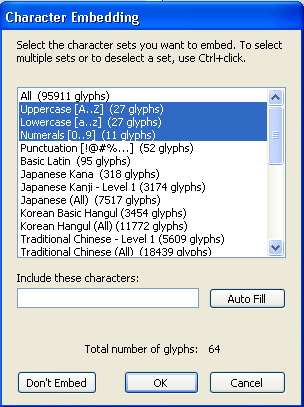
7. No go back to the main timeline and remove the Menu Item movie clip from the stage.转到主舞台的时间轴的第一帧,并删除掉舞台上的东西
8. Linkage the Menu Item movie clip to a class named “MenuItem”. 将MC链接到名为MenuItem的AS类
Moving to ActionScript 3 转到AS3下面来工作
9. In the first frame of your Flash movie type the following. 为该AS文件添加以下内容
//The total number of menu items
const NUMBER_OF_ITEMS:uint = 20 ;
//This array will contain all the menu items
var menuItems:Array = new Array ( ) ;
//Set the focal length
var focalLength:Number = 350 ;
//Set the vanishing point
var vanishingPointX:Number = stage .stageWidth / 2 ;
var vanishingPointY:Number = stage .stageHeight / 2 ;
//We calculate the angleSpeed in the ENTER_FRAME listener
var angleSpeed:Number = 0 ;
//Radius of the circle
var radius:Number = 128 ;
//Calculate the angle difference between the menu items (in radians)
var angleDifference:Number = Math .PI * ( 360 / NUMBER_OF_ITEMS) / 180 ;
//This loop creates and positions the carousel items
for ( var i:uint = 0 ; i < NUMBER_OF_ITEMS; i++) {
//Create a new menu item
var menuItem:MenuItem = new MenuItem( ) ;
//Calculate the starting angle for the menu item
var startingAngle:Number = angleDifference * i;
//Set a "currentAngle" attribute for the menu item
menuItem.currentAngle = startingAngle;
//Position the menu item
menuItem.xpos3D = - radius * Math .cos ( menuItem.currentAngle ) * 0.5 ;
menuItem.ypos3D = radius * Math .sin ( startingAngle) ;
menuItem.zpos3D = radius * Math .cos ( startingAngle) ;
//Calculate the scale ratio for the menu item (the further the item -> the smaller the scale ratio)
var scaleRatio = focalLength/ ( focalLength + menuItem.zpos3D ) ;
//Scale the menu item according to the scale ratio
menuItem.scaleX = menuItem.scaleY = scaleRatio;
//Position the menu item to the stage (from 3D to 2D coordinates)
menuItem.x = vanishingPointX + menuItem.xpos3D * scaleRatio;
menuItem.y = vanishingPointY + menuItem.ypos3D * scaleRatio;
//Assign an initial alpha
menuItem.alpha = 0.3 ;
//Add a text to the menu item
menuItem.menuItemText .text = "Menu item " + i;
//We don't want the text field to catch mouse events
menuItem.mouseChildren = false ;
//Assign MOUSE_OVER, MOUSE_OUT and CLICK listeners for the menu item
menuItem.addEventListener ( MouseEvent.MOUSE_OVER , mouseOverItem) ;
menuItem.addEventListener ( MouseEvent.MOUSE_OUT , mouseOutItem) ;
menuItem.addEventListener ( MouseEvent.CLICK , itemClicked) ;
//Add the menu item to the menu items array
menuItems.push ( menuItem) ;
//Add the menu item to the stage
addChild( menuItem) ;
}
//Add an ENTER_FRAME listener for the animation
addEventListener( Event.ENTER_FRAME , moveCarousel) ;
//This function is called in each frame
function moveCarousel( e :Event) :void {
//Calculate the angle speed according to mouseY position
angleSpeed = ( mouseY - stage .stageHeight / 2 ) * 0.0002 ;
//Loop through the menu items
for ( var i:uint = 0 ; i < NUMBER_OF_ITEMS; i++) {
//Store the menu item to a local variable
var menuItem:MenuItem = ( MenuItem) ( menuItems[ i] ) ;
//Update the current angle of the item
menuItem.currentAngle += angleSpeed;
//Calculate a scale ratio
var scaleRatio = focalLength/ ( focalLength + menuItem.zpos3D ) ;
//Scale the item according to the scale ratio
menuItem.scaleX =menuItem.scaleY =scaleRatio;
//Set new 3D coordinates
menuItem.xpos3D =- radius* Math .cos ( menuItem.currentAngle ) * 0.5 ;
menuItem.ypos3D =radius* Math .sin ( menuItem.currentAngle ) ;
menuItem.zpos3D =radius* Math .cos ( menuItem.currentAngle ) ;
//Update the item's coordinates.
menuItem.x =vanishingPointX+menuItem.xpos3D * scaleRatio;
menuItem.y =vanishingPointY+menuItem.ypos3D * scaleRatio;
}
//Call the function that sorts the items so they overlap each other correctly
sortZ( ) ;
}
//This function sorts the items so they overlap each other correctly
function sortZ( ) :void {
//Sort the array so that the item which has the highest
//z position (= furthest away) is first in the array
menuItems.sortOn ( "zpos3D" , Array .NUMERIC | Array .DESCENDING ) ;
//Set new child indexes for the images
for ( var i:uint = 0 ; i < NUMBER_OF_ITEMS; i++) {
setChildIndex( menuItems[ i] , i) ;
}
}
//This function is called when a mouse is over an item
function mouseOverItem( e :Event) :void {
//Change the alpha to 1
e .target .alpha =1 ;
}
//This function is called when a mouse is out of an item
function mouseOutItem( e :Event) :void {
//Change the alpha to 1
e .target .alpha =0.3 ;
}
//This function is called when an item is clicked
function itemClicked( e :Event) :void {
trace ( "Item clicked! Add your own logic here." ) ;
}
10. You are done, test your movie! I hope you enjoyed this ActionScript 3 tutorial …
好收工






















 1445
1445

 被折叠的 条评论
为什么被折叠?
被折叠的 条评论
为什么被折叠?








