前言
Spring Boot是目前最流行的微服务框架,Spring Boot让我们的Spring应用变的更轻量化。比如:你可以仅仅依靠一个Java类来运行一个Spring引用。你也可以打包你的应用为jar并通过使用java -jar来运行你的Spring Web应用。
而Swagger是目前最流行的接口文档解决方案,本文主要通过代码实战的方式讲解Spring Boot 和Swagger集成生成Restful接口文档。在末尾会提供亲测可用的代码供各位读者参考
ps:关于SpringMvc集成Swagger的教程可用参考我的另一篇博客:>http://blog.csdn.net/zjx2016/article/details/73923995
本文使用环境:
1、jdk1.8
2、maven apache-maven-3.3.9
Spring Boot内置tomcat所以不需要我们在配置tomcat
好了不多说了,开始上项目
一、项目结构
这是maven项目,你也可以变成一个普通的springboot项目,自己导入pom.xml文件里面的jar包
二、导入依赖
本项目采用maven方式管理项目,不用maven也可以自己导入jar包。<dependency>里面就是项目需要的依赖
<?xml version="1.0" encoding="UTF-8"?>
<project xmlns="http://maven.apache.org/POM/4.0.0"
xmlns:xsi="http://www.w3.org/2001/XMLSchema-instance"
xsi:schemaLocation="http://maven.apache.org/POM/4.0.0 http://maven.apache.org/xsd/maven-4.0.0.xsd">
<modelVersion>4.0.0</modelVersion>
<groupId>swagger-springboot</groupId>
<artifactId>swagger</artifactId>
<version>1.0-SNAPSHOT</version>
<properties>
<!--依赖包版本号-->
<swagger.version>2.4.0</swagger.version>
</properties>
<!--spring boot 开始-->
<parent>
<groupId>org.springframework.boot</groupId>
<artifactId>spring-boot-starter-parent</artifactId>
<version>1.3.5.RELEASE</version>
</parent>
<dependencies>
<dependency>
<groupId>org.springframework.boot</groupId>
<artifactId>spring-boot-starter-web</artifactId>
</dependency>
<dependency>
<groupId>org.springframework.boot</groupId>
<artifactId>spring-boot-starter-aop</artifactId>
</dependency>
<dependency>
<groupId>org.springframework.boot</groupId>
<artifactId>spring-boot-starter-freemarker</artifactId>
</dependency>
<dependency>
<groupId>org.springframework.boot</groupId>
<artifactId>spring-boot-starter-test</artifactId>
</dependency>
<!-- spring boot结束-->
<!-- Swagger开始 -->
<dependency>
<groupId>io.springfox</groupId>
<artifactId>springfox-swagger-ui</artifactId>
<version>${swagger.version}</version>
</dependency>
<dependency>
<groupId>io.springfox</groupId>
<artifactId>springfox-swagger2</artifactId>
<version>${swagger.version}</version>
</dependency>
<dependency>
<groupId>io.springfox</groupId>
<artifactId>springfox-staticdocs</artifactId>
<version>${swagger.version}</version>
</dependency>
<!-- Swagger结束 -->
<dependency>
<groupId>net.sf.json-lib</groupId>
<artifactId>json-lib</artifactId>
<version>2.4</version>
<classifier>jdk15</classifier>
</dependency>
</dependencies>
<build>
<resources>
<resource>
<directory>src/main/resources</directory>
<includes>
<include>**/*.xml</include>
<include>**/*.properties</include>
<include>**/*.txt</include>
</includes>
<filtering>true</filtering>
</resource>
</resources>
<plugins>
<plugin>
<artifactId>maven-jar-plugin</artifactId>
<configuration>
<includes>
<include>**/*.class</include>
</includes>
</configuration>
</plugin>
<plugin>
<groupId>org.apache.maven.plugins</groupId>
<artifactId>maven-compiler-plugin</artifactId>
<version>3.3</version>
<configuration>
<source>1.8</source>
<target>1.8</target>
<encoding>utf-8</encoding>
</configuration>
</plugin>
<plugin>
<groupId>org.apache.maven.plugins</groupId>
<artifactId>maven-assembly-plugin</artifactId>
<version>2.5.5</version>
<configuration>
<descriptors>
<descriptor>src/main/resources/assembly.xml</descriptor>
</descriptors>
</configuration>
<executions>
<execution>
<phase>package</phase>
<goals>
<goal>single</goal>
</goals>
</execution>
</executions>
</plugin>
</plugins>
</build>
</project>
三、Spring Boot 启动类
只要运行该启动类就可以启动整个项目
package com.zjx.main;
import org.springframework.boot.SpringApplication;
import org.springframework.boot.autoconfigure.SpringBootApplication;
import org.springframework.context.annotation.ComponentScan;
import org.springframework.context.annotation.Configuration;
import org.springframework.web.servlet.config.annotation.InterceptorRegistry;
import org.springframework.web.servlet.config.annotation.WebMvcConfigurerAdapter;
import org.springframework.web.servlet.handler.HandlerInterceptorAdapter;
import javax.servlet.http.HttpServletRequest;
import javax.servlet.http.HttpServletResponse;
/**
* Created by zjx on 2017/7/5.
*/
@ComponentScan("com.*")
@SpringBootApplication
public class StartMain {
//启动方法
public static void main(String[] args) {
SpringApplication.run(StartMain.class, args);
}
//配置Swagger
@Configuration
static class WebMvcConfigurer extends WebMvcConfigurerAdapter {
WebMvcConfigurer() {
}
public void addInterceptors(InterceptorRegistry registry) {
registry.addInterceptor(new HandlerInterceptorAdapter() {
public boolean preHandle(HttpServletRequest request, HttpServletResponse response, Object handler) throws Exception {
String url = request.getScheme() + "://" + request.getServerName() + ":" + request.getServerPort() + request.getContextPath() + request.getServletPath();
if(url.contains("/error")) {
response.sendRedirect("/swagger-ui.html");
}
return true;
}
}).addPathPatterns("/**");
}
}
}
四、自定义Swagger配置文件
package com.zjx.config;
import org.springframework.context.annotation.Bean;
import org.springframework.context.annotation.Configuration;
import org.springframework.web.servlet.config.annotation.ResourceHandlerRegistry;
import springfox.documentation.builders.PathSelectors;
import springfox.documentation.builders.RequestHandlerSelectors;
import springfox.documentation.service.ApiInfo;
import springfox.documentation.service.Contact;
import springfox.documentation.spi.DocumentationType;
import springfox.documentation.spring.web.plugins.Docket;
import springfox.documentation.swagger2.annotations.EnableSwagger2;
@Configuration
@EnableSwagger2
public class SwaggerConfig {
@Bean
public Docket applicationApi() {
return new Docket(DocumentationType.SWAGGER_2)
.groupName("用户")
.select() // 选择那些路径和api会生成document
.apis(RequestHandlerSelectors.basePackage("com.zjx.controller"))
.paths(PathSelectors.any()) // 对所有路径进行监控
.build()
.apiInfo(applicationInfo());
}
private ApiInfo applicationInfo() {
ApiInfo apiInfo = new ApiInfo("用户相关接口",//大标题
"关于用户添加的接口" ,//小标题
"0.1",//版本
"成都",
new Contact("zjx", "", ""),// 作者
"",//链接显示文字
""//网站链接
);
return apiInfo;
}
public void addResourceHandlers(ResourceHandlerRegistry registry) {
registry.addResourceHandler("swagger-ui.html")
.addResourceLocations("classpath:/META-INF/resources/");
registry.addResourceHandler("/webjars/**")
.addResourceLocations("classpath:/META-INF/resources/webjars/");
}
}
这里只展示了一个模块,实际开发中可能在controller里面会根据业务分为很多包,如果需要分模块显示在文档中,就需要对每个模块配置上述的一对方法。
五、要提供的接口
package com.zjx.controller;
import com.zjx.constants.Constants;
import com.zjx.constants.Result;
import com.zjx.vo.UserVo;
import io.swagger.annotations.Api;
import io.swagger.annotations.ApiOperation;
import io.swagger.annotations.ApiParam;
import org.springframework.web.bind.annotation.RequestMapping;
import org.springframework.web.bind.annotation.RequestMethod;
import org.springframework.web.bind.annotation.RequestParam;
import org.springframework.web.bind.annotation.RestController;
/**
* Created by zjx on 2017/7/5.
*/
@RestController
@RequestMapping("/user")
@Api(description = "用户相关接口文档")
public class SwaggerController {
@RequestMapping(value = "/add", method = RequestMethod.POST)
@ApiOperation(value = "添加用户", notes = "增加用户")
public Result<UserVo> add(@ApiParam(name = "token", value = "token",required = true) @RequestParam(name = "token", required = true) String token,
@ApiParam(name = "userName",value = "用户昵称",required = true)@RequestParam(name = "userName",required = true)String userName,
@ApiParam(name = "mobile",value = "手机",required = true)@RequestParam(name = "mobile",required = true)String mobile,
@ApiParam(required = true, name = "email", value = "邮箱") @RequestParam(name = "email", required = true) String email ) {
return new Result<UserVo>(Constants.SUCCESS, Constants.MSG_SUCCESS,new UserVo());
}
}
说明:
@Api:用在类上,说明该类的作用
@ApiOperation:用在方法上,说明方法的作用
@ApiParam:用在接口的参数上,说明参数的作用
@ApiModel:描述一个Model的信息(这种一般用在post创建的时候,使用@RequestBody这样的场景,请求参数无法使用@ApiImplicitParam注解进行描述的时候)
@ApiModelProperty:描述一个model的属性
六、SpringBoot配置文件
application.properties
这里配置本项目的端口为4999,上传文件的大小限制,还可以进行别的配置,比如数据库,日志等等,根据自己的项目需要来配,比起传统的spring项目简单多了
server.port=4999
#
multipart.maxFileSize=20Mb
multipart.maxRequestSize=20Mb
七、自定义返回值以及实体等
实体:UserVo.java
@ApiModel @ApiModelProperty 的作用参见上面
package com.zjx.vo;
import io.swagger.annotations.ApiModel;
import io.swagger.annotations.ApiModelProperty;
/**
* Created by zjx on 2017/7/5.
*/
@ApiModel(value = "用户信息")
public class UserVo {
@ApiModelProperty(value = "用户id", required = true)
private long userId;
@ApiModelProperty(value = "昵称", required = true)
private long userName;
public long getUserId() {
return userId;
}
public void setUserId(long userId) {
this.userId = userId;
}
public long getUserName() {
return userName;
}
public void setUserName(long userName) {
this.userName = userName;
}
}
返回值:
package com.zjx.constants;
import com.fasterxml.jackson.annotation.JsonInclude;
import io.swagger.annotations.ApiModel;
import io.swagger.annotations.ApiModelProperty;
import java.io.Serializable;
/**
* Created by zjx on 2017/7/5.
*/
@ApiModel
@JsonInclude(JsonInclude.Include.NON_NULL)
public class Result<T> implements Serializable {
private static final long serialVersionUID = 1L;
// 200成功
@ApiModelProperty(value = "错误码", name = "错误码")
private int code;
// 返回消息,成功为“success”,失败为具体失败信息
@ApiModelProperty(value = "错误码描述", name = "错误码描述")
private String desc;
// 返回数据
@ApiModelProperty(value = "数据对象", name = "数据对象")
private T data;
public Result() {
}
public Result(int code, String desc) {
this.code = code;
this.desc = desc;
}
public Result(int code, String desc, T data) {
this.code = code;
this.desc = desc;
this.data = data;
}
public int getCode() {
return code;
}
public void setCode(int code) {
this.code = code;
}
public String getDesc() {
return desc;
}
public void setDesc(String desc) {
this.desc = desc;
}
public T getData() {
return data;
}
public void setData(T data) {
this.data = data;
}
@Override
public String toString() {
return "Result{" +
"code=" + code +
", desc='" + desc + '\'' +
", data=" + data +
'}';
}
}
返回的状态码以及说明
package com.zjx.constants;
/**
* Created by zjx on 2017/7/5.
*/
public interface Constants {
// 系统标识符 开始//
/**
* 错误 描述
*/
String MSG_ERROR = "error";
/**
* 成功 描述
*/
String MSG_SUCCESS = "OK";
// 系统状态码 开始//
/**
* 请求失败
*/
int ERROR = 100;
/**
* 请求成功
*/
int SUCCESS = 200;
}
八、结束
到这里就整合好了,此时可以运行StartMain启动类就可以了,在浏览器输入> http://localhost:4999/swagger-ui.html
就可以访问了
点击try it out 就可以得到自己的请求结果
点击Model可以查看该接口返回实体
ps: Swagger中的坑
一、返回的bean中如果有boolean类型,请注意,swagger识别的bean跟标准的javabean的规范是不一样的。
标准的javabean:
public boolean isDefault() {
return isDefault;
}
public void setDefault(boolean aDefault) {
isDefault = aDefault;
}但是,对于swagger只能这样:
public boolean getIsDefault() {
return isDefault;
}
public void setIsDefault(boolean aDefault) {
isDefault = aDefault;
}二、文件上传:
swagger并不支持(MultipartFile[] files)这种参数,如果是多个文件,只能写多个MultipartFile
有兴趣的朋友可以在我的GitHub上获取源码:
最后附上项目demo传送门:







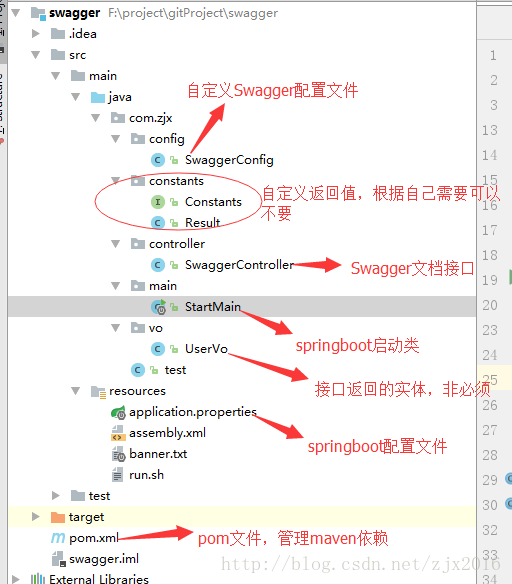
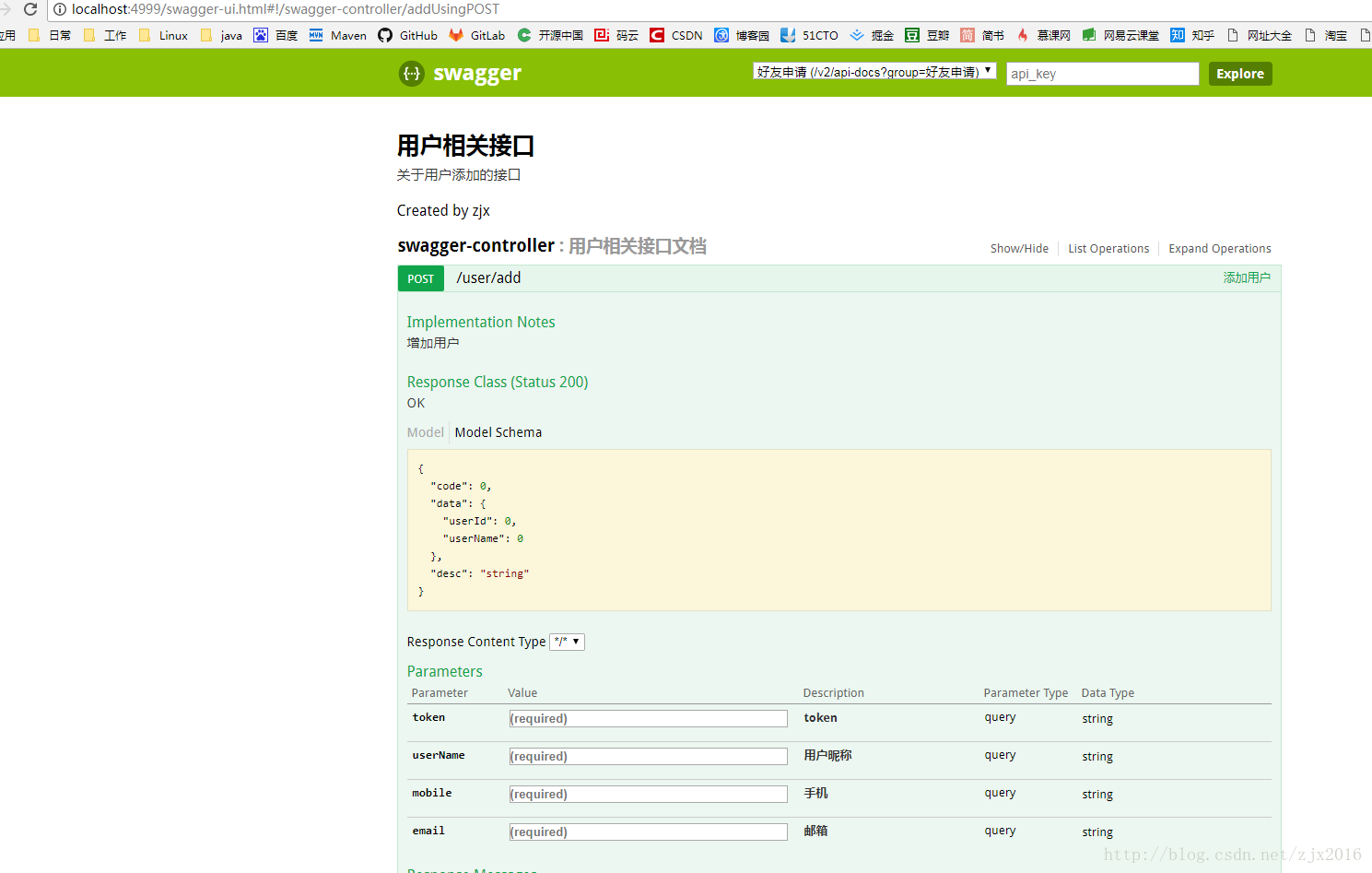
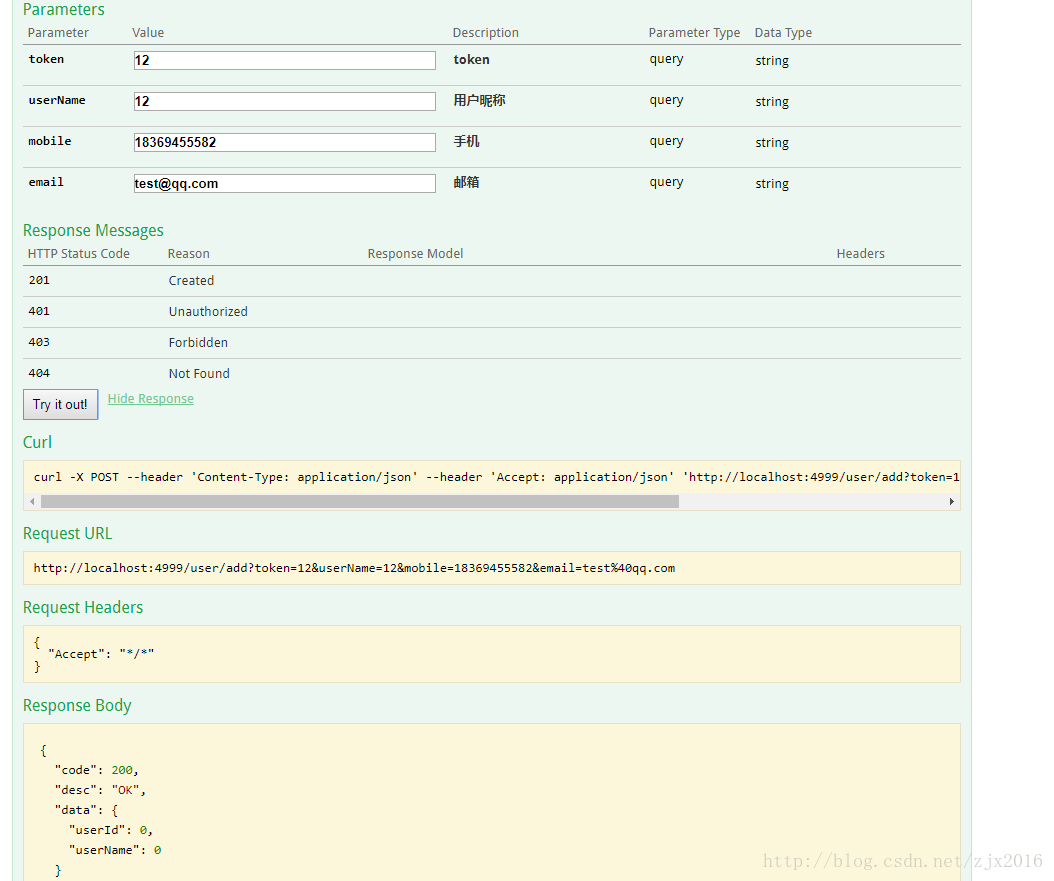














 658
658











 被折叠的 条评论
为什么被折叠?
被折叠的 条评论
为什么被折叠?








