Android 提供了 AlertDialog 类可通过其内部类 Builder 轻松创建对话框窗口,但是没法对这个对话框窗口进行定制,为了修改 AlertDialog 窗口显示的外观,解决的办法就是创建一个指定的 AlertDialog 和 AlertDialog.Builder 类。
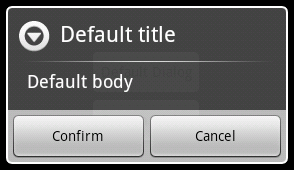
定义外观
我们希望将上面默认的对话框外观修改为如下图所示的新对话框风格:
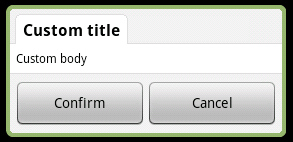
该对话框将支持下面特性:
- 可从资源或者字符串直接指定对话框标题
- 可从资源、字符串和自定义布局来设置对话框内容
- 可设置按钮和相应的事件处理
编写布局、样式和主题
该对话框使用一个定制的布局来输出内容,布局定义的id将用于访问标题 TextView,下面是定义文件:
|
1
2
3
4
5
6
7
8
9
10
11
12
13
14
15
16
17
18
19
20
21
22
23
24
25
26
27
28
29
30
31
32
33
34
35
36
37
38
39
40
41
42
43
44
45
46
47
48
49
50
51
52
53
54
55
56
57
58
59
60
61
62
63
64
65
66
67
68
69
70
71
72
73
74
75
|
<?
xml
version
=
"1.0"
encoding
=
"utf-8"
?>
<
LinearLayout
xmlns:android
=
"http://schemas.android.com/apk/res/android"
android:orientation
=
"vertical"
android:layout_width
=
"fill_parent"
android:minWidth
=
"280dip"
android:layout_height
=
"wrap_content"
>
<
LinearLayout
android:orientation
=
"vertical"
android:background
=
"@drawable/header"
android:layout_width
=
"fill_parent"
android:layout_height
=
"wrap_content"
>
<
TextView
style
=
"@style/DialogText.Title"
android:id
=
"@+id/title"
android:paddingRight
=
"8dip"
android:paddingLeft
=
"8dip"
android:background
=
"@drawable/title"
android:layout_width
=
"wrap_content"
android:layout_height
=
"wrap_content"
/>
</
LinearLayout
>
<
LinearLayout
android:id
=
"@+id/content"
android:orientation
=
"vertical"
android:background
=
"@drawable/center"
android:layout_width
=
"fill_parent"
android:layout_height
=
"wrap_content"
>
<
TextView
style
=
"@style/DialogText"
android:id
=
"@+id/message"
android:padding
=
"5dip"
android:layout_width
=
"fill_parent"
android:layout_height
=
"wrap_content"
/>
</
LinearLayout
>
<
LinearLayout
android:orientation
=
"horizontal"
android:background
=
"@drawable/footer"
android:layout_width
=
"fill_parent"
android:layout_height
=
"wrap_content"
>
<
Button
android:id
=
"@+id/positiveButton"
android:layout_marginTop
=
"3dip"
android:layout_width
=
"0dip"
android:layout_weight
=
"1"
android:layout_height
=
"wrap_content"
android:singleLine
=
"true"
/>
<
Button
android:id
=
"@+id/negativeButton"
android:layout_marginTop
=
"3dip"
android:layout_width
=
"0dip"
android:layout_weight
=
"1"
android:layout_height
=
"wrap_content"
android:singleLine
=
"true"
/>
</
LinearLayout
>
</
LinearLayout
>
|
根节点 LinearLayout 的宽度设置为 fill_parent 而最小的宽度是 280dip ,因此对话框的宽度将始终为屏幕宽度的 87.5%
自定义的主题用于声明对话框是浮动的,而且使用自定义的背景和标题视图:
|
1
2
3
4
5
6
7
8
9
10
11
|
<?
xml
version
=
"1.0"
encoding
=
"utf-8"
?>
<
resources
>
<
style
name
=
"Dialog"
parent
=
"android:style/Theme.Dialog"
>
<
item
name
=
"android:windowBackground"
>@null</
item
>
<
item
name
=
"android:windowNoTitle"
>true</
item
>
<
item
name
=
"android:windowIsFloating"
>true</
item
>
</
style
>
</
resources
>
|
接下来我们需要定义对话框的标题和消息的显示:
|
1
2
3
4
5
6
7
8
9
10
11
12
13
14
15
16
|
<?
xml
version
=
"1.0"
encoding
=
"utf-8"
?>
<
resources
>
<
style
name
=
"DialogText"
>
<
item
name
=
"android:textColor"
>#FF000000</
item
>
<
item
name
=
"android:textSize"
>12sp</
item
>
</
style
>
<
style
name
=
"DialogText.Title"
>
<
item
name
=
"android:textSize"
>16sp</
item
>
<
item
name
=
"android:textStyle"
>bold</
item
>
</
style
>
</
resources
>
|
编写对话框和 Builder 类
最好我们要提供跟 AletDialog.Builder 类一样的方法:
|
1
2
3
4
5
6
7
8
9
10
11
12
13
14
15
16
17
18
19
20
21
22
23
24
25
26
27
28
29
30
31
32
33
34
35
36
37
38
39
40
41
42
43
44
45
46
47
48
49
50
51
52
53
54
55
56
57
58
59
60
61
62
63
64
65
66
67
68
69
70
71
72
73
74
75
76
77
78
79
80
81
82
83
84
85
86
87
88
89
90
91
92
93
94
95
96
97
98
99
100
101
102
103
104
105
106
107
108
109
110
111
112
113
114
115
116
117
118
119
120
121
122
123
124
125
126
127
128
129
130
131
132
133
134
135
136
137
138
139
140
141
142
143
144
145
146
147
148
149
150
151
152
153
154
155
156
157
158
159
160
161
162
163
164
165
166
167
168
169
170
171
172
173
174
175
176
177
178
179
180
181
182
183
184
185
186
187
188
189
190
191
192
193
194
195
196
197
198
199
200
201
202
203
204
205
206
207
208
209
210
211
212
213
214
215
216
217
218
219
220
221
222
223
224
225
226
227
228
229
230
231
232
233
234
|
package
net.androgames.blog.sample.customdialog.dialog;
import
net.androgames.blog.sample.customdialog.R;
import
android.app.Dialog;
import
android.content.Context;
import
android.content.DialogInterface;
import
android.view.LayoutInflater;
import
android.view.View;
import
android.view.ViewGroup.LayoutParams;
import
android.widget.Button;
import
android.widget.LinearLayout;
import
android.widget.TextView;
/**
*
* Create custom Dialog windows for your application
* Custom dialogs rely on custom layouts wich allow you to
* create and use your own look & feel.
*
* Under GPL v3 : http://www.gnu.org/licenses/gpl-3.0.html
*
* @author antoine vianey
*
*/
public
class
CustomDialog
extends
Dialog {
public
CustomDialog(Context context,
int
theme) {
super
(context, theme);
}
public
CustomDialog(Context context) {
super
(context);
}
/**
* Helper class for creating a custom dialog
*/
public
static
class
Builder {
private
Context context;
private
String title;
private
String message;
private
String positiveButtonText;
private
String negativeButtonText;
private
View contentView;
private
DialogInterface.OnClickListener
positiveButtonClickListener,
negativeButtonClickListener;
public
Builder(Context context) {
this
.context = context;
}
/**
* Set the Dialog message from String
* @param title
* @return
*/
public
Builder setMessage(String message) {
this
.message = message;
return
this
;
}
/**
* Set the Dialog message from resource
* @param title
* @return
*/
public
Builder setMessage(
int
message) {
this
.message = (String) context.getText(message);
return
this
;
}
/**
* Set the Dialog title from resource
* @param title
* @return
*/
public
Builder setTitle(
int
title) {
this
.title = (String) context.getText(title);
return
this
;
}
/**
* Set the Dialog title from String
* @param title
* @return
*/
public
Builder setTitle(String title) {
this
.title = title;
return
this
;
}
/**
* Set a custom content view for the Dialog.
* If a message is set, the contentView is not
* added to the Dialog...
* @param v
* @return
*/
public
Builder setContentView(View v) {
this
.contentView = v;
return
this
;
}
/**
* Set the positive button resource and it's listener
* @param positiveButtonText
* @param listener
* @return
*/
public
Builder setPositiveButton(
int
positiveButtonText,
DialogInterface.OnClickListener listener) {
this
.positiveButtonText = (String) context
.getText(positiveButtonText);
this
.positiveButtonClickListener = listener;
return
this
;
}
/**
* Set the positive button text and it's listener
* @param positiveButtonText
* @param listener
* @return
*/
public
Builder setPositiveButton(String positiveButtonText,
DialogInterface.OnClickListener listener) {
this
.positiveButtonText = positiveButtonText;
this
.positiveButtonClickListener = listener;
return
this
;
}
/**
* Set the negative button resource and it's listener
* @param negativeButtonText
* @param listener
* @return
*/
public
Builder setNegativeButton(
int
negativeButtonText,
DialogInterface.OnClickListener listener) {
this
.negativeButtonText = (String) context
.getText(negativeButtonText);
this
.negativeButtonClickListener = listener;
return
this
;
}
/**
* Set the negative button text and it's listener
* @param negativeButtonText
* @param listener
* @return
*/
public
Builder setNegativeButton(String negativeButtonText,
DialogInterface.OnClickListener listener) {
this
.negativeButtonText = negativeButtonText;
this
.negativeButtonClickListener = listener;
return
this
;
}
/**
* Create the custom dialog
*/
public
CustomDialog create() {
LayoutInflater inflater = (LayoutInflater) context
.getSystemService(Context.LAYOUT_INFLATER_SERVICE);
// instantiate the dialog with the custom Theme
final
CustomDialog dialog =
new
CustomDialog(context,
R.style.Dialog);
View layout = inflater.inflate(R.layout.dialog,
null
);
dialog.addContentView(layout,
new
LayoutParams(
LayoutParams.FILL_PARENT, LayoutParams.WRAP_CONTENT));
// set the dialog title
((TextView) layout.findViewById(R.id.title)).setText(title);
// set the confirm button
if
(positiveButtonText !=
null
) {
((Button) layout.findViewById(R.id.positiveButton))
.setText(positiveButtonText);
if
(positiveButtonClickListener !=
null
) {
((Button) layout.findViewById(R.id.positiveButton))
.setOnClickListener(
new
View.OnClickListener() {
public
void
onClick(View v) {
positiveButtonClickListener.onClick(
dialog,
DialogInterface.BUTTON_POSITIVE);
}
});
}
}
else
{
// if no confirm button just set the visibility to GONE
layout.findViewById(R.id.positiveButton).setVisibility(
View.GONE);
}
// set the cancel button
if
(negativeButtonText !=
null
) {
((Button) layout.findViewById(R.id.negativeButton))
.setText(negativeButtonText);
if
(negativeButtonClickListener !=
null
) {
((Button) layout.findViewById(R.id.negativeButton))
.setOnClickListener(
new
View.OnClickListener() {
public
void
onClick(View v) {
positiveButtonClickListener.onClick(
dialog,
DialogInterface.BUTTON_NEGATIVE);
}
});
}
}
else
{
// if no confirm button just set the visibility to GONE
layout.findViewById(R.id.negativeButton).setVisibility(
View.GONE);
}
// set the content message
if
(message !=
null
) {
((TextView) layout.findViewById(
R.id.message)).setText(message);
}
else
if
(contentView !=
null
) {
// if no message set
// add the contentView to the dialog body
((LinearLayout) layout.findViewById(R.id.content))
.removeAllViews();
((LinearLayout) layout.findViewById(R.id.content))
.addView(contentView,
new
LayoutParams(
LayoutParams.WRAP_CONTENT,
LayoutParams.WRAP_CONTENT));
}
dialog.setContentView(layout);
return
dialog;
}
}
}
|
使用自定义的 Builder
使用方法很简单:
|
1
2
3
4
5
6
7
8
9
10
11
12
13
14
15
16
17
18
19
20
21
22
23
24
25
26
27
28
29
30
31
32
33
34
35
36
37
38
39
40
41
42
43
44
45
46
47
48
49
50
51
|
/**
* Build the desired Dialog
* CUSTOM or DEFAULT
*/
@Override
public
Dialog onCreateDialog(
int
dialogId) {
Dialog dialog =
null
;
switch
(dialogId) {
case
CUSTOM_DIALOG :
CustomDialog.Builder customBuilder =
new
CustomDialog.Builder(CustomDialogActivity.
this
);
customBuilder.setTitle(
"Custom title"
)
.setMessage(
"Custom body"
)
.setNegativeButton(
"Cancel"
,
new
DialogInterface.OnClickListener() {
public
void
onClick(DialogInterface dialog,
int
which) {
CustomDialogActivity.
this
.dismissDialog(CUSTOM_DIALOG);
}
})
.setPositiveButton(
"Confirm"
,
new
DialogInterface.OnClickListener() {
public
void
onClick(DialogInterface dialog,
int
which) {
dialog.dismiss();
}
});
dialog = customBuilder.create();
break
;
case
DEFAULT_DIALOG :
AlertDialog.Builder alertBuilder =
new
AlertDialog.Builder(CustomDialogActivity.
this
);
alertBuilder.setTitle(
"Default title"
)
.setMessage(
"Default body"
)
.setNegativeButton(
"Cancel"
,
new
DialogInterface.OnClickListener() {
public
void
onClick(DialogInterface dialog,
int
which) {
dialog.dismiss();
}
})
.setPositiveButton(
"Confirm"
,
new
DialogInterface.OnClickListener() {
public
void
onClick(DialogInterface dialog,
int
which) {
CustomDialogActivity.
this
.dismissDialog(DEFAULT_DIALOG);
}
});
dialog = alertBuilder.create();
break
;
}
return
dialog;
}
|
完整的代码下载: SampleCustomDialog
Enjoy !
http://blog.androgames.net/10/custom-android-dialog/






















 1249
1249

 被折叠的 条评论
为什么被折叠?
被折叠的 条评论
为什么被折叠?








