1. 环境配置
配置php.ini,把php_soap.dll前面的分号去掉,
不然会报错
class soapserver not found

重启apache后通过phpinfo()查看
这样是表示环境已经支持soap的webservice了,后面的事情就是写代码了。
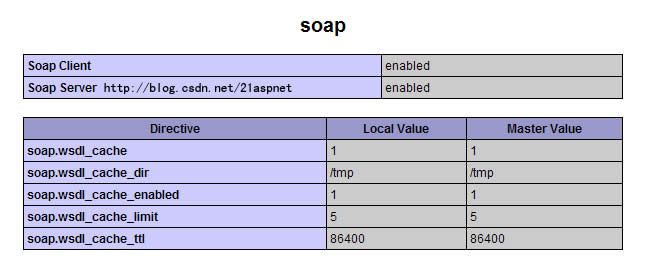
2. webservice的发布
发布出来的*.wsdl文件,其实是一个xml格式的文件,生成这个文件可以通过第3方软件,如ZendStudio 就可以生成。
示例,我用以下代码生成:
- <?php
- class CTest
- {
- public function __construct()
- {
- }
- /**
- *
- * @param string $oParams
- * @return string
- */
- public function Add($oParams)
- {
- $sParams = $oParams->oParams[l1] ;
- $oParams = json_decode($sParams);
- $a = $oParams->a;
- $b = $oParams->b;
- $c = $a+$b;
- return array('AddResult'=>$c);
- }
- }
- ?>
生成的xml文件是:
- <?xml version="1.0" encoding="UTF-8" ?>
- <wsdl:definitions targetNamespace="http://tempuri.org/" xmlns:tm="http://microsoft.com/wsdl/mime/textMatching/" xmlns:soapenc="http://schemas.xmlsoap.org/soap/encoding/" xmlns:mime="http://schemas.xmlsoap.org/wsdl/mime/" xmlns:tns="http://tempuri.org/" xmlns:s="http://www.w3.org/2001/XMLSchema" xmlns:soap="http://schemas.xmlsoap.org/wsdl/soap/" xmlns:soap12="http://schemas.xmlsoap.org/wsdl/soap12/" xmlns:http="http://schemas.xmlsoap.org/wsdl/http/" xmlns:wsdl="http://schemas.xmlsoap.org/wsdl/">
- <wsdl:types>
- <s:schema elementFormDefault="qualified" targetNamespace="http://tempuri.org/">
- <s:element name="AddRequest">
- <s:complexType>
- <s:sequence>
- <s:element minOccurs="0" maxOccurs="1" name="oParams" type="s:string" />
- </s:sequence>
- </s:complexType>
- </s:element>
- <s:element name="AddResponse">
- <s:complexType>
- <s:sequence>
- <s:element minOccurs="0" maxOccurs="1" name="AddResult" type="s:string" />
- </s:sequence>
- </s:complexType>
- </s:element>
- </s:schema>
- </wsdl:types>
- <wsdl:message name="AddSoapIn">
- <wsdl:part name="parameters" element="tns:AddRequest" />
- </wsdl:message>
- <wsdl:message name="AddSoapOut">
- <wsdl:part name="parameters" element="tns:AddResponse" />
- </wsdl:message>
- <wsdl:portType name="CTestSoap">
- <wsdl:operation name="Add">
- <wsdl:input message="tns:AddSoapIn" />
- <wsdl:output message="tns:AddSoapOut" />
- </wsdl:operation>
- </wsdl:portType>
- <wsdl:binding name="CTestSoap" type="tns:CTestSoap">
- <soap:binding transport="http://schemas.xmlsoap.org/soap/http" />
- <wsdl:operation name="Add">
- <soap:operation soapAction="http://tempuri.org/Add" style="document" />
- <wsdl:input>
- <soap:body use="literal" />
- </wsdl:input>
- <wsdl:output>
- <soap:body use="literal" />
- </wsdl:output>
- </wsdl:operation>
- </wsdl:binding>
- <wsdl:binding name="CTestSoap12" type="tns:CTestSoap">
- <soap12:binding transport="http://schemas.xmlsoap.org/soap/http" />
- <wsdl:operation name="Add">
- <soap12:operation soapAction="http://tempuri.org/Add" style="document" />
- <wsdl:input>
- <soap12:body use="literal" />
- </wsdl:input>
- <wsdl:output>
- <soap12:body use="literal" />
- </wsdl:output>
- </wsdl:operation>
- </wsdl:binding>
- <wsdl:service name="CTest">
- <wsdl:port name="CTestSoap" binding="tns:CTestSoap">
- <soap:address location="http://192.168.6.44:80/webservice/server/server.php?wsdl[l2] " />
- </wsdl:port>
- <wsdl:port name="CTestSoap12" binding="tns:CTestSoap12">
- <soap12:address location="http://192.168.6.44:80/ webservice/server/server.php?wsdl[l3] " />
- </wsdl:port>
- </wsdl:service>
- </wsdl:definitions>
生成xml文件后,就要通过一个服务发布出去,如:
- <?php
- error_reporting(E_ALL & ~E_DEPRECATED & ~E_NOTICE);
- include_once('../class/test.class.php');[l4]
- $server = new SoapServer('wscache/CTest.1.0.wsdl');
- $server->setClass('CTest');
- $server->handle();
- ?>
然后可以向其他人或者系统提供出发布的地址,如:
http://192.168.6.44/webservice/server/server.php?wsdl
3. webservice的调用
通过上面提供的地址,写一个调用页面
- <?php
- error_reporting(E_ALL & ~E_DEPRECATED & ~E_NOTICE);
- header("Content-Type: text/html;charset=utf-8");
- $client = new SoapClient('http://192.168.6.44/webservice/server/server.php?wsdl');
- $str = '{"a":1,"b":20}';
- //调用方法一
- $r = $client->Add(array('oParams'=>$str)); //数组
- //调用方法二
- //$pParams->oParams = $str;
- //$r = $client->__call('Add',array($pParams));//这个得是对象
- var_dump($r);
- ?>






















 87
87

 被折叠的 条评论
为什么被折叠?
被折叠的 条评论
为什么被折叠?








