每当xcode升级时都会导致一些插件失效的问题,这真是一个令人头大的问题,如何解决插件不可用问题呢,插件之所以能在xcode中使用时因为当安装插件时将xocde的UUID注册到了插件的配置文件中,我们可以看一下插件的结构。
1、查找插件的位置可以使用Finder->前往->前往文件夹输入插件地址
~/Library/Application Support/Developer/Shared/Xcode/或者使用命令:command+shift+g
点击前往,可以看到插件的位置如下。
2、随意选择一个插件右键选择显示包内容
包内容如下:
3、用xcode打开info.plist内容如下:
4、在info.plist中可以看到有一项DVTPlugInCompatibilityUUIDs,这就是我们需要操作的地方,需要把当前xcode的UUID,插入DVTPlugInCompatibilityUUIDs中。
5、获取UUID,在终端中输入以下命令:
defaults read /Applications/Xcode.app/Contents/Info.plist DVTPlugInCompatibilityUUID6、将获取的UUID插入DVTPlugInCompatibilityUUID中,重启xCode,如果弹出一个弹框,选择loadBoundle就行。







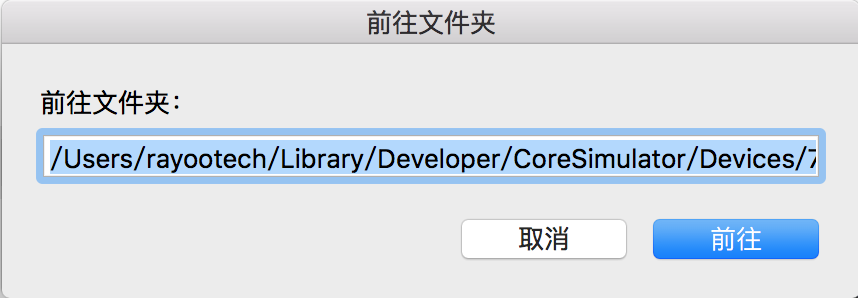
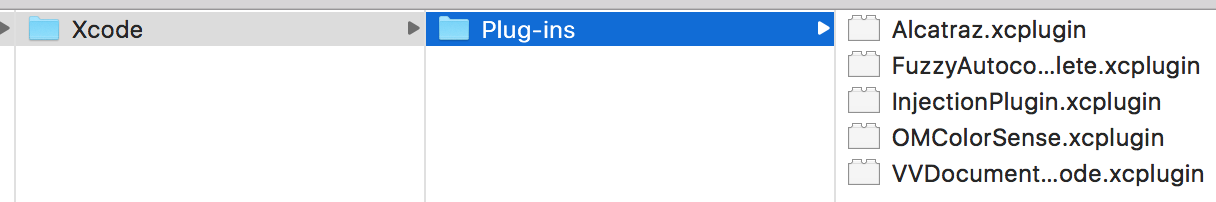
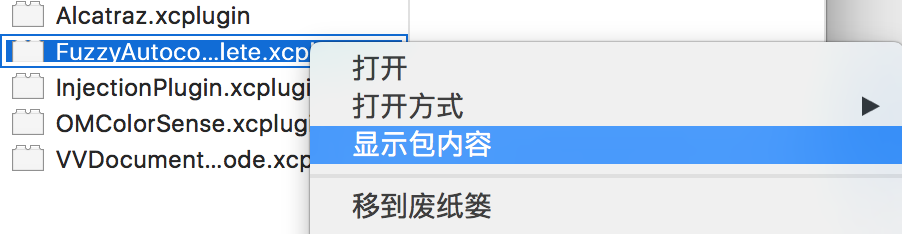
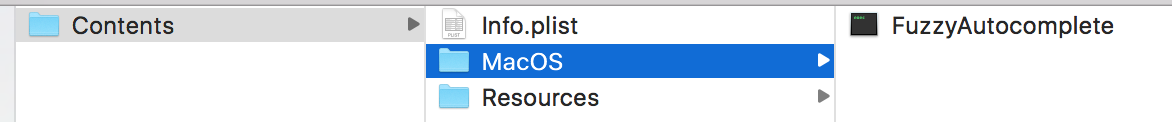
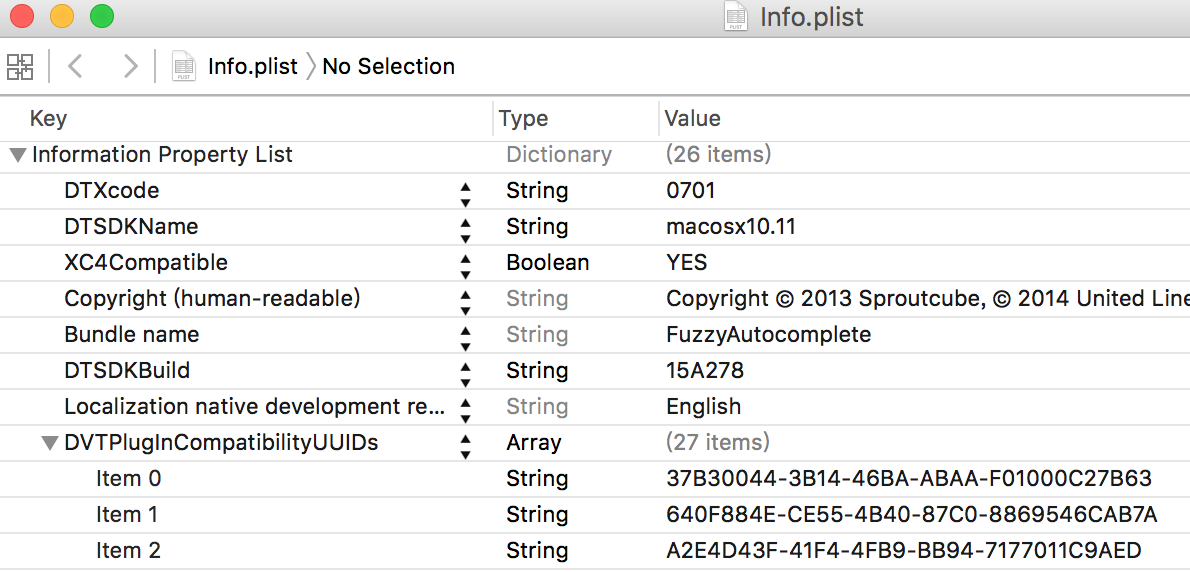
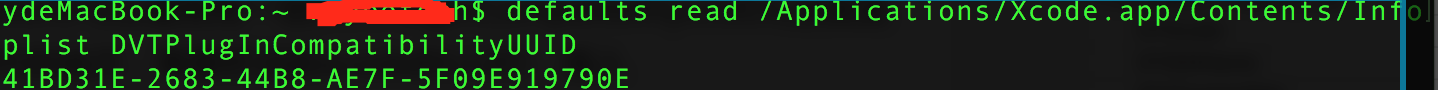













 2070
2070











 被折叠的 条评论
为什么被折叠?
被折叠的 条评论
为什么被折叠?








