当前环境描述:Win10 64位,Python3.6
1、下载安装Cuda9.0
网址:
https://developer.nvidia.com/cuda-90-download-archive?target_os=Windows&target_arch=x86_64&target_version=10
注意:搜索CUDA进入下载界面默认下载最新的9.1版本,不要下这个版本
步骤:搜索cuda9,进入后点击下载,下载完成直接安装即可
安装完成后 在shell窗口下,输入命令nvcc -V
即可查看版本信息
测试安装是否成功:
C:\Users\ZX>nvcc -V
nvcc: NVIDIA (R) Cuda compiler driver
Copyright (c) 2005-2017 NVIDIA Corporation
Built onFri_Sep__1_21:08:32_Central_Daylight_Time_2017
Cuda compilation tools, release 9.0,V9.0.176
2、下载安装Cudnn9.0、添加进path
网址:https://developer.nvidia.com/rdp/cudnn-download
注意:下载Cudnn会需要注册,并且完成问卷调查
步骤:下载完成后为安装包形式,解压后,将文件夹下面的bin目录添加到系统path变量里面
cudnn下载后应该是一个压缩文件,解压完是一个cuda的文件夹,然后cuda文件夹下有bin,lib,include三个文件夹。
3、安装tensorFlow
在windows cmd窗口输入:
pip install --ignore-installed --upgradetensorflow-gpu==1.6.0
即可安装1.6.0版本的tensorflow,注意1.6版本的tensorflow必须安装9.0的cuda以及对应的cudnn,别的版本需要看tensorflow给的报错提示
Collecting tensorflow-gpu==1.6.0
Downloadinghttps://files.pythonhosted.org/packages/89/65/73b33592e53ad205582cc800b72083012fb8335830bb3ac1533739db2983/tensorflow_gpu-1.6.0-cp36-cp36m-win_amd64.whl(85.9MB)
100% |████████████████████████████████| 85.9MB 56kB/s
Collecting gast>=0.2.0 (fromtensorflow-gpu==1.6.0)
Downloadinghttps://files.pythonhosted.org/packages/5c/78/ff794fcae2ce8aa6323e789d1f8b3b7765f601e7702726f430e814822b96/gast-0.2.0.tar.gz
Collecting numpy>=1.13.3 (fromtensorflow-gpu==1.6.0)
Downloading https://files.pythonhosted.org/packages/af/e4/7d7107bdfb5c33f6cf33cdafea8c27d1209cf0068a6e3e3d3342be6f3578/numpy-1.14.3-cp36-none-win_amd64.whl(13.4MB)
100% |████████████████████████████████| 13.4MB 81kB/s
Collecting absl-py>=0.1.6 (fromtensorflow-gpu==1.6.0)
Downloadinghttps://files.pythonhosted.org/packages/90/6b/ba04a9fe6aefa56adafa6b9e0557b959e423c49950527139cb8651b0480b/absl-py-0.2.0.tar.gz(82kB)
100% |████████████████████████████████| 92kB 101kB/s
Collecting six>=1.10.0 (fromtensorflow-gpu==1.6.0)
Downloadinghttps://files.pythonhosted.org/packages/67/4b/141a581104b1f6397bfa78ac9d43d8ad29a7ca43ea90a2d863fe3056e86a/six-1.11.0-py2.py3-none-any.whl
Collecting protobuf>=3.4.0 (fromtensorflow-gpu==1.6.0)
Downloading https://files.pythonhosted.org/packages/32/cf/6945106da76db9b62d11b429aa4e062817523bb587018374c77f4b63200e/protobuf-3.5.2.post1-cp36-cp36m-win_amd64.whl(958kB)
100% |████████████████████████████████| 962kB 162kB/s
Collecting tensorboard<1.7.0,>=1.6.0(from tensorflow-gpu==1.6.0)
Downloadinghttps://files.pythonhosted.org/packages/b0/67/a8c91665987d359211dcdca5c8b2a7c1e0876eb0702a4383c1e4ff76228d/tensorboard-1.6.0-py3-none-any.whl(3.0MB)
100% |████████████████████████████████| 3.1MB 170kB/s
Collecting termcolor>=1.1.0 (fromtensorflow-gpu==1.6.0)
Downloadinghttps://files.pythonhosted.org/packages/8a/48/a76be51647d0eb9f10e2a4511bf3ffb8cc1e6b14e9e4fab46173aa79f981/termcolor-1.1.0.tar.gz
Collecting grpcio>=1.8.6 (fromtensorflow-gpu==1.6.0)
Downloading https://files.pythonhosted.org/packages/80/7e/d5ee3ef92822b01e3a274230200baf2454faae64e3d7f436b093ff771a17/grpcio-1.11.0-cp36-cp36m-win_amd64.whl(1.4MB)
100% |████████████████████████████████| 1.4MB 114kB/s
Collecting wheel>=0.26 (fromtensorflow-gpu==1.6.0)
Downloadinghttps://files.pythonhosted.org/packages/1b/d2/22cde5ea9af055f81814f9f2545f5ed8a053eb749c08d186b369959189a8/wheel-0.31.0-py2.py3-none-any.whl(41kB)
100% |████████████████████████████████| 51kB 136kB/s
Collecting astor>=0.6.0 (from tensorflow-gpu==1.6.0)
Downloadinghttps://files.pythonhosted.org/packages/b2/91/cc9805f1ff7b49f620136b3a7ca26f6a1be2ed424606804b0fbcf499f712/astor-0.6.2-py2.py3-none-any.whl
Collecting setuptools (fromprotobuf>=3.4.0->tensorflow-gpu==1.6.0)
Downloading https://files.pythonhosted.org/packages/8c/10/79282747f9169f21c053c562a0baa21815a8c7879be97abd930dbcf862e8/setuptools-39.1.0-py2.py3-none-any.whl(566kB)
100% |████████████████████████████████| 573kB 148kB/s
Collecting werkzeug>=0.11.10 (fromtensorboard<1.7.0,>=1.6.0->tensorflow-gpu==1.6.0)
Downloadinghttps://files.pythonhosted.org/packages/20/c4/12e3e56473e52375aa29c4764e70d1b8f3efa6682bef8d0aae04fe335243/Werkzeug-0.14.1-py2.py3-none-any.whl(322kB)
100% |████████████████████████████████| 327kB 193kB/s
Collecting bleach==1.5.0 (fromtensorboard<1.7.0,>=1.6.0->tensorflow-gpu==1.6.0)
Downloadinghttps://files.pythonhosted.org/packages/33/70/86c5fec937ea4964184d4d6c4f0b9551564f821e1c3575907639036d9b90/bleach-1.5.0-py2.py3-none-any.whl
Collecting markdown>=2.6.8 (fromtensorboard<1.7.0,>=1.6.0->tensorflow-gpu==1.6.0)
Downloadinghttps://files.pythonhosted.org/packages/6d/7d/488b90f470b96531a3f5788cf12a93332f543dbab13c423a5e7ce96a0493/Markdown-2.6.11-py2.py3-none-any.whl(78kB)
100% |████████████████████████████████| 81kB 163kB/s
Collecting html5lib==0.9999999 (fromtensorboard<1.7.0,>=1.6.0->tensorflow-gpu==1.6.0)
Downloadinghttps://files.pythonhosted.org/packages/ae/ae/bcb60402c60932b32dfaf19bb53870b29eda2cd17551ba5639219fb5ebf9/html5lib-0.9999999.tar.gz(889kB)
100% |████████████████████████████████| 890kB 216kB/s
Installing collected packages: gast, numpy,six, absl-py, setuptools, protobuf, werkzeug, html5lib, bleach, markdown,wheel, tensorboard, termcolor, grpcio, astor, tensorflow-gpu
Running setup.py install for gast ... done
Running setup.py install for absl-py ... done
Running setup.py install for html5lib ... done
Thescript markdown_py.exe is installed in 'd:\study\python_3.6.4_install\Scripts'which is not on PATH.
Consider adding this directory to PATH or, if you prefer to suppressthis warning, use --no-warn-script-location.
Thescript wheel.exe is installed in 'd:\study\python_3.6.4_install\Scripts' whichis not on PATH.
Consider adding this directory to PATH or, if you prefer to suppressthis warning, use --no-warn-script-location.
Thescript tensorboard.exe is installed in 'd:\study\python_3.6.4_install\Scripts'which is not on PATH.
Consider adding this directory to PATH or, if you prefer to suppressthis warning, use --no-warn-script-location.
Running setup.py install for termcolor ... done
Thescripts freeze_graph.exe, saved_model_cli.exe, tensorboard.exe, toco.exe andtoco_from_protos.exe are installed in 'd:\study\python_3.6.4_install\Scripts'which is not on PATH.
Consider adding this directory to PATH or, if you prefer to suppressthis warning, use --no-warn-script-location.
Successfully installed absl-py-0.2.0astor-0.6.2 bleach-1.5.0 gast-0.2.0 grpcio-1.11.0 html5lib-0.9999999markdown-2.6.11 numpy-1.14.3 protobuf-3.5.2.post1 setuptools-39.1.0 six-1.11.0tensorboard-1.6.0 tensorflow-gpu-1.6.0 termcolor-1.1.0 werkzeug-0.14.1wheel-0.31.0
4、测试
进入python的交互式界面
依次输入
import tensorflow as tf
a = tf.random_normal((100, 100))
b = tf.random_normal((100, 500))
c = tf.matmul(a, b)
sess = tf.InteractiveSession()
sess.run(c)
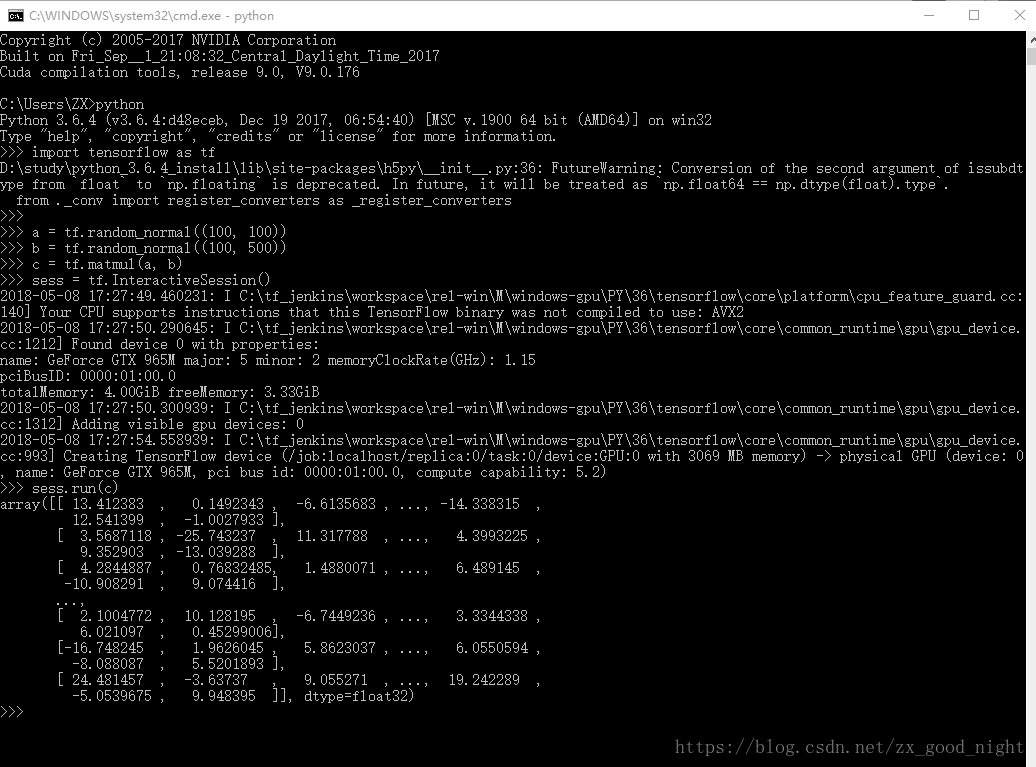
如果出现这样的界面就说明tensorflow运行正常,安装已经完成了
Keras是Python语言中基于原始深度学习框架Tensorflow或Theano的封装框架。那么如果准备使用Keras首先必须准备安装Tensorflow或Theano
pip install theano
pip install keras
安装成功后,(有坑)
import keras
可能会出错,
ImportError: cannot import name 'NUMPY_MKL'
我们需要下载 二进制文件进行安装(和自己匹配的版本)
pip install"numpy-1.14.3+mkl-cp36-cp36m-win_amd64.whl"
当前环境描述:Win10 64位,anaconda3
1、安装anaconda3
官网下载:https://www.anaconda.com/download/
安装完成后,创建虚拟环境aipython36
C:\Users\ZX>condacreate --name aipython36 python=3.6
Solving environment: done
激活虚拟环境aipython36
C:\Users\ZX>activateaipython36
2、安装tensorflow-gpu
(aipython36) C:\Users\ZX>pip installtensorflow-gpu
Collecting tensorflow-gpu
Downloadinghttps://files.pythonhosted.org/packages/42/a8/4c96a2b4f88f5d6dfd70313ebf38de1fe4d49ba9bf2ef34dc12dd198ab9a/tensorflow_gpu-1.8.0-cp36-cp36m-win_amd64.whl(88.9MB)
100% |████████████████████████████████|88.9MB 127kB/s
Collecting astor>=0.6.0 (fromtensorflow-gpu)
Using cachedhttps://files.pythonhosted.org/packages/b2/91/cc9805f1ff7b49f620136b3a7ca26f6a1be2ed424606804b0fbcf499f712/astor-0.6.2-py2.py3-none-any.whl
Collecting six>=1.10.0 (fromtensorflow-gpu)
Using cachedhttps://files.pythonhosted.org/packages/67/4b/141a581104b1f6397bfa78ac9d43d8ad29a7ca43ea90a2d863fe3056e86a/six-1.11.0-py2.py3-none-any.whl
Collecting termcolor>=1.1.0 (fromtensorflow-gpu)
Collecting numpy>=1.13.3 (fromtensorflow-gpu)
Using cachedhttps://files.pythonhosted.org/packages/af/e4/7d7107bdfb5c33f6cf33cdafea8c27d1209cf0068a6e3e3d3342be6f3578/numpy-1.14.3-cp36-none-win_amd64.whl
Collecting tensorboard<1.9.0,>=1.8.0(from tensorflow-gpu)
Downloadinghttps://files.pythonhosted.org/packages/59/a6/0ae6092b7542cfedba6b2a1c9b8dceaf278238c39484f3ba03b03f07803c/tensorboard-1.8.0-py3-none-any.whl(3.1MB)
100% |████████████████████████████████| 3.1MB 453kB/s
Collecting grpcio>=1.8.6 (fromtensorflow-gpu)
Using cachedhttps://files.pythonhosted.org/packages/80/7e/d5ee3ef92822b01e3a274230200baf2454faae64e3d7f436b093ff771a17/grpcio-1.11.0-cp36-cp36m-win_amd64.whl
Requirement already satisfied:wheel>=0.26 in d:\study\anaconda_install\envs\aipython36\lib\site-packages(from tensorflow-gpu) (0.31.0)
Collecting protobuf>=3.4.0 (fromtensorflow-gpu)
Using cachedhttps://files.pythonhosted.org/packages/32/cf/6945106da76db9b62d11b429aa4e062817523bb587018374c77f4b63200e/protobuf-3.5.2.post1-cp36-cp36m-win_amd64.whl
Collecting absl-py>=0.1.6 (fromtensorflow-gpu)
Collecting gast>=0.2.0 (fromtensorflow-gpu)
Collecting bleach==1.5.0 (fromtensorboard<1.9.0,>=1.8.0->tensorflow-gpu)
Using cached https://files.pythonhosted.org/packages/33/70/86c5fec937ea4964184d4d6c4f0b9551564f821e1c3575907639036d9b90/bleach-1.5.0-py2.py3-none-any.whl
Collecting werkzeug>=0.11.10 (fromtensorboard<1.9.0,>=1.8.0->tensorflow-gpu)
Using cachedhttps://files.pythonhosted.org/packages/20/c4/12e3e56473e52375aa29c4764e70d1b8f3efa6682bef8d0aae04fe335243/Werkzeug-0.14.1-py2.py3-none-any.whl
Collecting html5lib==0.9999999 (fromtensorboard<1.9.0,>=1.8.0->tensorflow-gpu)
Collecting markdown>=2.6.8 (fromtensorboard<1.9.0,>=1.8.0->tensorflow-gpu)
Using cached https://files.pythonhosted.org/packages/6d/7d/488b90f470b96531a3f5788cf12a93332f543dbab13c423a5e7ce96a0493/Markdown-2.6.11-py2.py3-none-any.whl
Requirement already satisfied: setuptoolsin d:\study\anaconda_install\envs\aipython36\lib\site-packages (fromprotobuf>=3.4.0->tensorflow-gpu) (39.1.0)
Installing collected packages: astor, six,termcolor, numpy, html5lib, bleach, werkzeug, protobuf, markdown, tensorboard,grpcio, absl-py, gast, tensorflow-gpu
Successfully installed absl-py-0.2.0astor-0.6.2 bleach-1.5.0 gast-0.2.0 grpcio-1.11.0 html5lib-0.9999999markdown-2.6.11 numpy-1.14.3 protobuf-3.5.2.post1 six-1.11.0 tensorboard-1.8.0tensorflow-gpu-1.8.0 termcolor-1.1.0 werkzeug-0.14.1
成功安装tensorflow-gpu后,开始测试
(aipython36) C:\Users\ZX>python
Python 3.6.5 |Anaconda, Inc.| (default, Mar29 2018, 13:32:41) [MSC v.1900 64 bit (AMD64)] on win32
Type "help","copyright", "credits" or "license" for moreinformation.
>>> import tensorflow as tf
>>> import tensorflow as tf
>>>
>>> a = tf.random_normal((100,100))
>>> b = tf.random_normal((100,500))
>>> c = tf.matmul(a, b)
>>> sess = tf.InteractiveSession()
2018-05-06 21:27:03.230234: IT:\src\github\tensorflow\tensorflow\core\platform\cpu_feature_guard.cc:140]Your CPU supports instructions that this TensorFlow binary was not compiled touse: AVX2
2018-05-06 21:27:03.958281: IT:\src\github\tensorflow\tensorflow\core\common_runtime\gpu\gpu_device.cc:1356]Found device 0 with properties:
name: GeForce GTX 965M major: 5 minor: 2memoryClockRate(GHz): 1.15
pciBusID: 0000:01:00.0
totalMemory: 4.00GiB freeMemory: 3.33GiB
2018-05-06 21:27:03.968773: IT:\src\github\tensorflow\tensorflow\core\common_runtime\gpu\gpu_device.cc:1435]Adding visible gpu devices: 0
2018-05-06 21:27:04.967407: IT:\src\github\tensorflow\tensorflow\core\common_runtime\gpu\gpu_device.cc:923]Device interconnect StreamExecutor with strength 1 edge matrix:
2018-05-06 21:27:04.972995: IT:\src\github\tensorflow\tensorflow\core\common_runtime\gpu\gpu_device.cc:929] 0
2018-05-06 21:27:04.975793: IT:\src\github\tensorflow\tensorflow\core\common_runtime\gpu\gpu_device.cc:942]0: N
2018-05-06 21:27:04.979312: IT:\src\github\tensorflow\tensorflow\core\common_runtime\gpu\gpu_device.cc:1053]Created TensorFlow device (/job:localhost/replica:0/task:0/device:GPU:0 with3068 MB memory) -> physical GPU (device: 0, name: GeForce GTX 965M, pci busid: 0000:01:00.0, compute capability: 5.2)
>>> sess.run(c)
array([[ -9.958246 , 9.637983 , -4.3460045, ..., -5.829875 ,
0.8854151, -12.419309 ],
[-29.704847 , -20.443985 , 1.661859, ..., 0.4999833,
-0.9629812, -2.8892303],
[ -8.47146 , 0.968585 , -2.6810174, ..., -24.770336 ,
3.2682698, -5.056379 ],
...,
[ 1.2603626, 7.689101 , -1.9029416, ..., -4.6293073,
2.248897 , -6.8074994],
[ 10.781097 , -11.991552 , 4.9216685, ..., -6.5297775,
2.161653 , 12.668329 ],
[-21.099367 , 3.5344698, 6.654699 , ..., 5.902811 ,
-4.652902 , 5.8104954]],dtype=float32)
>>> exit()
出现如上所示,表示安装成功
2、安装keras
Keras是Python语言中基于原始深度学习框架Tensorflow或Theano的封装框架。那么如果准备使用Keras首先必须准备安装Tensorflow或Theano
命令:conda install theano
(aipython36) C:\Users\ZX>conda install theano
Solving environment: done
## Package Plan ##
environment location: D:\study\anaconda_install\envs\aipython36
added / updated specs:
-theano
The following packages will be downloaded:
package | build
---------------------------|-----------------
m2w64-bzip2-1.0.6 | 6 100 KB
theano-1.0.1 | py36_0 3.8 MB
libpython-2.1 | py36_0 39.2 MB
m2w64-gcc-fortran-5.3.0 | 6 10.3 MB
scipy-1.0.1 | py36hce232c7_0 13.1 MB
m2w64-headers-git-5.0.0.4636.c0ad18a| 2 5.6 MB
m2w64-isl-0.16.1 | 2 655 KB
mkl-2018.0.2 | 1 176.6 MB
intel-openmp-2018.0.0 | 8 1.4 MB
m2w64-windows-default-manifest-6.4| 3 3 KB
m2w64-gcc-5.3.0 | 6 41.1 MB
m2w64-gcc-objc-5.3.0 | 6 15.1 MB
m2w64-binutils-2.25.1 | 5 44.3 MB
m2w64-gcc-ada-5.3.0 | 6 33.5 MB
------------------------------------------------------------
Total: 384.7 MB
The following NEW packages will beINSTALLED:
icc_rt: 2017.0.4-h97af966_0
intel-openmp: 2018.0.0-8
libgpuarray: 0.7.5-hfa6e2cd_0
libpython: 2.1-py36_0
m2w64-binutils: 2.25.1-5
m2w64-bzip2: 1.0.6-6
m2w64-crt-git: 5.0.0.4636.2595836-2
m2w64-gcc: 5.3.0-6
m2w64-gcc-ada: 5.3.0-6
m2w64-gcc-fortran: 5.3.0-6
m2w64-gcc-libgfortran: 5.3.0-6
m2w64-gcc-libs: 5.3.0-7
m2w64-gcc-libs-core: 5.3.0-7
m2w64-gcc-objc: 5.3.0-6
m2w64-gmp: 6.1.0-2
m2w64-headers-git: 5.0.0.4636.c0ad18a-2
m2w64-isl: 0.16.1-2
m2w64-libiconv: 1.14-6
m2w64-libmangle-git: 5.0.0.4509.2e5a9a2-2
m2w64-libwinpthread-git: 5.0.0.4634.697f757-2
m2w64-make: 4.1.2351.a80a8b8-2
m2w64-mpc: 1.0.3-3
m2w64-mpfr: 3.1.4-4
m2w64-pkg-config: 0.29.1-2
m2w64-toolchain: 5.3.0-7
m2w64-tools-git: 5.0.0.4592.90b8472-2
m2w64-windows-default-manifest: 6.4-3
m2w64-winpthreads-git: 5.0.0.4634.697f757-2
m2w64-zlib: 1.2.8-10
mako: 1.0.7-py36he15cdb7_0
markupsafe: 1.0-py36h0e26971_1
mkl: 2018.0.2-1
mkl-service: 1.1.2-py36h57e144c_4
mkl_fft: 1.0.1-py36h452e1ab_0
mkl_random: 1.0.1-py36h9258bd6_0
msys2-conda-epoch: 20160418-1
numpy: 1.14.2-py36h5c71026_1
pygpu: 0.7.5-py36hfa6e2cd_0
scipy: 1.0.1-py36hce232c7_0
six: 1.11.0-py36h4db2310_1
theano: 1.0.1-py36_0
Proceed ([y]/n)? y
Downloading and Extracting Packages
m2w64-bzip21.0.6##############################################################################################| 100%
theano1.0.1###################################################################################################| 100%
libpython2.1##################################################################################################| 100%
m2w64-gcc-fortran5.3.0########################################################################################| 100%
scipy1.0.1####################################################################################################| 100%
m2w64-headers-git5.0.0.4636.c0ad18a###########################################################################| 100%
m2w64-isl0.16.1###############################################################################################| 100%
mkl2018.0.2###################################################################################################| 100%
intel-openmp2018.0.0##########################################################################################| 100%
m2w64-windows-default-manifest6.4#############################################################################| 100%
m2w64-gcc5.3.0################################################################################################| 100%
m2w64-gcc-objc 5.3.0###########################################################################################| 100%
m2w64-binutils2.25.1##########################################################################################| 100%
m2w64-gcc-ada5.3.0############################################################################################| 100%
Preparing transaction: done
Verifying transaction: done
Executing transaction: done
验证:theano是否安装成功
import theano
报错 :nvcc fatal : Cannot find compiler 'cl.exe' in PATH
错误解决:将Microsoft Visual Studio 安装路径下的VC\bin的目录加入到环境变量
之后在个人主文件夹下新建一个“.theanorc.txt”的文档。个人主文件夹就是打开命令行后所显示的文件夹路径
打开.theanorc.txt写入以下信息:
[global]
openmp=False
device = gpu
optimizer_including=cudnn
floatX = float32
allow_input_downcast=True
[lib]
cnmem = 0.8
[blas]
ldflags=
[gcc]
cxxflags=D:\study\anaconda_install\envs\aipython36\MinGW
[nvcc]
--flags = D:\study\anaconda_install\envs\aipython36\libs
--compiler_bindir = D:\study\vs安装\VC\bin
注意:把cxxflags= 。。。 换成你的Anaconda3中MinGW的位置
把flags =。。。换为你的Anaconda3中libs的位置
把compiler_bindir =。。。换为你的VS中VC\bin的位置
安装keras
(aipython36) C:\Users\ZX>pip installkeras
Collecting keras
Using cached https://files.pythonhosted.org/packages/54/e8/eaff7a09349ae9bd40d3ebaf028b49f5e2392c771f294910f75bb608b241/Keras-2.1.6-py2.py3-none-any.whl
Collecting h5py (from keras)
Using cachedhttps://files.pythonhosted.org/packages/b6/3c/524e9f49cf56e7aa284e3be0604d619997a07ff513a80ede3fbc08f2d06c/h5py-2.7.1-cp36-cp36m-win_amd64.whl
Requirement already satisfied:scipy>=0.14 in d:\study\anaconda_install\envs\aipython36\lib\site-packages(from keras) (1.0.1)
Requirement already satisfied:numpy>=1.9.1 in d:\study\anaconda_install\envs\aipython36\lib\site-packages(from keras) (1.14.3)
Collecting pyyaml (from keras)
Requirement already satisfied:six>=1.9.0 in d:\study\anaconda_install\envs\aipython36\lib\site-packages(from keras) (1.11.0)
mkl-random 1.0.1 requires cython, which isnot installed.
mkl-fft 1.0.0 requires cython, which is notinstalled.
Installing collected packages: h5py,pyyaml, keras
Successfully installed h5py-2.7.1keras-2.1.6 pyyaml-3.12
安装完成后进行验证
>>> import keras
D:\study\anaconda_install\envs\aipython36\lib\site-packages\h5py\__init__.py:36:FutureWarning: Conversion of the second argument of issubdtype from `float` to`np.floating` is deprecated. In future, it will be treated as `np.float64 ==np.dtype(float).type`.
from ._conv import register_converters as _register_converters
Using TensorFlow backend.
安装pytorch
换清华大学的源(速度飞起):
(conda config --add channels https://mirrors.tuna.tsinghua.edu.cn/anaconda/cloud/peterjc123/
(aipython36) D:\study\python_package>condainstall pytorch cuda90
Solving environment: done
## Package Plan ##
environment location: D:\study\anaconda_install\envs\aipython36
added / updated specs:
-cuda90
-pytorch
The following packages will be downloaded:
package | build
---------------------------|-----------------
cuda90-1.0 | h4c72538_0 4 KB https://mirrors.tuna.tsinghua.edu.cn/anaconda/cloud/peterjc123
pytorch-0.3.1 |py36_cuda90_cudnn7he774522_2 434.8 MB https://mirrors.tuna.tsinghua.edu.cn/anaconda/cloud/peterjc123
------------------------------------------------------------
Total: 434.8 MB
The following NEW packages will beINSTALLED:
cuda90: 1.0-h4c72538_0 https://mirrors.tuna.tsinghua.edu.cn/anaconda/cloud/peterjc123
pytorch: 0.3.1-py36_cuda90_cudnn7he774522_2https://mirrors.tuna.tsinghua.edu.cn/anaconda/cloud/peterjc123 [cuda90]
The following packages will be UPDATED:
mkl: 2017.0.3-0 https://mirrors.tuna.tsinghua.edu.cn/anaconda/pkgs/free --> 2018.0.2-1 defaults
numpy: 1.13.1-py36_0 https://mirrors.tuna.tsinghua.edu.cn/anaconda/pkgs/free --> 1.14.2-py36h5c71026_1 defaults
scipy: 0.19.1-np113py36_0 https://mirrors.tuna.tsinghua.edu.cn/anaconda/pkgs/free --> 1.0.1-py36hce232c7_0 defaults
Proceed ([y]/n)? y
Downloading and Extracting Packages
cuda901.0#############################################################################################################################| 100%
pytorch0.3.1##########################################################################################################################| 100%
Preparing transaction: done
Verifying transaction: done
Executing transaction: done
验证 pytorch是否安装成功
(aipython36) D:\study\python_package>python
Python 3.6.5 |Anaconda, Inc.| (default, Mar29 2018, 13:32:41) [MSC v.1900 64 bit (AMD64)] on win32
Type "help","copyright", "credits" or "license" for moreinformation.
>>> import torch
>>> import torch
>>> x = torch.Tensor([1.0])
>>> xx = x.cuda()
>>> print(xx)
1
[torch.cuda.FloatTensor of size 1 (GPU 0)]
>>> from torch.backends importcudnn
>>> print(cudnn.is_acceptable(xx))
True
出现如上所示,表示已经安装成功








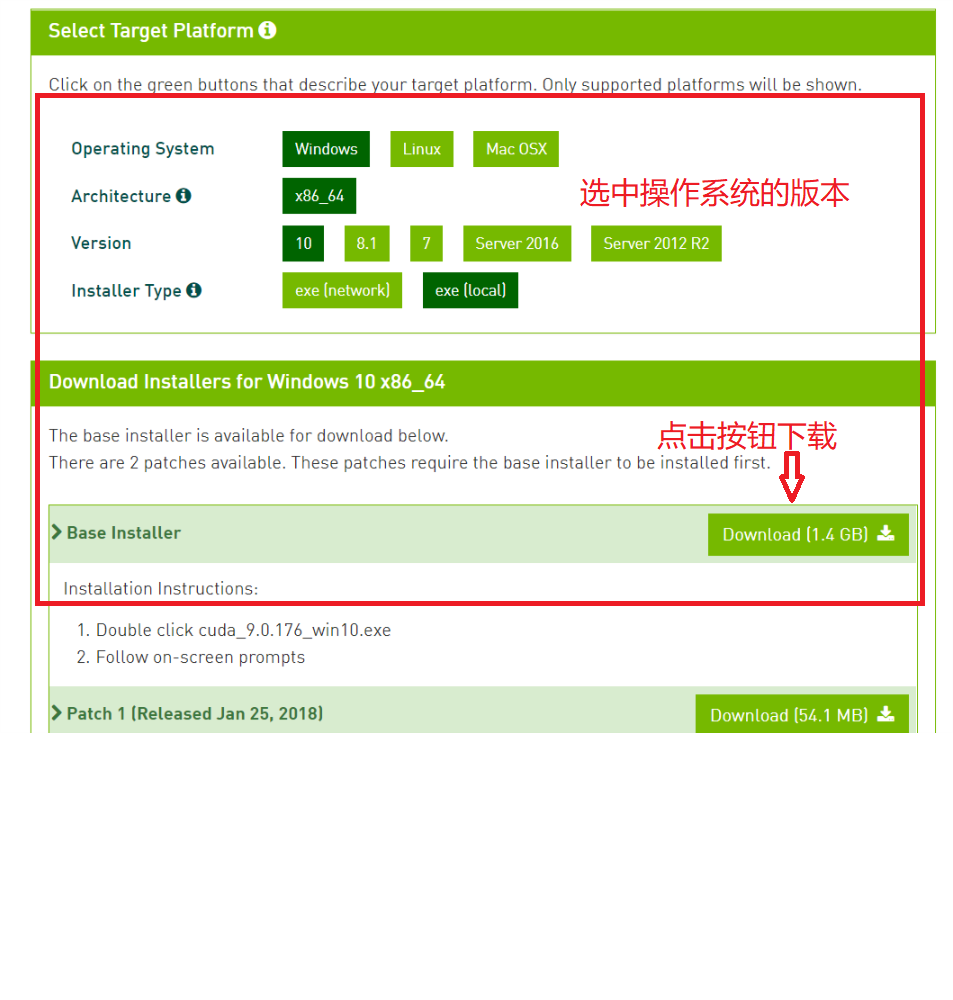
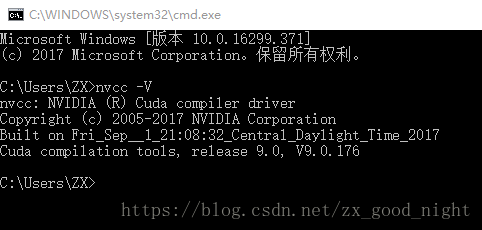
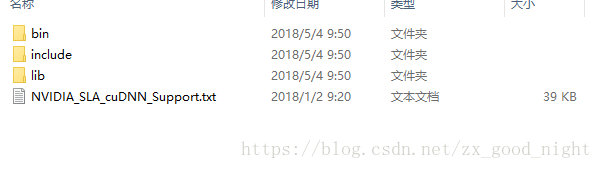
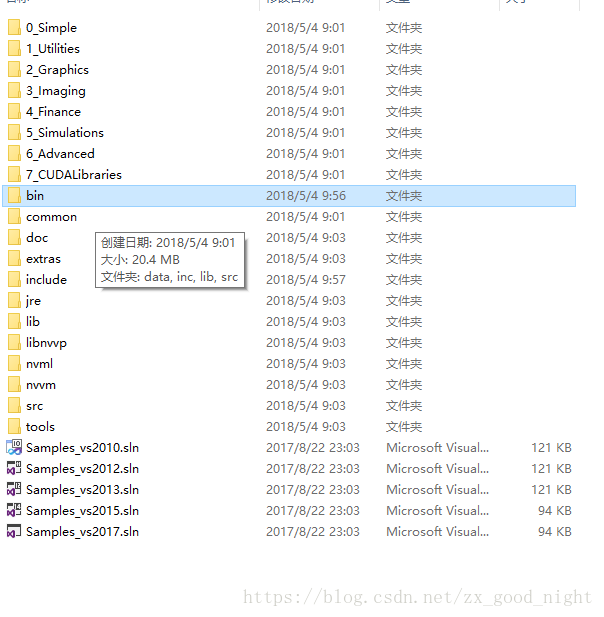













 5万+
5万+











 被折叠的 条评论
为什么被折叠?
被折叠的 条评论
为什么被折叠?








