通过javaMail发送邮件,可选添加多个收件人,密送,抄送,多个附件
https://blog.csdn.net/qq_35434831/article/details/79666035
版权声明:本文为博主原创文章,未经博主允许不得转载。 https://blog.csdn.net/qq_35434831/article/details/79666035
自己通过学习多人的代码,并整理了一个简单,调用方便的通过javaMail发送邮件。只需填写发件邮箱地址,密码;收件人地址,附件,选择是否保存,设置自己发送邮件时的昵称就ok了。代码自动匹配设置smtp服务地址和端口。
发送邮件需要邮箱地址和密码,开启POP3/IMAP/SMTP/Exchange/CardDAV/CalDAV服务。各大邮箱使用外部登录验证的方式不一样,有些需要使用授权码登录链接,有些只需要邮箱登录密码,这个得根据你使用的邮箱服务平台的规定了。这里我收集了下面的邮箱smtp服务地址和端口,【QQ、Foxmail、139、126、163、Google(gmail)、Exchange、Outlook、sina.cn、sina.com】这些足以够用了吧!不多说,看代码。
使用方法
-
public static void main(String[] args) throws Exception { -
List<String> map = new ArrayList<>(); -
map.add("123456@qq.com"); -
map.add("456789@qq.com"); -
map.add("hahaha123@gmail.com"); -
new SendEmail("hahaha123@gmail.com", "密码") -
.setDebug(true) -
.setMyNickName("这是我的昵称") -
.addFile("C:/Users/25171/Pictures/timg.jpg")//添加附件 -
.addFile("C:/Users/25171/Desktop/QQ图片20180317192741.jpg") -
// .addFile(List<String> list)//添加附件集合 -
.setSaveEmail("C:/User/2517/Desktop/name.eml")//保存邮件 -
.addRecipientT0("251716795@qq.com")//添加收件人地址 -
// .addRecipientT0(map)//添加收件人地址集合 -
// .addRecipientCC(map)//添加密送收件人地址 -
// .addRecipientBCC(map)//添加抄送收件人地址 -
.createMail("标题", "发送的内容", "text/html;charset=utf-8") -
.sendEmail(new SendEmail.Callback() { -
@Override -
public void success(String s) { -
System.out.println(s);//发送完成后回调接口 -
} -
@Override -
public void error(String s, Exception e) { -
System.out.println(s); -
e.printStackTrace();//异常失败的回调接口 -
} -
}); -
}
主体工具代码
-
package com.sai.mail; -
import javax.activation.DataHandler; -
import javax.activation.FileDataSource; -
import javax.mail.*; -
import javax.mail.internet.*; -
import java.io.FileOutputStream; -
import java.io.IOException; -
import java.io.OutputStream; -
import java.io.UnsupportedEncodingException; -
import java.util.*; -
public class SendEmail { -
public interface Callback { -
void success(String s); -
void error(String s, Exception e); -
} -
private Callback callback; //信息回调接口 -
private Properties properties;//系统属性对象 -
private String mailAccount; //发送邮箱地址 -
private String mailPassword; //验证密码 -
private Session session; //邮件会话对象 -
private String myNickName; //昵称,发送时自己的昵称 -
private boolean debug = false;//debug模式 -
private boolean isSaveEmail = false; -
private String pathName = "exc.eml";//邮件保存时的 -
public SendEmail(String mailAccount, String mailPassword) { -
this.mailAccount = mailAccount; -
this.mailPassword = mailPassword; -
} -
public SendEmail setSaveEmail(String pathName) { -
isSaveEmail = true; -
this.pathName = pathName; -
return this; -
} -
private List<String> recipientT0List = new ArrayList<>();//收件地址 -
private List<String> recipientCCList = new ArrayList<>();//密送地址 -
private List<String> recipientBCCList = new ArrayList<>();//抄送地址 -
private List<String> filePath = new ArrayList<>();//附件 -
public SendEmail setDebug(boolean sessionDebug) { -
debug = sessionDebug; -
return this; -
} -
/*** 设置多人收件人地址 */ -
public SendEmail addRecipientT0(String address) { -
recipientT0List.add(address); -
return this; -
} -
public SendEmail addRecipientCC(String address) { -
recipientCCList.add(address); -
return this; -
} -
public SendEmail addRecipientBCC(String address) { -
recipientBCCList.add(address); -
return this; -
} -
public SendEmail addRecipientT0(List<String> address) { -
recipientT0List.addAll(address); -
return this; -
} -
public SendEmail addRecipientCC(List<String> address) { -
recipientCCList.addAll(address); -
return this; -
} -
public SendEmail addRecipientBCC(List<String> address) { -
recipientBCCList.addAll(address); -
return this; -
} -
/***添加文件***/ -
public SendEmail addFile(String filePath) { -
this.filePath.add(filePath); -
return this; -
} -
public SendEmail addFile(List<String> list) { -
this.filePath.addAll(list); -
return this; -
} -
/****昵称设置**/ -
public SendEmail setMyNickName(String name) { -
myNickName = name; -
return this; -
} -
private MimeMessage message; -
/** -
* @param title 主题 -
* @param datas 内容 -
* @param type 内容格式类型 text/html;charset=utf-8 -
* @return s -
*/ -
public SendEmail createMail(String title, String datas, String type) { -
if (mailAccount.length() == 0 || mailAccount.equals(null)) { -
System.err.println("发件地址不存在!"); -
return this; -
} -
if (myNickName == null) { -
myNickName = mailAccount; -
} -
getProperties(); -
if (!sync) return this; -
try { -
message = new MimeMessage(session); -
// 设置发送邮件地址,param1 代表发送地址 param2 代表发送的名称(任意的) param3 代表名称编码方式 -
message.setFrom(new InternetAddress(mailAccount, myNickName, "utf-8")); -
setRecipientT0(); //添加接收人地址 -
setRecipientCC(); //添加抄送接收人地址 -
setRecipientBCC(); //添加密送接收人地址 -
BodyPart messageBodyPart = new MimeBodyPart(); // 创建消息部分 -
Multipart multipart = new MimeMultipart(); // 创建多重消息 -
messageBodyPart.setContent(datas, type); // 消息内容 -
multipart.addBodyPart(messageBodyPart); // 设置文本消息部分 -
addFile(multipart); //附件部分 -
// 发送完整消息 -
message.setContent(multipart); -
message.setSubject(title); // 设置邮件主题 -
message.setSentDate(new Date()); // 设置发送时间 -
message.saveChanges(); // 保存上面的编辑内容 -
// 将上面创建的对象写入本地 -
saveEmail(title); -
} catch (Exception e) { -
if (callback != null) -
callback.error("message error ", e); -
sync = false; -
} -
return this; -
} -
public void sendEmail(Callback callback) { -
this.callback = callback; -
if (!sync) -
return; -
try { -
Transport trans = session.getTransport(); -
// 链接邮件服务器 -
trans.connect(mailAccount, mailPassword); -
// 发送信息 -
trans.sendMessage(message, message.getAllRecipients()); -
// 关闭链接 -
trans.close(); -
if (callback != null) -
callback.success("发送完成"); -
} catch (Exception e) { -
if (callback != null) -
callback.error("发送异常", e); -
} -
} -
private void saveEmail(String title) throws IOException, MessagingException { -
OutputStream out = null; -
if (isSaveEmail) { -
if (pathName.length() == 0 || pathName.equals(null)) { -
out = new FileOutputStream(title + ".eml"); -
} else { -
String path[] = pathName.split("\\."); -
out = new FileOutputStream(path[0] + title + ".eml"); -
} -
} -
message.writeTo(out); -
out.flush(); -
out.close(); -
} -
/*** 设置收件人地址信息*/ -
private void setRecipientT0() throws MessagingException, UnsupportedEncodingException { -
if (recipientT0List.size() > 0) { -
InternetAddress[] sendTo = new InternetAddress[recipientT0List.size()]; -
for (int i = 0; i < recipientT0List.size(); i++) { -
System.out.println("发送到:" + recipientT0List.get(i)); -
sendTo[i] = new InternetAddress(recipientT0List.get(i), "", "UTF-8"); -
} -
message.addRecipients(MimeMessage.RecipientType.TO, sendTo); -
} -
} -
/***设置密送地址**/ -
private void setRecipientCC() throws MessagingException, UnsupportedEncodingException { -
if (recipientCCList.size() > 0) { -
InternetAddress[] sendTo = new InternetAddress[recipientCCList.size()]; -
for (int i = 0; i < recipientCCList.size(); i++) { -
System.out.println("发送到:" + recipientCCList.get(i)); -
sendTo[i] = new InternetAddress(recipientCCList.get(i), "", "UTF-8"); -
} -
message.addRecipients(MimeMessage.RecipientType.CC, sendTo); -
} -
} -
/***设置抄送邮件地址**/ -
private void setRecipientBCC() throws MessagingException, UnsupportedEncodingException { -
if (recipientBCCList.size() > 0) { -
InternetAddress[] sendTo = new InternetAddress[recipientBCCList.size()]; -
for (int i = 0; i < recipientBCCList.size(); i++) { -
System.out.println("发送到:" + recipientBCCList.get(i)); -
sendTo[i] = new InternetAddress(recipientBCCList.get(i), "", "UTF-8"); -
} -
message.addRecipients(MimeMessage.RecipientType.BCC, sendTo); -
} -
} -
/***添加附件****/ -
private void addFile(Multipart multipart) throws MessagingException, UnsupportedEncodingException { -
if (filePath.size() == 0) -
return; -
for (int i = 0; i < filePath.size(); i++) { -
MimeBodyPart messageBodyPart = new MimeBodyPart(); -
// 选择出每一个附件名 -
String pathName = filePath.get(i); -
System.out.println("添加附件 ====>" + pathName); -
// 得到数据源 -
FileDataSource fds = new FileDataSource(pathName); -
// 得到附件本身并至入BodyPart -
messageBodyPart.setDataHandler(new DataHandler(fds)); -
//采用这去除中文乱码 -
messageBodyPart.setFileName(MimeUtility.encodeText(fds.getName())); -
multipart.addBodyPart(messageBodyPart); -
} -
} -
private boolean sync = true; -
/** -
* 规定设置 传输协议为smtp 根据输入的邮箱地址自动匹配smtp服务器地址与smtp服务器地址端口 -
*/ -
private void getProperties() { -
String account[] = mailAccount.split("@"); -
String mailTpye = ""; -
try { -
mailTpye = account[1]; -
} catch (Exception e) { -
System.err.println("不正确的邮箱地址!"); -
sync = false; -
return; -
} -
String SMTPHost = "";//smtp服务器地址 -
String SMTPPort = "";//smtp服务器地址端口 -
switch (mailTpye) { -
case "qq.com": -
case "foxmail.com": -
SMTPHost = "smtp.qq.com"; -
SMTPPort = "465"; -
break; -
case "sina.com": -
SMTPHost = "smtp.sina.com"; -
SMTPPort = "25"; -
break; -
case "sina.cn": -
SMTPHost = "smtp.sina.cn"; -
SMTPPort = "25"; -
break; -
case "139.com": -
SMTPHost = "smtp.139.com"; -
SMTPPort = "465"; -
break; -
case "163.com": -
SMTPHost = "smtp.163.com"; -
SMTPPort = "25"; -
break; -
case "188.com": -
SMTPHost = "smtp.188.com"; -
SMTPPort = "25"; -
break; -
case "126.com": -
SMTPHost = "smtp.126.com"; -
SMTPPort = "25"; -
break; -
case "gmail.com": -
SMTPHost = "smtp.gmail.com"; -
SMTPPort = "465"; -
break; -
case "outlook.com": -
SMTPHost = "smtp.outlook.com"; -
SMTPPort = "465"; -
break; -
default: -
System.err.println("暂时不支持此账号作为服务账号发送邮件!"); -
return; -
} -
Properties prop = new Properties(); -
prop.setProperty("mail.transport.protocol", "smtp"); // 设置邮件传输采用的协议smtp -
prop.setProperty("mail.smtp.host", SMTPHost);// 设置发送人邮件服务器的smtp地址 -
prop.setProperty("mail.smtp.auth", "true"); // 设置验证机制 -
prop.setProperty("mail.smtp.port", SMTPPort);// SMTP 服务器的端口 (非 SSL 连接的端口一般默认为 25, 可以不添加, 如果开启了 SSL 连接, -
prop.setProperty("mail.smtp.socketFactory.class", "javax.net.ssl.SSLSocketFactory"); -
prop.setProperty("mail.smtp.socketFactory.fallback", "false"); -
prop.setProperty("mail.smtp.socketFactory.port", SMTPPort); -
properties = prop; -
session = Session.getInstance(properties); -
session.setDebug(debug); -
} -
}
完成这些需要导入的重要jar包:mail-1.4.1.jar(或者更高的版本) 和 activation 包,jdk1.8中rt.jar包含的activation 包。所以jdk1.8的就无需考虑activation 怎么下载了。
完成解析分配服务器地址和端口的主要函数(写的不怎么好):
-
private void getProperties() { -
String account[] = mailAccount.split("@"); -
String mailTpye = ""; -
try { -
mailTpye = account[1]; -
} catch (Exception e) { -
System.err.println("不正确的邮箱地址!"); -
sync = false; -
return; -
} -
String SMTPHost = "";//smtp服务器地址 -
String SMTPPort = "";//smtp服务器地址端口 -
switch (mailTpye) { -
case "qq.com": -
case "foxmail.com": -
SMTPHost = "smtp.qq.com"; -
SMTPPort = "465"; -
break; -
case "sina.com": -
SMTPHost = "smtp.sina.com"; -
SMTPPort = "25"; -
break; -
case "sina.cn": -
SMTPHost = "smtp.sina.cn"; -
SMTPPort = "25"; -
break; -
case "139.com": -
SMTPHost = "smtp.139.com"; -
SMTPPort = "465"; -
break; -
case "163.com": -
SMTPHost = "smtp.163.com"; -
SMTPPort = "25"; -
break; -
case "188.com": -
SMTPHost = "smtp.188.com"; -
SMTPPort = "25"; -
break; -
case "126.com": -
SMTPHost = "smtp.126.com"; -
SMTPPort = "25"; -
break; -
case "gmail.com": -
SMTPHost = "smtp.gmail.com"; -
SMTPPort = "465"; -
break; -
case "outlook.com": -
SMTPHost = "smtp.outlook.com"; -
SMTPPort = "465"; -
break; -
default: -
System.err.println("暂时不支持此账号作为服务账号发送邮件!"); -
return ; -
} -
Properties prop = new Properties(); -
prop.setProperty("mail.transport.protocol", "smtp"); // 设置邮件传输采用的协议smtp -
prop.setProperty("mail.smtp.host", SMTPHost);// 设置发送人邮件服务器的smtp地址 -
prop.setProperty("mail.smtp.auth", "true"); // 设置验证机制 -
prop.setProperty("mail.smtp.port", SMTPPort);// SMTP 服务器的端口 (非 SSL 连接的端口一般默认为 25, 可以不添加 -
prop.setProperty("mail.smtp.socketFactory.class", "javax.net.ssl.SSLSocketFactory"); -
prop.setProperty("mail.smtp.socketFactory.fallback", "false"); -
prop.setProperty("mail.smtp.socketFactory.port", SMTPPort); -
properties = prop; -
session = Session.getInstance(properties); -
session.setDebug(debug); -
}
最后看看效果:








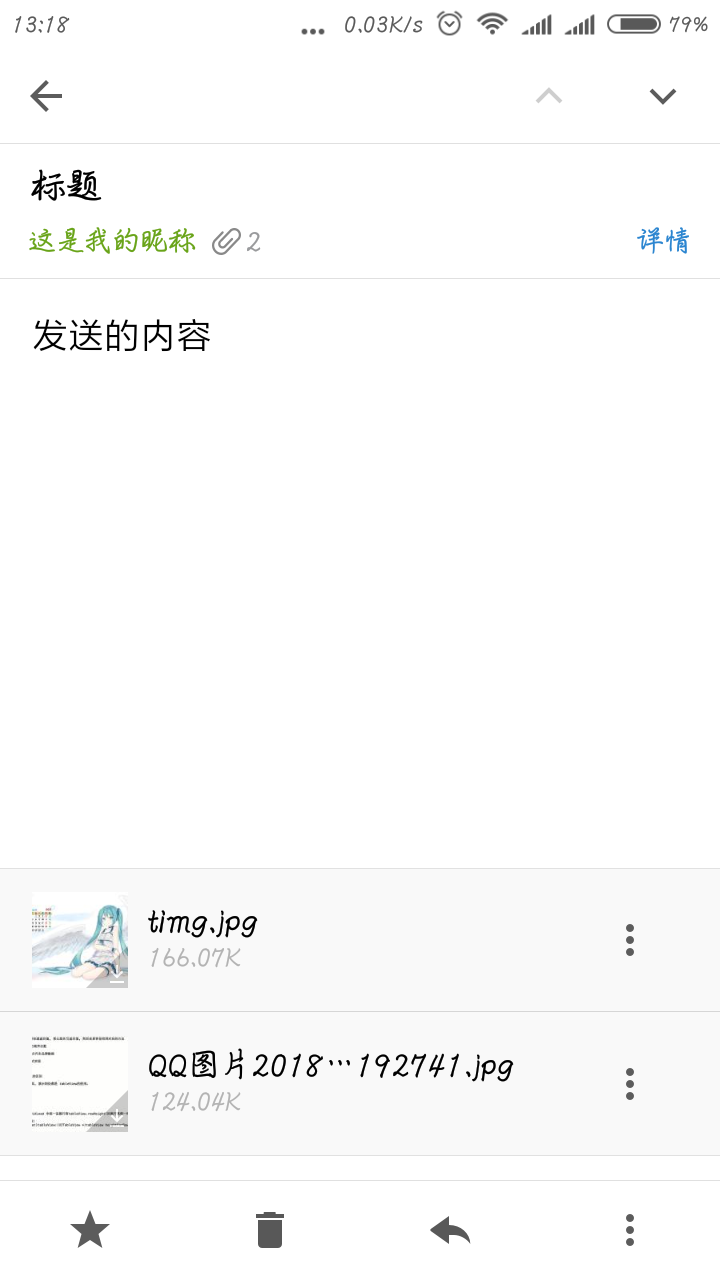













 1623
1623











 被折叠的 条评论
为什么被折叠?
被折叠的 条评论
为什么被折叠?








