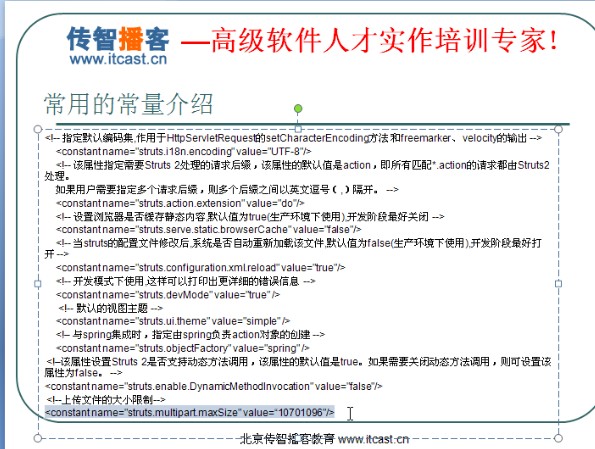
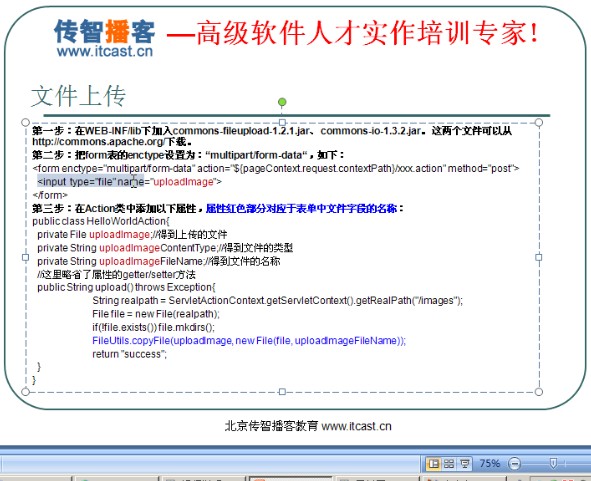
单文件上传:
<%@ page language="java" import="java.util.*" pageEncoding="UTF-8"%>
<%
String path = request.getContextPath();
String basePath = request.getScheme()+"://"+request.getServerName()+":"+request.getServerPort()+path+"/";
%>
<!DOCTYPE HTML PUBLIC "-//W3C//DTD HTML 4.01 Transitional//EN">
<html>
<head>
<base href="<%=basePath%>">
<title>My JSP 'index.jsp' starting page</title>
<meta http-equiv="pragma" content="no-cache">
<meta http-equiv="cache-control" content="no-cache">
<meta http-equiv="expires" content="0">
<meta http-equiv="keywords" content="keyword1,keyword2,keyword3">
<meta http-equiv="description" content="This is my page">
</head>
<body>
<!-- index:命名空间,index:action名 -->
<form enctype="multipart/form-data" action="${pageContext.request.contextPath }/index/index" method="post">
请选择上传的文件:<input type="file" name="image"><br>
<input type="submit" value="上传">
</form>
<%--预览上传的文件 --%>
<!-- <div>
<img src="D:\myprojectMyEclipse10\.metadata\.me_tcat\webapps\testfile\upload\images\1.jpg"/>
</div> -->
</body>
</html>
<%
String path = request.getContextPath();
String basePath = request.getScheme()+"://"+request.getServerName()+":"+request.getServerPort()+path+"/";
%>
<!DOCTYPE HTML PUBLIC "-//W3C//DTD HTML 4.01 Transitional//EN">
<html>
<head>
<base href="<%=basePath%>">
<title>My JSP 'index.jsp' starting page</title>
<meta http-equiv="pragma" content="no-cache">
<meta http-equiv="cache-control" content="no-cache">
<meta http-equiv="expires" content="0">
<meta http-equiv="keywords" content="keyword1,keyword2,keyword3">
<meta http-equiv="description" content="This is my page">
</head>
<body>
<!-- index:命名空间,index:action名 -->
<form enctype="multipart/form-data" action="${pageContext.request.contextPath }/index/index" method="post">
请选择上传的文件:<input type="file" name="image"><br>
<input type="submit" value="上传">
</form>
<%--预览上传的文件 --%>
<!-- <div>
<img src="D:\myprojectMyEclipse10\.metadata\.me_tcat\webapps\testfile\upload\images\1.jpg"/>
</div> -->
</body>
</html>
package wenjian;
import java.io.File;
import org.apache.commons.io.FileUtils;
import org.apache.struts2.ServletActionContext;
import com.opensymphony.xwork2.ActionContext;
//单文件上传Action
public class WAction {
private File image;//属性名称(和表单中的name属性相同)
private String imageFileName;//文件名称
private String imageContentType;//文件类型
public String getImageContentType() {
return imageContentType;
}
public void setImageContentType(String imageContentType) {
this.imageContentType = imageContentType;
}
public String getImageFileName() {
return imageFileName;
}
public void setImageFileName(String imageFileName) {
this.imageFileName = imageFileName;
}
public File getImage() {
return image;
}
public void setImage(File image) {
this.image = image;
}
public String addUI(){
return "success";
}
public String execute() throws Exception{
String realpath = ServletActionContext.getServletContext().getRealPath("/upload/images");//获取路径
System.out.println("路径:"+realpath);
System.out.println("文件类型:"+imageContentType);
if(image!=null){ //上传的不为空
File savefile = new File(new File(realpath), imageFileName);
if(!savefile.getParentFile().exists()) savefile.getParentFile().mkdirs();//如果路径不存在,创建路径
FileUtils.copyFile(image, savefile);
ActionContext.getContext().put("message", "上传成功");
ActionContext.getContext().put("path", realpath);
ActionContext.getContext().put("name", imageFileName);
}
return "success";
}
}
import java.io.File;
import org.apache.commons.io.FileUtils;
import org.apache.struts2.ServletActionContext;
import com.opensymphony.xwork2.ActionContext;
//单文件上传Action
public class WAction {
private File image;//属性名称(和表单中的name属性相同)
private String imageFileName;//文件名称
private String imageContentType;//文件类型
public String getImageContentType() {
return imageContentType;
}
public void setImageContentType(String imageContentType) {
this.imageContentType = imageContentType;
}
public String getImageFileName() {
return imageFileName;
}
public void setImageFileName(String imageFileName) {
this.imageFileName = imageFileName;
}
public File getImage() {
return image;
}
public void setImage(File image) {
this.image = image;
}
public String addUI(){
return "success";
}
public String execute() throws Exception{
String realpath = ServletActionContext.getServletContext().getRealPath("/upload/images");//获取路径
System.out.println("路径:"+realpath);
System.out.println("文件类型:"+imageContentType);
if(image!=null){ //上传的不为空
File savefile = new File(new File(realpath), imageFileName);
if(!savefile.getParentFile().exists()) savefile.getParentFile().mkdirs();//如果路径不存在,创建路径
FileUtils.copyFile(image, savefile);
ActionContext.getContext().put("message", "上传成功");
ActionContext.getContext().put("path", realpath);
ActionContext.getContext().put("name", imageFileName);
}
return "success";
}
}
多文件上传:
<%@ page language="java" import="java.util.*" pageEncoding="UTF-8"%>
<%
String path = request.getContextPath();
String basePath = request.getScheme()+"://"+request.getServerName()+":"+request.getServerPort()+path+"/";
%>
<!DOCTYPE HTML PUBLIC "-//W3C//DTD HTML 4.01 Transitional//EN">
<html>
<head>
<base href="<%=basePath%>">
<title>My JSP 'manyfile.jsp' starting page</title>
<meta http-equiv="pragma" content="no-cache">
<meta http-equiv="cache-control" content="no-cache">
<meta http-equiv="expires" content="0">
<meta http-equiv="keywords" content="keyword1,keyword2,keyword3">
<meta http-equiv="description" content="This is my page">
<!--
<link rel="stylesheet" type="text/css" href="styles.css">
-->
</head>
<body>
<!-- index:命名空间,manyfile:action名 -->
<form enctype="multipart/form-data" action="${pageContext.request.contextPath }/index/manyfile" method="post">
文件1:<input type="file" name="image"><br>
文件2:<input type="file" name="image"><br>
文件3:<input type="file" name="image"><br>
<input type="submit" value="上传">
</form>
<%--预览上传的文件 --%>
<!-- <div>
<img src="D:\myprojectMyEclipse10\.metadata\.me_tcat\webapps\testfile\upload\images\1.jpg"/>
</div> -->
</body>
</html>
<%
String path = request.getContextPath();
String basePath = request.getScheme()+"://"+request.getServerName()+":"+request.getServerPort()+path+"/";
%>
<!DOCTYPE HTML PUBLIC "-//W3C//DTD HTML 4.01 Transitional//EN">
<html>
<head>
<base href="<%=basePath%>">
<title>My JSP 'manyfile.jsp' starting page</title>
<meta http-equiv="pragma" content="no-cache">
<meta http-equiv="cache-control" content="no-cache">
<meta http-equiv="expires" content="0">
<meta http-equiv="keywords" content="keyword1,keyword2,keyword3">
<meta http-equiv="description" content="This is my page">
<!--
<link rel="stylesheet" type="text/css" href="styles.css">
-->
</head>
<body>
<!-- index:命名空间,manyfile:action名 -->
<form enctype="multipart/form-data" action="${pageContext.request.contextPath }/index/manyfile" method="post">
文件1:<input type="file" name="image"><br>
文件2:<input type="file" name="image"><br>
文件3:<input type="file" name="image"><br>
<input type="submit" value="上传">
</form>
<%--预览上传的文件 --%>
<!-- <div>
<img src="D:\myprojectMyEclipse10\.metadata\.me_tcat\webapps\testfile\upload\images\1.jpg"/>
</div> -->
</body>
</html>
package wenjian;
import java.io.File;
import org.apache.commons.io.FileUtils;
import org.apache.struts2.ServletActionContext;
import com.opensymphony.xwork2.ActionContext;
//多文件上传Action
public class ManyAction {
private File[] image;//属性名称(和表单中的name属性相同)
private String[] imageFileName;//文件名称
private String[] imageContentType;//文件类型
public File[] getImage() {
return image;
}
public void setImage(File[] image) {
this.image = image;
}
public String[] getImageFileName() {
return imageFileName;
}
public void setImageFileName(String[] imageFileName) {
this.imageFileName = imageFileName;
}
public String[] getImageContentType() {
return imageContentType;
}
public void setImageContentType(String[] imageContentType) {
this.imageContentType = imageContentType;
}
public String execute() throws Exception{
String realpath = ServletActionContext.getServletContext().getRealPath("/upload/images");//获取路径
System.out.println("路径:"+realpath);
System.out.println("文件类型:"+imageContentType);
if(image!=null){ //上传的不为空
File savdir = new File(realpath);
if(!savdir.exists()) savdir.mkdirs();//如果路径不存在,创建路径
for(int i = 0;i<image.length;i++){
File savefile = new File(savdir, imageFileName[i]);
FileUtils.copyFile(image[i], savefile);
}
}
ActionContext.getContext().put("message", "上传成功");
return "success";
}
}
import java.io.File;
import org.apache.commons.io.FileUtils;
import org.apache.struts2.ServletActionContext;
import com.opensymphony.xwork2.ActionContext;
//多文件上传Action
public class ManyAction {
private File[] image;//属性名称(和表单中的name属性相同)
private String[] imageFileName;//文件名称
private String[] imageContentType;//文件类型
public File[] getImage() {
return image;
}
public void setImage(File[] image) {
this.image = image;
}
public String[] getImageFileName() {
return imageFileName;
}
public void setImageFileName(String[] imageFileName) {
this.imageFileName = imageFileName;
}
public String[] getImageContentType() {
return imageContentType;
}
public void setImageContentType(String[] imageContentType) {
this.imageContentType = imageContentType;
}
public String execute() throws Exception{
String realpath = ServletActionContext.getServletContext().getRealPath("/upload/images");//获取路径
System.out.println("路径:"+realpath);
System.out.println("文件类型:"+imageContentType);
if(image!=null){ //上传的不为空
File savdir = new File(realpath);
if(!savdir.exists()) savdir.mkdirs();//如果路径不存在,创建路径
for(int i = 0;i<image.length;i++){
File savefile = new File(savdir, imageFileName[i]);
FileUtils.copyFile(image[i], savefile);
}
}
ActionContext.getContext().put("message", "上传成功");
return "success";
}
}






















 103
103

 被折叠的 条评论
为什么被折叠?
被折叠的 条评论
为什么被折叠?








