本次学习android刚好,接触到了数据库方面的知识,借此制作了一个,数据库的小工具,通过输入sql语句实现增、删、改,并将数据表展现出来,效果图如下:
输入SQL语句,创建一个表(这里我用的是SQLite的简化语句,当然 你也可以利用MySQL等等数据库用的语句):
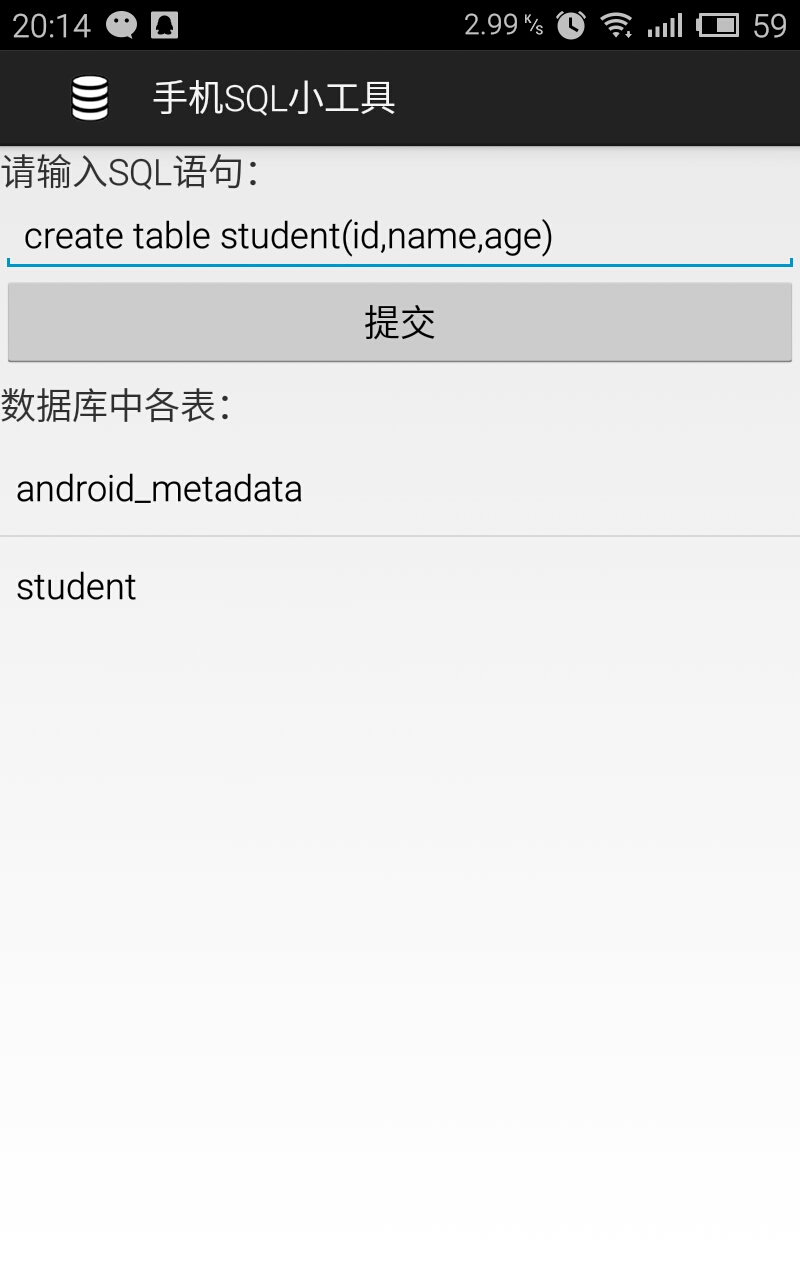
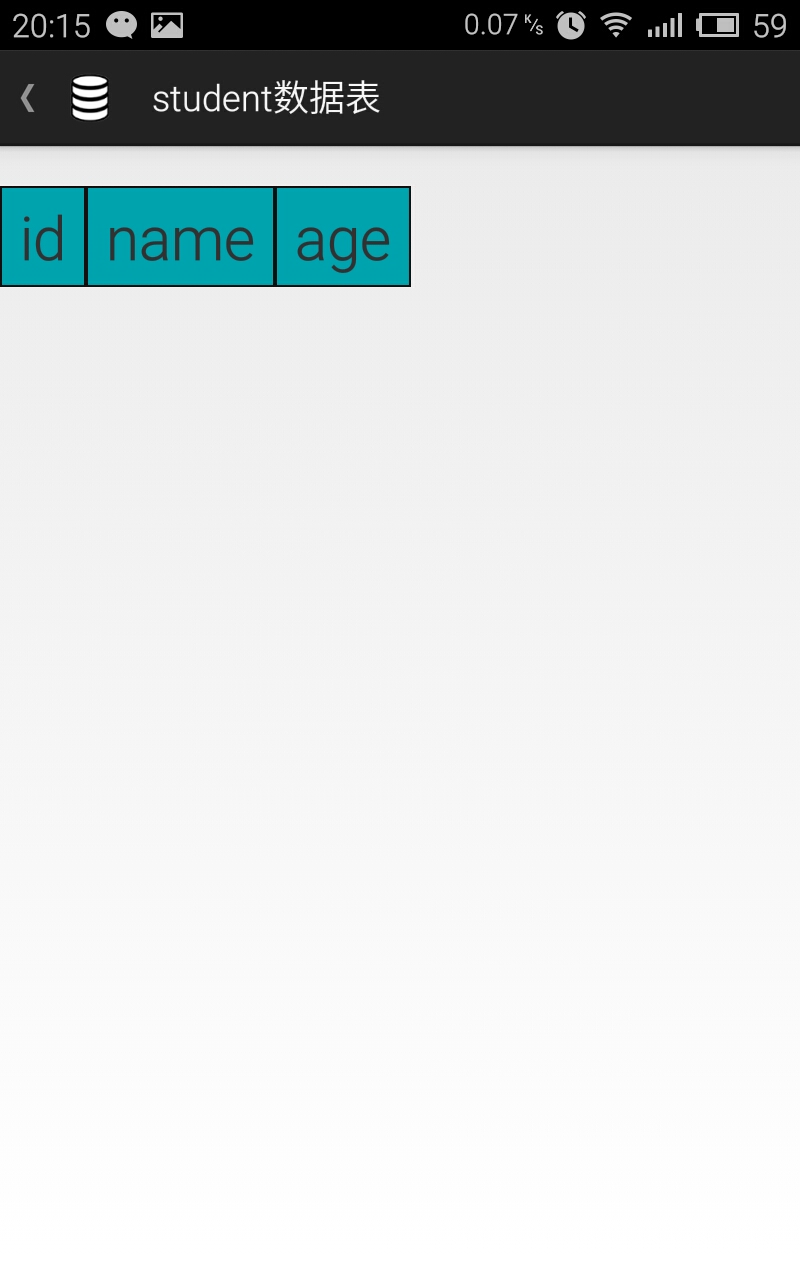
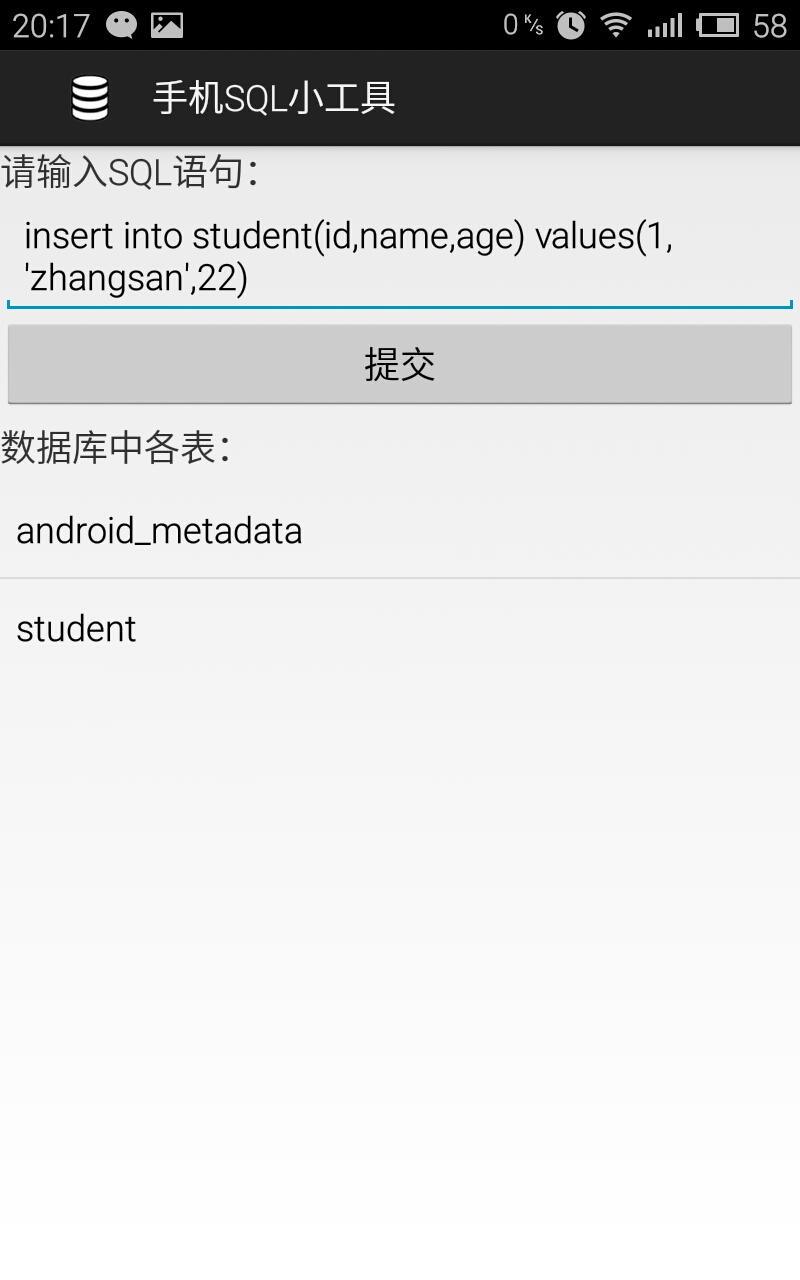
代码结构图:
源代码:
MainActivity.java:
package com.example.mysqlitetest2;
import java.util.ArrayList;
import java.util.List;
import android.app.Activity;
import android.content.Intent;
import android.database.Cursor;
import android.database.sqlite.SQLiteDatabase;
import android.os.Bundle;
import android.util.Log;
import android.view.MenuItem;
import android.view.View;
import android.widget.AdapterView;
import android.widget.AdapterView.OnItemClickListener;
import android.widget.AdapterView.OnItemLongClickListener;
import android.widget.ArrayAdapter;
import android.widget.EditText;
import android.widget.ListView;
import android.widget.PopupMenu;
import android.widget.PopupMenu.OnMenuItemClickListener;
import android.widget.Toast;
import com.example.tableData.BundleDataInfo;
import com.example.tableData.TableDataInfo;
public class MainActivity extends Activity {
private SQLiteDatabase db;
private EditText SQLStatement;
private String MySQLStatement;
private ListView list;
String []tables;
@Override
protected void onCreate(Bundle savedInstanceState) {
super.onCreate(savedInstanceState);
setContentView(R.layout.activity_main);
list = (ListView)findViewById(R.id.list);
SQLStatement = (EditText)findViewById(R.id.text);
//创建一个数据数据库
createSQLite();
//列出各列表
showTable();
//列表长按事件
tableLongClickListener();
//列表单击事件
tableClickListener();
}
public void click(View v){
try{
<span style="white-space:pre"> </span>//创建学生表
Log.i("statement",getMySQLStatement() );
db.execSQL(getMySQLStatement());
showTable();
}catch(Exception e){
Toast.makeText(this, "语法有误,请重新检查", Toast.LENGTH_LONG).show();
}
}
//得到SQL语句
public String getMySQLStatement(){
MySQLStatement = SQLStatement.getText().toString().trim();
return MySQLStatement;
}
//创建一个数据my的数据库
public void createSQLite(){
db = SQLiteDatabase.openOrCreateDatabase(this.getFilesDir()+"/my.db3", null);
}
/**
* 得到数据库的表名
* @return
*/
public String[] getTableName(){
List<String> list = new ArrayList<String>();
//利用游标返回表名
Cursor cursor = db.rawQuery("select name from sqlite_master where type='table' order by name", null);
while(cursor.moveToNext()){
//遍历出表名
String name = cursor.getString(0);
list.add(name);
Log.i("TableName:", name);
}
String []tableName = new String[list.size()];
Log.i("listSize:", ""+list.size());
list.toArray(tableName);
return tableName;
}
/**
* 列出各表
*/
public void showTable(){
//得到表名
tables = getTableName();
for(String table:tables)
Log.i("tables: ", ""+table);
ArrayAdapter<String> arrayAdapter = new ArrayAdapter<String>(this,
android.R.layout.simple_list_item_1,tables);
list.setAdapter(arrayAdapter);
}
//列出的表名,被单击事件
public void tableClickListener(){
list.setOnItemClickListener(new OnItemClickListener(){
@Override
public void onItemClick(AdapterView<?> arg0, View arg1, int position,
long arg3) {
Toast.makeText(MainActivity.this, "点击了:"+tables[position], Toast.LENGTH_SHORT).show();
Bundle data = new Bundle();
//存入所打开表的名称
data.putString("tableName", tables[position]);
TableDataInfo dataInfo = new TableDataInfo(db,tables[position]);
//存入数据表行数
data.putInt("tableRowNum", dataInfo.getTableRowNum());
//存入数据表列数
data.putInt("tableColNum", dataInfo.getTableColNum());
//存入数据表表头名称
data.putStringArray("tableColumnName", dataInfo.getTableColumnName());
//利用序列化存入表的所有内容
data.putSerializable("tableDataInfo", new BundleDataInfo(dataInfo.getTableDataInfo()));
Intent intent = new Intent(MainActivity.this,ShowSQLDataTable.class);
intent.putExtras(data);
startActivity(intent);
}
});
}
//列表长按事件
public void tableLongClickListener(){
list.setOnItemLongClickListener(new OnItemLongClickListener(){
@Override
public boolean onItemLongClick(AdapterView<?> arg0, View arg1,
int arg2, long arg3) {
Toast.makeText(MainActivity.this, "长按了:"+tables[arg2], Toast.LENGTH_SHORT).show();
final String tableName = tables[arg2];
PopupMenu popupMenu = new PopupMenu(MainActivity.this,arg1);
getMenuInflater().inflate(R.menu.table_list_menu, popupMenu.getMenu());
//为弹出菜单设置监听器
popupMenu.setOnMenuItemClickListener(new OnMenuItemClickListener(){
@Override
public boolean onMenuItemClick(MenuItem item) {
// TODO Auto-generated method stub
if(item.getItemId() == R.id.delete){
db.execSQL("drop table "+tableName);
//更新下表的目录
showTable();
}
return true;
}
});
popupMenu.show();
return true;//true即不会再发生单击事件,false 紧接着发生单击事件
}
});
}
}
ShowSQLDataTable.java:
package com.example.mysqlitetest2;
import android.app.ActionBar;
import android.app.Activity;
import android.graphics.Color;
import android.os.Bundle;
import android.view.MenuItem;
import android.widget.TableLayout;
import android.widget.TableRow;
import android.widget.TextView;
import com.example.tableData.BundleDataInfo;
public class ShowSQLDataTable extends Activity{
private TableLayout mytable;
private TableRow tb;
private ActionBar actionBar;
@Override
protected void onCreate(Bundle savedInstanceState) {
// TODO Auto-generated method stub
super.onCreate(savedInstanceState);
setContentView(R.layout.data_table);
//actionBar设置返回键
actionBar = getActionBar();
actionBar.setDisplayHomeAsUpEnabled(true);
//设置标题
String tableName = this.getIntent().getStringExtra("tableName");
this.setTitle(tableName+"数据表");
//表的名称
String []s = this.getIntent().getStringArrayExtra("tableColumnName");
mytable = (TableLayout) findViewById(R.id.mytable);
tb = (TableRow) findViewById(R.id.columnName);
for(int i = 0;i < s.length;i++){
TextView tv = new TextView(this);
tv.setBackgroundResource(R.drawable.table_style1);
new Color();
//tv.setBackgroundColor(Color.parseColor("#9e9478"));
tv.setTextSize(30);
tv.setText(s[i]);
tb.addView(tv);
}
//表内容
BundleDataInfo ss= (BundleDataInfo) this.getIntent().getSerializableExtra("tableDataInfo");
for(int i = 0;i< ss.getDataInfo().length;i++){
System.out.println(ss.getDataInfo()[i][0]);
}
int colLong = this.getIntent().getIntExtra("tableColNum", 0);
for(int i = 0;i< ss.getDataInfo().length;i++){//行
TableRow tableRow = new TableRow(this);
for(int j = 0;j < colLong;j++){//列
System.out.println(ss.getDataInfo()[i][j]);
TextView tv = new TextView(this);
tv.setBackgroundResource(R.drawable.table_style2);
tv.setTextSize(30);
tv.setText(""+ss.getDataInfo()[i][j]);
tableRow.addView(tv);
}
mytable.addView(tableRow);
}
}
//对actionBar返回键响应设置
public boolean onOptionsItemSelected(MenuItem item)
{
// TODO Auto-generated method stub
if(item.getItemId() == android.R.id.home)
{
finish();
return true;
}
return super.onOptionsItemSelected(item);
}
}
package com.example.tableData;
import java.io.Serializable;
import java.util.ArrayList;
import java.util.List;
public class BundleDataInfo implements Serializable{
private Object [][] tableInfo;
public BundleDataInfo(Object [][] tableInfo){
this.tableInfo = tableInfo;
}
public Object[][] getDataInfo(){
return tableInfo;
}
}
package com.example.tableData;
import android.database.Cursor;
import android.database.sqlite.SQLiteDatabase;
import android.util.Log;
public class TableDataInfo{
private Cursor cursor;
private String[][] dataInfo;
private int tableRowNum;
private int tableColNum;
private String[] tableColName;
public TableDataInfo(SQLiteDatabase db,String tableName){
//利用游标的到查询的数据
String sql = "select * from "+tableName;
cursor = db.rawQuery(sql, null);
}
/**
* 获取表的行数
* @return
*/
public int getTableRowNum(){
tableRowNum = cursor.getCount();
return tableRowNum;
}
/**
* 获取表的列数
* @return
*/
public int getTableColNum(){
tableColNum = cursor.getColumnCount();
return tableColNum;
}
/**
* 获取表中列表名字
* @return
*/
public String [] getTableColumnName(){
tableColName = cursor.getColumnNames();
return tableColName;
}
/**
* 得到数据表的所有内容
* @return
*/
public Object[][] getTableDataInfo(){
Data();
return dataInfo;
}
/**
* 将数据表的所以内容存于dataInfo二维数组中
*/
public void Data(){
//用了移动到下一行
dataInfo = new String[tableRowNum][tableColNum];
// Log.i("行tableRowNum:", ""+tableRowNum);
// Log.i("列tableColNum:", ""+tableColNum);
int next = 0;
while(cursor.moveToNext()){
for(int i = 0;i < tableColNum;i++){
Log.i("next:",i+" "+cursor.getString(i));//
dataInfo[next][i] = cursor.getString(i);
}
next++;
}
}
}
接下来是android界面的xml代码:
结构图:
activity_main.xml:
<LinearLayout xmlns:android="http://schemas.android.com/apk/res/android"
android:layout_width="fill_parent"
android:layout_height="fill_parent"
android:orientation="vertical" >
<TextView
android:layout_width="match_parent"
android:layout_height="wrap_content"
android:textSize="18dp"
android:text="请输入SQL语句:"
/>
<EditText
android:id="@+id/text"
android:layout_width="match_parent"
android:layout_height="wrap_content"/>
<Button
android:layout_width="match_parent"
android:layout_height="wrap_content"
android:text="提交"
android:onClick="click"/>
<TextView
android:layout_width="wrap_content"
android:layout_height="wrap_content"
android:layout_marginTop="5dp"
android:textSize="18dp"
android:text="数据库中各表:"/>
<ListView
android:id="@+id/list"
android:layout_marginTop="5dp"
android:layout_width="match_parent"
android:layout_height="wrap_content"
/>
</LinearLayout>data_table.xml:
<?xml version="1.0" encoding="utf-8"?>
<LinearLayout xmlns:android="http://schemas.android.com/apk/res/android"
android:layout_width="match_parent"
android:layout_height="match_parent"
android:orientation="vertical" >
<!-- 定义垂直的滚动条 -->
<ScrollView
android:layout_width="match_parent"
android:layout_height="wrap_content">
<!-- 定义横向的滚动条 -->
<HorizontalScrollView
android:layout_width="match_parent"
android:layout_height="wrap_content">
<TableLayout
android:id="@+id/mytable"
android:layout_width="wrap_content"
android:layout_height="wrap_content"
android:layout_marginTop="20dp">
<TableRow
android:id="@+id/columnName"
android:layout_width="match_parent"
android:layout_height="wrap_content">
</TableRow>
</TableLayout>
</HorizontalScrollView>
</ScrollView>
</LinearLayout>
table_list_menu.xml:(此代码用于长按列表名,弹出选项删除)
<?xml version="1.0" encoding="utf-8"?>
<menu xmlns:android="http://schemas.android.com/apk/res/android" >
<group>
<item
android:id="@+id/delete"
android:title="删除"/>
</group>
</menu>
ok,到此为止,希望对您有所帮助,good luck!








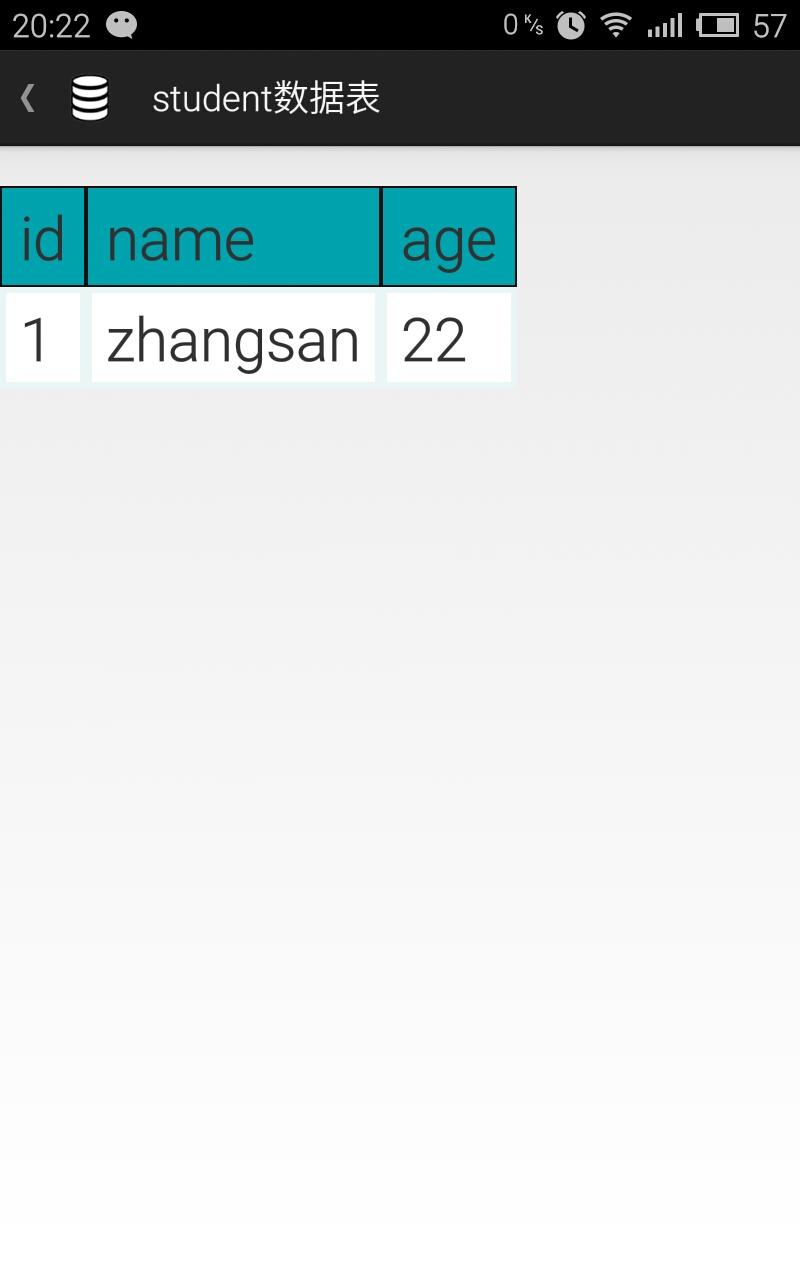
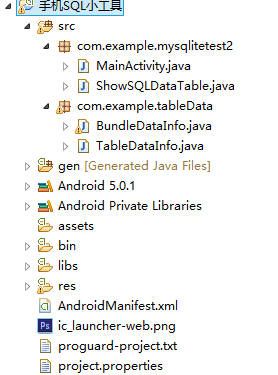
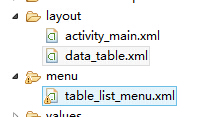













 4544
4544











 被折叠的 条评论
为什么被折叠?
被折叠的 条评论
为什么被折叠?








