大家好,上一节我讲了一下如何通过LocationManager来获取Location,没有看过上一节的同学,可以点击如下链接返回查看:
Android高手进阶教程十四之---Android Location的使用!
我们获取Location的目的之一肯定是有获取这个位置的详细地址,而我们有了Location在来获取Address就相对简单多了,因为GoogleApi已经封装好了方法,我们只需呀通过Location获取GeoPoint,然后在通过GeoPoint来获取我们想要的Address.下面是我做的一个简单的Demo.
第一步新建一个Android工程LocationDemo,注意这里选用的是(Google APIs),下面是文件目录结构:
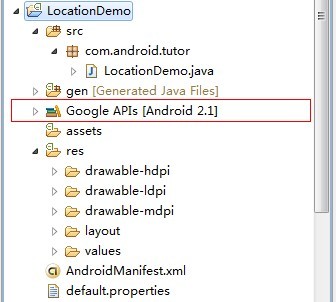
第二步: 修改main.xml(相比第十四节增加了一个address的TextView),代码如下:
- <?xml version="1.0" encoding="utf-8"?>
- <LinearLayout xmlns:android="http://schemas.android.com/apk/res/android"
- android:orientation="vertical"
- android:layout_width="fill_parent"
- android:layout_height="fill_parent"
- >
- <TextView
- android:id="@+id/longitude"
- android:layout_width="fill_parent"
- android:layout_height="wrap_content"
- android:text="longitude:"
- />
- <TextView
- android:id="@+id/latitude"
- android:layout_width="fill_parent"
- android:layout_height="wrap_content"
- android:text="latitude:"
- />
- <TextView
- android:id="@+id/address"
- android:layout_width="fill_parent"
- android:layout_height="wrap_content"
- />
- </LinearLayout>
第三步:修改LocationDemo.java(增加了两个方法)代码如下:
- package com.android.tutor;
- import java.util.List;
- import java.util.Locale;
- import com.google.android.maps.GeoPoint;
- import android.app.Activity;
- import android.content.Context;
- import android.location.Address;
- import android.location.Geocoder;
- import android.location.Location;
- import android.location.LocationManager;
- import android.os.Bundle;
- import android.widget.TextView;
- public class LocationDemo extends Activity {
- private TextView longitude;
- private TextView latitude;
- private TextView address;
- @Override
- public void onCreate(Bundle savedInstanceState) {
- super.onCreate(savedInstanceState);
- setContentView(R.layout.main);
- longitude = (TextView)findViewById(R.id.longitude);
- latitude = (TextView)findViewById(R.id.latitude);
- address = (TextView)findViewById(R.id.address);
- Location mLocation = getLocation(this);
- GeoPoint gp = getGeoByLocation(mLocation);
- Address mAddress = getAddressbyGeoPoint(this, gp);
- longitude.setText("Longitude: " + mLocation.getLongitude());
- latitude.setText("Latitude: " + mLocation.getLatitude());
- address.setText("Address: " + mAddress.getCountryName()+"," + mAddress.getLocality());
- }
- //Get the Location by GPS or WIFI
- public Location getLocation(Context context) {
- LocationManager locMan = (LocationManager) context
- .getSystemService(Context.LOCATION_SERVICE);
- Location location = locMan
- .getLastKnownLocation(LocationManager.GPS_PROVIDER);
- if (location == null) {
- location = locMan
- .getLastKnownLocation(LocationManager.NETWORK_PROVIDER);
- }
- return location;
- }
- //通过Location获取GeoPoint
- public GeoPoint getGeoByLocation(Location location) {
- GeoPoint gp = null;
- try {
- if (location != null) {
- double geoLatitude = location.getLatitude() * 1E6;
- double geoLongitude = location.getLongitude() * 1E6;
- gp = new GeoPoint((int) geoLatitude, (int) geoLongitude);
- }
- } catch (Exception e) {
- e.printStackTrace();
- }
- return gp;
- }
- //通过GeoPoint来获取Address
- public Address getAddressbyGeoPoint(Context cntext, GeoPoint gp) {
- Address result = null;
- try {
- if (gp != null) {
- Geocoder gc = new Geocoder(cntext, Locale.CHINA);
- double geoLatitude = (int) gp.getLatitudeE6() / 1E6;
- double geoLongitude = (int) gp.getLongitudeE6() / 1E6;
- List<Address> lstAddress = gc.getFromLocation(geoLatitude,
- geoLongitude, 1);
- if (lstAddress.size() > 0) {
- result = lstAddress.get(0);
- }
- }
- } catch (Exception e) {
- e.printStackTrace();
- }
- return result;
- }
- }
第四步:最重要一步在AndroidManiefest.xml中导入Google Api(第14行代码)库,代码如下:
- <?xml version="1.0" encoding="utf-8"?>
- <manifest xmlns:android="http://schemas.android.com/apk/res/android"
- package="com.android.tutor"
- android:versionCode="1"
- android:versionName="1.0">
- <application android:icon="@drawable/icon" android:label="@string/app_name">
- <activity android:name=".LocationDemo"
- android:label="@string/app_name">
- <intent-filter>
- <action android:name="android.intent.action.MAIN" />
- <category android:name="android.intent.category.LAUNCHER" />
- </intent-filter>
- </activity>
- <uses-library android:name="com.google.android.maps" />
- </application>
- <uses-sdk android:minSdkVersion="7" />
- <uses-permission android:name="android.permission.ACCESS_FINE_LOCATION"/>
- </manifest>
第五步:运行上述工程,效果如下图如示:
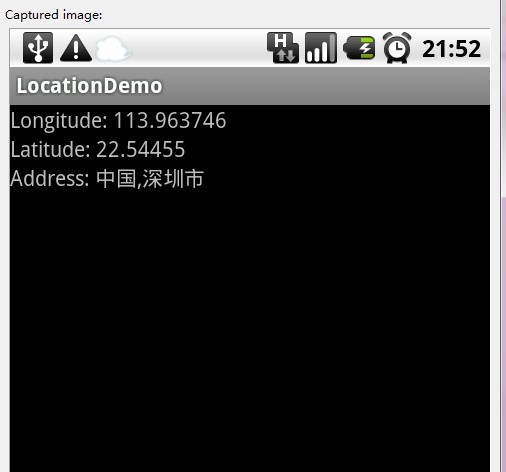
list的size是0 得不到address
OK,今天就到这里,如果有什么不明白的,或者想要源代码的,请留下问题或者邮箱。Thx~





















 257
257











 被折叠的 条评论
为什么被折叠?
被折叠的 条评论
为什么被折叠?








