版权声明:本文为博主原创文章,转载请在显著位置标明本文出处以及作者网名,未经作者允许不得用于商业目的。
继续上一节的讲解,看看之前 《vb.net 教程 5-16 图像处理之ImageAttributes 类1 颜色矩阵1》中讲到的其他几个特殊矩阵的使用。
'仅绿色分量
Private Sub Button11_Click(sender As Object, e As EventArgs) Handles Button11.Click
Dim imageAttributes As New ImageAttributes()
'仅绿色分量
Dim imgMatrixElement()() As Single = {
New Single() {0, 0, 0, 0, 0},
New Single() {0, 1, 0, 0, 0},
New Single() {0, 0, 0, 0, 0},
New Single() {0, 0, 0, 1, 0},
New Single() {0, 0, 0, 0, 0}
}
Dim imgMatrix As New ColorMatrix(imgMatrixElement)
imageAttributes.SetColorMatrix(imgMatrix, ColorMatrixFlag.Default, ColorAdjustType.Bitmap)
Dim destImg As New Bitmap(sourceImg.Width, sourceImg.Height)
Dim g As Graphics = Graphics.FromImage(destImg)
g.DrawImage(sourceImg, New Rectangle(0, 0, sourceImg.Width, sourceImg.Height), 0, 0, sourceImg.Width, sourceImg.Height,
GraphicsUnit.Pixel, imageAttributes)
picDest.Image = destImg
End Sub
'仅蓝色分量
Private Sub Button12_Click(sender As Object, e As EventArgs) Handles Button12.Click
Dim imageAttributes As New ImageAttributes()
'仅蓝色分量
Dim imgMatrixElement()() As Single = {
New Single() {0, 0, 0, 0, 0},
New Single() {0, 0, 0, 0, 0},
New Single() {0, 0, 1, 0, 0},
New Single() {0, 0, 0, 1, 0},
New Single() {0, 0, 0, 0, 0}
}
Dim imgMatrix As New ColorMatrix(imgMatrixElement)
imageAttributes.SetColorMatrix(imgMatrix, ColorMatrixFlag.Default, ColorAdjustType.Bitmap)
Dim destImg As New Bitmap(sourceImg.Width, sourceImg.Height)
Dim g As Graphics = Graphics.FromImage(destImg)
g.DrawImage(sourceImg, New Rectangle(0, 0, sourceImg.Width, sourceImg.Height), 0, 0, sourceImg.Width, sourceImg.Height,
GraphicsUnit.Pixel, imageAttributes)
picDest.Image = destImg
End Sub
'灰度:指数加权法
Private Sub Button13_Click(sender As Object, e As EventArgs) Handles Button13.Click
Dim imageAttributes As New ImageAttributes()
'灰度
Dim imgMatrixElement()() As Single = {
New Single() {0.3, 0.3, 0.3, 0, 0},
New Single() {0.59, 0.59, 0.59, 0, 0},
New Single() {0.11, 0.11, 0.11, 0, 0},
New Single() {0, 0, 0, 1, 0},
New Single() {0, 0, 0, 0, 0}
}
Dim imgMatrix As New ColorMatrix(imgMatrixElement)
imageAttributes.SetColorMatrix(imgMatrix, ColorMatrixFlag.Default, ColorAdjustType.Bitmap)
Dim destImg As New Bitmap(sourceImg.Width, sourceImg.Height)
Dim g As Graphics = Graphics.FromImage(destImg)
g.DrawImage(sourceImg, New Rectangle(0, 0, sourceImg.Width, sourceImg.Height), 0, 0, sourceImg.Width, sourceImg.Height,
GraphicsUnit.Pixel, imageAttributes)
picDest.Image = destImg
End Sub
'逆反
Private Sub Button14_Click(sender As Object, e As EventArgs) Handles Button14.Click
Dim imageAttributes As New ImageAttributes()
'逆反
Dim imgMatrixElement()() As Single = {
New Single() {-1, 0, 0, 0, 0},
New Single() {0, -1, 0, 0, 0},
New Single() {0, 0, -1, 0, 0},
New Single() {0, 0, 0, 1, 0},
New Single() {1, 1, 1, 0, 0}
}
Dim imgMatrix As New ColorMatrix(imgMatrixElement)
imageAttributes.SetColorMatrix(imgMatrix, ColorMatrixFlag.Default, ColorAdjustType.Bitmap)
Dim destImg As New Bitmap(sourceImg.Width, sourceImg.Height)
Dim g As Graphics = Graphics.FromImage(destImg)
g.DrawImage(sourceImg, New Rectangle(0, 0, sourceImg.Width, sourceImg.Height), 0, 0, sourceImg.Width, sourceImg.Height,
GraphicsUnit.Pixel, imageAttributes)
picDest.Image = destImg
End Sub
传入的矩阵不同,输出图像的颜色不同。
由于.net平台下C#和vb.NET很相似,本文也可以为C#爱好者提供参考。
学习更多vb.net知识,请参看 vb.net 教程 目录








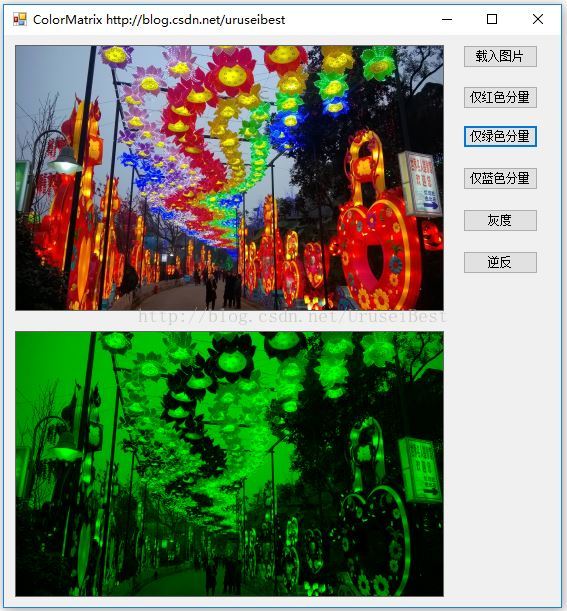

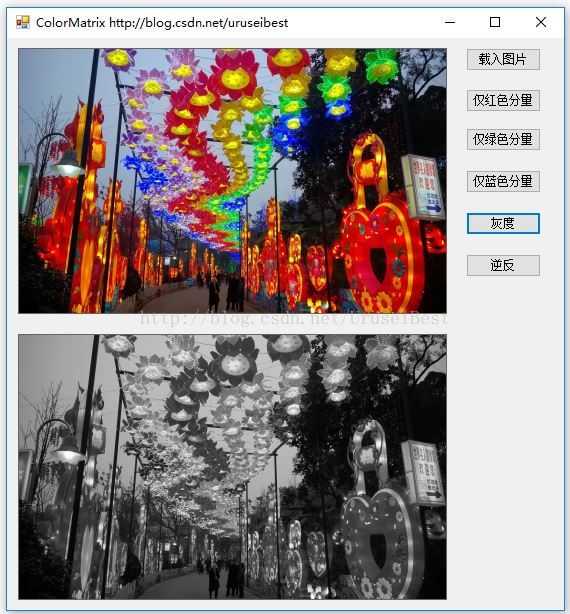














 2443
2443











 被折叠的 条评论
为什么被折叠?
被折叠的 条评论
为什么被折叠?








