1.代码视图:

2.RecordAttribute.cs
using System;
namespace 自定义特性
{
[AttributeUsage(AttributeTargets.Class | AttributeTargets.Method, AllowMultiple = true, Inherited = false)]
public class RecordAttribute : Attribute
{
private readonly string _author; // 作者
private readonly DateTime _date; // 更新/创建 日期
private readonly string _recordType; // 记录类型:更新/创建
// 构造函数,构造函数的参数在特性中也称为“位置参数”。
//NOTE:注意构造函数的参数 date,必须为一个常量、Type类型、或者是常量数组,所以不能直接传递DateTime类型。
public RecordAttribute(string recordType, string author, string date)
{
_recordType = recordType;
_author = author;
_date = Convert.ToDateTime(date);
}
// 对于位置参数,通常只提供get访问器
public string RecordType
{
get { return _recordType; }
}
public string Author
{
get { return _author; }
}
public DateTime Date
{
get { return _date; }
}
// 构建一个属性,在特性中也叫“命名参数”
public string Memo { get; set; }
}
}3.Program.cs
using System;
using System.Reflection;
namespace 自定义特性
{
internal class Program
{
private static void Main(string[] args)
{
var demo = new DemoClass();
Console.WriteLine(demo.ToString());
MemberInfo reflection = typeof(DemoClass);
var recordAttributes =
Attribute.GetCustomAttributes(reflection, typeof(RecordAttribute)) as RecordAttribute[];
if (recordAttributes != null)
{
foreach (RecordAttribute attribute in recordAttributes)
{
if (attribute != null)
{
Console.WriteLine("时间:{0}", attribute.Date.ToString("yyyy-MM-dd HH:mm:ss"));
Console.WriteLine("作者:{0}", attribute.Author);
Console.WriteLine("备注:{0}", attribute.Memo);
}
}
}
Console.Read();
}
}
[Record("更新", "王五", "2012-12-24", Memo = "修改 ToString()方法")]
[Record("更新", "李四", "2012-12-18", Memo = "修改文件")]
[Record("创建", "张三", "2012-11-15", Memo = "创建文件")]
public class DemoClass
{
public override string ToString()
{
return "This is a demo class";
}
}
}4.运行结果:








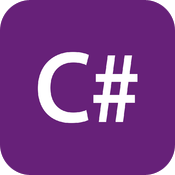














 193
193

 被折叠的 条评论
为什么被折叠?
被折叠的 条评论
为什么被折叠?








