C#中利用GDI+绘制旋转文本的文字,网上有很多资料,基本都使用矩阵旋转的方式实现。但基本都只提及按点旋转,若要实现在矩形范围内旋转文本,资料较少。经过琢磨,可以将矩形内旋转转化为按点旋转,不过需要经过不少的计算过程。利用下面的类可以实现该功能。
using System;
using System.Collections.Generic;
using System.Drawing;
using System.Drawing.Drawing2D;
namespace RotateText
{
public class GraphicsText
{
private Graphics _graphics;
public GraphicsText()
{
}
public Graphics Graphics
{
get { return _graphics; }
set { _graphics = value; }
}
/// <summary>
/// 绘制根据矩形旋转文本
/// </summary>
/// <param name="s">文本</param>
/// <param name="font">字体</param>
/// <param name="brush">填充</param>
/// <param name="layoutRectangle">局部矩形</param>
/// <param name="format">布局方式</param>
/// <param name="angle">角度</param>
public void DrawString(string s, Font font, Brush brush, RectangleF layoutRectangle, StringFormat format, float angle)
{
// 求取字符串大小
SizeF size = _graphics.MeasureString(s, font);
// 根据旋转角度,求取旋转后字符串大小
SizeF sizeRotate = ConvertSize(size, angle);
// 根据旋转后尺寸、布局矩形、布局方式计算文本旋转点
PointF rotatePt = GetRotatePoint(sizeRotate, layoutRectangle, format);
// 重设布局方式都为Center
StringFormat newFormat = new StringFormat(format);
newFormat.Alignment = StringAlignment.Center;
newFormat.LineAlignment = StringAlignment.Center;
// 绘制旋转后文本
DrawString(s, font, brush, rotatePt, newFormat, angle);
}
/// <summary>
/// 绘制根据点旋转文本,一般旋转点给定位文本包围盒中心点
/// </summary>
/// <param name="s">文本</param>
/// <param name="font">字体</param>
/// <param name="brush">填充</param>
/// <param name="point">旋转点</param>
/// <param name="format">布局方式</param>
/// <param name="angle">角度</param>
public void DrawString(string s, Font font, Brush brush, PointF point, StringFormat format, float angle)
{
// Save the matrix
Matrix mtxSave = _graphics.Transform;
Matrix mtxRotate = _graphics.Transform;
mtxRotate.RotateAt(angle, point);
_graphics.Transform = mtxRotate;
_graphics.DrawString(s, font, brush, point, format);
// Reset the matrix
_graphics.Transform = mtxSave;
}
private SizeF ConvertSize(SizeF size, float angle)
{
Matrix matrix = new Matrix();
matrix.Rotate(angle);
// 旋转矩形四个顶点
PointF[] pts = new PointF[4];
pts[0].X = -size.Width / 2f;
pts[0].Y = -size.Height / 2f;
pts[1].X = -size.Width / 2f;
pts[1].Y = size.Height / 2f;
pts[2].X = size.Width / 2f;
pts[2].Y = size.Height / 2f;
pts[3].X = size.Width / 2f;
pts[3].Y = -size.Height / 2f;
matrix.TransformPoints(pts);
// 求取四个顶点的包围盒
float left = float.MaxValue;
float right = float.MinValue;
float top = float.MaxValue;
float bottom = float.MinValue;
foreach(PointF pt in pts)
{
// 求取并集
if(pt.X < left)
left = pt.X;
if(pt.X > right)
right = pt.X;
if(pt.Y < top)
top = pt.Y;
if(pt.Y > bottom)
bottom = pt.Y;
}
SizeF result = new SizeF(right - left, bottom - top);
return result;
}
private PointF GetRotatePoint(SizeF size, RectangleF layoutRectangle, StringFormat format)
{
PointF pt = new PointF();
switch (format.Alignment)
{
case StringAlignment.Near:
pt.X = layoutRectangle.Left + size.Width / 2f;
break;
case StringAlignment.Center:
pt.X = (layoutRectangle.Left + layoutRectangle.Right) / 2f;
break;
case StringAlignment.Far:
pt.X = layoutRectangle.Right - size.Width / 2f;
break;
default:
break;
}
switch (format.LineAlignment)
{
case StringAlignment.Near:
pt.Y = layoutRectangle.Top + size.Height / 2f;
break;
case StringAlignment.Center:
pt.Y = (layoutRectangle.Top + layoutRectangle.Bottom) / 2f;
break;
case StringAlignment.Far:
pt.Y = layoutRectangle.Bottom - size.Height / 2f;
break;
default:
break;
}
return pt;
}
}
}
using System;
using System.Collections.Generic;
using System.ComponentModel;
using System.Data;
using System.Drawing;
using System.Windows.Forms;
namespace RotateText
{
public partial class FormMain : Form
{
private Font _font = new Font("Arial", 12);
private Brush _brush = new SolidBrush(Color.Black);
private Pen _pen = new Pen(Color.Black, 1f);
private string _text = "Crow Soft";
public FormMain()
{
InitializeComponent();
}
protected override void OnPaint(PaintEventArgs e)
{
base.OnPaint(e);
GraphicsText graphicsText = new GraphicsText();
graphicsText.Graphics = e.Graphics;
// 绘制围绕点旋转的文本
StringFormat format = new StringFormat();
format.Alignment = StringAlignment.Center;
format.LineAlignment = StringAlignment.Center;
graphicsText.DrawString(_text, _font, _brush, new PointF(100, 80), format, 45f);
graphicsText.DrawString(_text, _font, _brush, new PointF(200, 80), format, -45f);
graphicsText.DrawString(_text, _font, _brush, new PointF(300, 80), format, 90f);
graphicsText.DrawString(_text, _font, _brush, new PointF(400, 80), format, -60f);
// 绘制矩形内旋转的文本
// First line
RectangleF rc = RectangleF.FromLTRB(50, 150, 200, 230);
RectangleF rect = rc;
format.Alignment = StringAlignment.Near;
e.Graphics.DrawRectangle(_pen, rect.Left, rect.Top, rect.Width, rect.Height);
graphicsText.DrawString(_text, _font, _brush, rect, format, 30);
rect.Location += new SizeF(180, 0);
format.LineAlignment = StringAlignment.Near;
e.Graphics.DrawRectangle(_pen, rect.Left, rect.Top, rect.Width, rect.Height);
graphicsText.DrawString(_text, _font, _brush, rect, format, -30);
rect.Location += new SizeF(180, 0);
format.LineAlignment = StringAlignment.Center;
e.Graphics.DrawRectangle(_pen, rect.Left, rect.Top, rect.Width, rect.Height);
graphicsText.DrawString(_text, _font, _brush, rect, format, -90);
rect.Location += new SizeF(180, 0);
format.LineAlignment = StringAlignment.Far;
e.Graphics.DrawRectangle(_pen, rect.Left, rect.Top, rect.Width, rect.Height);
graphicsText.DrawString(_text, _font, _brush, rect, format, 70);
// Second line
rect = rc;
rect.Location += new SizeF(0, 100);
format.Alignment = StringAlignment.Center;
e.Graphics.DrawRectangle(_pen, rect.Left, rect.Top, rect.Width, rect.Height);
graphicsText.DrawString(_text, _font, _brush, rect, format, 40);
rect.Location += new SizeF(180, 0);
format.LineAlignment = StringAlignment.Near;
e.Graphics.DrawRectangle(_pen, rect.Left, rect.Top, rect.Width, rect.Height);
graphicsText.DrawString(_text, _font, _brush, rect, format, 30);
rect.Location += new SizeF(180, 0);
format.LineAlignment = StringAlignment.Center;
e.Graphics.DrawRectangle(_pen, rect.Left, rect.Top, rect.Width, rect.Height);
graphicsText.DrawString(_text, _font, _brush, rect, format, -70);
rect.Location += new SizeF(180, 0);
format.LineAlignment = StringAlignment.Far;
e.Graphics.DrawRectangle(_pen, rect.Left, rect.Top, rect.Width, rect.Height);
graphicsText.DrawString(_text, _font, _brush, rect, format, 60);
// Third line
rect = rc;
rect.Location += new SizeF(0, 200);
format.Alignment = StringAlignment.Far;
e.Graphics.DrawRectangle(_pen, rect.Left, rect.Top, rect.Width, rect.Height);
graphicsText.DrawString(_text, _font, _brush, rect, format, -30);
rect.Location += new SizeF(180, 0);
format.LineAlignment = StringAlignment.Near;
e.Graphics.DrawRectangle(_pen, rect.Left, rect.Top, rect.Width, rect.Height);
graphicsText.DrawString(_text, _font, _brush, rect, format, -30);
rect.Location += new SizeF(180, 0);
format.LineAlignment = StringAlignment.Center;
e.Graphics.DrawRectangle(_pen, rect.Left, rect.Top, rect.Width, rect.Height);
graphicsText.DrawString(_text, _font, _brush, rect, format, 90);
rect.Location += new SizeF(180, 0);
format.LineAlignment = StringAlignment.Far;
e.Graphics.DrawRectangle(_pen, rect.Left, rect.Top, rect.Width, rect.Height);
graphicsText.DrawString(_text, _font, _brush, rect, format, 45);
}
}
}
效果如下图:
资源地址:http://download.csdn.net/detail/alicehyxx/6626473








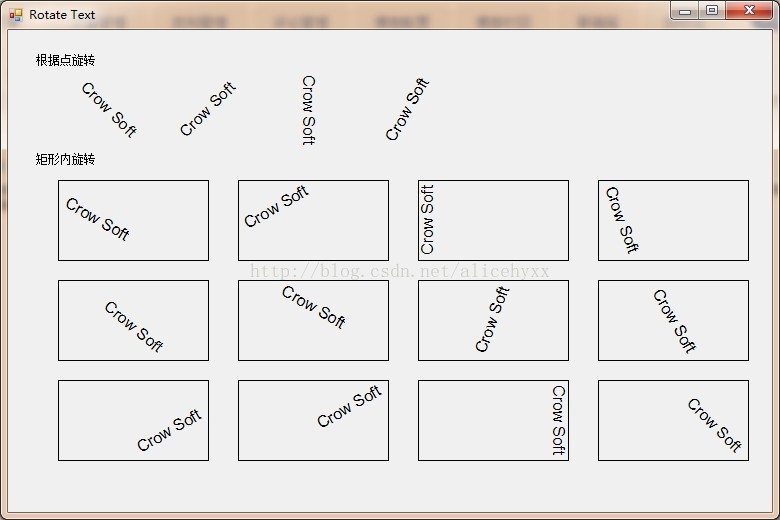

















 被折叠的 条评论
为什么被折叠?
被折叠的 条评论
为什么被折叠?








