npm install bcrypt –save引起了让人很烦恼的错误,整个人心情都不好了。下边是个人的解决方法:
错误一
缺少python环境:
G:\nodejs\moviesite\node_modules\bcrypt>if not defined npm_config_node_gyp (node
"D:\Program Files\nodejs\node_modules\npm\bin\node-gyp-bin\\..\..\node_modules\
node-gyp\bin\node-gyp.js" rebuild ) else (rebuild)
gyp ERR! configure error
gyp ERR! stack Error: Can't find Python executable "python", you can set the PYT
HON env variable.
gyp ERR! stack at failNoPython (D:\Program Files\nodejs\node_modules\npm\nod
e_modules\node-gyp\lib\configure.js:103:14)
gyp ERR! stack at D:\Program Files\nodejs\node_modules\npm\node_modules\node
-gyp\lib\configure.js:64:11
gyp ERR! stack at FSReqWrap.oncomplete (evalmachine.<anonymous>:95:15)
gyp ERR! System Windows_NT 6.3.9600
gyp ERR! command "node" "D:\\Program Files\\nodejs\\node_modules\\npm\\node_modu
les\\node-gyp\\bin\\node-gyp.js" "rebuild"
gyp ERR! cwd G:\nodejs\moviesite\node_modules\bcrypt
gyp ERR! node -v v0.12.2
gyp ERR! node-gyp -v v1.0.3
gyp ERR! not ok
npm ERR! Windows_NT 6.3.9600
npm ERR! argv "D:\\Program Files\\nodejs\\\\node.exe" "D:\\Program Files\\nodejs
\\node_modules\\npm\\bin\\npm-cli.js" "install" "bcrypt" "--save"
npm ERR! node v0.12.2
npm ERR! npm v2.7.4
npm ERR! code ELIFECYCLE
npm ERR! bcrypt@0.8.3 install: `node-gyp rebuild`
npm ERR! Exit status 1
npm ERR!
npm ERR! Failed at the bcrypt@0.8.3 install script 'node-gyp rebuild'.
npm ERR! This is most likely a problem with the bcrypt package,
npm ERR! not with npm itself.
npm ERR! Tell the author that this fails on your system:
npm ERR! node-gyp rebuild
npm ERR! You can get their info via:
npm ERR! npm owner ls bcrypt
npm ERR! There is likely additional logging output above.
npm ERR! Please include the following file with any support request:
npm ERR! G:\nodejs\moviesite\npm-debug.log安装python解决,python(v2.7 recommended, v3.x.x is not supported)
下载:http://www.python.org/ftp/python/2.7.3/python-2.7.3.msi
错误二:
在此解决方案中一次生成一个项目。若要启用并行生成,请添加“/m”开关。
MSBUILD : error MSB3428: 未能加载 Visual C++ 组件“VCBuild.exe”。要解决此问题,
1) 安装 .NET Fram
ework 2.0 SDK;2) 安装 Microsoft Visual Studio 2005;或 3) 如果将该组件安装到了
其他位置,请将其位置添加到系统
路径中。 [G:\nodejs\moviesite\node_modules\bcrypt\build\binding.sln]
gyp ERR! build error
如图:
需要安装Microsoft Visual Studio Express 2013 for Windows Desktop
(版本应该不限制,我安装的是上边的版本)
安装成功,但是出现了警告,警告不影响bcrypt的使用
参考文档:
https://github.com/TooTallNate/node-gyp#installation
http://stackoverflow.com/questions/14573488/error-compiling-bcrypt-node-js
https://github.com/TooTallNate/node-gyp/issues/154





 本文详细介绍了在遇到bcrypt安装错误时,如何通过安装Python和Visual C++组件来解决问题。具体包括了安装Python版本推荐为2.7,解决了找不到Python执行文件的问题,以及通过安装Microsoft Visual Studio Express 2013 for Windows Desktop来解决Visual C++组件加载失败的问题。同时提供了相关文档链接和警告信息解释。
本文详细介绍了在遇到bcrypt安装错误时,如何通过安装Python和Visual C++组件来解决问题。具体包括了安装Python版本推荐为2.7,解决了找不到Python执行文件的问题,以及通过安装Microsoft Visual Studio Express 2013 for Windows Desktop来解决Visual C++组件加载失败的问题。同时提供了相关文档链接和警告信息解释。
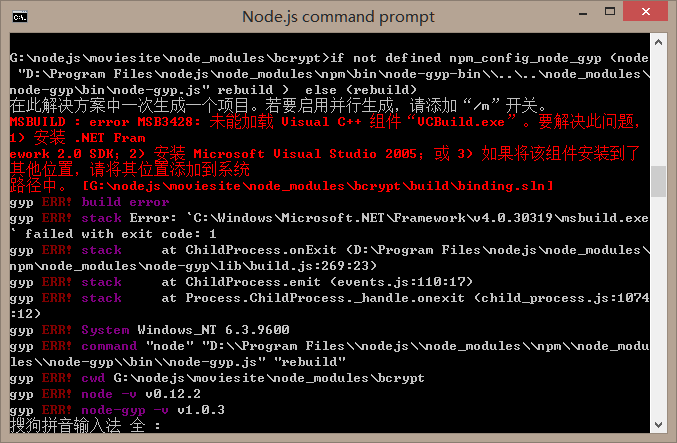
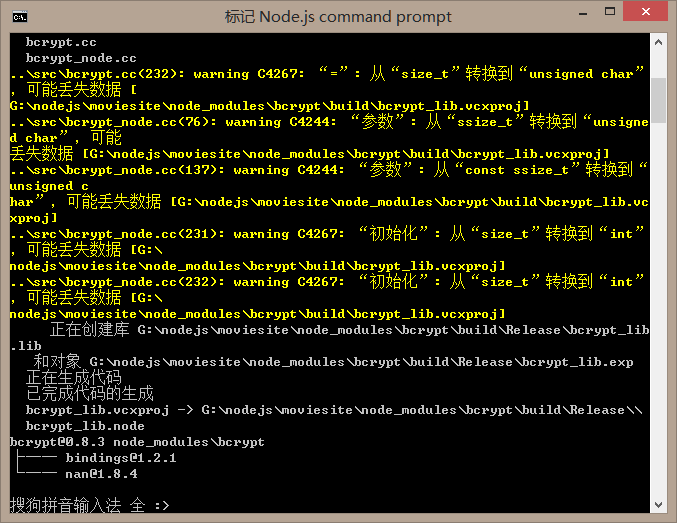
















 1万+
1万+

 被折叠的 条评论
为什么被折叠?
被折叠的 条评论
为什么被折叠?








