简述:
Load Runner 测试Virtual User Generators生成
以及调用Load Runner Controller 进行测试
步骤:
1. 安装Load Runner
下载地址 http://download.csdn.net/detail/anialy/7514405
2. 打开HP Virtual User Generator
创建Web-HTTP/HTML
3. 进入脚本编辑页面
4. 点击编辑, 选中打开的浏览器,并进行录制
5. 完成后生成脚本
如果是做http接口测试,需要查看返回值, 则F4(Replay -> Run-Time Settings)
下面是网页请求的录制脚本,在应用cpa上运行
Action()
{
web_add_cookie("edu.yale.its.tp.cas.client.filter.receipt=53/50/49/53/53/51/53/124/69/48/48/50/51/48/49/56/54/124/; DOMAIN=127.0.0.1");
web_add_cookie("remoteuser=anialy; DOMAIN=127.0.0.1");
web_add_cookie("remoteuserid=123456; DOMAIN=127.0.0.1");
web_url("to_topic_page",
"URL=http://127.0.0.1:8080/cpa/topic/student/to_topic_page?trainId=297ebd3045e0376f0145e0378a350000&topicCategory=0",
"Resource=0",
"RecContentType=text/html",
"Referer=http://127.0.0.1:8080/cpa/operation/common/home",
"Snapshot=t6.inf",
"Mode=HTML",
EXTRARES,
"Url=/cpa/common/static/lib/avatar_hover/image/topic/tck-1.gif", "Referer=http://127.0.0.1:8080/cpa/topic/student/to_topic_page?trainId=297ebd3045e0376f0145e0378a350000&topicCategory=0", ENDITEM,
LAST);
web_url("getTopicInfo",
"URL=http://127.0.0.1:8080/cpa/topic/student/getTopicInfo?topicRelation=0&topicCategory=0&trainId=297ebd3045e0376f0145e0378a350000&userRoleCode=05&searchText=&_=1404108934867",
"Resource=0",
"RecContentType=text/html",
"Referer=http://127.0.0.1:8080/cpa/topic/student/to_topic_page?trainId=297ebd3045e0376f0145e0378a350000&topicCategory=0",
"Snapshot=t7.inf",
"Mode=HTML",
EXTRARES,
"Url=/cpa/static/student/face/emoji_86.png", "Referer=http://127.0.0.1:8080/cpa/topic/student/to_topic_page?trainId=297ebd3045e0376f0145e0378a350000&topicCategory=0", ENDITEM,
LAST);
return 0;
}如果是接口调用, 则录制脚本
Action()
{
web_custom_request("web_custom_request",
"URL=http://nimeide.cn/searchPageService",
"Method=POST",
"Resource=0",
"RecContentType=application/json",
"Referer=",
"Mode=HTTP",
"EncType=application/json",
"Body=['param1','param2',{\"total_size\":0,\"page_size\":12,\"current_page\":1}]",
LAST);
return 0;
}6. 在Controller创建测试场景
tool -> create controller scenerio
于是进入Controller工具视图
脚本已经录入了,在Design面板的左下角,是对vuser数量渐增渐减的配置,
配置完成后,就可以进行录制了
完成后, 打开Run面板的结果,
可以看到Failed Transactions 为0, 那就都OK了





 本文详细介绍了使用LoadRunner进行自动化测试的过程,包括安装、创建虚拟用户生成器、录制脚本、配置测试场景以及运行测试。重点展示了如何通过LoadRunner进行网页请求录制和接口调用的测试,并提供了运行结果分析。
本文详细介绍了使用LoadRunner进行自动化测试的过程,包括安装、创建虚拟用户生成器、录制脚本、配置测试场景以及运行测试。重点展示了如何通过LoadRunner进行网页请求录制和接口调用的测试,并提供了运行结果分析。
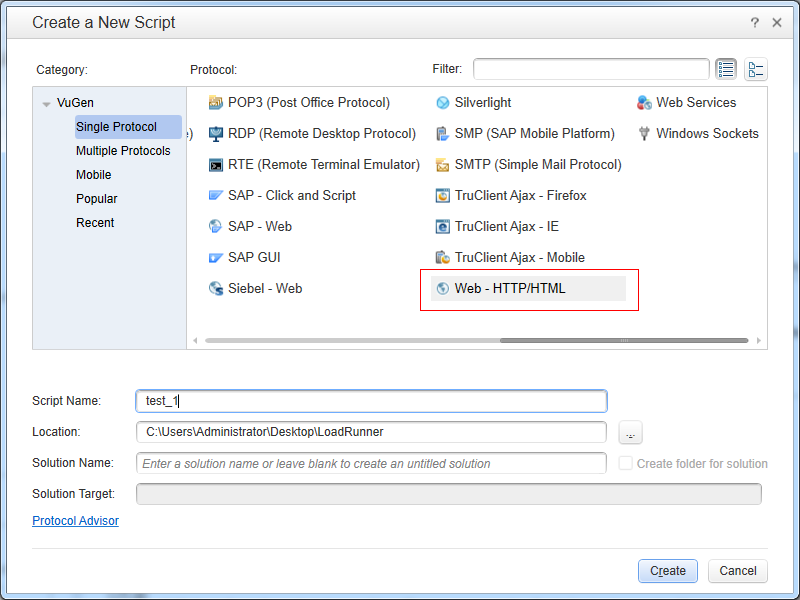
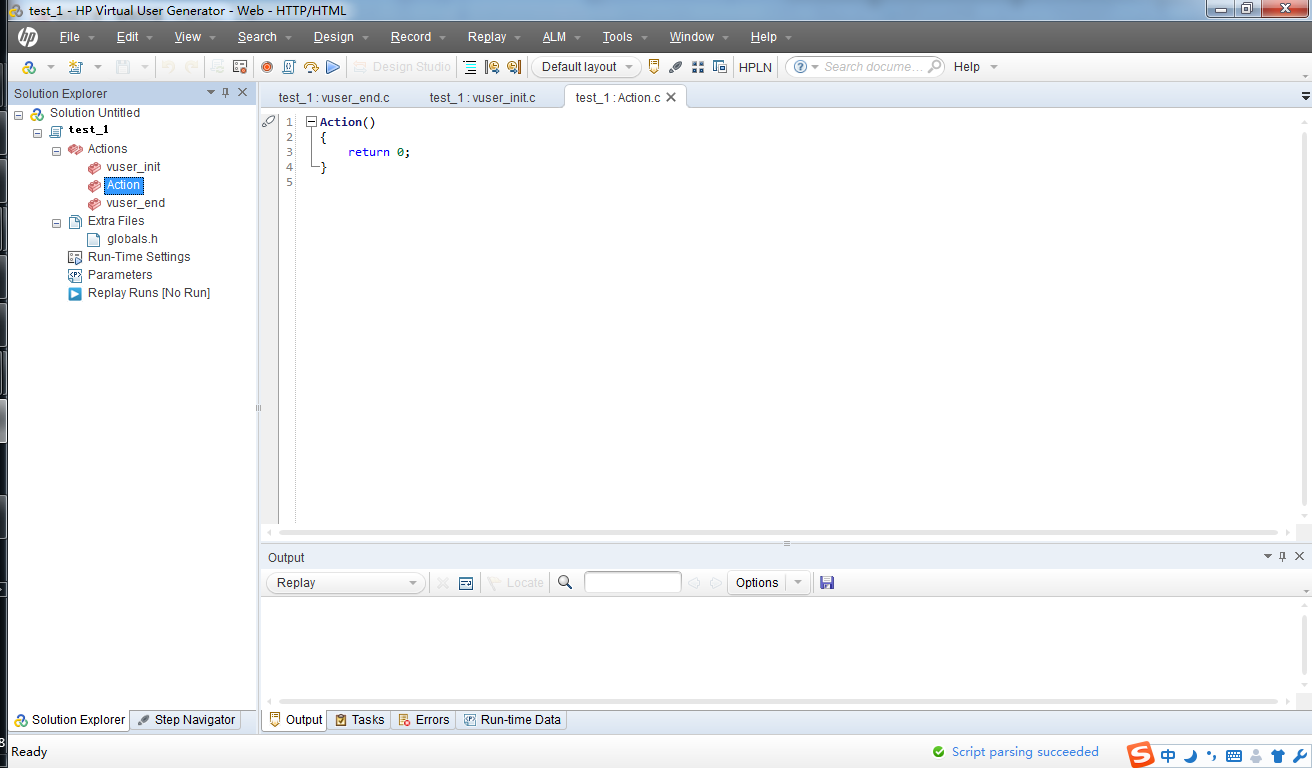
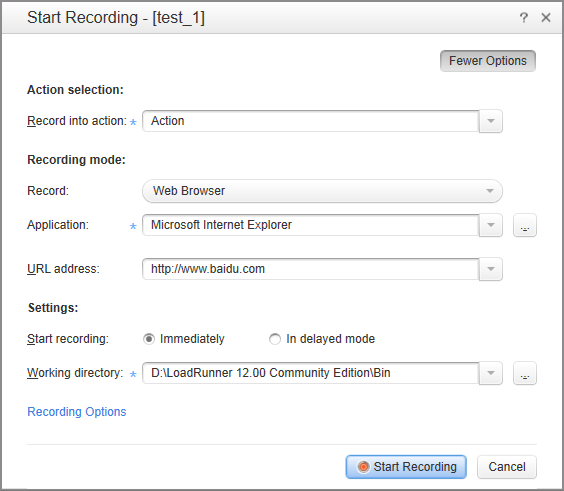
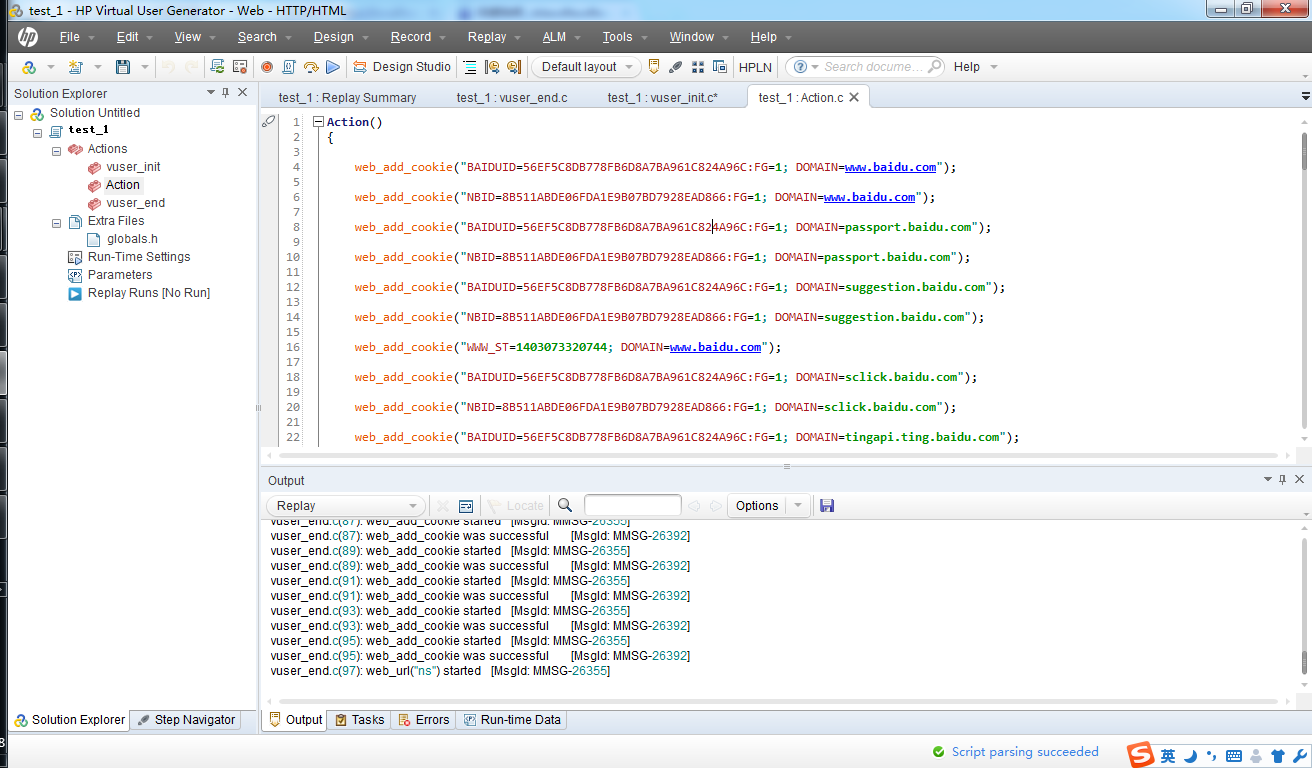

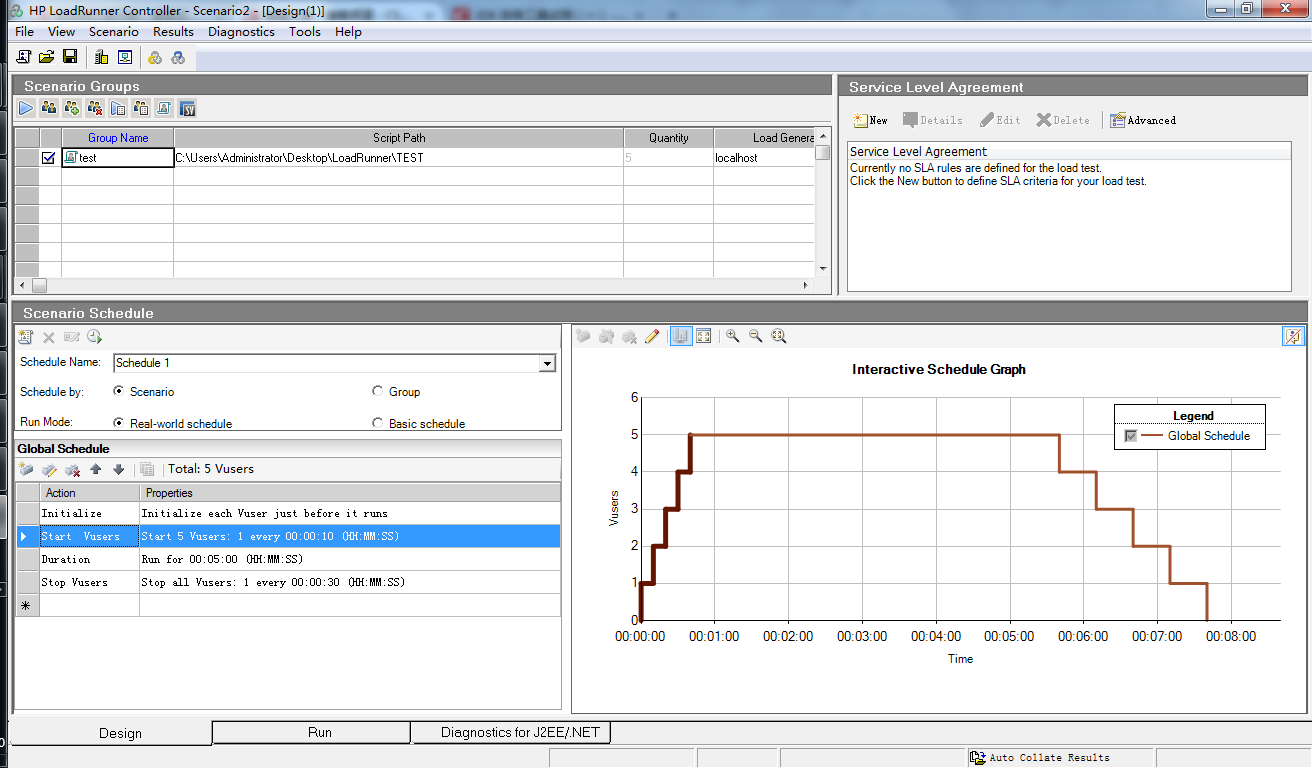
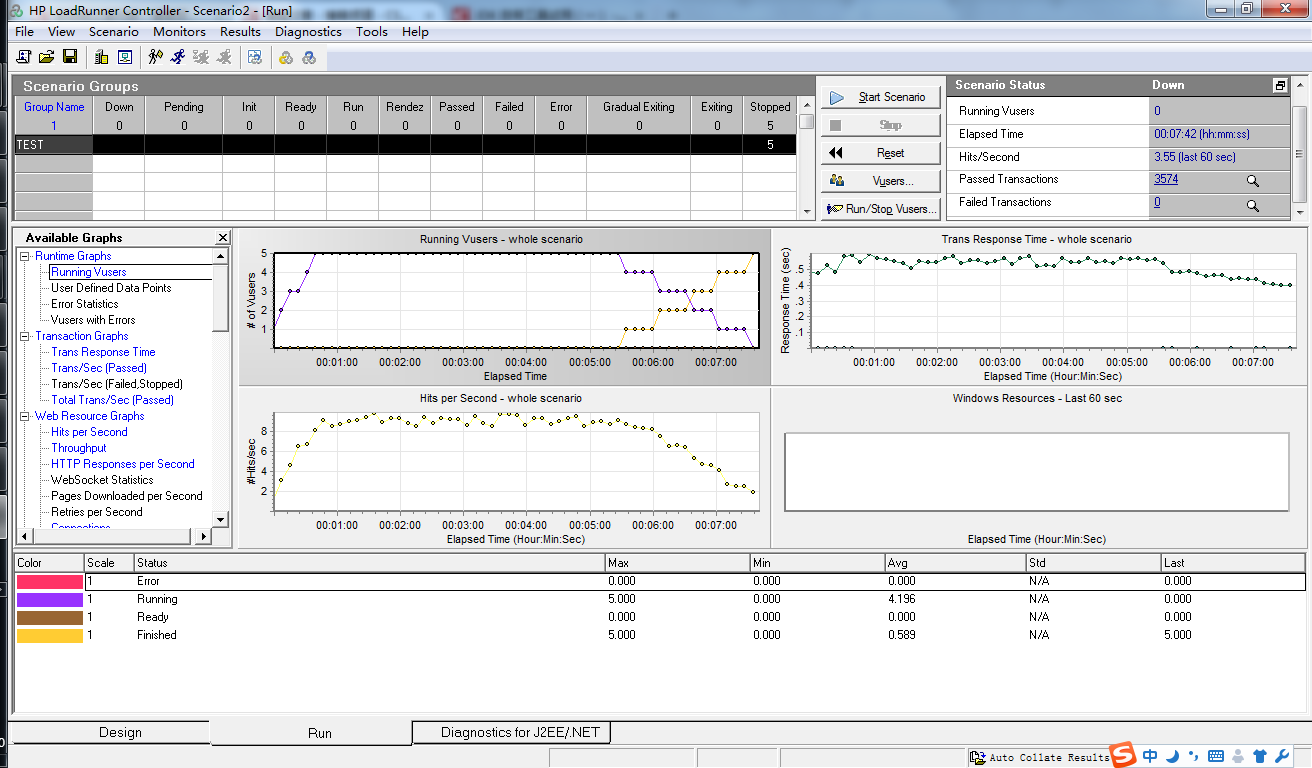
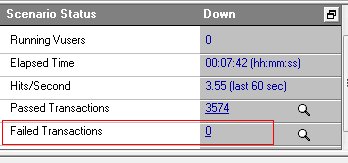
















 1808
1808

 被折叠的 条评论
为什么被折叠?
被折叠的 条评论
为什么被折叠?








