以前3.0以前的版本要使用ActionBar,必须使用国外大牛写的ActionBarSherlock这个开源项目。今年的Google/IO大会之后,Google官方在android-support-v7包中添加了ActionBar,开始让2.1以后的版本支持ActionBar,从此以后曾经最火的Android开源项目ActionBarSherlock可以退出历史舞台了。
要是用V7包中ActionBar也很简单,但有一个需要注意的地方。有些人可能刚开始仅仅是把android-support-v7-appcompat.jar导入项目中,但是在设置Activity的theme时会报错,提示找不到"@style/Theme.AppCompat"。这是由于我们要把v7和资源文件一起导入才行。
具体使用步骤(针对于Eclipse):
Create a library project based on the support library code:
- Make sure you have downloaded the Android Support Library using the SDK Manager.
- Create a library project and ensure the required JAR files are included in the project's build path:
- Select File > Import.
- Select Existing Android Code Into Workspace and click Next.
- Browse to the SDK installation directory and then to the Support Library folder. For example, if you are adding the
appcompatproject, browse to<sdk>/extras/android/support/v7/appcompat/. - Click Finish to import the project. For the v7 appcompat project, you should now see a new project titled android-support-v7-appcompat.
- In the new library project, expand the
libs/folder, right-click each.jarfile and select Build Path > Add to Build Path. For example, when creating the the v7 appcompat project, add both theandroid-support-v4.jarandandroid-support-v7-appcompat.jarfiles to the build path. - Right-click the project and select Build Path > Configure Build Path.
- In the Order and Export tab, check the
.jarfiles you just added to the build path, so they are available to projects that depend on this library project. For example, theappcompatproject requires you to export both theandroid-support-v4.jarandandroid-support-v7-appcompat.jarfiles. - Uncheck Android Dependencies.
- Click OK to complete the changes.
You now have a library project for your selected Support Library that you can use with one or more application projects.
Add the library to your application project:
- In the Project Explorer, right-click your project and select Properties.
- In the Library pane, click Add.
- Select the library project and click OK. For example, the
appcompatproject should be listed as android-support-v7-appcompat. - In the properties window, click OK.
Once your project is set up with the support library, here's how to add the action bar:
- Create your activity by extending
ActionBarActivity. - Use (or extend) one of the
Theme.AppCompatthemes for your activity. For example:<activity android:theme="@style/Theme.AppCompat.Light" ... >
Now your activity includes the action bar when running on Android 2.1 (API level 7) or higher.
On API level 11 or higher
The action bar is included in all activities that use the Theme.Holo theme (or one of its descendants), which is the default theme when either the targetSdkVersion or minSdkVersion attribute is set to "11" or higher. If you don't want the action bar for an activity, set the activity theme to Theme.Holo.NoActionBar.
示例代码:
<?xml version="1.0" encoding="utf-8"?>
<manifest xmlns:android="http://schemas.android.com/apk/res/android"
package="com.folyd.actionbartest"
android:versionCode="1"
android:versionName="1.0" >
<uses-sdk
android:minSdkVersion="8"
android:targetSdkVersion="17" />
<application
android:allowBackup="true"
android:icon="@drawable/ic_launcher"
android:label="@string/app_name"
android:theme="@style/AppTheme" >
<activity
android:theme="@style/Theme.Base.AppCompat.Light"
android:name="com.folyd.actionbartest.MainActivity"
android:label="@string/app_name" >
<intent-filter>
<action android:name="android.intent.action.MAIN" />
<category android:name="android.intent.category.LAUNCHER" />
</intent-filter>
</activity>
</application>
</manifest>package com.folyd.actionbartest;
import android.os.Bundle;
import android.support.v7.app.ActionBar;
import android.support.v7.app.ActionBarActivity;
public class MainActivity extends ActionBarActivity {
private ActionBar actionBar;
@Override
protected void onCreate(Bundle savedInstanceState) {
super.onCreate(savedInstanceState);
setContentView(R.layout.activity_main);
actionBar = getSupportActionBar();
actionBar.setDisplayShowHomeEnabled(true);
}
}
效果截图:





 本文档详细介绍了如何在Eclipse中利用Android Support Library的V7包来为2.1及更高版本的Android添加ActionBar。首先,需要下载并创建一个基于SDK Manager的库项目,然后将必要的JAR文件添加到构建路径中。接着,在项目的Order and Export选项中导入选定的库文件,并将其添加到应用项目中。最后,通过扩展AppCompatActivity并使用Theme.AppCompat主题,即可在活动中启用ActionBar。
本文档详细介绍了如何在Eclipse中利用Android Support Library的V7包来为2.1及更高版本的Android添加ActionBar。首先,需要下载并创建一个基于SDK Manager的库项目,然后将必要的JAR文件添加到构建路径中。接着,在项目的Order and Export选项中导入选定的库文件,并将其添加到应用项目中。最后,通过扩展AppCompatActivity并使用Theme.AppCompat主题,即可在活动中启用ActionBar。
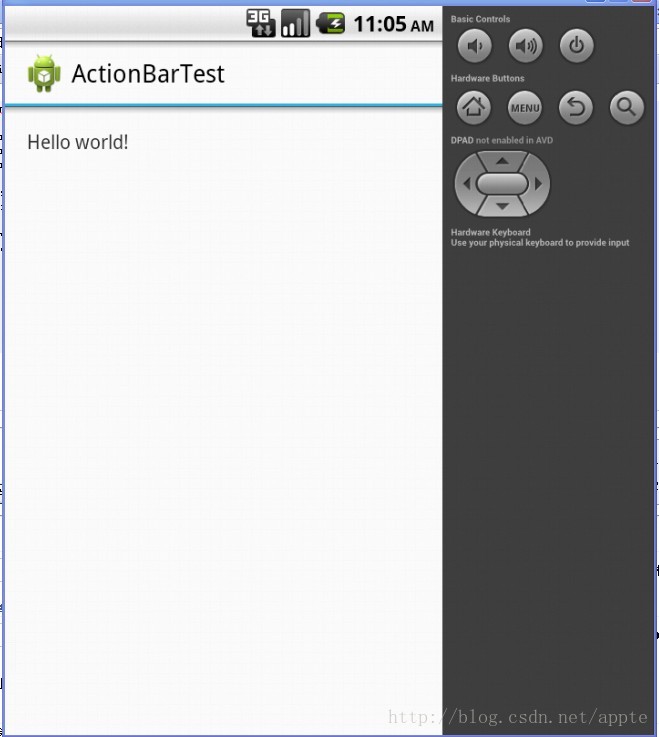
















 158
158

 被折叠的 条评论
为什么被折叠?
被折叠的 条评论
为什么被折叠?








