使用IDEA 创建一个Maven工程
相关介绍:
pom.xml:是Maven的核心文件,它是指示Maven如何工作的元数据文件,位于每个工程的根目录中。
GroupId:是一个工程在全局中的唯一标识符,有利于使用一个完全不同的包名将一个工程从其他有类似名称的工程中区分出来。
Artifact:中文名为“构件”,是工程将要产生或需要使用的文件,它可以是.jar .war 源文件等等。
Dependency:依赖的包。
Plug-in:Maven就是一堆插件的集合。
Repository:仓库,即放置Artifact的地方 。
开始创建工程:
IDEA(File--New Project)新建一个Maven项目


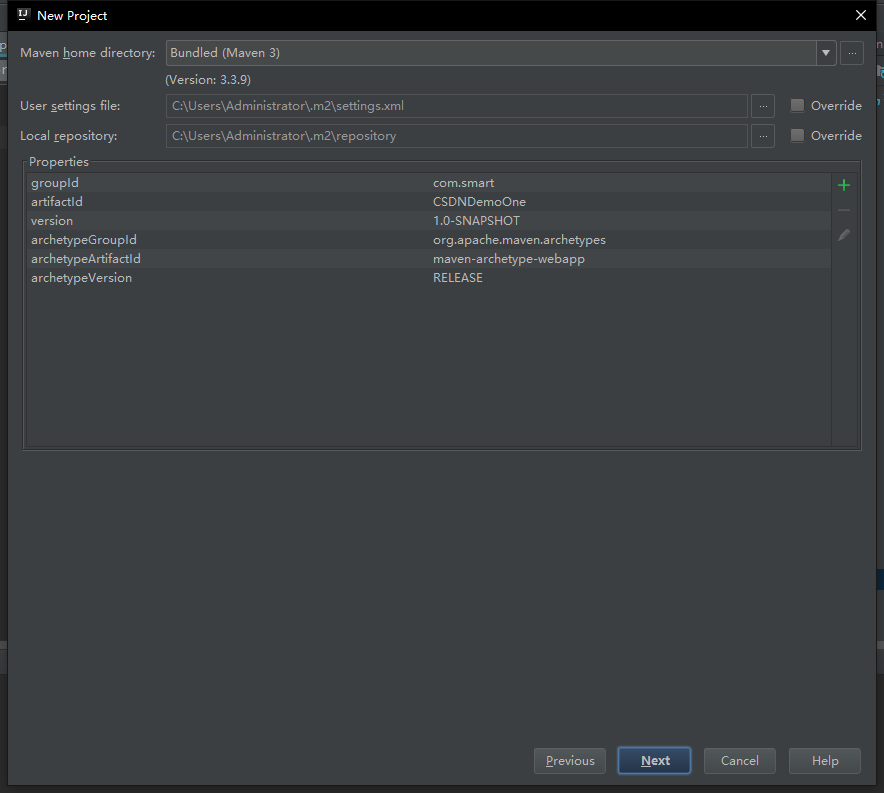
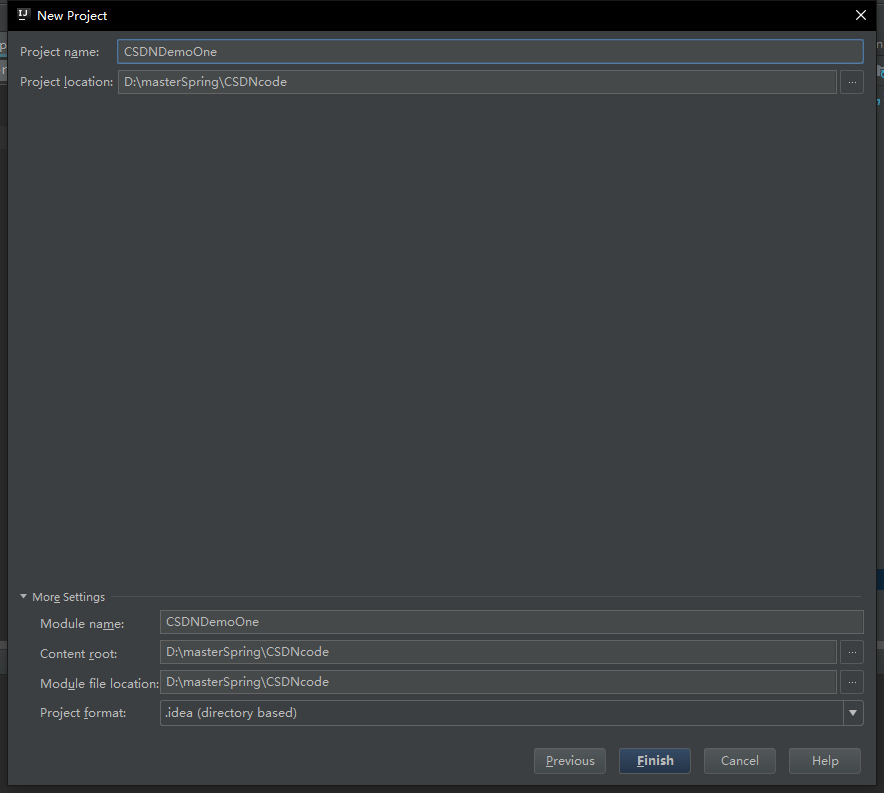
创建完成,下面开始添加一个入门Spring Web应用所需的依赖包
<?xml version="1.0" encoding="UTF-8"?>
<project xmlns="http://maven.apache.org/POM/4.0.0"
xmlns:xsi="http://www.w3.org/2001/XMLSchema-instance"
xsi:schemaLocation="http://maven.apache.org/POM/4.0.0 http://maven.apache.org/xsd/maven-4.0.0.xsd">
<modelVersion>4.0.0</modelVersion>
<groupId>com.smart</groupId>
<artifactId>chapter2</artifactId>
<version>1.0</version>
<name>CSDNDemo</name>
<description>CSDNDemo</description>
<packaging>war</packaging>
<dependencies>
<!-- 依赖的spring 类库-->
<dependency>
<groupId>org.springframework</groupId>
<artifactId>spring-beans</artifactId>
<version>${spring.version}</version>
</dependency>
<dependency>
<groupId>org.springframework</groupId>
<artifactId>spring-context</artifactId>
<version>${spring.version}</version>
</dependency>
<dependency>
<groupId>org.springframework</groupId>
<artifactId>spring-context-support</artifactId>
<version>${spring.version}</version>
</dependency>
<dependency>
<groupId>org.springframework</groupId>
<artifactId>spring-jdbc</artifactId>
<version>${spring.version}</version>
</dependency>
<dependency>
<groupId>org.springframework</groupId>
<artifactId>spring-webmvc</artifactId>
<version>${spring.version}</version>
</dependency>
<!--依赖的连接池类库-->
<dependency>
<groupId>commons-dbcp</groupId>
<artifactId>commons-dbcp</artifactId>
<version>${commons-dbcp.version}</version>
</dependency>
<!--依赖的数据库驱动类-->
<dependency>
<groupId>mysql</groupId>
<artifactId>mysql-connector-java</artifactId>
<version>${mysql.version}</version>
</dependency>
<!--依赖的Web类库-->
<dependency>
<groupId>javax.servlet</groupId>
<artifactId>servlet-api</artifactId>
<version>${servlet.version}</version>
<scope>provided</scope>
</dependency>
<dependency>
<groupId>org.aspectj</groupId>
<artifactId>aspectjweaver</artifactId>
<version>${aspectj.version}</version>
</dependency>
<!--依赖的测试类库-->
<dependency>
<groupId>org.testng</groupId>
<artifactId>testng</artifactId>
<version>${testng.version}</version>
<scope>test</scope>
</dependency>
<dependency>
<groupId>org.springframework</groupId>
<artifactId>spring-test</artifactId>
<version>${spring.version}</version>
<scope>test</scope>
</dependency>
</dependencies>
<build>
<plugins>
<!-- jetty servlet容器插件 -->
<plugin>
<groupId>org.mortbay.jetty</groupId>
<artifactId>maven-jetty-plugin</artifactId>
<version>6.1.25</version>
<configuration>
<connectors>
<connector implementation="org.mortbay.jetty.nio.SelectChannelConnector">
<port>8000</port>
<maxIdleTime>60000</maxIdleTime>
</connector>
</connectors>
<contextPath>/bbs</contextPath>
<scanIntervalSeconds>0</scanIntervalSeconds>
</configuration>
</plugin>
<plugin>
<groupId>org.apache.maven.plugins</groupId>
<artifactId>maven-surefire-plugin</artifactId>
<version>2.17</version>
<configuration>
<parallel>methods</parallel>
<threadCount>10</threadCount>
</configuration>
</plugin>
</plugins>
</build>
<properties>
<file.encoding>UTF-8</file.encoding>
<spring.version>4.2.2.RELEASE</spring.version>
<mysql.version>5.1.29</mysql.version>
<servlet.version>3.0-alpha-1</servlet.version>
<aspectj.version>1.8.1</aspectj.version>
<commons-codec.version>1.9</commons-codec.version>
<commons-dbcp.version>1.4</commons-dbcp.version>
<hibernate.validator.version>5.0.2.Final</hibernate.validator.version>
<jetty.version>8.1.8.v20121106</jetty.version>
<slf4j.version>1.7.5</slf4j.version>
<testng.version>6.8.7</testng.version>
</properties>
</project>然后打开Maven Project项目管理界面,下载安装添加的依赖

目录结构:
| 目录 | 目的 |
| ${basedir} | 存放 pom.xml和所有的子目录 |
| ${basedir}/src/main/java | 项目的 java源代码 |
| ${basedir}/src/main/resources | 项目的资源,比如说 property文件 |
| ${basedir}/src/test/java | 项目的测试类,比如说 JUnit代码 |
| ${basedir}/src/test/resources | 测试使用的资源 |


























 550
550

 被折叠的 条评论
为什么被折叠?
被折叠的 条评论
为什么被折叠?








