https://wiki.archlinux.org/index.php/Touchpad_Synaptics
wiki很好,建议阅读。
可以用synclient命令来配置属性,
synclient TapButton1 = 1
一开始我的触摸板触碰没有点击的效果,必须要按键,现在在这里设置就行了
TapButton1 = 1
TapButton2 = 3
TapButton3 = 2
如此一指触碰即左键单击,两指触碰也就是右击,三指是按下中间滚轮,很方便
这在终端复制时很方便。
CircularScrolling这一选项可以顺时针和逆时针上下翻页,
把他的值改为1就可以了,circscrolltrigger默认为零,表示在任何边缘开始转圈都可以。
感到满意了,就把配置写入配置文件中,具体的参见wiki
如果在GDM登录窗口无法使用触摸板按键,按照以下方法可解决:
You have to export $(dbus-launch) and set the gsettings backend (tested on archlinux with gdm 3.18.2):
switch to a VT (e.g. Ctrl+Alt+F3), login as root and run:
su - gdm -s /bin/sh
to switch user to gdm.
then run:
export $(dbus-launch)
and:
GSETTINGS_BACKEND=dconf gsettings set org.gnome.desktop.peripherals.touchpad tap-to-click true
run exit or hit Ctrl+D to return to root account.
restart the display manager:
systemctl restart gdm
Reverting is pretty much the same, just change true to false @ step 2.
http://unix.stackexchange.com/questions/266586/gdm-how-to-enable-touchpad-tap-to-click








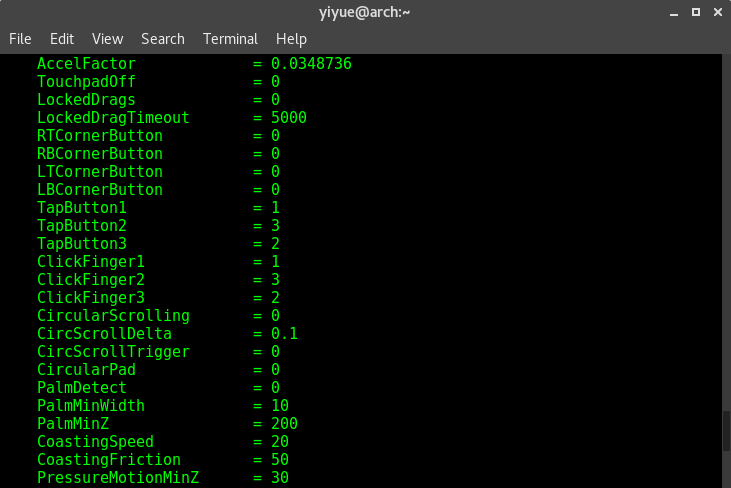














 1万+
1万+

 被折叠的 条评论
为什么被折叠?
被折叠的 条评论
为什么被折叠?








