Spring Cloud Eureka 是Spring Cloud Netflix 微服务套件中的一部分,它基于 Netflix Eureka 做了二次封装,主要负责完成微服务框架中的服务治理功能。
Spring Cloud 通过为Eureka 增加了 Spring Boot 风格的自动化配置,我们只需通过简单引入依赖和注解配置就能让Spring Boot 构建的微服务应用轻松地与Eureka服务治理体系进行整合。
服务治理是微服务架构中最为核心和基础的模块,它主要用来实现各个微服务实例的自动化注册与发现。
1、创建项目spring-cloud-discovery-eureka
使用IDEA创建一个spring boot 项目,项目集成spring-cloud-parent.
项目POM文件内容如下:
<?xml version="1.0" encoding="UTF-8"?>
<project xmlns="http://maven.apache.org/POM/4.0.0" xmlns:xsi="http://www.w3.org/2001/XMLSchema-instance"
xsi:schemaLocation="http://maven.apache.org/POM/4.0.0 http://maven.apache.org/xsd/maven-4.0.0.xsd">
<modelVersion>4.0.0</modelVersion>
<groupId>com.chq.demo.spring-cloud</groupId>
<artifactId>spring-cloud-discovery-eureka</artifactId>
<version>0.0.1-SNAPSHOT</version>
<packaging>jar</packaging>
<name>spring-cloud-discovery-eureka</name>
<description>Demo project for Spring Boot</description>
<parent>
<groupId>com.chq.demo.spring-cloud</groupId>
<artifactId>spring-cloud-parent</artifactId>
<version>0.0.1-SNAPSHOT</version>
</parent>
<dependencies>
<dependency>
<groupId>org.springframework.cloud</groupId>
<artifactId>spring-cloud-starter-eureka-server</artifactId>
</dependency>
</dependencies>
</project>2、使用注解@EnableEurekaServer申明一个注册中心
在Spring Boot 启动文件中加入注解@EnableEurekaServer,启动一个服务注册中心提供给其他程序进行对话。
@SpringBootApplication
@EnableEurekaServer
public class SpringCloudDiscoveryEurekaApplication {
public static void main(String[] args) {
SpringApplication.run(SpringCloudDiscoveryEurekaApplication.class, args);
}
}3、配置application.yml文件
在默认情况下,Eureka会将自己也作为客户端尝试注册,所以在单机模式下,我们需要禁止该行为,只需要在application.yml中如下配置:
server:
port: 8001 # 指定该Eureka实例的端口
eureka:
instance:
hostname: discovery # 指定该Eureka实例的主机名
client:
registerWithEureka: false
fetchRegistry: false
serviceUrl:
defaultZone: http://${eureka.instance.hostname}:${server.port}/eureka/4、启动程序
运行Spring Boot 启动文件,启动程序,然后访问:http://localhost:8001/ 可以看到服务管理界面:
现在并没有服务注册到Eureka中。
项目代码:https://github.com/chq00788/spring-cloud-discovery-eureka








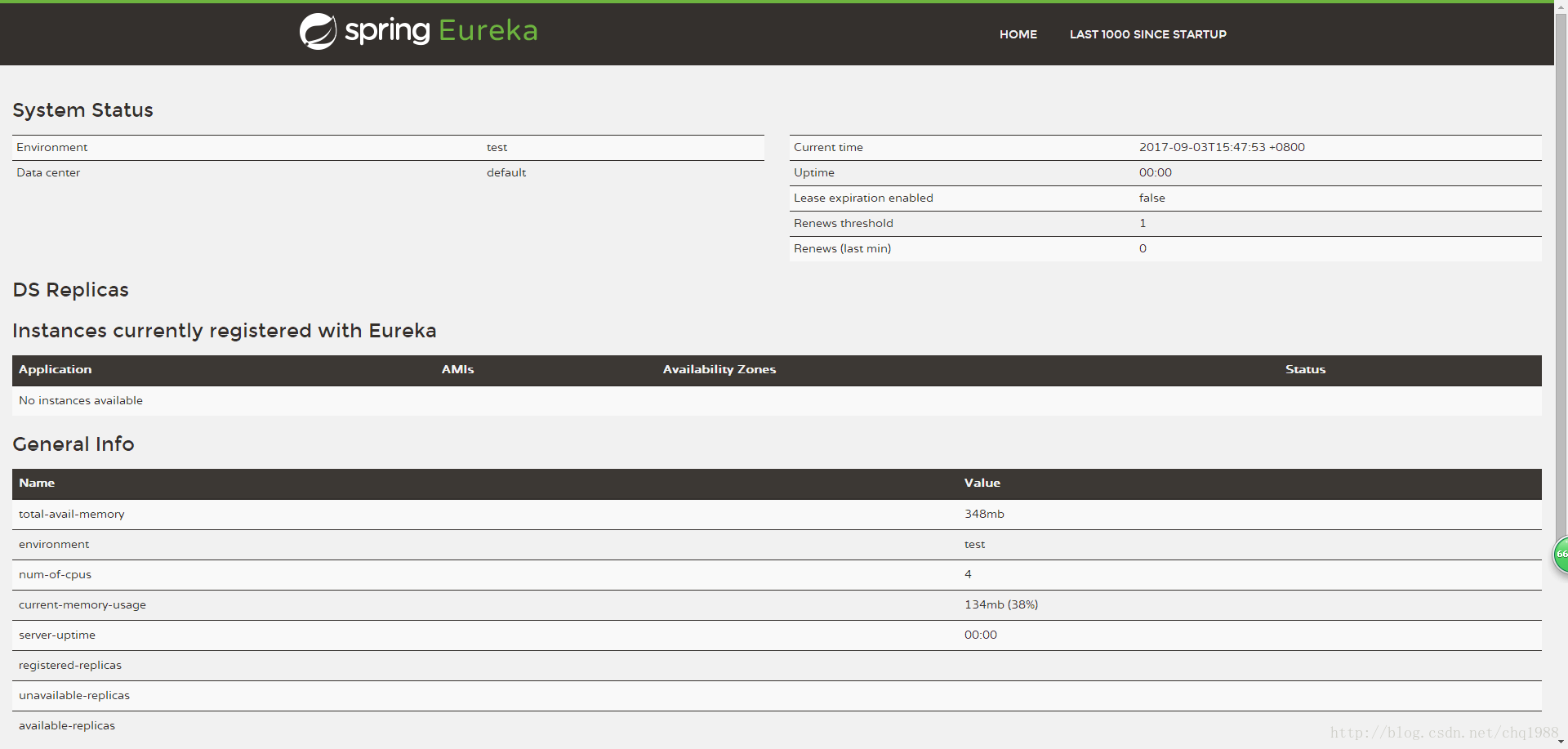
















 567
567

 被折叠的 条评论
为什么被折叠?
被折叠的 条评论
为什么被折叠?








