分别看看两种加载时的效果:
完整源代码可见github:https://github.com/junmei520/UserDefinedProgressBar
或者从我的资源中下载:即动态小狗的加载效果.rar
和 自定义圆形ProgressBar源码.rar
第一种
这么好玩的加载效果,其实只要用动画就可以完成了,而且简单的都不要不要的~
1.布局文件中直接这样写:
<ProgressBar
android:layout_width="100dp"
android:layout_height="110dp"
style="?android:progressBarStyleInverse"
android:indeterminateDrawable="@drawable/loading_list"
/>
2.在drawable下提供animation-list的drawable动画
<?xml version="1.0" encoding="utf-8"?>
<animation-list
xmlns:android="http://schemas.android.com/apk/res/android"
android:oneshot="false">
<item android:drawable="@drawable/wc_ac_01" android:duration="30"/>
<item android:drawable="@drawable/wc_ac_02" android:duration="30" />
<item android:drawable="@drawable/wc_ac_03" android:duration="30" />
<item android:drawable="@drawable/wc_ac_04" android:duration="30" />
<item android:drawable="@drawable/wc_ac_05" android:duration="30" />
<item android:drawable="@drawable/wc_ac_06" android:duration="30" />
<item android:drawable="@drawable/wc_ac_07" android:duration="30" />
<item android:drawable="@drawable/wc_ac_08" android:duration="30" />
<item android:drawable="@drawable/wc_ac_09" android:duration="30" />
<item android:drawable="@drawable/wc_ac_10" android:duration="30" />
<item android:drawable="@drawable/wc_ac_11" android:duration="30" />
<item android:drawable="@drawable/wc_ac_12" android:duration="30" />
<item android:drawable="@drawable/wc_ac_13" android:duration="30" />
<item android:drawable="@drawable/wc_ac_14" android:duration="30" />
<item android:drawable="@drawable/wc_ac_15" android:duration="30" />
<item android:drawable="@drawable/wc_ac_16" android:duration="30" />
</animation-list>
注:图片资源放在drawable-xxhdpi文件下
然后,就好了~
再第二种效果:
实现的数学原理图:
实现步骤:
1.自定义MyProgressBar类继承 View
public class MyProgressBar extends View {2.相关属性值
//属性
private int roundColor; //圆环颜色
private int roundProgressColor; //圆弧的颜色
private int textColor; //文本颜色
private int roundWidth;//圆环的宽度
private int textSize; //字体的大小
//提供当前的进度和最大值
private int progress;
private int max;
3.绘制圆环,圆弧,文本
//绘制圆环,圆弧,文本
@Override
protected void onDraw(Canvas canvas) {
super.onDraw(canvas);
//1.绘制圆环
//设置圆环的中心点
int dx=width/2;
int dy=width/2;
//设置半径
int radius=width/2-roundWidth/2;
//设置画笔
paint.setColor(roundColor); //设置圆环颜色
paint.setStyle(Paint.Style.STROKE); //设置为圆环
paint.setStrokeWidth(roundWidth); //设置圆环宽度
canvas.drawCircle(dx,dy,radius,paint);
//2.绘制圆弧
//理解为包裹圆环中心线的圆的矩形
RectF rectF=new RectF(roundWidth/2,roundWidth/2,width-roundWidth/2,width-roundWidth/2);
paint.setColor(roundProgressColor); //设置圆弧的画笔颜色
canvas.drawArc(rectF, 0, progress * 360 / max, false, paint);
//3.绘制文本(注意:设置字体大小的操作要放在设置包裹的rect之前)
paint.setColor(textColor);//设置文本颜色
paint.setTextSize(textSize); //设置字体大小
paint.setStrokeWidth(0);
String text=progress*100/max+"%";
Rect bound=new Rect(); //此时包裹文本的矩形框还没有宽度和高度
paint.getTextBounds(text,0,text.length(),bound);//此时bound有了宽度和高度
//提供文本区域的左下定点
int left=width/2-bound.width()/2;
int bottom=width/2+bound.width()/2;
canvas.drawText(text,left,bottom,paint);
}
//将dp-->px
public int dp2px(int dp){
//先获取手机的密度
float desity=context.getResources().getDisplayMetrics().density;
//通过+0.5来实现四舍五入
return (int) (dp*desity+0.5);
}4.自定义属性
① 在values目录下创建attrs.xml
<?xml version="1.0" encoding="utf-8"?>
<resources>
<declare-styleable name="JMRoundProgressBar">
<attr name="roundColor" format="color"></attr>
<attr name="roundProgressColor" format="color"></attr>
<attr name="textColor" format="color"></attr>
<attr name="roundWidth" format="dimension"></attr>
<attr name="textSize" format="dimension"></attr>
<attr name="progress" format="integer"></attr>
<attr name="max" format="integer"></attr>
</declare-styleable>
</resources>
② 在布局文件中引用当前应用的名称空间
xmlns:junmei="http://schemas.android.com/apk/res-auto"③在自定义视图标签中使用自定义属性
<com.example.chenjunmei.userdefinedprogressbar.MyProgressBar
android:id="@+id/myprogressbar"
android:layout_width="100dp"
android:layout_height="100dp"
junmei:roundColor="@color/product_detail_common"
junmei:roundProgressColor="@color/round_red_common"
junmei:textColor="@color/title_text"
junmei:roundWidth="10dp"
junmei:textSize="20sp"
junmei:progress="70"
junmei:max="100"
/>④在自定义View类的构造方法中, 取出布局中的自定义属性值
public MyProgressBar(Context context) {
this(context, null);
}
public MyProgressBar(Context context, AttributeSet attrs) {
this(context, attrs, 0);
}
public MyProgressBar(Context context, AttributeSet attrs, int defStyleAttr) {
super(context, attrs, defStyleAttr);
this.context=context;
//1.得到所有自定义属性的数组
TypedArray typedArray=context.obtainStyledAttributes(attrs, R.styleable.JMRoundProgressBar);
//2.获取自定义属性的值, 如果没有指定取默认值
roundColor=typedArray.getColor(R.styleable.JMRoundProgressBar_roundColor, Color.GRAY);
roundProgressColor=typedArray.getColor(R.styleable.JMRoundProgressBar_roundProgressColor,Color.RED);
textColor=typedArray.getColor(R.styleable.JMRoundProgressBar_textColor,Color.RED);
roundWidth= (int) typedArray.getDimension(R.styleable.JMRoundProgressBar_roundWidth, 10);
textSize = (int) typedArray.getDimension(R.styleable.JMRoundProgressBar_textSize, 20);
max = typedArray.getInteger(R.styleable.JMRoundProgressBar_max, 100);
progress = typedArray.getInteger(R.styleable.JMRoundProgressBar_progress, 60);
//3.释放资源数据
typedArray.recycle();
paint=new Paint(); //创建画笔
paint.setAntiAlias(true); //设置抗锯齿
}5.让圆环进度”动起来”
①1.自定义RoundProgress类中提供进度属性的getter和setter方法
public int getProgress() {
return progress;
}
public void setProgress(int progress) {
this.progress = progress;
}
public int getMax() {
return max;
}
public void setMax(int max) {
this.max = max;
}②在Activity(或Fragment)中让其动起来
private MyProgressBar myProgressBar;
private int totalProgress;
@Override
protected void onCreate(Bundle savedInstanceState) {
super.onCreate(savedInstanceState);
setContentView(R.layout.activity_main);
myProgressBar= (MyProgressBar) findViewById(R.id.myprogressbar);
//直接设置进度
totalProgress=90;
//在子线程中让progressBar动态加载
new Thread(runnable).start();
}
//进度条的加载
private Runnable runnable = new Runnable() {
@Override
public void run() {
myProgressBar.setProgress(0);
myProgressBar.setMax(100);//可修改max值
for (int i = 0; i < totalProgress; i++) {
myProgressBar.setProgress(myProgressBar.getProgress() + 1);
SystemClock.sleep(50);
myProgressBar.postInvalidate();
}
}
};
ok,也完成了~












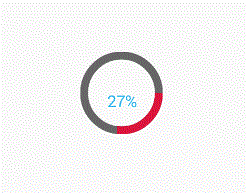
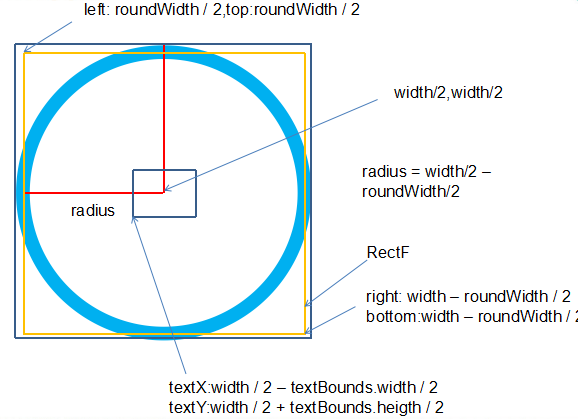














 被折叠的 条评论
为什么被折叠?
被折叠的 条评论
为什么被折叠?








