无线打印
使用AirPrint无线打印,人们可以从你的app无线地打印内容并使用打印中心app来检查打印工作。
你可以得益于内置的对打印图片和PDF内容的支持,或者你可以使用打印编程接口自定义格式和渲染。iOS会处理打印机的发现和所选择的打印机的打印工作的调度与执行。
一般来说,当用户想要打印一些东西的时候会点击你app中的标准动作按钮。当他们在显示的视图上选择打印条目后,他们可以选择一个打印机,设置打印选项,并点击打印按钮来开始打印。
用户可以在打印中心app检查他们请求的打印工作,这是一个只有在有打印工作在进程中时才可以获取的后台系统app。在打印中心中,用户可以查看当前的打印队列,获取一个特定打印工作的详情以及取消工作。
你可以在你的app中添加相对少量的代码来支持基本的打印(查看Drawing and Printing Guide for iOS学习关于在你的代码中添加打印支持的内容)。为了确保用户喜欢你app的打印体验,遵循下面的指南:
使用系统提供的动作按钮。用户对这个按钮的意义和行为很熟悉,所以可能的话使用它是一个好主意。除非你的app不包含工具栏或者导航栏。在这种情况下,你需要设计一个自定义的打印按钮显示在你app的主UI中,因为这个动作按钮只能在工具栏和导航栏使用。
当打印是当前环境的主要功能时显示打印条目。如果打印对当前环境不合适,或者如果用户不想要打印,不要在动作按钮显示的视图中包含打印条目。
合适的话,提供额外的打印选项给用户。比如说,你可能会允许用户来选择一个页面范围或者要求打印多份。
如果用户无法打印,不要显示打印细节。在你显示可以选择打印的UI前,确保用户的设备是否支持打印。查看UIPrintInteractionController Class Reference学习如何在你的代码中这样做。
本文翻译自苹果官方开发文档
查看完整合集:https://github.com/Cloudox/iOS-Human-Interface-Guidelines










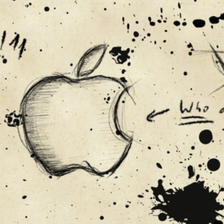
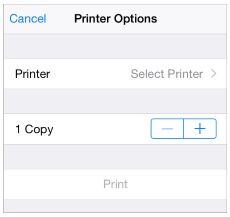














 968
968

 被折叠的 条评论
为什么被折叠?
被折叠的 条评论
为什么被折叠?








