StoryBoard是iOS开发中重要的角色,可以实现可视化的程序页面切换逻辑控制。下面我们通过简单的例子来看看StoryBoard的使用方法。
- 我们新建一个SingleViewApplication,注意选择StoryBoard选项;
- 删除自动生成的Controller头文件和.m文件;
- 在MainStoryboard.storyboard中,删除默认生成的View Controller;
- 新建一个Table View Controller作为程序入口;
- 新建两个View Controller组件作为后续的界面;
- 然后对入口的Table View Controller,选择Editor->Embed in->Navigation Controller菜单,添加一个Nav Controller;
- 在每个添加的ViewController组件中添加组件,并且通过“control+拖拽”的形式拖到另一个Controller上,完成点击按钮导航到下一个界面的操作;
- 对于不需要添加到导航视图的内容直接通过按钮上Control+鼠标拖拽的方式完成窗口切换逻辑;
- 设置一些必要的控件属性:设置导航标签、设置按钮文字等,同时将一些封面图片拷贝到Supporting Files目录;
- 操作完成的MainStoryboard是这样子的:
- 我们如果这时候run发现是不能完成导航的,必须在AppDelegate.m中添加:
@synthesize window;
- 我们接着完善,我们新建一个用来传递数据的类:
头文件:
#import <Foundation/Foundation.h> @interface Novel : NSObject @property(nonatomic, strong) NSString* name; @property(nonatomic, strong) NSString* cover; @property(nonatomic, strong) NSString* content; @end
.m文件:
#import "Novel.h" @implementation Novel @synthesize name, cover, content; @end
- 接下来我们需要创建几个ViewController,新建两个UIViewController的子类,和一个UITabelViewController的子类,分别对应我们的列表视图、封面视图和内容视图,注意不能选择"With XIB for user interface"选项;
- 下面我们要做的是界面(视图,View)和我们刚才创建的类文件(控制器,Controller)的关联。我们回到Storyboard,点击需要设置的View例如第一个列表,选择右侧的Identity inspector,在Class中选择我们的UITableViewController的子类:
- 接着将剩下来的两个界面同样做好关联;
- NovelsTableViewController需要使用Novel作为传递参数,并且需要传递到Cover页面,所以我们需要import头文件并定义变量:
#import <UIKit/UIKit.h> #import "Novel.h" #import "CoverViewController.h" @interface NovelsTableViewController : UITableViewController // 定义小说列表 @property (nonatomic, strong) NSMutableArray *novels; // 定义当前小说 @property (nonatomic, strong) Novel *curNovel; @end
.m文件的内容是:
-(void) prepareForSegue:(UIStoryboardSegue *)segue sender:(id)sender { // 页面切换,需要保证storyboard中的这个跳转的storyboard segue是showCover if ([segue.identifier isEqualToString:@"showCover"] ) { CoverViewController *cover = [segue destinationViewController]; NSIndexPath *path = [self.tableView indexPathForSelectedRow]; Novel *novel = [novels objectAtIndex:[path row]]; [cover setCurNovel: novel]; } } - (id)initWithStyle:(UITableViewStyle)style { self = [super initWithStyle:style]; if (self) { // Custom initialization } return self; } - (void)viewDidLoad { [super viewDidLoad]; // 初始化小说列表 novels = [[NSMutableArray alloc] init]; Novel *novel = [[Novel alloc] init]; [novel setName: @"Fifty shades Freed"]; [novel setCover: @"fifty_shades_freed"]; [novel setContent: @"NO 1. 《Fifty shades Freed》by E L James"]; [novels addObject: novel]; novel = [[Novel alloc] init]; [novel setName: @"Gone Girl"]; [novel setCover: @"gone_girl"]; [novel setContent: @"NO 2. 《Gone Girl》 by Gillian Flynn"]; [novels addObject: novel]; novel = [[Novel alloc] init]; [novel setName: @"Fifty Shades Trilogy"]; [novel setCover: @"fifty_shades_trilogy"]; [novel setContent: @"NO 3.《Fifty Shades Trilogy》:Fifty Shades of Grey, Fifty Shades Darker, Fifty Shades Freed 3-volume by E.L. James"]; [novels addObject: novel]; novel = [[Novel alloc] init]; [novel setName: @"Bared to You"]; [novel setCover: @"bared_to_you"]; [novel setContent: @"NO 4.《Bared to You》by Sylvia Day"]; [novels addObject: novel]; novel = [[Novel alloc] init]; [novel setName: @"No Easy Day"]; [novel setCover: @"no_easy_day"]; [novel setContent: @"NO 5. 《No Easy Day》by Mark Owen"]; [novels addObject: novel]; // Uncomment the following line to preserve selection between presentations. // self.clearsSelectionOnViewWillAppear = NO; // Uncomment the following line to display an Edit button in the navigation bar for this view controller. // self.navigationItem.rightBarButtonItem = self.editButtonItem; } - (void)didReceiveMemoryWarning { [super didReceiveMemoryWarning]; // Dispose of any resources that can be recreated. } #pragma mark - Table view data source - (NSInteger)numberOfSectionsInTableView:(UITableView *)tableView { // 返回一个列表区域 return 1; } - (NSInteger)tableView:(UITableView *)tableView numberOfRowsInSection:(NSInteger)section { // 返回列表数目 return [novels count]; } - (UITableViewCell *)tableView:(UITableView *)tableView cellForRowAtIndexPath:(NSIndexPath *)indexPath { // 返回列表显示内容 static NSString *CellIdentifier = @"NovelCell"; UITableViewCell *cell = [tableView dequeueReusableCellWithIdentifier:CellIdentifier]; if (cell == nil) { cell = [[UITableViewCell alloc] initWithStyle:UITableViewCellStyleDefault reuseIdentifier:CellIdentifier]; } curNovel = [novels objectAtIndex: [indexPath row]]; [[cell textLabel] setText: [curNovel name]]; return cell; }
- 接着我们在Cover中获取内容并且显示:
头文件:
#import <UIKit/UIKit.h> #import "Novel.h" #import "ContentViewController.h" @interface CoverViewController : UIViewController @property (strong, nonatomic) IBOutlet UIImageView *imageViewCover; @property (nonatomic, strong) Novel *curNovel; @end
.m文件:
#import "CoverViewController.h" @interface CoverViewController () @end @implementation CoverViewController @synthesize imageViewCover; @synthesize curNovel; - (id)initWithNibName:(NSString *)nibNameOrNil bundle:(NSBundle *)nibBundleOrNil { self = [super initWithNibName:nibNameOrNil bundle:nibBundleOrNil]; if (self) { // Custom initialization } return self; } - (void)viewDidLoad { [super viewDidLoad]; // 设置图片和标题 UIImage *image = [UIImage imageNamed:[curNovel cover]]; [imageViewCover setImage:image]; [self setTitle:[curNovel name]]; } -(void) prepareForSegue:(UIStoryboardSegue *)segue sender:(id)sender { ContentViewController *content = [segue destinationViewController]; [content setCurNovel: curNovel]; } - (void)didReceiveMemoryWarning { [super didReceiveMemoryWarning]; // Dispose of any resources that can be recreated. } @end
- 接着内容界面:
头文件:
#import <UIKit/UIKit.h> #import "Novel.h" @interface ContentViewController : UIViewController @property (strong, nonatomic) IBOutlet UILabel *labelNovel; @property (nonatomic, strong) Novel *curNovel; - (IBAction)dismiss:(id)sender; @end
.m文件:
#import "ContentViewController.h" @interface ContentViewController () @end @implementation ContentViewController @synthesize curNovel; @synthesize labelNovel; - (id)initWithNibName:(NSString *)nibNameOrNil bundle:(NSBundle *)nibBundleOrNil { self = [super initWithNibName:nibNameOrNil bundle:nibBundleOrNil]; if (self) { // Custom initialization } return self; } - (void)viewDidLoad { [super viewDidLoad]; // 设置内容 [labelNovel setText:[curNovel content]]; } - (void)didReceiveMemoryWarning { [super didReceiveMemoryWarning]; // Dispose of any resources that can be recreated. } - (IBAction)dismiss:(id)sender { [self dismissViewControllerAnimated:YES completion: nil]; } @end
大功告成!





 本文介绍如何使用 iOS 开发中的 Storyboard 进行界面切换及数据传递,包括创建 TableViewController 和多个 ViewController,以及通过定制的 Novel 类实现数据绑定。
本文介绍如何使用 iOS 开发中的 Storyboard 进行界面切换及数据传递,包括创建 TableViewController 和多个 ViewController,以及通过定制的 Novel 类实现数据绑定。
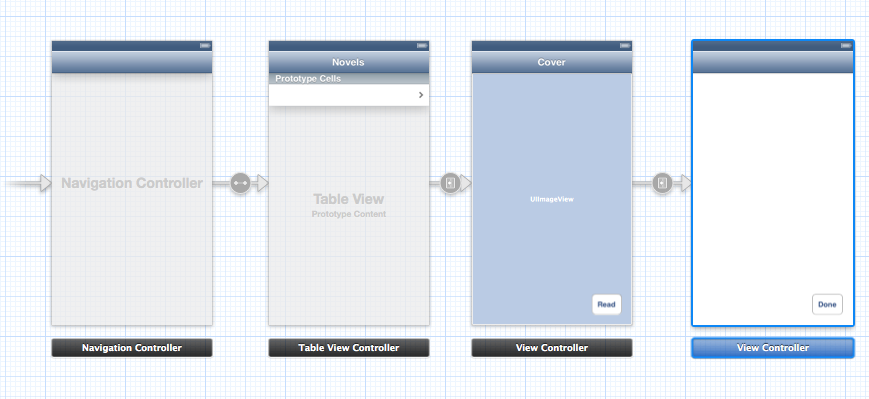
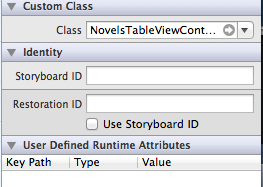
















 3180
3180

 被折叠的 条评论
为什么被折叠?
被折叠的 条评论
为什么被折叠?








