1. 烧写bin文件的方法
Reference docs:
80-Y9047-11
/80-Y9392-5
Operate steps:
•
Pull on the Jumper connecting JP4.2&1(HOST0), JP3.2&1(HOST1) to make SP241/SP242 board in USB bootstrap mode. Pull on the Jumper connecting JP5.2&1(1.2VMOD), JP7.2&3(EJAG), JP31.2&3(IOT).
Pull out the Jumper which connects JP26.1&2.
具体跳线如下:
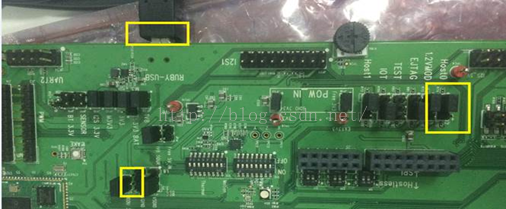
进入USB/Hostless模式
•
When the
bootup
is
complete,Pull
on the
the
jumper connecting JP26.1&2 and
then
download

烧写bin文件的跳线:只需连接JP26即可
【注意】 当ART2_IOE.WIN.3.2-00041-ART2_IOE-1 停止在某一步的时候 可能是驱动的原因,更新下驱动即可。
2. Board Setup
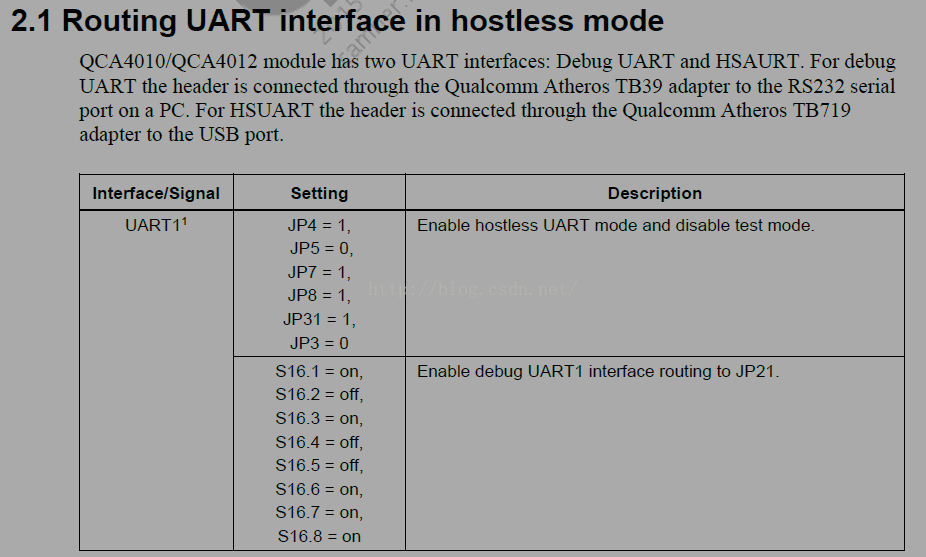
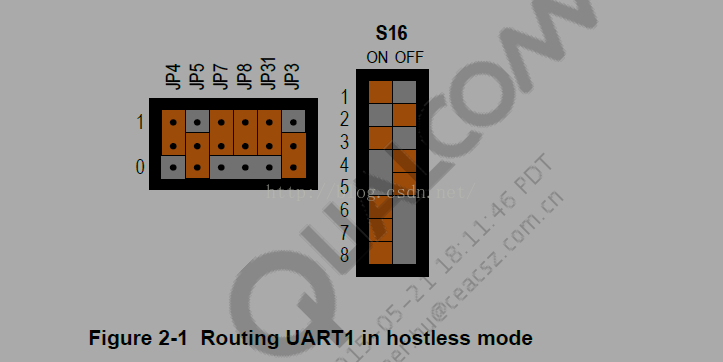
3. 运行shell






















 8268
8268











 被折叠的 条评论
为什么被折叠?
被折叠的 条评论
为什么被折叠?








