首先是eclipse的安装:
- 点击eclipse工具栏的help,再选择Install New Software,出现一个窗口,点击Add。弹出一个窗口,选择文件路径和输入名称。按照文件路径在jbpm-4.4\eclipse\install\src\gpd下的一个zip文件。下面就是很简单的步骤了。
添加xml文件的约束:
- 在Eclipse中添加jPDL4.4 Schema校验
流程定义文件的xsd文件的路径为:JBPM_HOME/src/jpdl-4.4.xsd。
-
添加到Eclipse中的方法为(jBPM4.4 User Guide, 2.11.5. Adding jPDL 4 schema to the catalog):
Click Window --> Preferences
Select XML --> XML Catalog
Click 'Add...'
The 'Add XML Catalog Entry' dialog opens
Click the button with the map-icon next to location and select 'File System...'
In the dialog that opens, select file jpdl-4.4.xsd in the src directory of the jBPM installation root.
Click 'Open' and close all the dialogs
myeclipse的安装见:myeclipse安装gdp绿色版的好像安装不了,myeclipse也要条件xml的约束。








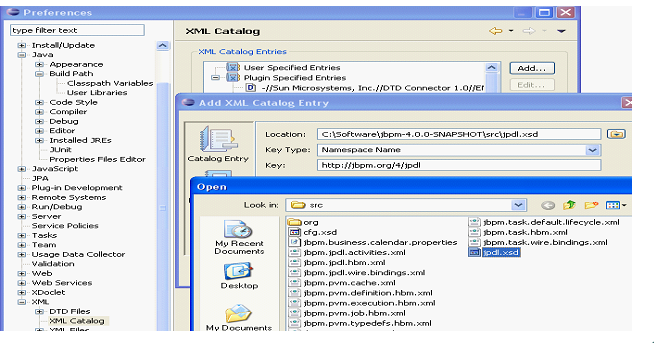














 453
453

 被折叠的 条评论
为什么被折叠?
被折叠的 条评论
为什么被折叠?








