参考资料:Ioc容器Autofac系列(2)-- asp.net mvc中整合autofac
http://www.cnblogs.com/daisy-popule/p/4126599.html
http://www.tuicool.com/articles/VfIRvq
1>创建Asp.net MVC项目并引入Autofac
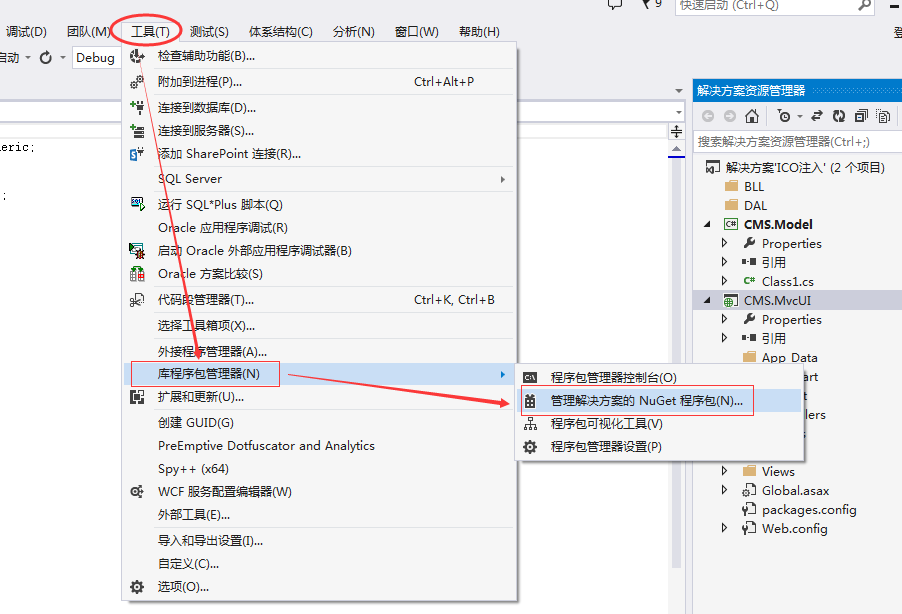
如果是web项目就下载这个AutoFac 如果是MCV项目则下载 AutoFac asp.net mvc
因为我们这里是MVC项目,所有不需要下这个Autofac 。而是需要下载下面那副图的
AutoFac asp.net mvc 5 Integration
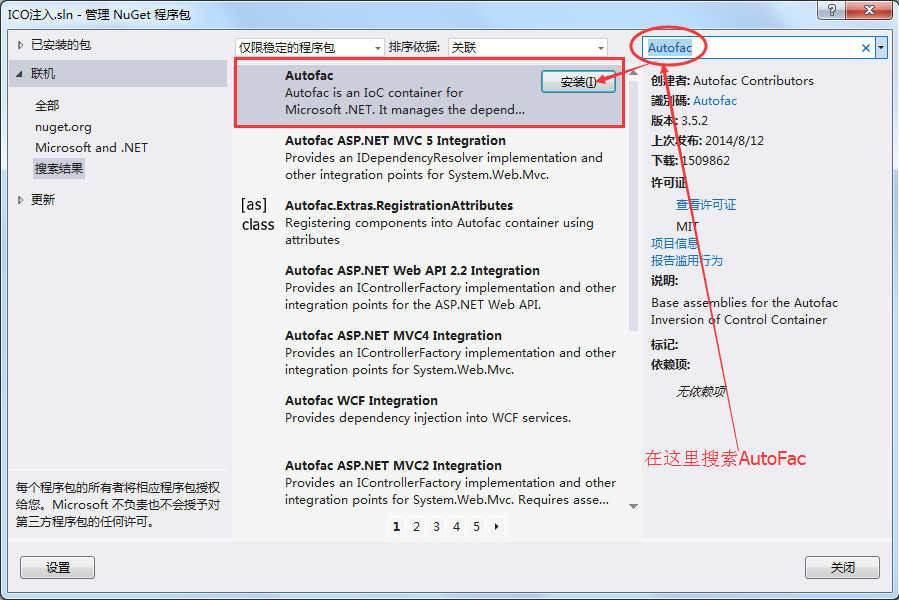
如果是MC项目 这需要下的这个专用于MVC的 AutoFac asp.net mvc
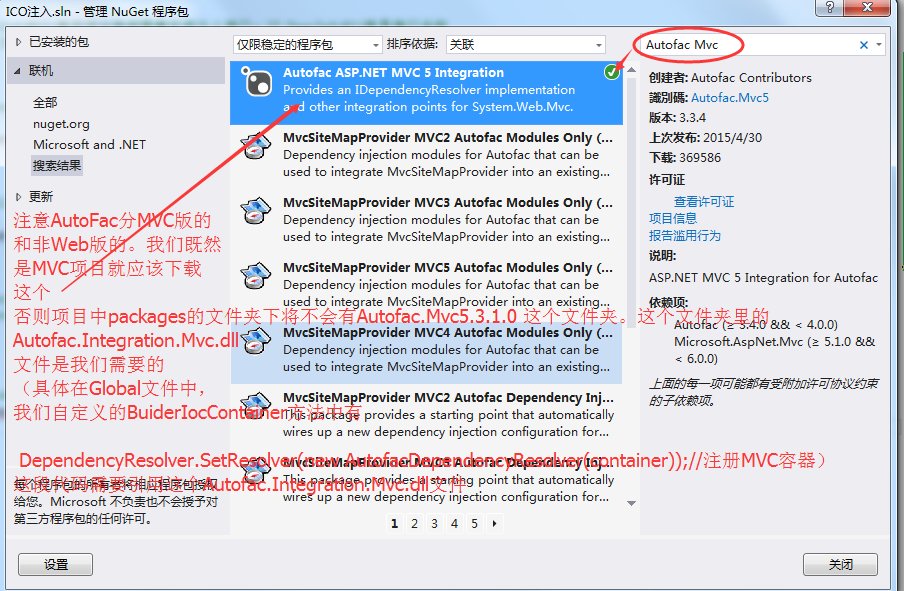
3
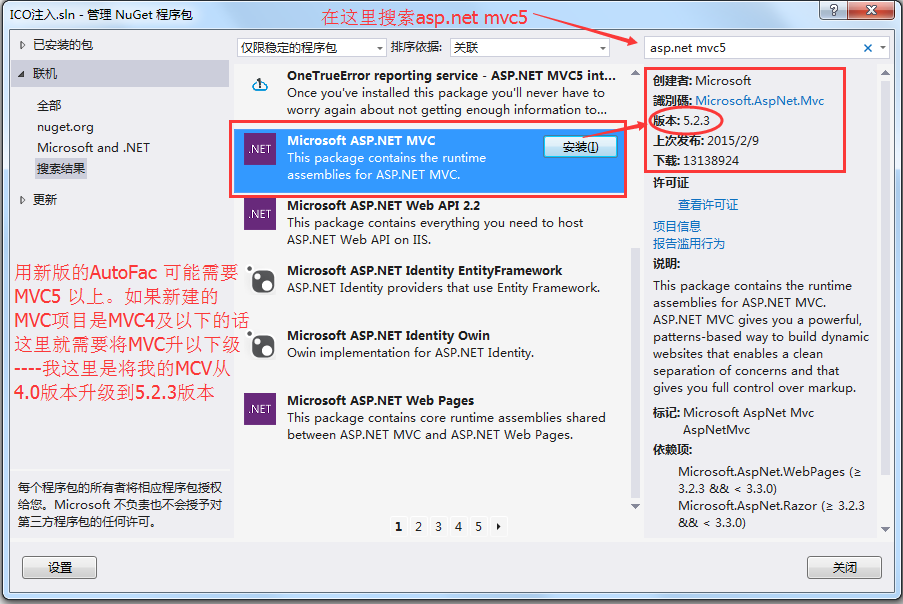
4
这下我们在MVC项目的引用中查看System.Web.Mvc 然后点击属性 我们看到MVC从4.0版本升级到5.2.3版本了
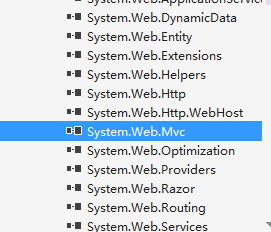
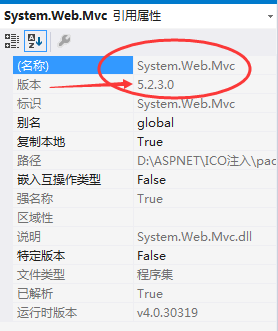
Global.asax
using Autofac;
using Autofac.Integration.Mvc;
using System;
using System.Collections.Generic;
using System.Linq;
using System.Reflection;
using System.Web;
using System.Web.Compilation;
using System.Web.Mvc;
using System.Web.Optimization;
using System.Web.Routing;
namespace CMS.MvcUI
{
public class MvcApplication : System.Web.HttpApplication
{
protected void Application_Start()
{
AreaRegistration.RegisterAllAreas();
FilterConfig.RegisterGlobalFilters(GlobalFilters.Filters);
RouteConfig.RegisterRoutes(RouteTable.Routes);
BundleConfig.RegisterBundles(BundleTable.Bundles);
BuiderIocContainer();
}
public static void BuiderIocContainer()
{
var builder = new ContainerBuilder();
builder.RegisterControllers(System.Reflection.Assembly.GetExecutingAssembly());//注册mvc容器的实现
//如果有web类型,请使用如下获取Assenbly方法(获取所有需要用到的程序集,放到list中)
//用GetReferencedAssemblies方法获取当前应用程序下所有的程序集
var assemblys = BuildManager.GetReferencedAssemblies().Cast<Assembly>().ToList();
builder.RegisterAssemblyTypes(assemblys.ToArray())//查找程序集中以Repository结尾的类型
.Where(t => t.Name.EndsWith("Bll"))//查找所有程序集下面以Bll结尾的类
.AsImplementedInterfaces(); //将找到的类和对应的接口放入IOC容器(放到IOC容器中有什么用处?:)
builder.RegisterAssemblyTypes(assemblys.ToArray())//查找程序集中以Dal结尾的类型
.Where(t => t.Name.EndsWith("Dal"))
.AsImplementedInterfaces();//表示注册的类型,以接口的方式注册
//builder.RegisterAssemblyTypes(assemblys.ToArray()).AsImplementedInterfaces(); //这样写就将应用程序下所有的类都注册了
//RegisterType表示我要注册什么类型; As<T_UserInfoBll>表示这个类型需要实现什么接口。IT_UserInfoBll就是接口名称
//builder.RegisterType<T_UserInfoBll>().As<IT_UserInfoBll>();
// builder.RegisterType<GmsWorkContext>();
// builder.RegisterType<GmsWorkContext>().PropertiesAutowired();
// builder.RegisterType<UserService>().As<IUserService>();
// builder.RegisterType<EasyAuthorize>().PropertiesAutowired();
var container = builder.Build(); //Build()方法是表示:创建一个容器
//config.DependencyResolver = new AutofacDependencyResolver(container);//注册api容器需要使用HttpConfiguration对象
DependencyResolver.SetResolver(new AutofacDependencyResolver(container));//注册MVC容器
}
}
}
Home控制器
using CMS.IDAL;
using CMS.Model;
using System;
using System.Collections.Generic;
using System.Linq;
using System.Web;
using System.Web.Mvc;
namespace CMS.MvcUI.Controllers
{
using IBLL;
public class HomeController : Controller
{
IT_UserInfoBll _bll;
public HomeController(IT_UserInfoBll bll) //使用构造函数实现注入
{
_bll = bll;
}
public ActionResult Index()
{
return View();
}
}
}BaseBll.cs
using System;
using System.Collections.Generic;
using System.Linq;
using System.Text;
using System.Threading.Tasks;
namespace CMS.BLL
{
using IBLL;
using IDAL;
using System.Linq.Expressions;
public class BaseBll<TEntity>:IBaseBll<TEntity> where TEntity:class
{
protected IBaseDal<TEntity> _ibasedal;
//public BaseBll(IBaseDal<TEntity> ibasedal)
//{
// _ibasedal = ibasedal;
//}
public List<TEntity> QueryWhere(Expression<Func<TEntity, bool>> where)
{
return _ibasedal.QueryWhere(where);
}
}
}
T_UserInfoBll.cs
using System;
using System.Collections.Generic;
using System.Linq;
using System.Text;
using System.Threading.Tasks;
namespace CMS.BLL
{
using Model;
using IBLL;
using IDAL;
public class T_UserInfoBll : BaseBll<T_UserInfo>, IT_UserInfoBll
{
public IT_UserInfoDal _dal;
public T_UserInfoBll(IT_UserInfoDal dal)
{
_dal = dal;
base._ibasedal = dal;
}
}
}BaseDal.cs
using System;
using System.Collections.Generic;
using System.Linq;
using System.Text;
using System.Threading.Tasks;
namespace CMS.DAL
{
//using Model;
using IDAL;
using System.Linq.Expressions;
public class BaseDal<TEntity>:IBaseDal<TEntity> where TEntity:class
{
BaseDbContext db = new BaseDbContext();
public List<TEntity> QueryWhere(Expression<Func<TEntity, bool>> where)
{
return db.Set<TEntity>().Where(where).ToList();
}
}
}T_UserInfoDal.cs
using System;
using System.Collections.Generic;
using System.Linq;
using System.Text;
using System.Threading.Tasks;
namespace CMS.DAL
{
using Model;
using IDAL;
public class T_UserInfoDal:BaseDal<T_UserInfo>,IT_UserInfoDal
{
}
}
BaseDbContext.cs
using System;
using System.Collections.Generic;
using System.Linq;
using System.Text;
using System.Threading.Tasks;
namespace CMS.DAL
{
using System.Data.Entity;
public class BaseDbContext:DbContext
{
public BaseDbContext()
: base("salesEntities")
{ }
}
}










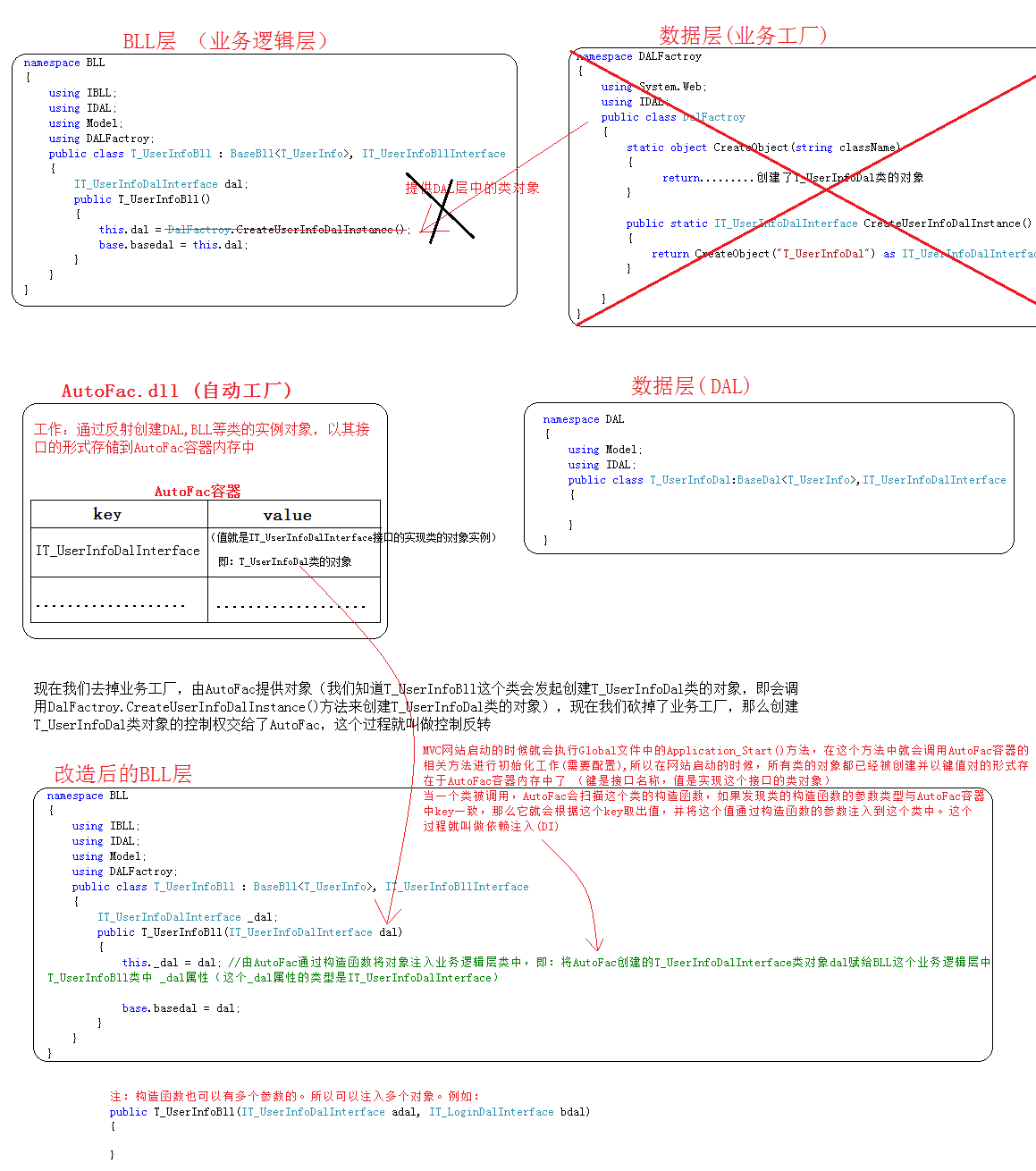














 667
667











 被折叠的 条评论
为什么被折叠?
被折叠的 条评论
为什么被折叠?








