using System;
using System.Collections.Generic;
using System.ComponentModel;
using System.Data;
using System.Drawing;
using System.Linq;
using System.Text;
using System.Windows.Forms;
using System.Data.OleDb;
using System.IO;
namespace readFile
{
public partial class Form1 : Form
{
public Form1()
{
InitializeComponent();
}
private void Form1_Load(object sender, EventArgs e)
{
}
private void dataGridView1_CellContentClick(object sender, DataGridViewCellEventArgs e)
{
}
private void button1_Click(object sender, EventArgs e)
{
OpenFileDialog openFiledialog1 = new OpenFileDialog();
openFiledialog1.Filter = "Excel文件|*.xls"; //打开excel文件,并读取内容
if (openFiledialog1.FilterIndex == 1 && openFiledialog1.ShowDialog() == DialogResult.OK)
{
DataSet ds = ExcelToDS(openFiledialog1.FileName);
PrintRows(ds);
}
}
public DataSet ExcelToDS(String path)
{
//存取excel数据
string strConn = "Provider=Microsoft.Jet.OLEDB.4.0;" + "Data Source=" + @path + ";" + "Extended Properties=Excel 8.0;";
OleDbConnection conn = new OleDbConnection(strConn);
conn.Open();
string strExcel = "";
OleDbDataAdapter myCommand = null;
DataSet ds = null;
strExcel = "select 姓名,作业网址 from [sheet1$] ";
myCommand = new OleDbDataAdapter(strExcel, strConn);
DataTable table1 = new DataTable();
ds = new DataSet();
myCommand.Fill(table1);
ds.Tables.Add(table1);
myCommand.Fill(table1);
dataGridView1.DataSource = table1; //数据显示在datagridview上
return ds;
}
private void PrintRows(DataSet dataset){
string strhtmlFile=@"e:/1.html";
if(File.Exists(strhtmlFile)==false){
FileStream myFs=new FileStream(strhtmlFile,FileMode.Create);
myFs.Close();
}
int count=0;
using(StreamWriter sw=new StreamWriter(strhtmlFile,false,Encoding.Default)){
sw.WriteLine("<html>\r\n <head>\r\n <title>我们的网页</title>\r\n </head> \r\n <body>");
String strName="小小";
String strWebsite="http://791078306.qzone.qq.com";
foreach(DataTable table in dataset.Tables){
foreach(DataRow row in table.Rows){
foreach(DataColumn column in table.Columns){
if(column.ColumnName=="姓名")
strName=(String) row[column];
if(column.ColumnName=="作业网址")
strWebsite =(String) row[column];
}
sw.WriteLine(@"<a href=""" + strWebsite + @"""> " + strName + @"</a> <br />");
}
}
sw.WriteLine("</body> \r\n </html>");
}}
}
}源代码
窗体首页
在窗体中选择出excel文件中的姓名和链接
打开excel文件进行选择
生成html文件
用浏览器打开生成的html文件
打开html文件中某个链接







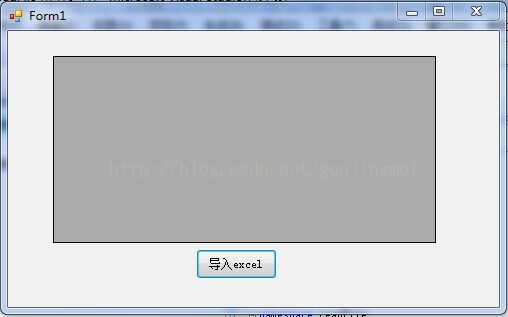


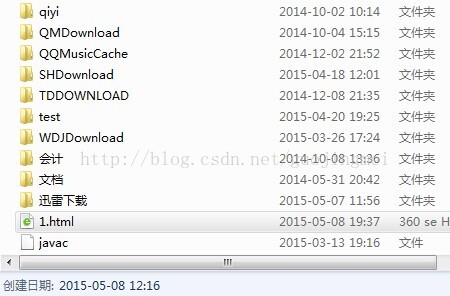















 516
516











 被折叠的 条评论
为什么被折叠?
被折叠的 条评论
为什么被折叠?








