有图有真像:
日历控件View:
/**
* 日历控件 功能:获得点选的日期区间
*
*/
public class CalendarView extends View implements View.OnTouchListener {
private final static String TAG = "anCalendar";
private Date selectedStartDate;
private Date selectedEndDate;
private Date curDate; // 当前日历显示的月
private Date today; // 今天的日期文字显示红色
private Date downDate; // 手指按下状态时临时日期
private Date showFirstDate, showLastDate; // 日历显示的第一个日期和最后一个日期
private int downIndex; // 按下的格子索引
private Calendar calendar;
private Surface surface;
private int[] date = new int[42]; // 日历显示数字
private int curStartIndex, curEndIndex; // 当前显示的日历起始的索引
//private boolean completed = false; // 为false表示只选择了开始日期,true表示结束日期也选择了
//给控件设置监听事件
private OnItemClickListener onItemClickListener;
public CalendarView(Context context) {
super(context);
init();
}
public CalendarView(Context context, AttributeSet attrs) {
super(context, attrs);
init();
}
private void init() {
curDate = selectedStartDate = selectedEndDate = today = new Date();
calendar = Calendar.getInstance();
calendar.setTime(curDate);
surface = new Surface();
surface.density = getResources().getDisplayMetrics().density;
setBackgroundColor(surface.bgColor);
setOnTouchListener(this);
}
@Override
protected void onMeasure(int widthMeasureSpec, int heightMeasureSpec) {
surface.width = getResources().getDisplayMetrics().widthPixels;
surface.height = (int) (getResources().getDisplayMetrics().heightPixels*2/5);
// if (View.MeasureSpec.getMode(widthMeasureSpec) == View.MeasureSpec.EXACTLY) {
// surface.width = View.MeasureSpec.getSize(widthMeasureSpec);
// }
// if (View.MeasureSpec.getMode(heightMeasureSpec) == View.MeasureSpec.EXACTLY) {
// surface.height = View.MeasureSpec.getSize(heightMeasureSpec);
// }
widthMeasureSpec = View.MeasureSpec.makeMeasureSpec(surface.width,
View.MeasureSpec.EXACTLY);
heightMeasureSpec = View.MeasureSpec.makeMeasureSpec(surface.height,
View.MeasureSpec.EXACTLY);
setMeasuredDimension(widthMeasureSpec, heightMeasureSpec);
super.onMeasure(widthMeasureSpec, heightMeasureSpec);
}
@Override
protected void onLayout(boolean changed, int left, int top, int right,
int bottom) {
Log.d(TAG, "[onLayout] changed:"
+ (changed ? "new size" : "not change") + " left:" + left
+ " top:" + top + " right:" + right + " bottom:" + bottom);
if (changed) {
surface.init();
}
super.onLayout(changed, left, top, right, bottom);
}
@Override
protected void onDraw(Canvas canvas) {
Log.d(TAG, "onDraw");
// 画框
canvas.drawPath(surface.boxPath, surface.borderPaint);
// 年月
//String monthText = getYearAndmonth();
//float textWidth = surface.monthPaint.measureText(monthText);
//canvas.drawText(monthText, (surface.width - textWidth) / 2f,
// surface.monthHeight * 3 / 4f, surface.monthPaint);
// 上一月/下一月
//canvas.drawPath(surface.preMonthBtnPath, surface.monthChangeBtnPaint);
//canvas.drawPath(surface.nextMonthBtnPath, surface.monthChangeBtnPaint);
// 星期
float weekTextY = surface.monthHeight + surface.weekHeight * 3 / 4f;
// 星期背景
// surface.cellBgPaint.setColor(surface.textColor);
// canvas.drawRect(surface.weekHeight, surface.width, surface.weekHeight, surface.width, surface.cellBgPaint);
for (int i = 0; i < surface.weekText.length; i++) {
float weekTextX = i
* surface.cellWidth
+ (surface.cellWidth - surface.weekPaint
.measureText(surface.weekText[i])) / 2f;
canvas.drawText(surface.weekText[i], weekTextX, weekTextY,
surface.weekPaint);
}
// 计算日期
calculateDate();
// 按下状态,选择状态背景色
drawDownOrSelectedBg(canvas);
// write date number
// today index
int todayIndex = -1;
calendar.setTime(curDate);
String curYearAndMonth = calendar.get(Calendar.YEAR) + ""
+ calendar.get(Calendar.MONTH);
calendar.setTime(today);
String todayYearAndMonth = calendar.get







 本文介绍了一个自定义的日历控件,展示了其显示当前月份及切换到下一个月的功能。该控件可根据项目需求进行扩展,易于添加更多特性。
本文介绍了一个自定义的日历控件,展示了其显示当前月份及切换到下一个月的功能。该控件可根据项目需求进行扩展,易于添加更多特性。
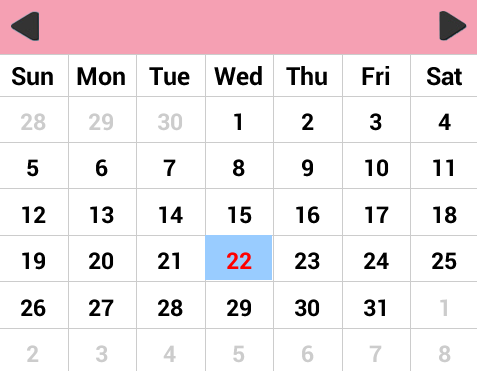
 最低0.47元/天 解锁文章
最低0.47元/天 解锁文章















 3149
3149

 被折叠的 条评论
为什么被折叠?
被折叠的 条评论
为什么被折叠?








