在最近的项目中,又使用了NPOI把数据导出到Excel,发现新版的使用方法和旧版的还是有些区别,而且貌似新版NPOI功能更强大了,在这个项目里面,主要遇到了两个问题,最后成功解决了,那么下面的也就是列出了部分代码,代码中列出了如何解决如下问题:
1、如何画结构相对复杂点的表结构
2、如何设置表中单元格的格式
(1)、在HTML中画复杂点的表格
<table width="100%" border="1" cellspacing="0" cellpadding="0" id="tbList">
<tr>
<td colspan="13">
<div id="position">
</div>
</td>
</tr>
<tr>
<td colspan="4">
单位面积:亩
</td>
<td>
</td>
<td>
</td>
<td>
</td>
<td>
</td>
<td>
</td>
<td>
</td>
<td>
</td>
<td>
</td>
</tr>
<tr>
<td rowspan="3">
行政区代码
</td>
<td rowspan="3">
行政区名称
</td>
<td rowspan="2" colspan="2">
合计
</td>
<td colspan="4">
国有土地
</td>
<td colspan="4">
集体土地
</td>
</tr>
<tr>
<td colspan="2">
国有土地所有权
</td>
<td colspan="2">
国有土地使用权
</td>
<td colspan="2">
集体土地所有权
</td>
<td colspan="2">
集体土地使用权
</td>
</tr>
<tr>
<td>
登记数量
</td>
<td>
宗地面积
</td>
<td>
登记数量
</td>
<td>
宗地面积
</td>
<td>
登记数量
</td>
<td>
宗地面积
</td>
<td>
登记数量
</td>
<td>
宗地面积
</td>
<td>
登记数量
</td>
<td>
宗地面积
</td>
</tr>
</table>
(2)在使用NPOI导入到Excel中如何画:
void GenerateData(object[] objArr,string xzqMc)
{
ISheet sheet1 = hssfworkbook.CreateSheet("Sheet1");
sheet1.SetColumnWidth(0, 4000);
sheet1.SetColumnWidth(1, 4000);
sheet1.SetColumnWidth(2, 3000);
sheet1.SetColumnWidth(3, 3000);
sheet1.SetColumnWidth(4, 3000);
sheet1.SetColumnWidth(5, 3000);
sheet1.SetColumnWidth(6, 3000);
sheet1.SetColumnWidth(7, 3000);
sheet1.SetColumnWidth(8, 3000);
sheet1.SetColumnWidth(9, 3000);
sheet1.SetColumnWidth(10, 3000);
sheet1.SetColumnWidth(11, 3000);
IRow row0 = sheet1.CreateRow(0);
row0.HeightInPoints = 30;
IFont fontTitle = hssfworkbook.CreateFont();
fontTitle.FontHeightInPoints = 12;
fontTitle.Boldweight = (short)FontBoldWeight.BOLD;
ICellStyle styleTiltle = hssfworkbook.CreateCellStyle();
styleTiltle.Alignment = HorizontalAlignment.CENTER;
styleTiltle.SetFont(fontTitle);
styleTiltle.VerticalAlignment = VerticalAlignment.CENTER;
IFont fontContent = hssfworkbook.CreateFont();
fontContent.FontHeightInPoints = 12;
ICellStyle styleContent = hssfworkbook.CreateCellStyle();
styleContent.Alignment = HorizontalAlignment.CENTER;
styleContent.SetFont(fontContent);
styleContent.VerticalAlignment = VerticalAlignment.CENTER;
string currxzq = xzqMc+"省(市、县)土地登记信息汇总表";
row0.CreateCell(0).SetCellValue(currxzq);
sheet1.AddMergedRegion(new CellRangeAddress(0, 0, 0, 11));
row0.GetCell(0).CellStyle = styleTiltle;
IRow row1 = sheet1.CreateRow(1);
row1.CreateCell(0).SetCellValue("面积单位:亩");
sheet1.AddMergedRegion(new CellRangeAddress(1, 1, 0, 3));
row1.GetCell(0).CellStyle = styleContent;
IRow row2 = sheet1.CreateRow(2);
row2.CreateCell(0).SetCellValue("行政区代码");
sheet1.AddMergedRegion(new CellRangeAddress(2, 4, 0, 0));
row2.GetCell(0).CellStyle = styleContent;
row2.CreateCell(1).SetCellValue("行政区名称");
sheet1.AddMergedRegion(new CellRangeAddress(2, 4, 1, 1));
row2.GetCell(1).CellStyle = styleContent;
row2.CreateCell(2).SetCellValue("合计");
sheet1.AddMergedRegion(new CellRangeAddress(2, 3, 2, 3));
row2.GetCell(2).CellStyle = styleContent;
row2.CreateCell(4).SetCellValue("国有土地");
sheet1.AddMergedRegion(new CellRangeAddress(2, 2, 4, 7));
row2.GetCell(4).CellStyle = styleContent;
row2.CreateCell(8).SetCellValue("集体土地");
sheet1.AddMergedRegion(new CellRangeAddress(2, 2, 8, 11));
row2.GetCell(8).CellStyle = styleContent;
IRow row3 = sheet1.CreateRow(3);
row3.CreateCell(4).SetCellValue("国有土地所有权");
sheet1.AddMergedRegion(new CellRangeAddress(3, 3, 4, 5));
row3.GetCell(4).CellStyle = styleContent;
row3.CreateCell(6).SetCellValue("国有土地使用权");
sheet1.AddMergedRegion(new CellRangeAddress(3, 3, 6, 7));
row3.GetCell(6).CellStyle = styleContent;
row3.CreateCell(8).SetCellValue("集体土地所有权");
sheet1.AddMergedRegion(new CellRangeAddress(3, 3, 8, 9));
row3.GetCell(8).CellStyle = styleContent;
row3.CreateCell(10).SetCellValue("集体土地使用权");
sheet1.AddMergedRegion(new CellRangeAddress(3, 3, 10, 11));
row3.GetCell(10).CellStyle = styleContent;
IRow row4 = sheet1.CreateRow(4);
row4.CreateCell(2).SetCellValue("登记数量");
row4.CreateCell(3).SetCellValue("宗地面积");
row4.CreateCell(4).SetCellValue("登记数量");
row4.CreateCell(5).SetCellValue("宗地面积");
row4.CreateCell(6).SetCellValue("登记数量");
row4.CreateCell(7).SetCellValue("宗地面积");
row4.CreateCell(8).SetCellValue("登记数量");
row4.CreateCell(9).SetCellValue("宗地面积");
row4.CreateCell(10).SetCellValue("登记数量");
row4.CreateCell(11).SetCellValue("宗地面积");
row4.GetCell(2).CellStyle = styleContent;
row4.GetCell(3).CellStyle = styleContent;
row4.GetCell(4).CellStyle = styleContent;
row4.GetCell(5).CellStyle = styleContent;
row4.GetCell(6).CellStyle = styleContent;
row4.GetCell(7).CellStyle = styleContent;
row4.GetCell(8).CellStyle = styleContent;
row4.GetCell(9).CellStyle = styleContent;
row4.GetCell(10).CellStyle = styleContent;
row4.GetCell(11).CellStyle = styleContent;
//(obj[0] as Dictionary<string,object>)["xzqmc"]
int rowNumRe = 5;
for (int i = 0; i < objArr.Length; i++)
{
object objDic = objArr[i];
var objDicList = objDic as Dictionary<string, object>;
IRow rowInfo = sheet1.CreateRow(rowNumRe);
rowNumRe++;
string xzqdm=objDicList["xzqdm"].ToString();
string xzqmc=objDicList["xzqmc"].ToString();
string allnum=objDicList["allnum"].ToString();
string allmj=objDicList["allmj"].ToString();
string num10=objDicList["num10"].ToString();
string gytdsuoyq10=objDicList["gytdsuoyq10"].ToString();
string num20=objDicList["num20"].ToString();
string gytdshiyq20=objDicList["gytdshiyq20"].ToString();
string num30=objDicList["num30"].ToString();
string jttdsuoyq30=objDicList["jttdsuoyq30"].ToString();
string num40=objDicList["num40"].ToString();
string jttdshiyq40=objDicList["jttdshiyq40"].ToString();
rowInfo.CreateCell(0).SetCellValue(xzqdm);
rowInfo.CreateCell(1).SetCellValue(xzqmc);
rowInfo.CreateCell(2).SetCellValue(allnum);
rowInfo.CreateCell(3).SetCellValue(allmj);
rowInfo.CreateCell(4).SetCellValue(num10);
rowInfo.CreateCell(5).SetCellValue(gytdsuoyq10);
rowInfo.CreateCell(6).SetCellValue(num20);
rowInfo.CreateCell(7).SetCellValue(gytdshiyq20);
rowInfo.CreateCell(8).SetCellValue(num30);
rowInfo.CreateCell(9).SetCellValue(jttdsuoyq30);
rowInfo.CreateCell(10).SetCellValue(num40);
rowInfo.CreateCell(11).SetCellValue(jttdshiyq40);
rowInfo.GetCell(0).CellStyle = styleContent;
rowInfo.GetCell(1).CellStyle = styleContent;
rowInfo.GetCell(2).CellStyle = styleContent;
rowInfo.GetCell(3).CellStyle = styleContent;
rowInfo.GetCell(4).CellStyle = styleContent;
rowInfo.GetCell(5).CellStyle = styleContent;
rowInfo.GetCell(6).CellStyle = styleContent;
rowInfo.GetCell(7).CellStyle = styleContent;
rowInfo.GetCell(8).CellStyle = styleContent;
rowInfo.GetCell(9).CellStyle = styleContent;
rowInfo.GetCell(10).CellStyle = styleContent;
rowInfo.GetCell(11).CellStyle = styleContent;
}
}
(3)导出的效果图如下:
上面的设置样式的方法还可以写的更全面点,把其封装起来,当然网上还有不同的处理方式。








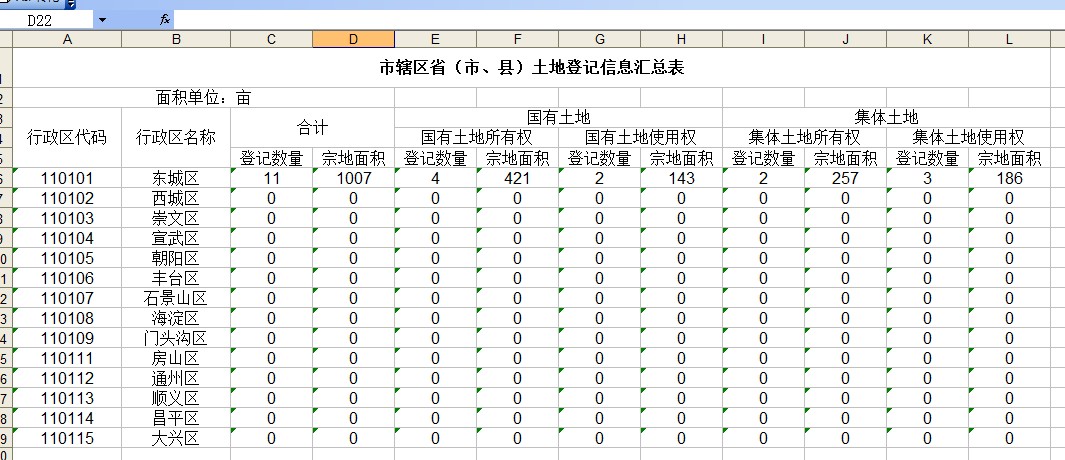














 968
968

 被折叠的 条评论
为什么被折叠?
被折叠的 条评论
为什么被折叠?








