主要的文件操作方法实现
文件操作函数有很多的操作接口,驱动编程需要实现这些接口,在用户编程时候系统调用时候会调用到这些操作- struct file_operations {
- ...
- loff_t (*llseek) (struct file *, loff_t, int);
- ssize_t (*read) (struct file *, char __user *, size_t, loff_t *);
- ssize_t (*write) (struct file *, const char __user *, size_t, loff_t *);
- int (*open) (struct inode *, struct file *);
- int (*release) (struct inode *, struct file *);
- ...
- };
以上只列出了主要的操作,下面会依次介绍:
本次的测试代码上传在:char_step2
结构体:
首先 我们会模拟写一个不操作任何设备,而仅仅是存储的一个驱动。定义自己的一个结构体为:
- struct simple_dev{
- char data[MAX_SIMPLE_LEN];
- loff_t count;
- struct semaphore semp;
- };
之后的程序中结构体也会做相应的变化,以适应linux编写驱动的习惯
open方法:
打开设备并进一步初始化工作,在没有定义open方法时内核以一种默认的方式打开设备,保证每次都能正确打开。
open方法中有有struct inode参数,包含了设备号,程序中可以使用次设备号得到正操作的设备
在struct file中主要的操作是private_data指针,他可以传递任何自己创建的结构。
总得说来open方法的作用有3
1、获得操作的设备(通过设备号)
2、进一步的初始化设备
3、初始化file结构体的private_data
- static int simple_open(struct inode *inodp, struct file *filp)
- {
- struct simple_dev *temp_dev = NULL;
- int minor = 0;
- #if SIMPLE_DEBUG
- printk(KERN_INFO "In %s \n", __func__);
- #endif
- minor = iminor(inodp);//获得操作的设备的次设备号
- if(minor > DEV_COUNT-1){
- printk(KERN_ERR "the char dev in invalid \n");
- return -ENODEV;
- }
- #if SIMPLE_DEBUG
- printk(KERN_INFO "the minor is %d \n", minor);
- #endif
- temp_dev = &char2_dev[minor];//获得真正操作的设备
- /* 进一步 初始化设备 因为是操作一个模拟的设备 故省去*/
- filp->private_data = temp_dev; //初始化 private_data
- return 0;
- }
release方法:
主要是对open进一步初始化的操作的反操作
比如open时候分配了内存,在release时就需要释放它等
例子中因为操作内存设备,故在release时无需做什么事
read方法:
read 是把设备中的数据传递给调用者
主要步骤
1、检测偏移量有效(有些设备驱动不需要检测)
2、检测用户空间地址有效
3、将数据传给用户(在此步骤中调用的函数可能会自己检测步骤2)
4、调整偏移量
5、返回读到的数据长度
(read write 用法相对灵活,不要依赖上边的步骤,设备驱动程序要根据设备特性去设计此方法)
这里先介绍一个会检测用户空间地址是否有效的copy函数
用户调用read读设备,而在内核空间就是将数据传给用户,是一个to的操作
- unsigned long __must_check copy_to_user(void __user *to, const void *from, unsigned long n)
to是用户空间指针 也就是read函数传入的用户空间的指针,
from指向设备要传送的数据
n标识传入长度
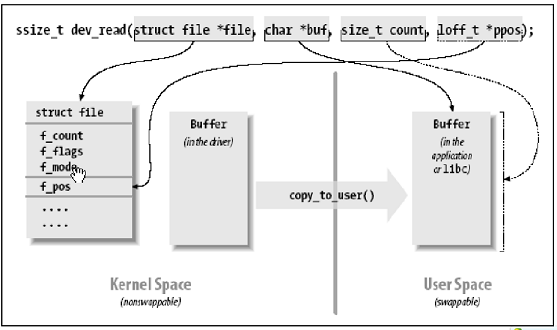
上图是 摘自LDD3上的经典视图, 应该比较能说明read的方法
- static ssize_t simple_read(struct file *filp, char __user *userstr, size_t count, loff_t *loff)
- {
- struct simple_dev *dev = NULL;
- int data_remain = 0;
- int err;
- #if SIMPLE_DEBUG
- printk(KERN_INFO "In %s \n", __func__);
- #endif
- dev = filp->private_data;
- data_remain = dev->count - *loff;
- if(MAX_SIMPLE_LEN < *loff)//检测偏移量
- {
- printk(KERN_ERR "the offset is illegal in func %s \n",__func__ );
- return -EINVAL;
- }
- else if(data_remain <= 0)
- {
- printk(KERN_WARNING "there was not much data in the device\n");
- return 0;
- }
- else
- {
- if(count > data_remain)
- {
- #if SIMPLE_DEBUG
- printk(KERN_INFO "the data is less than the user want to read\n");
- #endif
- count = data_remain;
- }
- else
- {
- }
- }
- err = copy_to_user(userstr, (dev->data)+(*loff), count); //调用内核函数进行数据拷贝,它会检测用户地址是否有效
- if(err != 0)
- {
- printk(KERN_ERR "an error occured when copy data to user\n");
- return err;
- }
- else
- {
- #if SIMPLE_DEBUG
- printk(KERN_INFO "data copy to user OK\n");
- #endif
- *loff = *loff + count; //调整偏移量
- return count; //返回写入的数据量
- }
- }
write方法:
与read类似 它是从用户传数据给设备驱动
从内核空间看就是一个从用户空间取数据 是一个from操作
- long __must_check strncpy_from_user(char *dst, const char __user *src, long count)
src 用户空间传入的数据
count 标识数据长度
- static ssize_t simple_write(struct file *filp, const char __user *userstr, size_t count, loff_t *loff)
- {
- struct simple_dev *dev = NULL;
- int err;
- int remain_space = 0;
- #if SIMPLE_DEBUG
- printk(KERN_INFO "In %s\n",__func__);
- #endif
- dev = filp->private_data;
- if(MAX_SIMPLE_LEN <= *loff) //检测偏移量
- {
- printk(KERN_ERR "the offset is illegal in func %s\n", __func__);
- return -EINVAL;
- }
- else
- {
- remain_space = MAX_SIMPLE_LEN - *loff;
- if(count > remain_space)
- {
- #if SIMPLE_DEBUG
- printk(KERN_WARNING "the data is to long to write to the device\n");
- #endif
- count = remain_space;
- }
- else
- {
- }
- }
- err = copy_from_user((dev->data)+(*loff),userstr,count);//取得数据
- if(err != 0)
- {
- printk(KERN_ERR "an error occured when copy data from user\n");
- return err;
- }
- else
- {
- #if SIMPLE_DEBUG
- printk(KERN_INFO "data copy from user OK\n");
- #endif
- *loff = *loff + count; //跳着偏移
- if(*loff > dev->count)
- {
- dev->count = *loff;
- }
- else
- {
- }
- return count; //返回写入的数据量
- }
- }
lseek方法:
根据用户传入的参数调整文件偏移
mode
| SEEK_SET | 从文件起始处开始偏移 |
| SEEK_CUR | 从文件当前位置计算偏移 |
| SEEK_END | 从文件末尾计算偏移 |
在调整文件偏移后需要 更新file中得f_pos成员
- static loff_t simple_llseek(struct file *filp, loff_t loff, int mode)
- {
- struct simple_dev *dev = NULL;
- loff_t tmp_len;
- #if SIMPLE_DEBUG
- printk(KERN_INFO "In %s\n",__func__);
- #endif
- dev = filp->private_data;
- switch ( mode )
- {
- case SEEK_SET:
- if( loff < 0 )
- {
- printk(KERN_ERR "can't move above file line %d \n", __LINE__);
- return -1;
- }
- else if(loff > dev->count)
- {
- printk(KERN_ERR "offset is too long line %d\n", __LINE__);
- return -1;
- }
- else
- {
- filp->f_pos = loff;
- }
- break;
- case SEEK_CUR:
- if((tmp_len = filp->f_pos+loff) < 0)
- {
- printk(KERN_ERR "can't move above file line %d \n", __LINE__);
- return -1;
- }
- else if(tmp_len > dev->count)
- {
- printk(KERN_ERR "offset is too long line %d\n", __LINE__);
- return -1;
- }
- else
- {
- filp->f_pos = tmp_len;
- }
- break;
- case SEEK_END:
- if((tmp_len = dev->count+loff ) < 0)
- {
- printk(KERN_ERR "can't move above file line %d \n", __LINE__);
- return -1;
- }
- else if(tmp_len > dev->count)
- {
- printk(KERN_ERR "offset is too long line %d\n", __LINE__);
- return -1;
- }
- else
- {
- filp->f_pos = tmp_len;
- }
- break;
- default :
- printk(KERN_INFO "illigal lseek mode! \n");
- return -1;
- break;
- }
- return filp->f_pos;
- }





















 511
511











 被折叠的 条评论
为什么被折叠?
被折叠的 条评论
为什么被折叠?








