这里用到的是FreeMarker-2.3.19
这是用到的实体类User.java
package com.jadyer.model;
public class User {
private int id;
private int age;
private String name;
/*==三个属性的setter和getter略==*/
public User() {}
public User(int id, int age, String name) {
this.id = id;
this.age = age;
this.name = name;
}
}这是我们自己写的工具类FreeMarkerUtil.java
package com.jadyer.util;
import java.io.BufferedWriter;
import java.io.File;
import java.io.FileOutputStream;
import java.io.IOException;
import java.io.OutputStreamWriter;
import java.io.PrintWriter;
import java.io.Writer;
import java.util.Map;
import freemarker.template.Configuration;
import freemarker.template.Template;
import freemarker.template.TemplateException;
public class FreeMarkerUtil {
/**
* 获取指定目录下的模板文件
* @param name 模板文件的名称
* @param pathPrefix 模板文件的目录
*/
public Template getTemplate(String name, String pathPrefix) throws IOException{
Configuration cfg = new Configuration(); //通过FreeMarker的Configuration对象可以读取ftl文件
cfg.setClassForTemplateLoading(this.getClass(), pathPrefix); //设置模板文件的目录
cfg.setDefaultEncoding("UTF-8"); //Set the default charset of the template files
Template temp = cfg.getTemplate(name); //在模板文件目录中寻找名为"name"的模板文件
return temp; //此时FreeMarker就会到类路径下的"pathPrefix"文件夹中寻找名为"name"的模板文件
}
/**
* 根据模板文件输出内容到控制台
* @param name 模板文件的名称
* @param pathPrefix 模板文件的目录
* @param rootMap 模板的数据模型
*/
public void print(String name, String pathPrefix, Map<String,Object> rootMap) throws TemplateException, IOException{
this.getTemplate(name, pathPrefix).process(rootMap, new PrintWriter(System.out));
}
/**
* 根据模板文件输出内容到指定的文件中
* @param name 模板文件的名称
* @param pathPrefix 模板文件的目录
* @param rootMap 模板的数据模型
* @param file 内容的输出文件
*/
public void printFile(String name, String pathPrefix, Map<String,Object> rootMap, File file) throws TemplateException, IOException{
Writer out = new BufferedWriter(new OutputStreamWriter(new FileOutputStream(file), "UTF-8"));
this.getTemplate(name, pathPrefix).process(rootMap, out); //将模板文件内容以UTF-8编码输出到相应的流中
if(null != out){
out.close();
}
}
}这是我们自己编写的位于//src//ftl//包中的FreeMarker模板文件theBase.ftl
<meta http-equiv="content-type" content="text/html; charset=UTF-8">
<#-- 在FreeMarker中可以通过这种方式,获取到数据模型中的值 -->
<h1>My Blog is ${myblog}</h1>
<h2>${user.id}----${user.age}----${user.name}</h2>
<#if user.age == 50>
${user.name} is 此人50岁了
<#elseif user.age gt 28>
${user.name} is 此人大约28到50岁之间
<#elseif user.age lt 22>
${user.name} is 此人还不到22岁
<#else>
${user.name} is 此人大约22到28岁之间
</#if>
<#list userList as user>
${user.id}----${user.age}----${user.name}<br/>
</#list>最后是使用JUnit4.x编写的一个测试类
package com.jadyer.test;
import java.io.File;
import java.io.IOException;
import java.util.Arrays;
import java.util.HashMap;
import java.util.List;
import java.util.Map;
import org.junit.Test;
import com.jadyer.model.User;
import com.jadyer.util.FreeMarkerUtil;
import freemarker.template.TemplateException;
public class FreeMarkerTest {
@Test
public void print() throws TemplateException, IOException{
Map<String,Object> rootMap = new HashMap<String,Object>();
List<User> userList = Arrays.asList(new User(1,36,"陈文锦"), new User(2,32,"齐羽"));
rootMap.put("userList", userList);
rootMap.put("user", new User(1,50,"吴三省"));
rootMap.put("myblog", "http://blog.csdn.net/jadyer"); //创建数据模型,并为数据模型添加值
new FreeMarkerUtil().print("theBase.ftl", "/ftl", rootMap); //将数据模型和模板组合的数据输出到流
new FreeMarkerUtil().printFile("theBase.ftl", "/ftl", rootMap, new File("D:\\ftl\\my.html"));
}
}








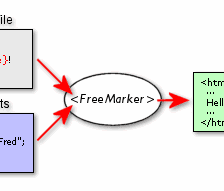














 6089
6089

 被折叠的 条评论
为什么被折叠?
被折叠的 条评论
为什么被折叠?








