本篇主要讲述一些细枝末节的知识点。
建模
属性和关系
在XCode中,建模时就可以添加属性和标识实体间的相互关系。具体参见下图,下面还有对应说明:
- Entities中列举了实体的列表;
- 每个Entity的属性列表在Attributes中,注意Attributes可以多选之后在右边一起改属性类型;
- 通过添加关系可以标识出两种不同类型的Entity之间的相互联系;
- 每个Relationship都是可以编辑的,主要侧重于一对一还是多对一的关系描述;在我们这个例子中,我们在Employer中设置一对一的关系,然后在Company中选择"To-Many Relationship"选项,使得Company与Employer变成一对多的关系;
- 编辑完相互关系后,在Inverse中设置一下,使两者的关系变成真正的关联关系,而不是孤立的联系(这个可以选择Editor Style为table看到两者区别),到这里是不是和Hibernate有点类似了
 ;
;
创建NSManagedObject类的子类
好处——类型校验
创建NSManagedObject类的子类的对象的好处是你可以不用如下的代码(很明显如下的代码是没有类型校验的):
NSManagedObject *event = [NSEntityDescription insertNewObjectForEntityForName:@"Event" inManagedObjectContext:managedObjectContext];
[event setValue:[NSDate date] forKey:@"creationDate"];步骤
- 选中.xcdatamodeld这个模型文件;
- 选中一个实体;
- 从菜单中选择Editor->Create NSManagedObject class,可以创建需要的子类;
取回数据
注意fetch data的时候实际上可以直接使用code snippet,如下:
使用断言
使用断言可以用来筛选我们取出的数据,所以我们的代码可能是这样,同样可以使用code snippet:
-(void)loadData
{
// Create the Request
NSFetchRequest *request = [[NSFetchRequest alloc] init];
NSEntityDescription *entity = [NSEntityDescription entityForName:@"Event" inManagedObjectContext:managedObjectContext];
[request setEntity:entity];
// Set the Sort Descriptor
NSSortDescriptor *sortDescriptor = [[NSSortDescriptor alloc] initWithKey:@"creationDate" ascending:NO];
NSArray *sortDescriptors = [[NSArray alloc] initWithObjects:sortDescriptor, nil];
[request setSortDescriptors:sortDescriptors];
// Create Predicate
// equal
// NSPredicate *predicate = [NSPredicate predicateWithFormat:@"description == 'Tom's birthday'"];
// NSPredicate *predicate = [NSPredicate predicateWithFormat:@"description == [c]'tom's birthday'"];
// like
// NSPredicate *predicate = [NSPredicate predicateWithFormat:@"description LIKE 'Tom*'"];
// NSPredicate *predicate = [NSPredicate predicateWithFormat:@"description LIKE [cd]'Tom*'"];
// NSPredicate *predicate = [NSPredicate predicateWithFormat:@"description LIKE '*om*'"];
// begins
// NSPredicate *predicate = [NSPredicate predicateWithFormat:@"description BEGINSWITH 'TOM'"];
// date
// NSPredicate *predicate = [NSPredicate predicateWithFormat:@"createDate < %@", [NSDate date]];
// and
NSPredicate *predicate = [NSPredicate predicateWithFormat:@"description BEGINSWITH 'TOM' AND createDate < %@", [NSDate date]];
[request setPredicate:predicate];
// Execute the Request
NSError *error = nil;
NSMutableArray *mutableFetchResults = [[managedObjectContext executeFetchRequest:request error:&error] mutableCopy];
if (mutableFetchResults == nil) {
// Handle the error.
NSLog(@"error loading data");
}
// Finish Up
[self setEventsArray:mutableFetchResults];
}创建带断言的fetching request templete
创建模板的好处是XCode本身提供了一个编辑器,这样就不需要我们自己编写这部分断言代码,而是可以使用图形化的方式编辑我们的条件,而且便于我们管理这部分代码。
- 我们选择模型文件,然后去菜单,选择Editor->Add Fetch Request:
- 进入之后的页面中我们可以编辑我们的条件,并且可以切换图形和代码方式查看:
- 编辑完条件后,我们的代码变更为:
// Create Fetch Request NSFetchRequest *fetchRequest = [[self managedObjectModel] fetchRequestTemplateForName:@"EssentialCourses"]; // Create Sort Descriptor NSSortDescriptor *sort = [[NSSortDescriptor alloc]initWithKey:@"releaseDate" ascending:YES]; NSArray *sortDescriptors = [[NSArray alloc]initWithObjects:sort, nil]; [fetchRequest setSortDescriptors:sortDescriptors]; NSError *error = nil; NSArray *fetchedObjects = [[self managedObjectContext] executeFetchRequest:fetchRequest error:&error]; if (fetchedObjects == nil) { NSLog(@"Problem! %@",error); } for (Course *c in fetchedObjects) { NSLog(@"Course: %@ by author: %@", c.title, c.author); }
- 运行,查看效果。
版本管理
数据不能兼容
对于数据不能兼容的情况,我们在AppDelegate中做如下处理:
- (NSPersistentStoreCoordinator *)persistentStoreCoordinator
{
if (_persistentStoreCoordinator != nil) {
return _persistentStoreCoordinator;
}
NSURL *storeURL = [[self applicationDocumentsDirectory] URLByAppendingPathComponent:@"CoreDataCourse.sqlite"];
NSError *error = nil;
_persistentStoreCoordinator = [[NSPersistentStoreCoordinator alloc] initWithManagedObjectModel:[self managedObjectModel]];
if (![_persistentStoreCoordinator addPersistentStoreWithType:NSSQLiteStoreType configuration:nil URL:storeURL options:nil error:&error]) {
// delete record
[[NSFileManager defaultManager] removeItemAtURL:storeURL error:nil];
NSLog(@"Unresolved error %@, %@", error, [error userInfo]);
abort();
}
return _persistentStoreCoordinator;
}注意其中的removeItemAtURL。
向前兼容
为了数据能够向前兼容老版本,你需要做如下工作:
- 创建实体的新版本;
- 新实体创建后会出现如下图的对应model文件:
- 去编辑新的实体;
- 选中.cxdatemodelId,在右边的属性中选择激活的模型版本;
- 修改代码,注意新增加的options:
- (NSPersistentStoreCoordinator *)persistentStoreCoordinator { if (_persistentStoreCoordinator != nil) { return _persistentStoreCoordinator; } NSURL *storeURL = [[self applicationDocumentsDirectory] URLByAppendingPathComponent:@"CoreDataCourse.sqlite"]; NSDictionary *options = [NSDictionary dictionaryWithObjectsAndKeys:[NSNumber numberWithBool:YES],NSMigratePersistentStoresAutomaticallyOption, [NSNumber numberWithBool:YES],NSInferMappingModelAutomaticallyOption, nil]; NSError *error = nil; _persistentStoreCoordinator = [[NSPersistentStoreCoordinator alloc] initWithManagedObjectModel:[self managedObjectModel]]; if (![_persistentStoreCoordinator addPersistentStoreWithType:NSSQLiteStoreType configuration:nil URL:storeURL options:nil error:&error]) { NSLog(@"Unresolved error %@, %@", error, [error userInfo]); abort(); } return _persistentStoreCoordinator; }
- 这里还是描述的简单情况,实际的版本管理和数据合并更加复杂,您可能需要参考:https://developer.apple.com/library/ios/documentation/cocoa/Conceptual/CoreDataVersioning/Articles/Introduction.html
尾声
到这里基本上Core Data相关的功能已经介绍完了,整体上看下来Core Data的学习曲线还是蛮陡峭的,但是基本的使用非常简单,建议大家在工作中逐步摸索。
下面是我学习的一个完整小例子供大家参考:下载地址。





 本文详细介绍如何在 XCode 中使用 Core Data 进行数据建模、创建 NSManagedObject 子类及断言查询,同时涵盖版本管理和数据迁移策略。
本文详细介绍如何在 XCode 中使用 Core Data 进行数据建模、创建 NSManagedObject 子类及断言查询,同时涵盖版本管理和数据迁移策略。
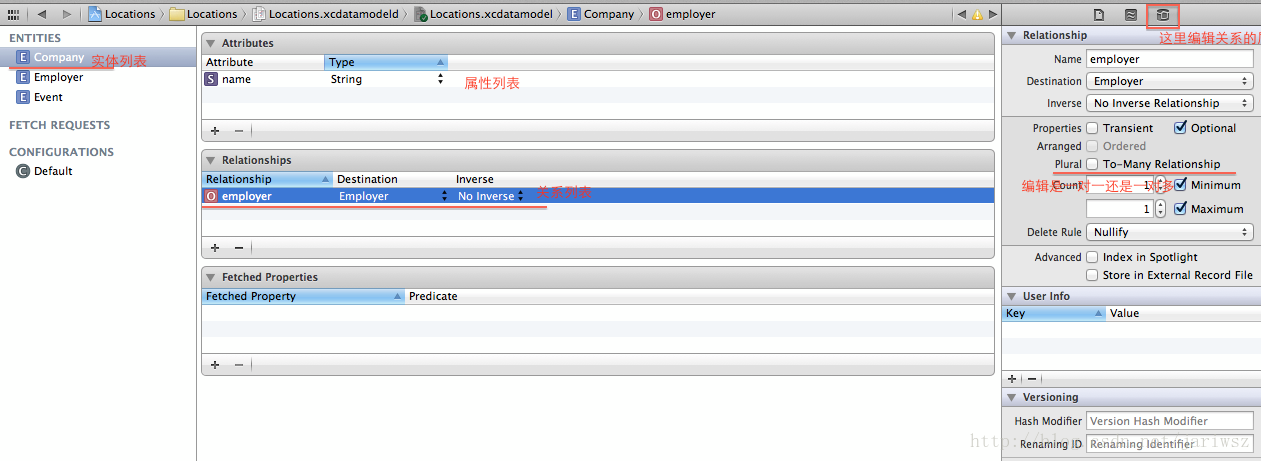
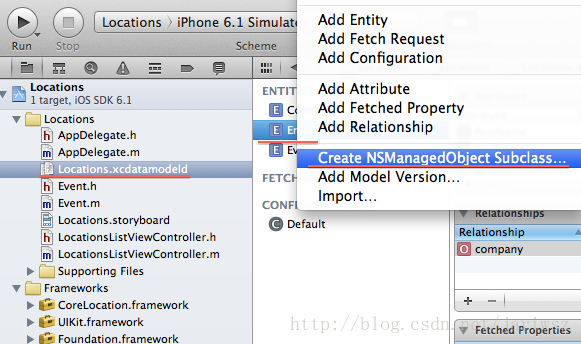
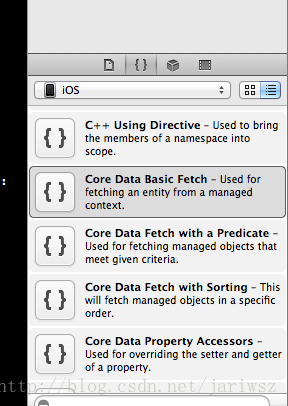

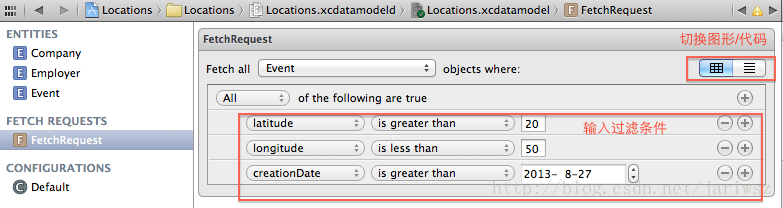

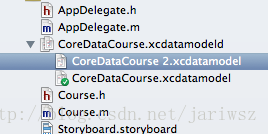
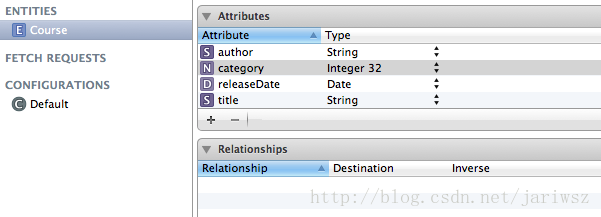
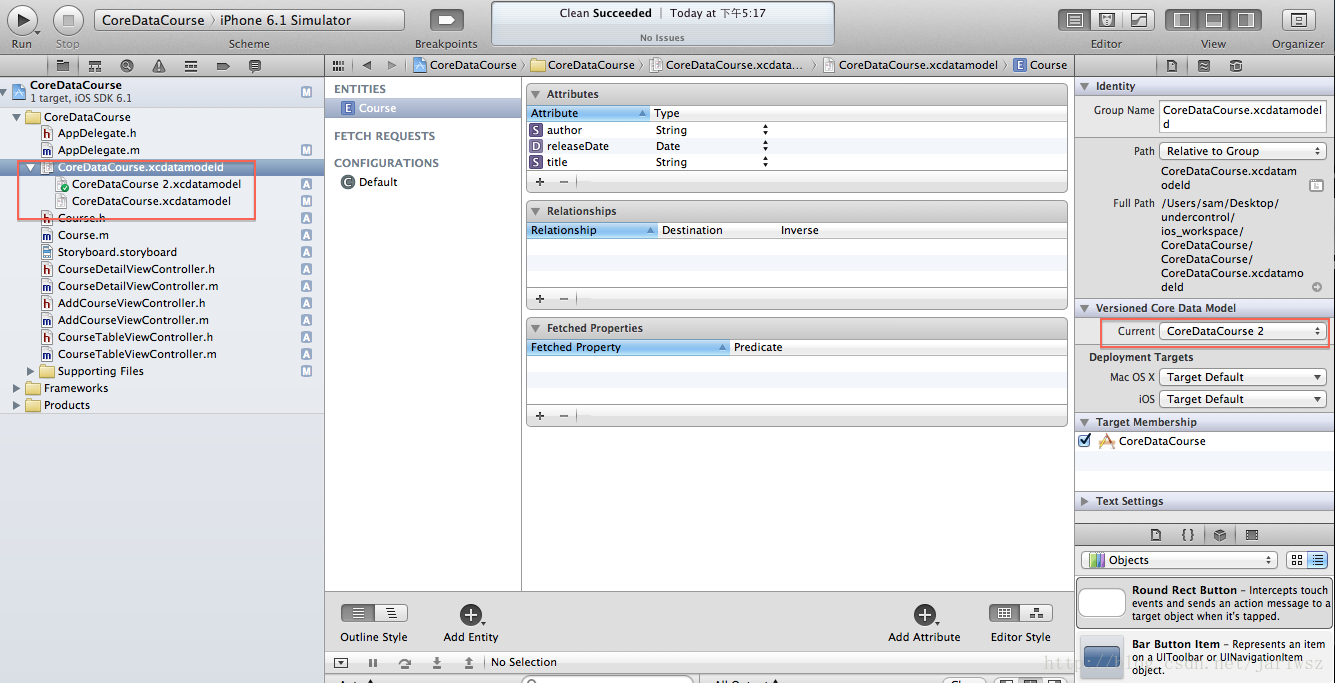
















 285
285

 被折叠的 条评论
为什么被折叠?
被折叠的 条评论
为什么被折叠?








