图像处理之基于Otsu阈值实现图像二值化
一:基本原理
该方法是图像二值化处理常见方法之一,在Matlab与OpenCV中均有实现。
Otsu Threshing方法是一种基于寻找合适阈值实现二值化的方法,其最重
要的部分是寻找图像二值化阈值,然后根据阈值将图像分为前景(白色)
或者背景(黑色)。假设有6x6的灰度图像,其像素数据及其对应的直方
图如下图:
阈值寻找方法首先假设是为T=3,则背景像素的比重、均值、方差的计算
结果如下:
根据前景像素直方图,计算比重、均值、方差的过程如下:
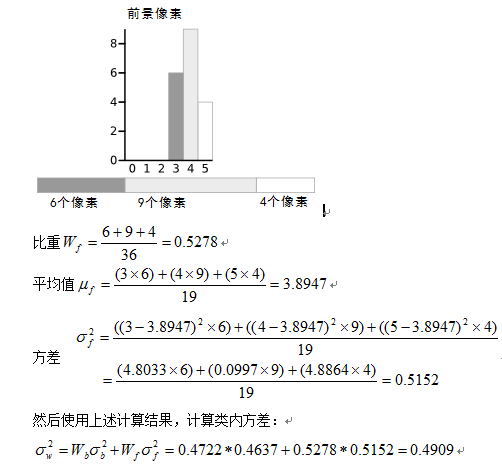
上述整个计算步骤与结果是假设阈值T=3时候的结果,同样计算假设阈值为
T=0、T=1、T=2、T=4、T=5的类内方差,比较类内方差之间的值,最小类
内方差使用的阈值T即为图像二值化的阈值。上述是假设图像灰度值级别为
0~5六个值,实际中图像灰度值取值范围为0~255之间,所以要循环计算
使用每个灰度值作为阈值,得到类内方差,最终取最小类内方差对应的灰度
值作为阈值实现图像二值化即可。
二:代码实现
package com.gloomyfish.filter.study;
import java.awt.image.BufferedImage;
public class OtsuBinaryFilter extends AbstractBufferedImageOp {
public OtsuBinaryFilter()
{
System.out.println("Otsu Threshold Binary Filter...");
}
@Override
public BufferedImage filter(BufferedImage src, BufferedImage dest) {
int width = src.getWidth();
int height = src.getHeight();
if ( dest == null )
dest = createCompatibleDestImage( src, null );
// 图像灰度化
int[] inPixels = new int[width*height];
int[] outPixels = new int[width*height];
getRGB( src, 0, 0, width, height, inPixels );
int index = 0;
for(int row=0; row<height; row++) {
int ta = 0, tr = 0, tg = 0, tb = 0;
for(int col=0; col<width; col++) {
index = row * width + col;
ta = (inPixels[index] >> 24) & 0xff;
tr = (inPixels[index] >> 16) & 0xff;
tg = (inPixels[index] >> 8) & 0xff;
tb = inPixels[index] & 0xff;
int gray= (int)(0.299 *tr + 0.587*tg + 0.114*tb);
inPixels[index] = (ta << 24) | (gray << 16) | (gray << 8) | gray;
}
}
// 获取直方图
int[] histogram = new int[256];
for(int row=0; row<height; row++) {
int tr = 0;
for(int col=0; col<width; col++) {
index = row * width + col;
tr = (inPixels[index] >> 16) & 0xff;
histogram[tr]++;
}
}
// 图像二值化 - OTSU 阈值化方法
double total = width * height;
double[] variances = new double[256];
for(int i=0; i<variances.length; i++)
{
double bw = 0;
double bmeans = 0;
double bvariance = 0;
double count = 0;
for(int t=0; t<i; t++)
{
count += histogram[t];
bmeans += histogram[t] * t;
}
bw = count / total;
bmeans = (count == 0) ? 0 :(bmeans / count);
for(int t=0; t<i; t++)
{
bvariance += (Math.pow((t-bmeans),2) * histogram[t]);
}
bvariance = (count == 0) ? 0 : (bvariance / count);
double fw = 0;
double fmeans = 0;
double fvariance = 0;
count = 0;
for(int t=i; t<histogram.length; t++)
{
count += histogram[t];
fmeans += histogram[t] * t;
}
fw = count / total;
fmeans = (count == 0) ? 0 : (fmeans / count);
for(int t=i; t<histogram.length; t++)
{
fvariance += (Math.pow((t-fmeans),2) * histogram[t]);
}
fvariance = (count == 0) ? 0 : (fvariance / count);
variances[i] = bw * bvariance + fw * fvariance;
}
// find the minimum within class variance
double min = variances[0];
int threshold = 0;
for(int m=1; m<variances.length; m++)
{
if(min > variances[m]){
threshold = m;
min = variances[m];
}
}
// 二值化
System.out.println("final threshold value : " + threshold);
for(int row=0; row<height; row++) {
for(int col=0; col<width; col++) {
index = row * width + col;
int gray = (inPixels[index] >> 8) & 0xff;
if(gray > threshold)
{
gray = 255;
outPixels[index] = (0xff << 24) | (gray << 16) | (gray << 8) | gray;
}
else
{
gray = 0;
outPixels[index] = (0xff << 24) | (gray << 16) | (gray << 8) | gray;
}
}
}
setRGB(dest, 0, 0, width, height, outPixels );
return dest;
}
}
运行效果图:
转载文章请注明,博主在此祝各位2015年工作顺利,请继续关注!








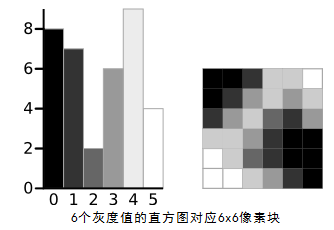
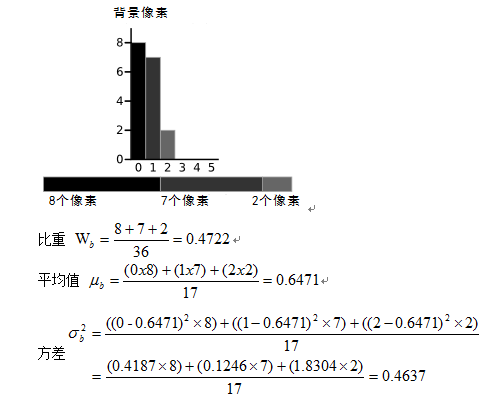


















 2216
2216

 被折叠的 条评论
为什么被折叠?
被折叠的 条评论
为什么被折叠?










