1、概述
AdminEAP为本人基于AdminLTE改造的后台管理框架,包含了基本的系统管理功能和各种交互demo,项目已经开源到Github,并部署到阿里云。
Github : https://github.com/bill1012/AdminEAP
AdminEAP DEMO: http://www.admineap.com
本文讲解在AdminEAP框架下如何集成github等第三登录,第三方登录是应用开发中的常用功能,通过第三方登录,我们可以更加容易的吸引用户来到我们的应用中。现在,很多网站都提供了第三方登录的功能,在他们的官网中,都提供了如何接入第三方登录的文档。但是,不同的网站文档差别极大,各种第三方文档也是千奇百怪,同时,很多网站提供的SDK用法也是各不相同。对于不了解第三方登录的新手来说,实现一个支持多网站第三方登录的功能可以说是极其痛苦。
在集成过程中使用了oauth2.0的协议,关于oauth2.0协议的讲解,大家可以参考这篇文章OAuth2.0认证和授权机制讲解
为了方便大家理解,贴上两张交互过程图:
oauth2.0交互过程图1
oauth2.0交互过程图2(以qq为例)
本文集成github第三方登录采用了Scribe,Spring配置注解,并抽象成统一的接口,非常方便其他社会化登录入口的接入,比如微博、微信、qq等。
本教程的源码已经在本人Github上AdminEAP项目开源,实现结果。
2、 实现思路
1、使用Scribe提供的接口,Scribe是一个用 Java 开发的 OAuth 开源库,支持 OAuth 1.0a / OAuth 2.0 标准,使用Scribe可节省很多工作量,而且方便扩展。
2、用户进行认证后返回到注册的回调地址http://**/oauth/{type}/callback,其中type为github,(这样方法可以通用)
3、通过返回的oAuthId与用户建立关联,如果本地系统关联表(oAuthUser)中存在这条记录,则直接跳转到主页,否者跳转到注册界面,引导用户注册,并关联第三方账号和注册用户。
(以上为实现实录的核心部分,还需在Github上申请key等,会在下面具体实现里面提到)
3、核心代码具体实现
1、在github上填写应用的信息,这样在认证的时候,服务器会和客户端拿着id 和secret 做比对。要注意Authorization callback URL的填写,目前在本地调试的时候,写上本地地址。
2、pom.xml引用Scribe的依赖
<dependency>
<groupId>org.scribe</groupId>
<artifactId>scribe</artifactId>
<version>1.3.7</version>
</dependency>3、核心代码
下面讲述这些代码的关系:
- OAuthConfig: spirng 的配置类,通过注解的方式调用GithubApi的createService方法,从而创建GithubOAuthService实例
- GithubApi: Scribe 没有现成的GithubApi,所以要自己写,通过这个类创建GithubOAuthService实例
- CustomOAuthService:通用接口,继承OAuthService接口,未来所有的其他第三方登录都可以简称这个接口
- oAuthServices: 这个在图中漏掉了,这个是实现所有CustomOAuthService接口的类的接口,这样可以把所有的第三方登录的接口放在一起,前台通过统一的方式调用各种第三方登录。
- OAuthUser :用户第三方账号和本地用户的关联表
- User: 本地用户表
- OAuthTypes: 各种第三方认证的静态变量名称类
下面开始放代码:
4、OAuthConfig.java
通过注解方式配置,并注入相关属性 @Value属性来自于settting.properties文件
package com.cnpc.framework.conf;
import com.cnpc.framework.oauth.common.CustomOAuthService;
import com.cnpc.framework.oauth.common.OAuthTypes;
import com.cnpc.framework.oauth.github.GithubApi;
import com.cnpc.framework.utils.PropertiesUtil;
import org.scribe.builder.ServiceBuilder;
import org.springframework.beans.factory.annotation.Value;
import org.springframework.context.annotation.Bean;
import org.springframework.context.annotation.Configuration;
/**
* Created by billJiang on 2017/1/15.
* e-mail:jrn1012@petrochina.com.cn qq:475572229
*/
@Configuration
public class OAuthConfig {
@Value("${oauth.callback.url}")
String callback_url;
/**
* github配置
*/
@Value("${oauth.github.key}")
String github_key;
@Value("${oauth.github.secret}")
String github_secret;
//该state为一串随机码,大家可随便给一个uuid
@Value("${oauth.github.state}")
String github_state;
@Bean
public GithubApi githubApi(){
return new GithubApi(github_state);
}
@Bean
public CustomOAuthService getGithubOAuthService(){
return (CustomOAuthService)new ServiceBuilder()
.provider(githubApi())
.apiKey(github_key)
.apiSecret(github_secret)
.callback(String.format(callback_url, OAuthTypes.GITHUB))
.build();
}
}
以上配置要被spring的配置文件扫描到,还需要在spring.xml配置以下内容
<!--扫描到java config配置-->
<context:annotation-config/>
<context:component-scan base-package="com.cnpc.framework.conf" />
<!-- 引入属性文件 -->
<context:property-placeholder location="classpath:jdbc.properties,classpath:setting.properties" />
5、GithubApi.java
package com.cnpc.framework.oauth.github;
import org.scribe.builder.api.DefaultApi20;
import org.scribe.model.OAuthConfig;
import org.scribe.oauth.OAuthService;
import org.scribe.utils.OAuthEncoder;
/**
* Created by billJiang on 2017/1/15.
* e-mail:jrn1012@petrochina.com.cn qq:475572229
* Github Api for oauth2.0
*/
public class GithubApi extends DefaultApi20 {
private static final String AUTHORIZE_URL = "https://github.com/login/oauth/authorize?client_id=%s&redirect_uri=%s&state=%s";
private static final String SCOPED_AUTHORIZE_URL = AUTHORIZE_URL + "&scope=%s";
private static final String ACCESS_TOKEN_URL = "https://github.com/login/oauth/access_token?state=%s";
private final String githubState;
public GithubApi(String state) {
this.githubState = state;
}
@Override
public String getAuthorizationUrl(OAuthConfig config) {
if (config.hasScope()) {
return String.format(SCOPED_AUTHORIZE_URL, config.getApiKey(), OAuthEncoder.encode(config.getCallback()), githubState, OAuthEncoder.encode(config.getScope()));
} else {
return String.format(AUTHORIZE_URL, config.getApiKey(), OAuthEncoder.encode(config.getCallback()), githubState);
}
}
@Override
public String getAccessTokenEndpoint() {
return String.format(ACCESS_TOKEN_URL,githubState);
}
@Override
public OAuthService createService(OAuthConfig config){
return new GithubOAuthService(this,config);
}
}
6、GithubOAuthService.java
package com.cnpc.framework.oauth.github;
import com.alibaba.fastjson.JSON;
import com.alibaba.fastjson.JSONPath;
import com.cnpc.framework.oauth.common.CustomOAuthService;
import com.cnpc.framework.oauth.common.OAuthTypes;
import com.cnpc.framework.oauth.entity.OAuthUser;
import com.cnpc.framework.utils.PropertiesUtil;
import org.scribe.builder.api.DefaultApi20;
import org.scribe.model.*;
import org.scribe.oauth.OAuth20ServiceImpl;
/**
* Created by billJiang on 2017/1/15.
* e-mail:jrn1012@petrochina.com.cn qq:475572229
*/
public class GithubOAuthService extends OAuth20ServiceImpl implements CustomOAuthService {
private static final String PROTECTED_RESOURCE_URL = "https://api.github.com/user";
private final DefaultApi20 api;
private final OAuthConfig config;
private final String authorizationUrl;
public GithubOAuthService(DefaultApi20 api, OAuthConfig config){
super(api,config);
this.api=api;
this.config=config;
this.authorizationUrl=getAuthorizationUrl(null);
}
@Override
public String getoAuthType() {
return OAuthTypes.GITHUB;
}
@Override
public String getBtnClass(){
return PropertiesUtil.getValue("oauth.github.btnclass");
}
@Override
public String getAuthorizationUrl() {
return authorizationUrl;
}
@Override
public OAuthUser getOAuthUser(Token accessToken) {
OAuthRequest request = new OAuthRequest(Verb.GET, PROTECTED_RESOURCE_URL);
this.signRequest(accessToken, request);
Response response = request.send();
OAuthUser oAuthUser = new OAuthUser();
oAuthUser.setoAuthType(getoAuthType());
Object result = JSON.parse(response.getBody());
oAuthUser.setoAuthId(JSONPath.eval(result, "$.id").toString());
oAuthUser.setUserName(JSONPath.eval(result, "$.login").toString());
return oAuthUser;
}
}
7、CustomOAuthService.java 接口,通用接口,方便其他第三方登录扩展
package com.cnpc.framework.oauth.common;
import com.cnpc.framework.oauth.entity.OAuthUser;
import org.scribe.model.Token;
import org.scribe.oauth.OAuthService;
/**
* Created by billJiang on 2017/1/15.
* e-mail:jrn1012@petrochina.com.cn qq:475572229
*/
public interface CustomOAuthService extends OAuthService {
String getoAuthType();
String getAuthorizationUrl();
OAuthUser getOAuthUser(Token accessToken);
String getBtnClass();
}
8、OAuthServices.java 所有继承CustomOAuthService的类的集合类,通过@Autowired注入所有继承CustomOAuthService接口的实例。
package com.cnpc.framework.oauth.service;
import com.cnpc.framework.oauth.common.CustomOAuthService;
import org.springframework.beans.factory.annotation.Autowired;
import org.springframework.stereotype.Service;
import java.util.List;
/**
* Created by billJiang on 2017/1/15.
* e-mail:jrn1012@petrochina.com.cn qq:475572229
*/
@Service
public class OAuthServices {
@Autowired
private List<CustomOAuthService> customOAuthServices;
/*public OAuthServices(){
OAuthConfig config=new OAuthConfig();
customOAuthServices=new ArrayList<CustomOAuthService>();
customOAuthServices.add(config.getGithubOAuthService());
}*/
public CustomOAuthService getOAuthService(String type) {
CustomOAuthService oAuthService = null;
for (CustomOAuthService customOAuthService : customOAuthServices) {
if (customOAuthService.getoAuthType().equals(type)) {
oAuthService = customOAuthService;
break;
}
}
return oAuthService;
}
public List<CustomOAuthService> getAllOAuthServices() {
return customOAuthServices;
}
}
9、OAuthTypes.java
package com.cnpc.framework.oauth.common;
/**
* Created by billJiang on 2017/1/15.
* e-mail:jrn1012@petrochina.com.cn qq:475572229
*/
public class OAuthTypes {
public static final String GITHUB="github";
public static final String WEIXIN="weixin";
public static final String QQ="qq";
}
10、OAuthUser.java 第三方应用ID与本地用户关联
package com.cnpc.framework.oauth.entity;
import com.cnpc.framework.base.entity.BaseEntity;
import com.fasterxml.jackson.annotation.JsonIgnoreProperties;
import javax.persistence.*;
@Entity
@Table(name = "tbl_user_oauth")
@JsonIgnoreProperties(value = { "hibernateLazyInitializer", "handler", "fieldHandler" })
public class OAuthUser extends BaseEntity {
/**
*
*/
private static final long serialVersionUID = 2836972841233228L;
@Column(name="user_id")
private String userId;
@Column(name="user_name")
private String userName;
@Column(name="oauth_type")
private String oAuthType;
@Column(name="oauth_id")
private String oAuthId;
public String getUserId() {
return userId;
}
public void setUserId(String userId) {
this.userId = userId;
}
public String getUserName() {
return userName;
}
public void setUserName(String userName) {
this.userName = userName;
}
public String getoAuthType() {
return oAuthType;
}
public void setoAuthType(String oAuthType) {
this.oAuthType = oAuthType;
}
public String getoAuthId() {
return oAuthId;
}
public void setoAuthId(String oAuthId) {
this.oAuthId = oAuthId;
}
}
4、controller层处理与前端页面
1、LoginController的oauth2.0认证的核心代码,记得在spring-shiro配置文件上加上oauth/**=anon(允许匿名访问)
//----------------oauth 认证------------------
@RequestMapping(value = "/oauth/{type}/callback", method = RequestMethod.GET)
public String callback(@RequestParam(value = "code", required = true) String code, @PathVariable(value = "type") String type,
HttpServletRequest request, Model model) {
model.addAttribute("oAuthServices", oAuthServices.getAllOAuthServices());
try {
CustomOAuthService oAuthService = oAuthServices.getOAuthService(type);
Token accessToken = oAuthService.getAccessToken(null, new Verifier(code));
//第三方授权返回的用户信息
OAuthUser oAuthInfo = oAuthService.getOAuthUser(accessToken);
//查询本地数据库中是否通过该方式登陆过
OAuthUser oAuthUser = oAuthUserService.findByOAuthTypeAndOAuthId(oAuthInfo.getoAuthType(), oAuthInfo.getoAuthId());
//未建立关联,转入用户注册界面
if (oAuthUser == null) {
model.addAttribute("oAuthInfo", oAuthInfo);
return REGISTER_PAGE;
}
//如果已经过关联,直接登录
User user = userService.get(User.class, oAuthUser.getUserId());
return loginByAuth(user);
}catch (Exception e){
String msg = "连接"+type+"服务器异常. 错误信息为:"+e.getMessage();
model.addAttribute("message", new ResultCode("1", msg));
LOGGER.error(msg);
return LOGIN_PAGE;
}
}
@RequestMapping(value = "/oauth/register", method = RequestMethod.POST)
public String register_oauth(User user, @RequestParam(value = "oAuthType", required = false, defaultValue = "") String oAuthType,
@RequestParam(value = "oAuthId", required = true, defaultValue = "") String oAuthId,
HttpServletRequest request,Model model) {
model.addAttribute("oAuthServices", oAuthServices.getAllOAuthServices());
OAuthUser oAuthInfo = new OAuthUser();
oAuthInfo.setoAuthId(oAuthId);
oAuthInfo.setoAuthType(oAuthType);
//保存用户
user.setPassword(EncryptUtil.getPassword(user.getPassword(),user.getLoginName()));
String userId=userService.save(user).toString();
//建立第三方账号关联
OAuthUser oAuthUser=oAuthUserService.findByOAuthTypeAndOAuthId(oAuthType,oAuthId);
if(oAuthUser==null&&!oAuthType.equals("-1")){
oAuthInfo.setUserId(userId);
oAuthUserService.save(oAuthInfo);
}
//关联成功后登陆
return loginByAuth(user);
}
public String loginByAuth(User user){
UsernamePasswordToken token = new UsernamePasswordToken(user.getLoginName(), user.getPassword());
token.setRememberMe(true);
Subject subject = SecurityUtils.getSubject();
subject.login(token);
//通过认证
if (subject.isAuthenticated()) {
return MAIN_PAGE;
} else {
return LOGIN_PAGE;
}
}
/**
* 校验当前登录名/邮箱的唯一性
* @param loginName 登录名
* @param userId 用户ID(用户已经存在,改回原来的名字还是唯一的)
* @return
*/
@RequestMapping(value = "/oauth/checkUnique", method = RequestMethod.POST)
@ResponseBody
public Map checkExist(String loginName, String userId) {
Map<String, Boolean> map = new HashMap<String, Boolean>();
User user = userService.getUserByLoginName(loginName);
//用户不存在,校验有效
if (user == null) {
map.put("valid", true);
} else {
if(!StrUtil.isEmpty(userId)&&userId.equals(user.getLoginName())){
map.put("valid",true);
}else {
map.put("valid", false);
}
}
return map;
}
2、 login.html的核心代码
<div class="social-auth-links" style="margin-bottom: 0px;">
<div class="row">
<div class="col-xs-5">
<div class="text-left" style="margin-top: 5px;">快速登录</div>
</div>
<div class="col-xs-7">
<div class="text-right">
<!--<a class="btn btn-social-icon btn-primary"><i class="fa fa-qq"></i></a>
<a class="btn btn-social-icon btn-success"><i class="fa fa-wechat"></i></a>
<a class="btn btn-social-icon btn-warning"><i class="fa fa-weibo"></i></a>
<a class="btn btn-social-icon btn-info"><i class="fa fa-github"></i></a>-->
<#list oAuthServices as oauth>
<a class="btn btn-social-icon ${oauth.btnClass}" href="${oauth.authorizationUrl}"><i class="fa fa-${oauth.oAuthType}"></i></a>
</#list>
</div>
</div>
</div>3、register.html的核心代码(略,后面会写一篇文章专门讲Bootstrap-validator用于注册页面的校验)详细代码可查看我的github
以上的代码实现了在AdminEAP框架下,以github为例实现了第三方登录认证,这个方式是通用的,越来越多的应用接入社会化登录,通用的方式可以节省很多工作量,希望这篇文章能帮到你。











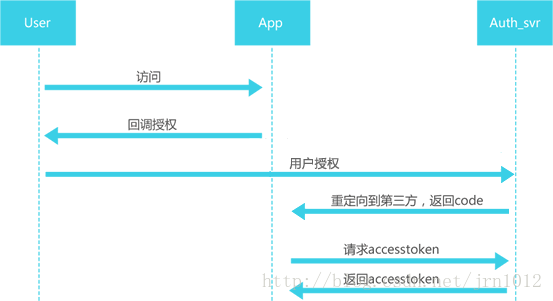
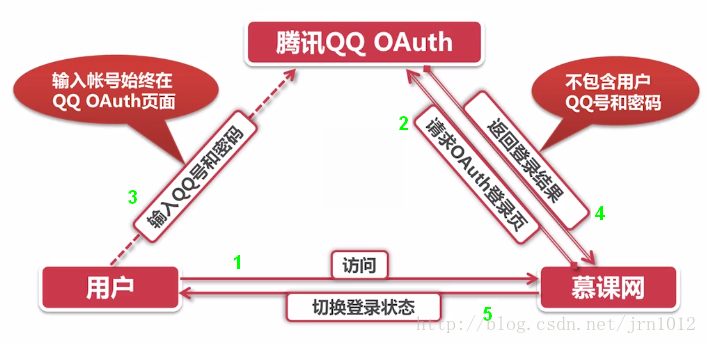
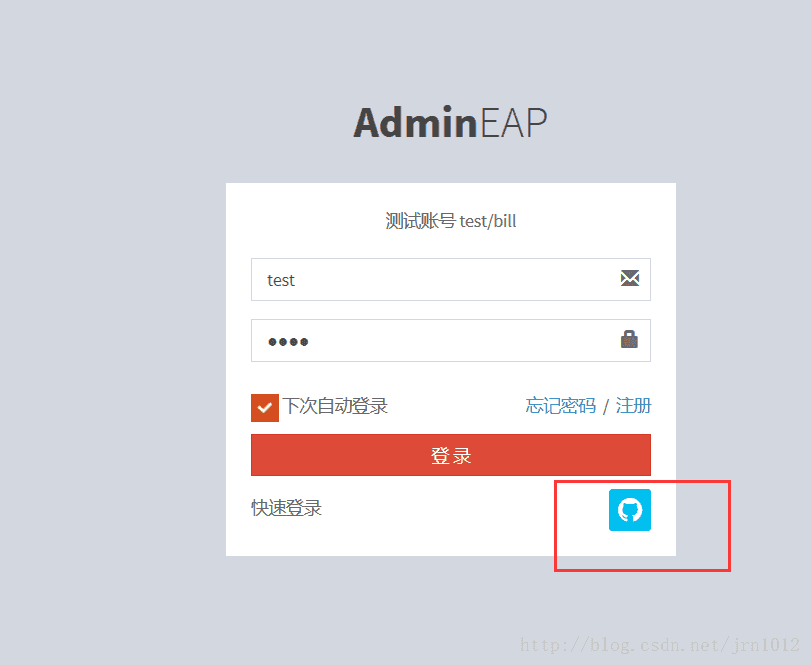
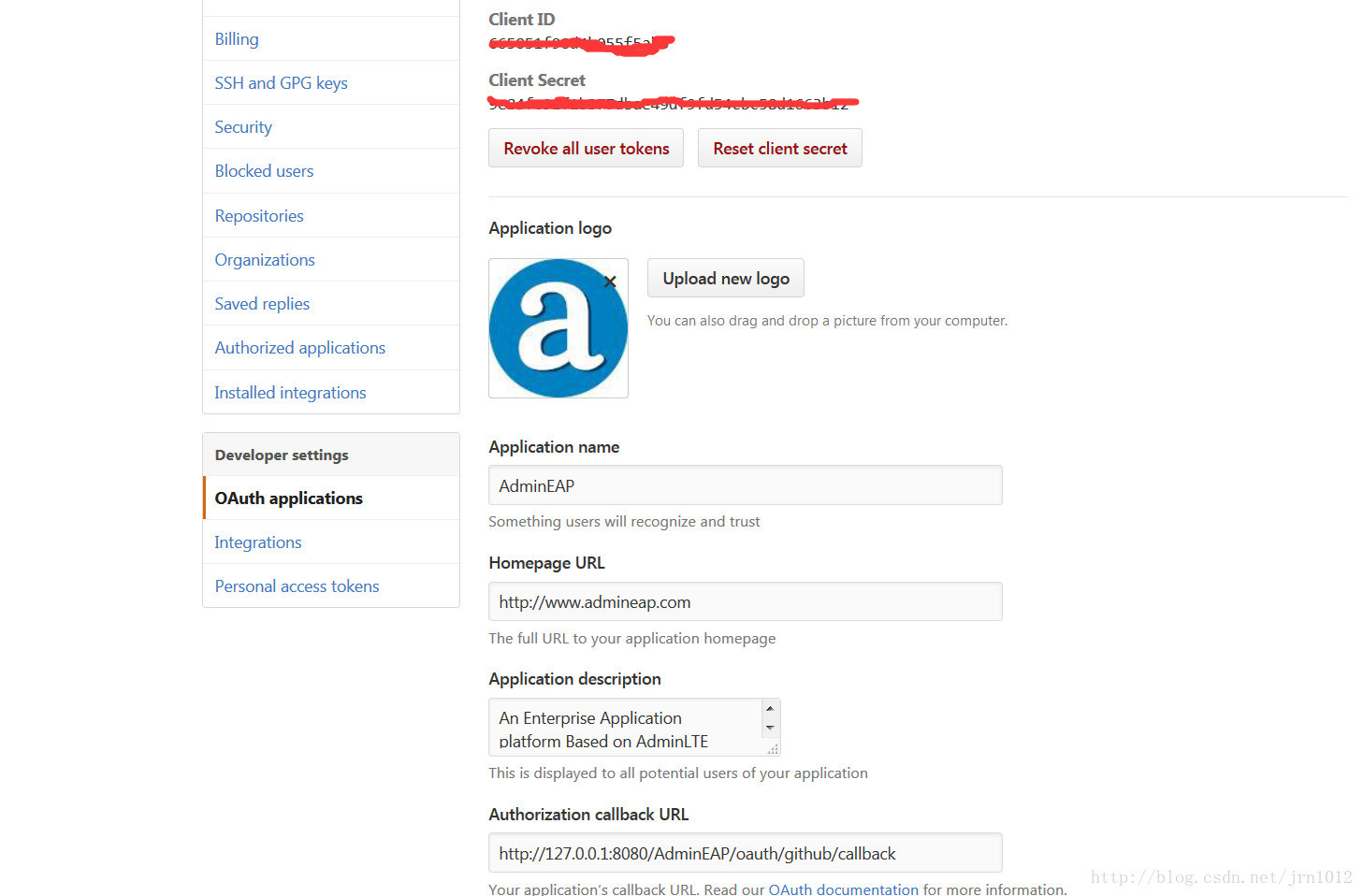
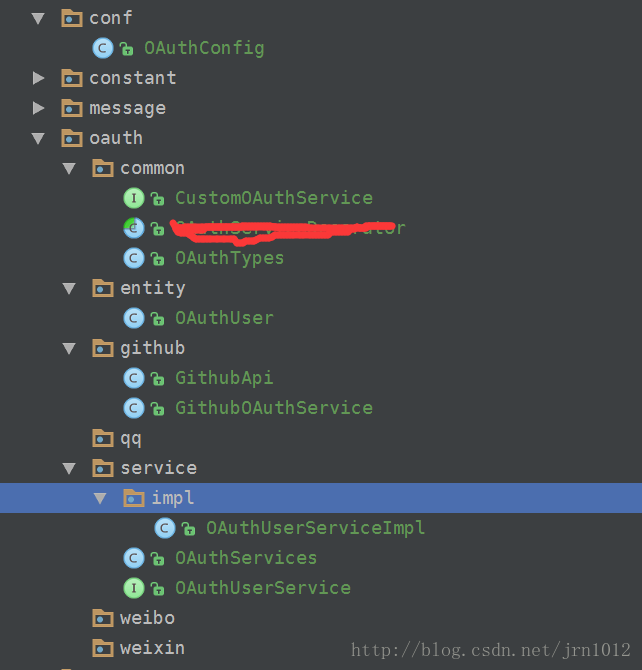
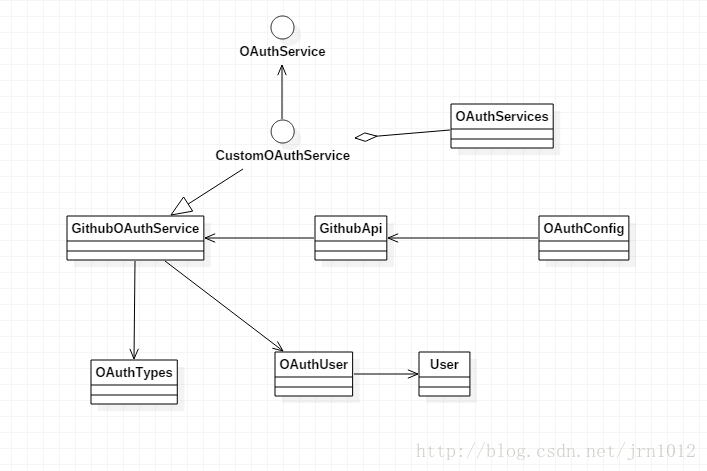













 206
206











 被折叠的 条评论
为什么被折叠?
被折叠的 条评论
为什么被折叠?








