触摸事件顾名思义就是触摸手机屏幕触发的事件,当用户触摸添加了触摸事件的View时,就是执行OnTouch()方法进行处理,下面通过一个动态获取坐标的例子来学习OnTouchListener事件,效果如下:
main.xml:
<LinearLayout xmlns:android="http://schemas.android.com/apk/res/android"
xmlns:tools="http://schemas.android.com/tools"
android:id="@+id/LinearLayout1"
android:layout_width="match_parent"
android:layout_height="match_parent"
android:orientation="vertical">
<TextView
android:id="@+id/show"
android:layout_width="fill_parent"
android:layout_height="wrap_content"
android:textColor="#ff00ff"
android:textSize="20sp"
android:text="实时显示坐标" />
</LinearLayout>
MainActivity.java:
package com.example.onkeylistenerdemo;
import android.app.Activity;
import android.os.Bundle;
import android.util.EventLog.Event;
import android.view.MotionEvent;
import android.view.View;
import android.widget.LinearLayout;
import android.widget.TextView;
public class MainActivity extends Activity {
private TextView show = null;
private LinearLayout linearLayout = null;
@Override
protected void onCreate(Bundle savedInstanceState) {
super.onCreate(savedInstanceState);
setContentView(R.layout.activity_main);
initView();
}
private void initView(){
show = (TextView)super.findViewById(R.id.show);
linearLayout = (LinearLayout)super.findViewById(R.id.LinearLayout1);
linearLayout.setOnTouchListener(new View.OnTouchListener() {
@Override
public boolean onTouch(View v, MotionEvent event) {
// TODO Auto-generated method stub
switch(event.getAction()){
case MotionEvent.ACTION_DOWN:
System.out.println("---action down-----");
show.setText("起始位置为:"+"("+event.getX()+" , "+event.getY()+")");
break;
case MotionEvent.ACTION_MOVE:
System.out.println("---action move-----");
show.setText("移动中坐标为:"+"("+event.getX()+" , "+event.getY()+")");
break;
case MotionEvent.ACTION_UP:
System.out.println("---action up-----");
show.setText("最后位置为:"+"("+event.getX()+" , "+event.getY()+")");
}
return true;
}
});
}
}
我在代码中加了输出,大家可以在logcat中清楚看见是如何执行的,我这里也不重复说明,今天就到这里了。










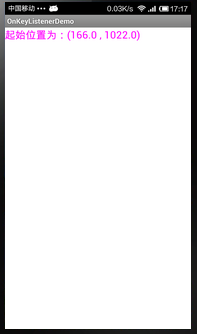
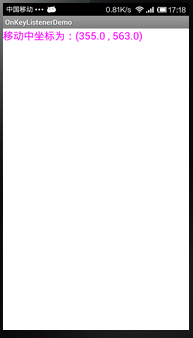
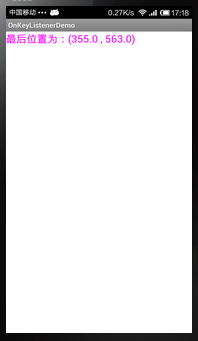














 777
777

 被折叠的 条评论
为什么被折叠?
被折叠的 条评论
为什么被折叠?








