代码如下:
- using System;
- using System.Collections.Generic;
- using System.ComponentModel;
- using System.Data;
- using System.Drawing;
- using System.Text;
- using System.Windows.Forms;
- using System.Collections;
- using System.Data.OleDb;
- using System.IO;
- namespace WindowsFormsApplication9
- {
- public partial class Form1 : Form
- {
- public Form1()
- {
- InitializeComponent();
- }
- private void button1_Click(object sender, EventArgs e)
- {
- OpenFileDialog openfile = new OpenFileDialog();
- openfile.Filter = "工作薄(*.xls)|*.xls|所有文件(*.*)|*.*";
- if (openfile.FilterIndex == 1 && openfile.ShowDialog() == DialogResult.OK)
- ExcelToDS(openfile.FileName);
- }
- public DataSet ExcelToDS(string path)
- {
- string strConn = "Provider=Microsoft.Jet.OLEDB.4.0;" + "Data Source=" + @path + ";" + "Extended Properties=Excel 8.0;";
- OleDbConnection conn = new OleDbConnection(strConn);
- conn.Open();
- string strExcel = "";
- OleDbDataAdapter myCommand = null;
- DataSet ds = null;
- strExcel = "select * from [sheet1$]";
- myCommand = new OleDbDataAdapter(strExcel, strConn);
- DataTable table1 = new DataTable();
- ds = new DataSet();
- myCommand.Fill(table1);
- dataGridView1.DataSource = table1;
- using (StreamWriter sw = new StreamWriter(@"D:\ex03_demo.html",false,Encoding.Default))
- {
- sw.WriteLine("<html>" + "\r\n"+"<body>");
- sw.WriteLine("<p><center>姓名</center>" + "\r\n");
- foreach (DataRow dr in table1.Rows)
- {
- sw.WriteLine("<br>" + "\r\n"+"<br/>");
- sw.WriteLine("<center><a href=\"" + dr["作业网址"].ToString() + "\">" + dr["姓名"].ToString() + "</a></center>");
- }
- sw.WriteLine("</p>"+"</body>" + "\r\n" + "</html>");
- sw.Flush();
- sw.Close();
- }
- return ds;
- }
- }
- }
1.打开程序
2.添加文件
3.显示excel数据
4.打开生成的html文件
5.点击蔡金峰小朋友的名字跳转到他的作业的网页







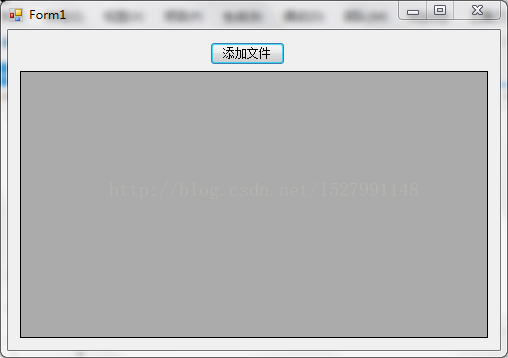
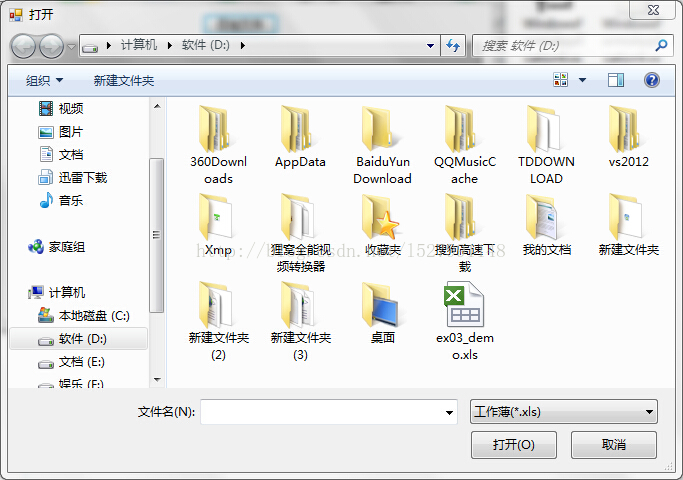

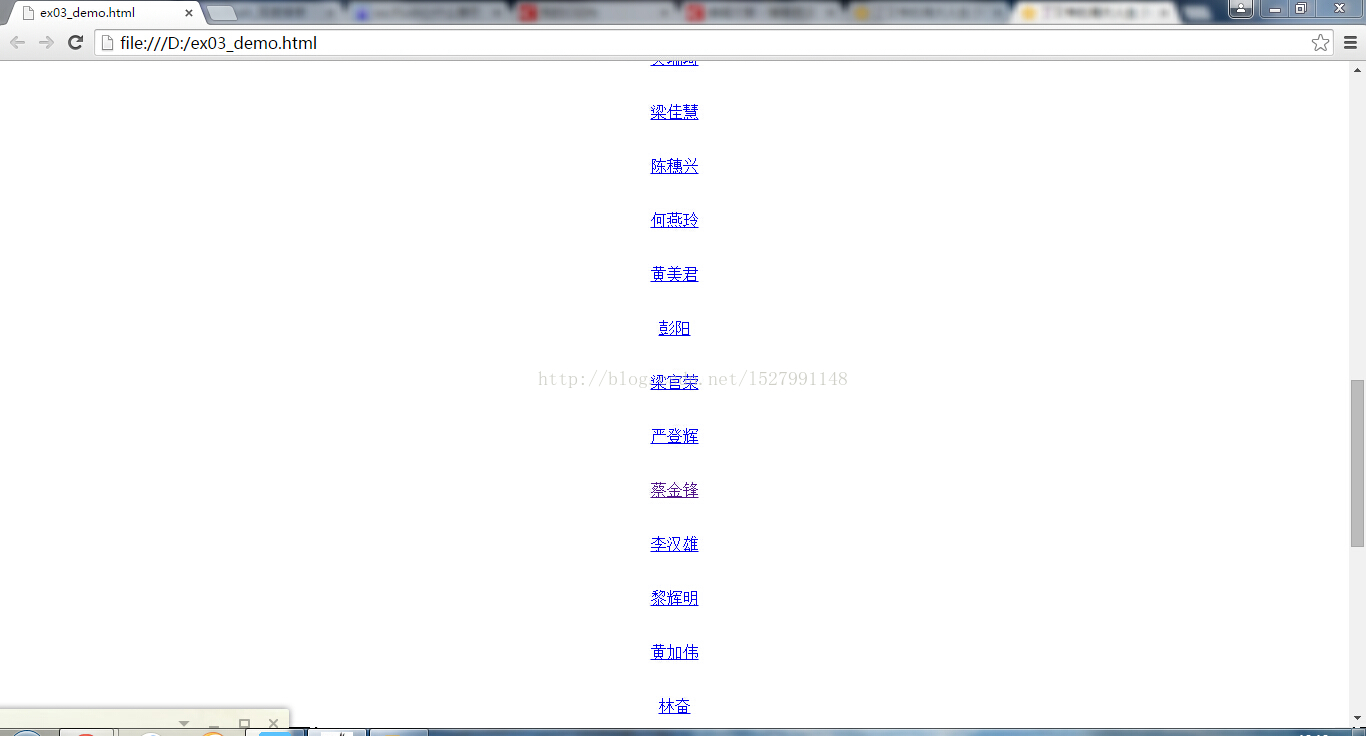














 1005
1005











 被折叠的 条评论
为什么被折叠?
被折叠的 条评论
为什么被折叠?








