转载请注明出处:http://blog.csdn.net/l1028386804/article/details/51146788
今天,给大家具体讲讲如何利用java mail实现发送邮箱的功能,不多说了,我们直接进入主题。
一、准备环境
java发送邮件需要3个jar包的支持,分别是activation.jar,additionnal.jar,mail.jar,大家可以到链接http://download.csdn.net/detail/l1028386804/9490320下载这些所需的jar包,将这些jar包放入到自己的java工程中。
二、实现
1、创建邮件信息类MailSenderInfo
这个类是发送邮件的基本信息类,存储了发送邮件的各种信息,包括发送邮件的服务器地址、端口,发送者的邮箱、账号、密码、接收者的邮箱和邮件内容等信息。
具体代码如下:
package com.lyz.utils.email;
import java.util.Properties;
/**
* 邮件发送信息类
* @author liuyazhuang
*
*/
public class MailSenderInfo {
// 发送邮件的服务器的IP和端口
private String mailServerHost;
private String mailServerPort = "25";
// 邮件发送者的地址
private String fromAddress;
// 邮件接收者的地址
private String toAddress;
// 登陆邮件发送服务器的用户名和密码
private String userName;
private String password;
// 是否需要身份验证
private boolean validate = true;
// 邮件主题
private String subject;
// 邮件的文本内容
private String content;
// 邮件附件的文件名
private String[] attachFileNames;
/**
* 获得邮件会话属性
*/
public Properties getProperties() {
Properties p = new Properties();
p.put("mail.smtp.host", this.mailServerHost);
p.put("mail.smtp.port", this.mailServerPort);
p.put("mail.smtp.auth", validate ? "true" : "false");
p.put("mail.smtp.socketFactory.port", "465");
p.put("mail.smtp.socketFactory.class","javax.net.ssl.SSLSocketFactory");
p.put("mail.smtp.socketFactory.fallback", "false");
p.setProperty("mail.smtp.quitwait", "false");
return p;
}
public MailSenderInfo() {
super();
}
public MailSenderInfo(String mailServerHost, String mailServerPort,
String fromAddress, String toAddress, String userName,
String password, boolean validate, String subject, String content) {
super();
this.mailServerHost = mailServerHost;
this.mailServerPort = mailServerPort;
this.fromAddress = fromAddress;
this.toAddress = toAddress;
this.userName = userName;
this.password = password;
this.validate = validate;
this.subject = subject;
this.content = content;
}
public String getMailServerHost() {
return mailServerHost;
}
public void setMailServerHost(String mailServerHost) {
this.mailServerHost = mailServerHost;
}
public String getMailServerPort() {
return mailServerPort;
}
public void setMailServerPort(String mailServerPort) {
this.mailServerPort = mailServerPort;
}
public boolean isValidate() {
return validate;
}
public void setValidate(boolean validate) {
this.validate = validate;
}
public String[] getAttachFileNames() {
return attachFileNames;
}
public void setAttachFileNames(String[] fileNames) {
this.attachFileNames = fileNames;
}
public String getFromAddress() {
return fromAddress;
}
public void setFromAddress(String fromAddress) {
this.fromAddress = fromAddress;
}
public String getPassword() {
return password;
}
public void setPassword(String password) {
this.password = password;
}
public String getToAddress() {
return toAddress;
}
public void setToAddress(String toAddress) {
this.toAddress = toAddress;
}
public String getUserName() {
return userName;
}
public void setUserName(String userName) {
this.userName = userName;
}
public String getSubject() {
return subject;
}
public void setSubject(String subject) {
this.subject = subject;
}
public String getContent() {
return content;
}
public void setContent(String textContent) {
this.content = textContent;
}
}
2、创建发送邮件的认证类MyAuthenticator
这个类是发送邮件时的认证类,此类继承自Authenticator。
具体代码如下:
package com.lyz.utils.email;
import javax.mail.Authenticator;
import javax.mail.PasswordAuthentication;
/**
* 发送邮件的认证类
* @author liuyazhuang
*
*/
public class MyAuthenticator extends Authenticator {
String userName = null;
String password = null;
public MyAuthenticator() {
}
public MyAuthenticator(String username, String password) {
this.userName = username;
this.password = password;
}
protected PasswordAuthentication getPasswordAuthentication() {
return new PasswordAuthentication(userName, password);
}
}
3、创建发送邮件的核心类MailSender
这个类是整个项目的核心,是整个项目的邮件发送器。这个类共实现了4个方法:
(1)以文本格式发送邮件,不带附件的sendTextMail方法;
(2)以带附件的方式发送文本格式邮件的sendTextMailWithAttachment方法
(3)以HTML格式发送邮件,带附件的sendHtmlMailWithAttachment方法
(4)以HTML格式发送邮件,不带附件的sendHtmlMail方法
具体代码如下:
package com.lyz.utils.email;
import java.util.Date;
import java.util.Properties;
import javax.activation.CommandMap;
import javax.activation.DataHandler;
import javax.activation.FileDataSource;
import javax.activation.MailcapCommandMap;
import javax.mail.Address;
import javax.mail.BodyPart;
import javax.mail.Message;
import javax.mail.MessagingException;
import javax.mail.Multipart;
import javax.mail.Session;
import javax.mail.Transport;
import javax.mail.internet.InternetAddress;
import javax.mail.internet.MimeBodyPart;
import javax.mail.internet.MimeMessage;
import javax.mail.internet.MimeMultipart;
/**
* @author liuyazhuang
* 邮件发送器
*/
public class MailSender {
/**
* 以文本格式发送邮件,不带附件
* @param mailInfo
* 待发送的邮件的信息
*/
public static boolean sendTextMail(MailSenderInfo mailInfo) {
// 判断是否需要身份认证
MyAuthenticator authenticator = null;
Properties pro = mailInfo.getProperties();
if (mailInfo.isValidate()) {
// 如果需要身份认证,则创建一个密码验证器
authenticator = new MyAuthenticator(mailInfo.getUserName(), mailInfo.getPassword());
}
// 根据邮件会话属性和密码验证器构造一个发送邮件的session
Session sendMailSession = Session.getDefaultInstance(pro, authenticator);
try {
// 根据session创建一个邮件消息
Message mailMessage = new MimeMessage(sendMailSession);
// 创建邮件发送者地址
Address from = new InternetAddress(mailInfo.getFromAddress());
// 设置邮件消息的发送者
mailMessage.setFrom(from);
// 创建邮件的接收者地址,并设置到邮件消息中
Address to = new InternetAddress(mailInfo.getToAddress());
mailMessage.setRecipient(Message.RecipientType.TO, to);
// 设置邮件消息的主题
mailMessage.setSubject(mailInfo.getSubject());
// 设置邮件消息发送的时间
mailMessage.setSentDate(new Date());
// 设置邮件消息的主要内容
String mailContent = mailInfo.getContent();
mailMessage.setText(mailContent);
MailcapCommandMap mc = (MailcapCommandMap) CommandMap.getDefaultCommandMap();
mc.addMailcap("text/html;; x-java-content-handler=com.sun.mail.handlers.text_html");
mc.addMailcap("text/xml;; x-java-content-handler=com.sun.mail.handlers.text_xml");
mc.addMailcap("text/plain;; x-java-content-handler=com.sun.mail.handlers.text_plain");
mc.addMailcap("multipart/*;; x-java-content-handler=com.sun.mail.handlers.multipart_mixed");
mc.addMailcap("message/rfc822;; x-java-content-handler=com.sun.mail.handlers.message_rfc822");
CommandMap.setDefaultCommandMap(mc);
// 发送邮件
Transport.send(mailMessage);
return true;
} catch (MessagingException ex) {
ex.printStackTrace();
}
return false;
}
/**
* 以带附件的方式发送文本格式邮件
* @param mailInfo 待发送的邮件的信息
* @param filenames 附件的磁盘绝对路径
*/
public static boolean sendTextMailWithAttachment(MailSenderInfo mailInfo, String ... filenames) {
// 判断是否需要身份认证
MyAuthenticator authenticator = null;
Properties pro = mailInfo.getProperties();
if (mailInfo.isValidate()) {
// 如果需要身份认证,则创建一个密码验证器
authenticator = new MyAuthenticator(mailInfo.getUserName(), mailInfo.getPassword());
}
// 根据邮件会话属性和密码验证器构造一个发送邮件的session
Session sendMailSession = Session.getDefaultInstance(pro, authenticator);
try {
// 根据session创建一个邮件消息
Message mailMessage = new MimeMessage(sendMailSession);
// 创建邮件发送者地址
Address from = new InternetAddress(mailInfo.getFromAddress());
// 设置邮件消息的发送者
mailMessage.setFrom(from);
// 创建邮件的接收者地址,并设置到邮件消息中
Address to = new InternetAddress(mailInfo.getToAddress());
mailMessage.setRecipient(Message.RecipientType.TO, to);
// 设置邮件消息的主题
mailMessage.setSubject(mailInfo.getSubject());
// 设置邮件消息发送的时间
mailMessage.setSentDate(new Date());
//实例化Multipart
Multipart mp = new MimeMultipart();
//实例化发送文本的MimeBodyPart
MimeBodyPart textFile = new MimeBodyPart();
//设置文本信息
textFile.setText(mailInfo.getContent(), "UTF-8");
mp.addBodyPart(textFile);
//是否添加了附件
if(filenames != null && filenames.length > 0){
for(int i = 0; i < filenames.length; i++){
String fileName = filenames[i];
//文件名为空,跳过本次循环
if(fileName == null || "".equals(fileName.trim())){
continue;
}
MimeBodyPart mbpFile = new MimeBodyPart();
FileDataSource fds = new FileDataSource(fileName);
mbpFile.setDataHandler(new DataHandler(fds));
mbpFile.setFileName(fileName);
mp.addBodyPart(mbpFile);
}
}
mailMessage.setContent(mp);
MailcapCommandMap mc = (MailcapCommandMap) CommandMap.getDefaultCommandMap();
mc.addMailcap("text/html;; x-java-content-handler=com.sun.mail.handlers.text_html");
mc.addMailcap("text/xml;; x-java-content-handler=com.sun.mail.handlers.text_xml");
mc.addMailcap("text/plain;; x-java-content-handler=com.sun.mail.handlers.text_plain");
mc.addMailcap("multipart/*;; x-java-content-handler=com.sun.mail.handlers.multipart_mixed");
mc.addMailcap("message/rfc822;; x-java-content-handler=com.sun.mail.handlers.message_rfc822");
CommandMap.setDefaultCommandMap(mc);
// 发送邮件
Transport.send(mailMessage);
return true;
} catch (MessagingException ex) {
ex.printStackTrace();
}
return false;
}
/**
* 以HTML格式发送邮件,带附件
* @param mailInfo
* 待发送的邮件信息
* @param filenames:附件在磁盘上的绝对路径
*/
public static boolean sendHtmlMailWithAttachment(MailSenderInfo mailInfo, String... filenames) {
// 判断是否需要身份认证
MyAuthenticator authenticator = null;
Properties pro = mailInfo.getProperties();
// 如果需要身份认证,则创建一个密码验证器
if (mailInfo.isValidate()) {
authenticator = new MyAuthenticator(mailInfo.getUserName(), mailInfo.getPassword());
}
// 根据邮件会话属性和密码验证器构造一个发送邮件的session
Session sendMailSession = Session.getDefaultInstance(pro, authenticator);
try {
// 根据session创建一个邮件消息
Message mailMessage = new MimeMessage(sendMailSession);
// 创建邮件发送者地址
Address from = new InternetAddress(mailInfo.getFromAddress());
// 设置邮件消息的发送者
mailMessage.setFrom(from);
// 创建邮件的接收者地址,并设置到邮件消息中
Address to = new InternetAddress(mailInfo.getToAddress());
// Message.RecipientType.TO属性表示接收者的类型为TO
mailMessage.setRecipient(Message.RecipientType.TO, to);
// 设置邮件消息的主题
mailMessage.setSubject(mailInfo.getSubject());
// 设置邮件消息发送的时间
mailMessage.setSentDate(new Date());
// MiniMultipart类是一个容器类,包含MimeBodyPart类型的对象
Multipart mainPart = new MimeMultipart();
// 创建一个包含HTML内容的MimeBodyPart
BodyPart html = new MimeBodyPart();
// 设置HTML内容
html.setContent(mailInfo.getContent(), "text/html; charset=utf-8");
mainPart.addBodyPart(html);
//是否添加了附件
if(filenames != null && filenames.length > 0){
for(int i = 0; i < filenames.length; i++){
String fileName = filenames[i];
//文件名为空,跳过本次循环
if(fileName == null || "".equals(fileName.trim())){
continue;
}
MimeBodyPart mbpFile = new MimeBodyPart();
FileDataSource fds = new FileDataSource(fileName);
mbpFile.setDataHandler(new DataHandler(fds));
mbpFile.setFileName(fileName);
mainPart.addBodyPart(mbpFile);
}
}
// 将MiniMultipart对象设置为邮件内容
mailMessage.setContent(mainPart);
MailcapCommandMap mc = (MailcapCommandMap) CommandMap.getDefaultCommandMap();
mc.addMailcap("text/html;; x-java-content-handler=com.sun.mail.handlers.text_html");
mc.addMailcap("text/xml;; x-java-content-handler=com.sun.mail.handlers.text_xml");
mc.addMailcap("text/plain;; x-java-content-handler=com.sun.mail.handlers.text_plain");
mc.addMailcap("multipart/*;; x-java-content-handler=com.sun.mail.handlers.multipart_mixed");
mc.addMailcap("message/rfc822;; x-java-content-handler=com.sun.mail.handlers.message_rfc822");
CommandMap.setDefaultCommandMap(mc);
// 发送邮件
Transport.send(mailMessage);
return true;
} catch (MessagingException ex) {
ex.printStackTrace();
}
return false;
}
/**
* 以HTML格式发送邮件
* @param mailInfo
* 待发送的邮件信息
*/
public static boolean sendHtmlMail(MailSenderInfo mailInfo) {
// 判断是否需要身份认证
MyAuthenticator authenticator = null;
Properties pro = mailInfo.getProperties();
// 如果需要身份认证,则创建一个密码验证器
if (mailInfo.isValidate()) {
authenticator = new MyAuthenticator(mailInfo.getUserName(), mailInfo.getPassword());
}
// 根据邮件会话属性和密码验证器构造一个发送邮件的session
Session sendMailSession = Session.getDefaultInstance(pro, authenticator);
try {
// 根据session创建一个邮件消息
Message mailMessage = new MimeMessage(sendMailSession);
// 创建邮件发送者地址
Address from = new InternetAddress(mailInfo.getFromAddress());
// 设置邮件消息的发送者
mailMessage.setFrom(from);
// 创建邮件的接收者地址,并设置到邮件消息中
Address to = new InternetAddress(mailInfo.getToAddress());
// Message.RecipientType.TO属性表示接收者的类型为TO
mailMessage.setRecipient(Message.RecipientType.TO, to);
// 设置邮件消息的主题
mailMessage.setSubject(mailInfo.getSubject());
// 设置邮件消息发送的时间
mailMessage.setSentDate(new Date());
// MiniMultipart类是一个容器类,包含MimeBodyPart类型的对象
Multipart mainPart = new MimeMultipart();
// 创建一个包含HTML内容的MimeBodyPart
BodyPart html = new MimeBodyPart();
// 设置HTML内容
html.setContent(mailInfo.getContent(), "text/html; charset=utf-8");
mainPart.addBodyPart(html);
// 将MiniMultipart对象设置为邮件内容
mailMessage.setContent(mainPart);
MailcapCommandMap mc = (MailcapCommandMap) CommandMap.getDefaultCommandMap();
mc.addMailcap("text/html;; x-java-content-handler=com.sun.mail.handlers.text_html");
mc.addMailcap("text/xml;; x-java-content-handler=com.sun.mail.handlers.text_xml");
mc.addMailcap("text/plain;; x-java-content-handler=com.sun.mail.handlers.text_plain");
mc.addMailcap("multipart/*;; x-java-content-handler=com.sun.mail.handlers.multipart_mixed");
mc.addMailcap("message/rfc822;; x-java-content-handler=com.sun.mail.handlers.message_rfc822");
CommandMap.setDefaultCommandMap(mc);
// 发送邮件
Transport.send(mailMessage);
return true;
} catch (MessagingException ex) {
ex.printStackTrace();
}
return false;
}
}
4、创建配置文件email.properties
为了更加符合编程的规范,这里我们将发送邮件必须要用到的一些信息放到一个配置文件中,在项目的classpath目录下建立email.properties文件。
具体代码如下:
mail_server_host = smtp.qq.com
mail_server_port = 995
mail_user_name = your username
mail_password = your password
mail_from_address = your email where send email5、创建测试类SendTest
这个类是整个项目的测试类,测试是否能够实现发送邮件的功能
具体代码如下:
package com.lyz.utils.test;
import java.io.InputStream;
import java.util.Properties;
import com.lyz.utils.email.MailSender;
import com.lyz.utils.email.MailSenderInfo;
/**
* 测试发送邮件
* @author liuyazhuang
*
*/
public class SendTest {
/**
*
* QQ邮箱 POP3 和 SMTP 服务器地址设置如下:邮箱POP3服务器(端口110)SMTP服务器(端口25)qq.com pop.qq.com smtp.qq.comSMTP服务器需要身份验证。
如果是设置POP3和SMTP的SSL加密方式,则端口如下:
POP3服务器(端口995)
SMTP服务器(端口465或587)。
* @param args
*/
public static void main(String[] args) throws Exception{
Properties prop = new Properties();
InputStream in = SendTest.class.getResourceAsStream("/email.properties");
prop.load(in);
MailSenderInfo mailInfo = new MailSenderInfo();
mailInfo.setMailServerHost(prop.getProperty("mail_server_host"));
mailInfo.setMailServerPort(prop.getProperty("mail_server_port"));
mailInfo.setUserName(prop.getProperty("mail_user_name"));
mailInfo.setPassword(prop.getProperty("mail_password"));
mailInfo.setFromAddress(prop.getProperty("mail_from_address"));
mailInfo.setValidate(true);
mailInfo.setToAddress("你要发送邮件的目标邮箱");
mailInfo.setSubject("你好");
mailInfo.setContent("我叫刘亚壮");
// 这个类主要来发送邮件
MailSender.sendTextMailWithAttachment(mailInfo);// 发送文体格式
}
}
三、运行效果
四、附录
大家可以到链接http://download.csdn.net/detail/l1028386804/9490320下载开发邮件程序所需要的jar包,到链接http://download.csdn.net/detail/l1028386804/9490326下载java发送邮件的完整源代码







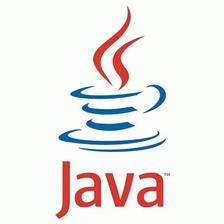
















 4059
4059

 被折叠的 条评论
为什么被折叠?
被折叠的 条评论
为什么被折叠?










