| 导读 | 和Java、PHP等语言不一样,linux shell有一套自己的流程控制语句,其中包括条件语句(if),循环语句(for,while),选择语句(case)。下面我将通过例子介绍下,各个语句使用方法。 |
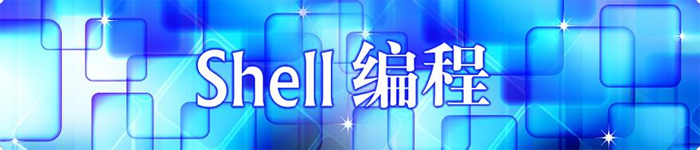
一、shell条件语句(if用法)
if语句结构[if/then/elif/else/fi]
if 条件测试语句 then action [elif 条件 action else action ] fi
shell命令,可以按照分号分割,也可以按照换行符分割。如果想一行写入多个命令,可以通过“';”分割,如:
[chengmo@centos5 ~]$ a=5;if [[ a -gt 4 ]] ;then echo 'ok';fi;
实例:(test.sh)
#!/bin/sh scores=40; if [[ $scores -gt 90 ]]; then echo "very good!"; elif [[ $scores -gt 80 ]]; then echo "good!"; elif [[ $scores -gt 60 ]]; then echo "pass!"; else echo "no pass!"; fi;
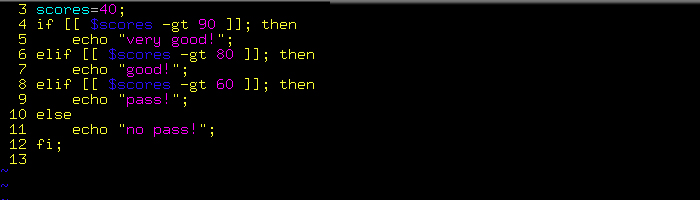
二、循环语句(for,while,until用法):
(1)for循环使用方法(for/do/done)
1.for … in 语句——语法结构
for 变量 in seq字符串 # seq字符串 只要用空格字符分割,每次for…in读取时候,就 会按顺序将读到值,给前面的变量。
do
action
done
实例(testfor.sh):
#!/bin/sh
for i in $(seq 10); do #seq 10 产生 1 2 3 …… 10空格分隔字符串
echo $i;
done;
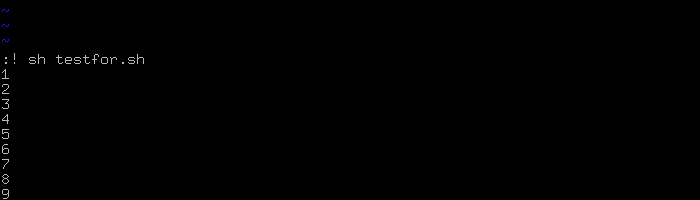
2.for((赋值;条件;运算语句))
for((赋值;条件;运算语句)) do action done;
实例(testfor2.sh):
#!/bin/sh for((i=1;i<=10;i++));do echo $i; done;
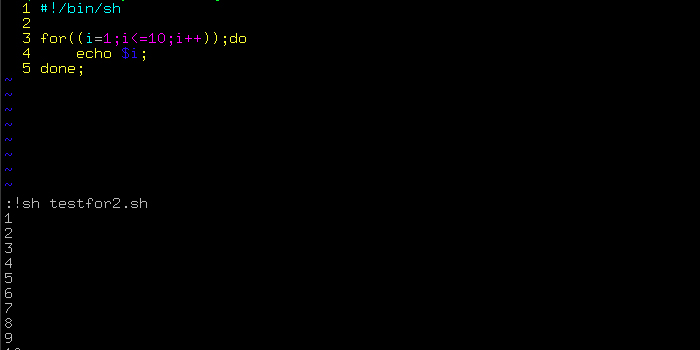
(2)while循环使用(while/do/done)
while 条件语句 do action done;
实例1:
#!/bin/sh i=10; while [[ $i -gt 5 ]];do echo $i; ((i--)); done;
运行结果:
sh testwhile1.sh 10 9 8 7 6
实例2:(循环读取文件内容:)
#!/bin/sh while read line;do echo $line; done < /etc/hosts;
运行结果:
sh testwhile2.sh # Do not remove the following line, or various programs # that require network functionality will fail. 127.0.0.1 centos5 localhost.localdomain localhost
(3)until循环语句——语法结构
until 条件 #直到满足条件,就退出。否则执行action.
do
action
done
实例(testuntil.sh):
#!/bin/sh a=10; until [[ $a -lt 0 ]];do echo $a; ((a—)); done;
结果:
sh testuntil.sh 10 9 8 7 6 5 4 3 2 1 0
三、shell选择语句(case、select用法)
(1)case选择语句使用(case/esac)——语法结构
case $arg in pattern | sample) # arg in pattern or sample ;; pattern1) # arg in pattern1 ;; *) #default ;; esac
说明:pattern1 是正则表达式,可以用下面字符:
* 任意字串 ? 任意字元
[abc] a, b, 或c三字元其中之一
[a-n] 从a到n的任一字元
| 多重选择
实例:
#!/bin/sh case $1 in start | begin) echo "start something" ;; stop | end) echo "stop something" ;; *) echo "Ignorant" ;; esac
运行结果:
testcase.sh start start something
(2)select语句使用方法(产生菜单选择)——语法
select 变量name in seq变量 do action done
实例:
#!/bin/sh select ch in "begin" "end" "exit" do case $ch in "begin") echo "start something" ;; "end") echo "stop something" ;; "exit") echo "exit" break; ;; *) echo "Ignorant" ;; esac done;
运行结果:
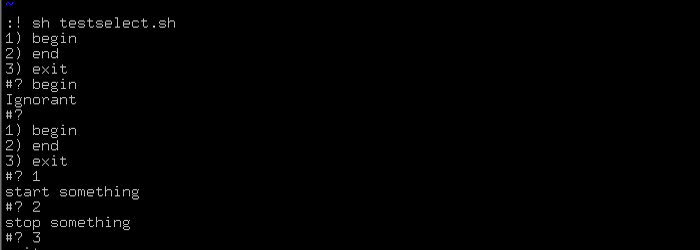
本文转载自:http://www.linuxprobe.com/shell-process-control.html
免费提供最新Linux技术教程书籍,为开源技术爱好者努力做得更多更好:http://www.linuxprobe.com/





















 1311
1311











 被折叠的 条评论
为什么被折叠?
被折叠的 条评论
为什么被折叠?








