使枚举类型的选项在VS的属性窗里显示为中文
我们自己做的组件,一般希望它的属性在设计时能够在属性窗里显示为中文,可以在属性上添加System.ComponentModel.DisplayNameAttribute标注达到这个目的。但是,枚举的选项如何以中文的形式显示在属性窗里呢?
假设我们有如下枚举:
1: public enum MyEnum
2: {
3: A,
4: B
5: }
在某个组件里有一个MyEnum类型的属性,如下:
1: [DisplayName("我的枚举")]
2: public MyEnum MyEnum
3: {
4: get;set;
5: }
在设计时把这个组件拖到设计器中,发现属性窗中出现了“我的枚举”这个属性,但选项是A和B,如何让它们示为“选项一”和“选项二”呢?这就需要利用到TypeConverter了,因为PropertyGrid利用TypeConverter来显示枚举的选项的。另外,为了使扩展性更好,我们还需要DescriptionAttribute.
继承System.ComponentModel.EnumConverter,实现自己的Converter,如下:
1: public class MyEnumConverter : EnumConverter
2: {
3: private IDictionary<object, string> dic;
4: private IDictionary<string, object> dic2;
5: private readonly Type type = typeof(MyEnum);
6:
7: public MyEnumConverter()
8: : base(typeof(MyEnum))
9: {
10: }
11:
12:
13: public override object ConvertFrom(ITypeDescriptorContext context, CultureInfo culture, object value)
14: {
15: if(value is string)
16: {
17: if(dic2 != null && dic2.ContainsKey(value as string))
18: {
19: return dic2[value as string];
20: }
21: }
22: return base.ConvertFrom(context, culture, value);
23: }
24:
25: public override object ConvertTo(ITypeDescriptorContext context, CultureInfo culture, object value, Type destinationType)
26: {
27: if(destinationType == typeof(string))
28: {
29: if(dic == null)
30: {
31: dic = new Dictionary<object, string>();
32: dic2 = new Dictionary<string, object>();
33: Type reflectionType = TypeDescriptor.GetReflectionType(this.type);
34: if (reflectionType == null)
35: {
36: reflectionType = this.type;
37: }
38: FieldInfo[] fields = reflectionType.GetFields(BindingFlags.Public | BindingFlags.Static);
39: ArrayList list = null;
40: if ((fields != null) && (fields.Length > 0))
41: {
42: list = new ArrayList(fields.Length);
43: }
44: if (list != null)
45: {
46: foreach (FieldInfo info in fields)
47: {
48: object fieldValue = info.GetValue(info);
49: string desc = fieldValue.ToString();
50: DescriptionAttribute descriptionAttribute = null;
51: foreach (DescriptionAttribute a in info.GetCustomAttributes(typeof(DescriptionAttribute), false))
52: {
53: descriptionAttribute = a;
54: break;
55: }
56: if (descriptionAttribute != null)
57: {
58: desc = descriptionAttribute.Description;
59: }
60: dic[fieldValue] = desc;
61: dic2[desc] = fieldValue;
62: }
63: }
64: }
65: return dic[value];
66: }
67:
68: return base.ConvertTo(context, culture, value, destinationType);
69: }
70: }
然后修改MyEnum,如下:
1: public enum MyEnum
2: {
3: [Description("选项一")]
4: A,
5: [Description("选项二")]
6: B
7: }
并且修改组件里的属性,加入TypeConverterAttribute,如下:
1: [DisplayName("我的枚举")]
2: [TypeConverter(typeof(MyEnumConverter))]
3: public MyEnum MyEnum
4: {
5: get;
6: set;
7: }
这样,就可以以中文的形式在属性窗里显示枚举的选项了,如下图:
作者:明年我18
出处: http://www.cnblogs.com/default
本文版权归作者和博客园共有,欢迎转载,但未经作者同意必须保留此段声明,且在文章页面明显位置给出原文链接,否则保留追究法律责任的权利。
出处: http://www.cnblogs.com/default
本文版权归作者和博客园共有,欢迎转载,但未经作者同意必须保留此段声明,且在文章页面明显位置给出原文链接,否则保留追究法律责任的权利。








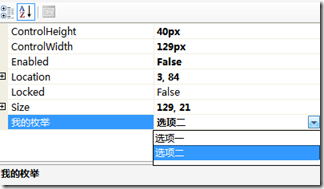













 570
570











 被折叠的 条评论
为什么被折叠?
被折叠的 条评论
为什么被折叠?








