I had spent a fair amount of time on OpenGL about 10 years back, though I wouldn’t call myself an expert. Over these 10 years, I noticed OpenGL evolving and kept pace with it from the outside. Then came WebGL and wanted to get my hands dirty. That’s when I realized that I was way out of touch. As they say, the devil is in the details. All the terminology and jargon just wasn’t adding up. So I went back to basics.
Here is an attempt to summarize the evolution and status of OpenGL. It’s not meant to be an introduction to OpenGL but more for those who want to go from “then” to “now” in one page. For more details, see OpenGL – VBO, Shader, VAO.
Background
Traditionally, all graphics processing was done in the CPU which generated a bitmap (pixel image) in the frame buffer (a portion in RAM) and pushed it to the video display. Graphics Processing Unit (GPU) changed that paradigm. It was specialized hardware to do the heavy graphics computations. The GPU provided a set of “fixed” functions to do some standard operations on the graphics data, which is referred to as the Fixed Function Pipeline (FFP). Though the Fixed Function Pipelline was fast and efficient, it lacked flexibility. So GPUs introduced the Programmable Pipeline, the programmable alternative to the “hard coded” approach.
OpenGL
OpenGL 1.0 (Classic OpenGL) provided libraries to compute on the CPU and interfaced with the Fixed Function Pipeline. OpenGL 2.0 (and higher) adds Programmable Pipeline API.
OpenGL-ES (GLES)
OpenGL ES is OpenGL for Embedded Systems for mobile phones, PDAs, and video game consoles, basically for devices with limited computation capability. It consists of well-defined subsets of desktop OpenGL. Desktop graphics card drivers typically did not support the OpenGL-ES API directly. However, as of 2010 graphics card manufacturers introduced ES support in their desktop drivers and this makes the ES term in the specification confusing. OpenGL ES 2.0 is based on OpenGL 2.0 with the fixed function API removed.
WebGL
WebGL is a Programmable Pipeline API, with constructs that are semantically similar to those of the underlying OpenGL ES 2.0 API. It stays very close to the OpenGL ES 2.0 specification, with some concessions made for what developers expect with memory-managed languages such as JavaScript. See WebGL and OpenGL.
Programmable Pipeline, Shaders and GLSL
The Programmable Pipeline requires a Program which is “equivalent” to the functions provided by the Fixed Function Pipeline. These programs are called Shaders. The programming language for the shaders used to be assembly language but as the complexity increased, high-level languages for GPU programming emerged, one of which is called OpenGL Shading Language (GLSL). Like any program, the Shader program needs to be compiled and linked. However, the Shader code is loaded to the GPU, compiled and linked at runtime using APIs provided by OpenGL.
Conclusion
So, modern OpenGL is great, except it makes learning graphics programming harder (much harder). It is generally easier to teach new graphics programmers using the Fixed Function Pipeline. Ideas behind Shaders are pretty complicated and the minimum required knowledge in basic 3D programming (vertex creation, transformation matrices, lighting etc.) is substantial. There is a lot more code to write and many more places to screw up. A classic fixed function OpenGL programmer was oblivious to most of these nasty details.
“Then” was Fixed Function Pipeline and “Now” is Programmable Pipeline. Much of what was learned then must be abandoned now. Programmability wipes out almost all of the fixed function pipeline, so the knowledge does not transfer well. To make matters worse, OpenGL has started to deprecate fixed functionality. In OpenGL 3.2, the Core Profile lacks these fixed-function concepts. The compatibility profile keeps them around.
The transition in terms of code and philosophy is detailed in OpenGL – VBO, Shader, VAO.








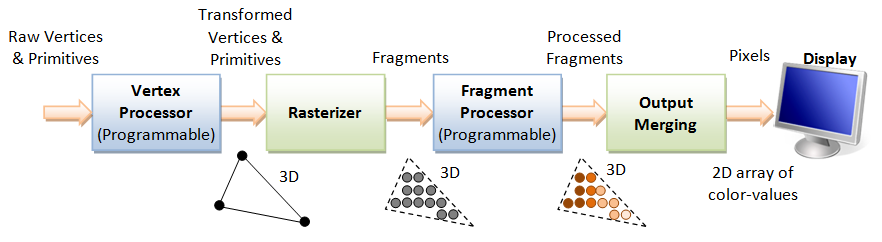
















 被折叠的 条评论
为什么被折叠?
被折叠的 条评论
为什么被折叠?








