一、运行程序:
import java.awt.AWTException;
import java.awt.Dimension;
import java.awt.Image;
import java.awt.MenuItem;
import java.awt.PopupMenu;
import java.awt.SystemTray;
import java.awt.TrayIcon;
import java.awt.event.ActionEvent;
import java.awt.event.ActionListener;
import java.io.File;
import java.io.IOException;
import java.io.RandomAccessFile;
import java.net.InetAddress;
import java.net.ServerSocket;
import java.net.Socket;
import java.nio.channels.FileChannel;
import java.nio.channels.FileLock;
import javax.imageio.ImageIO;
import javax.swing.JOptionPane;
import com.java.main.util.Const;
/**
* @项目名称 OeeClient
* @包名 com.java.main
* @类名 App
* @author chenlin
* @date 2013年9月14日 下午9:34:38
* @version 1.0
*/@SuppressWarnings("all")
public class App {
private Login loginFrame; // 窗体
private SystemTray tray; // 系统托盘
private OeeServer server; // 服务端socket
public App() {
init();
}
private void init() {
// 如果当前操作系统不支持系统托盘,则退出
if (!SystemTray.isSupported()) {
JOptionPane.showMessageDialog(null, "对不起,当前操作系统不支持系统托盘!");
System.exit(0);
}
tray = SystemTray.getSystemTray();
Image image = null;
try {
image = ImageIO.read(new File(Const.IMAGE_PATH));
} catch (IOException e) {
JOptionPane.showMessageDialog(null, e.getMessage());
System.exit(0);
}
final TrayIcon trayIcon = new TrayIcon(image);
try {
tray.add(trayIcon);
} catch (AWTException e) {
JOptionPane.showMessageDialog(null, e.getMessage());
System.exit(0);
}
PopupMenu menu = new PopupMenu();
MenuItem mi = new MenuItem("Exit");
mi.addActionListener(new ActionListener() {
@Override
public void actionPerformed(ActionEvent e) {
loginFrame.setVisible(false);
loginFrame.dispose();
loginFrame = null;
tray.remove(trayIcon);
tray = null;
server.closeServer();
System.exit(0);
}
});
menu.add(mi);
trayIcon.setPopupMenu(menu);
loginFrame = new Login();
//loginFrame.setSize(new Dimension(200, 200));
loginFrame.setVisible(true);
}
/**
* 显示/隐藏 主窗体
* */
public void showHideFrame(boolean isVisible) {
loginFrame.setVisible(isVisible);
loginFrame.setExtendedState(Login.NORMAL);
}
/**
* 注入server对象,关闭server时使用
*
* @param server
*/
public void setServerSocket(OeeServer server) {
this.server = server;
}
// 检查是否获得锁,true:获得锁,说明是第一次执行;false:没有取得锁,说明已经有一个程序在执行
public static boolean checkLock() {
FileLock lock = null;
RandomAccessFile r = null;
FileChannel fc = null;
try {
// 在临时文件夹创建一个临时文件,锁住这个文件用来保证应用程序只有一个实例被创建.
File sf = new File(System.getProperty("java.io.tmpdir") + "lock.single");
sf.deleteOnExit();
sf.createNewFile();
r = new RandomAccessFile(sf, "rw");
fc = r.getChannel();
lock = fc.tryLock();
if (lock == null || !lock.isValid()) {
// 如果没有得到锁,则程序退出.
// 没有必要手动释放锁和关闭流,当程序退出时,他们会被关闭的.
return false;
}
} catch (Exception e) {
e.printStackTrace();
}
return true;
}
public static void main(String[] args) {
// 检查文件锁,确保只有一个实例运行
if (!checkLock()) {
// 告知上一个程序激活主窗口
try {
new Socket(InetAddress.getLocalHost(), 60098);
} catch (Exception e) {
e.printStackTrace();
}
// 退出当前程序
System.exit(0);
}
App app = new App();
new OeeServer(app);
}
static class OeeServer {
private ServerSocket server;// 当前的socket
private App app; // 保存的前一个托盘实例
public OeeServer(App app) {
this.app = app;
app.setServerSocket(this);
initServerSocket();
}
private void initServerSocket() {
try {
server = new ServerSocket(60098);
while (true) {
if (server.isClosed()) {
break;
}
// 如果监听到一个socket连接,说明程序启图再次打开一个实例,此时显示前一个窗体
Socket socket = server.accept();
app.showHideFrame(true);
socket.close();
}
} catch (IOException e) {
e.printStackTrace();
}
}
public void closeServer() {
try {
server.close();
} catch (IOException e) {
e.printStackTrace();
}
}
}
}二、登陆窗口
package com.java.main;
import java.awt.Dimension;
import java.awt.EventQueue;
import java.awt.Font;
import java.awt.Toolkit;
import java.awt.event.ActionEvent;
import java.awt.event.ActionListener;
import java.awt.event.KeyEvent;
import java.awt.event.KeyListener;
import java.awt.event.WindowEvent;
import java.io.File;
import java.io.FileNotFoundException;
import java.io.FileOutputStream;
import java.io.IOException;
import java.nio.channels.FileLock;
import java.util.Timer;
import java.util.TimerTask;
import javax.swing.JButton;
import javax.swing.JFrame;
import javax.swing.JLabel;
import javax.swing.JPanel;
import javax.swing.JPasswordField;
import javax.swing.JTextField;
import javax.swing.SwingConstants;
import javax.swing.border.EmptyBorder;
import org.apache.commons.lang.StringUtils;
import com.java.main.bean.User;
import com.java.main.helper.ExcelHelper;
import com.java.main.util.AppMain;
import com.java.main.util.BaseUtil;
import com.java.main.util.Const;
import com.java.main.util.RoundBorder;
import commontools.PropertiesTools;
/**
* 主面板
*
* @author chen.lin
*
*/
@SuppressWarnings("all")
public class Login extends JFrame {
private static final long serialVersionUID = -4904979443156290518L;
private JPanel contentPane;
private int mWidth = 365;
private int mHeight = 270;
private JButton mBtnLogin;
private Font mBoldFont;
private JButton mBtnCancel;
private JTextField mTextUsername;
private JPasswordField mTextPasword;
public Login() {
super();
initMainPanel();
initEvents();
scanProcessInfo();
getRootPane().setDefaultButton(mBtnLogin);
}
/**
* 在开机启动时,扫描
*/
private void scanProcessInfo() {
Timer timer = new Timer();
TimerTask task = new TimerTask() {
@Override
public void run() {
ExcelHelper.getInstance().ScanProcessInfo(Login.this);
}
};
String timeStr = PropertiesTools.readValue(Const.CONFIG_PATH, Const.PROP_INTERVALTIME);
if (!StringUtils.isEmpty(timeStr) && BaseUtil.isInteger(timeStr)) {
int time = Integer.parseInt(timeStr);
timer.schedule(task, 60 * 1000, time * 60 * 1000);
}
}
private void initEvents() {
mBtnLogin.addActionListener(new ActionListener() {
@Override
public void actionPerformed(ActionEvent e) {
login();
}
});
mBtnCancel.addActionListener(new ActionListener() {
@Override
public void actionPerformed(ActionEvent e) {
Login.this.setVisible(false);
}
});
this.addKeyListener(new KeyListener() {
@Override
public void keyTyped(KeyEvent e) {
}
@Override
public void keyPressed(KeyEvent e) {
if (e.getKeyCode() == KeyEvent.VK_ENTER) {
login();
}
}
@Override
public void keyReleased(KeyEvent e) {
}
});
}
private void login() {
String username = mTextUsername.getText();
if (StringUtils.isEmpty(username)) {
AppMain.showError(Login.this, "用户名称不能为空!");
return;
}
String password = mTextPasword.getText();
if (StringUtils.isEmpty(password)) {
AppMain.showError(Login.this, "用户密码不能为空!");
return;
}
String loginUsername = PropertiesTools.readValue(Const.CONFIG_PATH, Const.LOGIN_USERNAME);
String loginPassword = PropertiesTools.readValue(Const.CONFIG_PATH, Const.LOGIN_PASSWORD);
if (!username.equals(loginUsername) || !password.equals(loginPassword)) {
AppMain.showError(Login.this, "用户名称或密码错误!");
return;
}
User currentUser = new User(loginUsername, loginPassword);
AppMain.setCurrentUser(currentUser);
Main dialog = new Main();
dialog.show(true);
Login.this.setVisible(false);
}
// 重写这个方法
@Override
protected void processWindowEvent(WindowEvent e) {
if (e.getID() == WindowEvent.WINDOW_CLOSING)
return; // 直接返回,阻止默认动作,阻止窗口关闭
super.processWindowEvent(e); // 该语句会执行窗口事件的默认动作(如:隐藏)
}
/**
* 初始化主面板
*/
private void initMainPanel() {
setResizable(false);
mBoldFont = new Font("宋体", Font.PLAIN, 12);
setFont(mBoldFont);
setTitle("OEE主界面");
setIconImage(null);
setDefaultCloseOperation(JFrame.EXIT_ON_CLOSE);
Dimension screenSize = Toolkit.getDefaultToolkit().getScreenSize(); // 得到屏幕的尺寸
int screenWidth = screenSize.width;
int screenHeight = screenSize.height;
// 高度
setBounds(screenSize.width / 2 - mWidth / 2, screenSize.height / 2 - mHeight / 2, mWidth, mHeight);
contentPane = new JPanel();
contentPane.setBorder(new EmptyBorder(5, 5, 5, 5));
setContentPane(contentPane);
getContentPane().setLayout(null);
JLabel jLabel0 = new JLabel("用户名称:");
jLabel0.setHorizontalAlignment(SwingConstants.RIGHT);
jLabel0.setBounds(10, 60, 117, 15);
contentPane.add(jLabel0);
mTextUsername = new JTextField();
jLabel0.setLabelFor(mTextUsername);
mTextUsername.setBounds(137, 55, 160, 25);
contentPane.add(mTextUsername);
JLabel jLabel1 = new JLabel("用户密码:");
jLabel1.setHorizontalAlignment(SwingConstants.RIGHT);
jLabel1.setBounds(10, 95, 117, 15);
contentPane.add(jLabel1);
mTextPasword = new JPasswordField();
jLabel1.setLabelFor(mTextPasword);
mTextPasword.setBounds(137, 90, 160, 25);
contentPane.add(mTextPasword);
mBtnLogin = new JButton("登陆");
mBtnLogin.setFont(mBoldFont);
mBtnLogin.setFocusable(false);
mBtnLogin.setBorder(new RoundBorder());
mBtnLogin.setBounds(137, 130, 60, 27);
contentPane.add(mBtnLogin);
mBtnCancel = new JButton("退出");
mBtnCancel.setFont(mBoldFont);
mBtnCancel.setFocusable(false);
mBtnCancel.setBorder(new RoundBorder());
mBtnCancel.setBounds(210, 130, 60, 27);
contentPane.add(mBtnCancel);
setSize(mWidth, mHeight);
}
public static void main(String[] args) {
EventQueue.invokeLater(new Runnable() {
public void run() {
try {
Login frame = new Login();
frame.setVisible(true);
} catch (Exception e) {
e.printStackTrace();
}
}
});
}
}—————————————————–
(java 架构师全套教程,共760G, 让你从零到架构师,每月轻松拿3万)
请先拍 购买地址, 下载请用百度盘
目录如下:
01.高级架构师四十二个阶段高
02.Java高级系统培训架构课程148课时
03.Java高级互联网架构师课程
04.Java互联网架构Netty、Nio、Mina等-视频教程
05.Java高级架构设计2016整理-视频教程
06.架构师基础、高级片
07.Java架构师必修linux运维系列课程
08.Java高级系统培训架构课程116课时
(送:hadoop系列教程,java设计模式与数据结构, Spring Cloud微服务, SpringBoot入门)
01高级架构师四十二个阶段高内容:

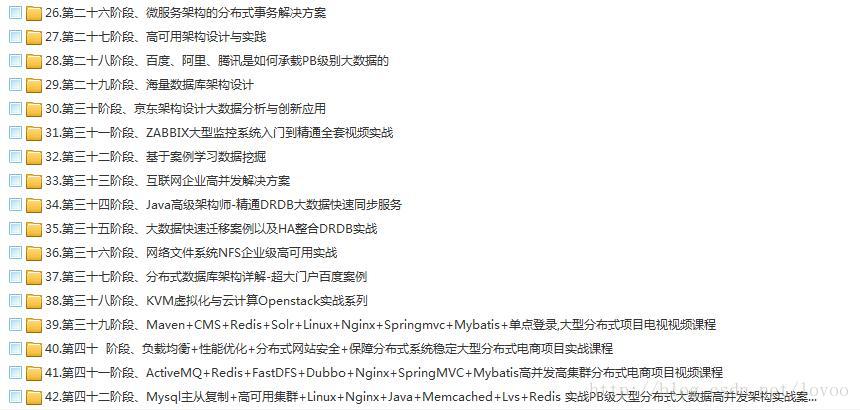
—————————————————–






















 1305
1305











 被折叠的 条评论
为什么被折叠?
被折叠的 条评论
为什么被折叠?










