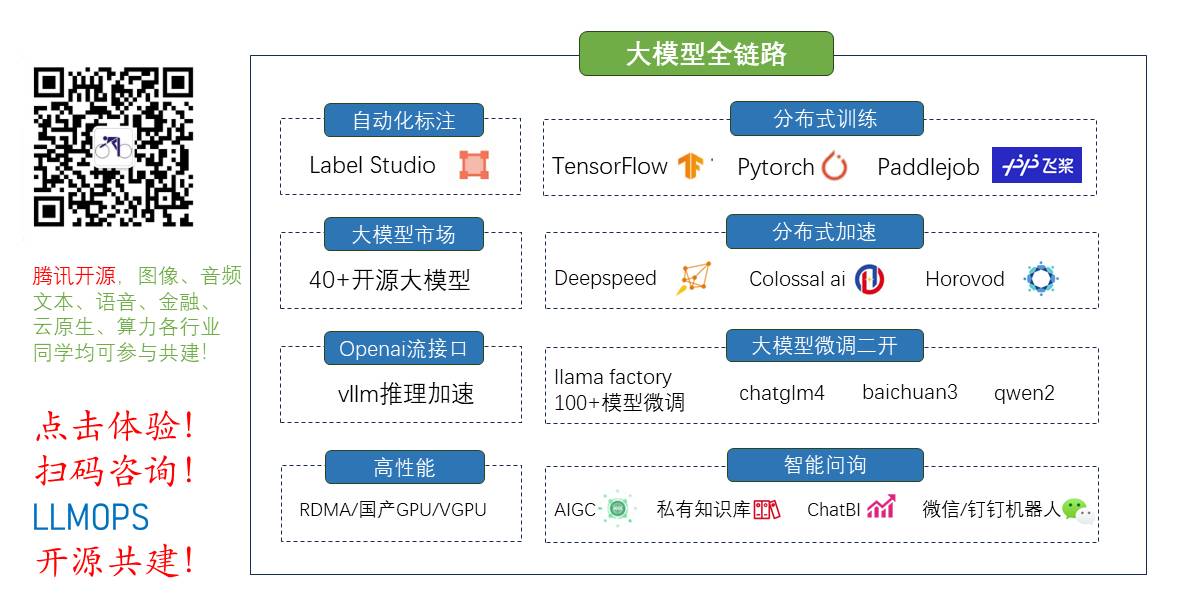
全栈工程师开发手册 (作者:栾鹏)
c#教程全解
c#实现ftp的操作。包括创建删除目录,上传下载文件,删除移动文件,文件改名,文件目录查询。
在调试ftp前,需要在目标主机上开启ftp功能。这里在本机上调试,目标主机也是本机。ftp信息如下表

主机地址192.168.8.101,端口号使用默认21端口,开启了匿名登录。所以在代码中登陆ftp账号密码为空。
测试代码
static void Main()
{
FtpWeb ftp=new FtpWeb("192.168.8.101","","",""); //匿名登陆ftp
if (!ftp.DirectoryExist("", "lp")) //判断指定目录下是否存在指定的子目录
{
System.Console.WriteLine("ftp上lp文件夹内存在lp1文件夹");
ftp.MakeDir("lp"); //创建一个lp的文件夹
ftp.MakeDir("lp/lp1"); //创建一个lp1的子文件夹
}
if (!ftp.DirectoryExist("lp", "lp2")) //判断指定目录是否存在一个子文件夹
{
ftp.MakeDir("lp/lp2"); //创建一个lp2的子文件夹
}
if (!ftp.FileExist("lp", "test.txt")) //判断指定目录下是否存在指定的文件
{
System.Console.WriteLine("ftp上lp文件夹内存在test.txt文件");
ftp.Upload("J:\\test.txt", "lp/test.txt"); //将本地J:\\test.txt文件上传到ftp目录下lp/test.txt
}
ftp.Download("lp/test.txt", "J:\\test1.txt"); //将ftp目录下stk/test.txt下载到本地J:\\test.txt文件
string[] allfile = ftp.GetFilesDetailList("lp"); //获取ftp根目录下lp文件夹内的明细(包含文件和文件夹)
foreach (string str in allfile)
{
System.Console.WriteLine(str);
}
allfile = ftp.GetDirectoryList("lp"); //获取指定目录下的文件夹列表
foreach (string str in allfile)
{
System.Console.WriteLine(str);
}
long filesize = ftp.GetFileSize("lp/test.txt"); //查询指定文件的大小
ftp.ReName("lp/test.txt", "test1.txt"); //将指定文件改名,只能相同目录
ftp.MovieFile("lp/test1.txt", "test2.txt"); //将指定文件移动,只能相同目录
ftp.Delete("lp/test2.txt"); //删除ftp上的文件
ftp.RemoveDirectory("lp/lp2"); //删除ftp上的lp2文件夹(ftp要求只能删除空的目录,除非先删除里面的文件)
}
}
}
ftp工具类的实现
using System;
using System.Collections.Generic;
using System.Linq;
using System.Text;
using System.Threading.Tasks;
using System.Globalization;
using System.Net;
using System.IO;
using System.Windows.Forms;
namespace util
{
public class FtpWeb
{
string ftpServerIP;
string ftpRemotePath;
string ftpUserID;
string ftpPassword;
string ftpURI;
// 连接FTP
//FtpRemotePath指定FTP连接成功后的当前目录, 如果不指定即默认为根目录
public FtpWeb(string FtpServerIP, string FtpRemotePath, string FtpUserID, string FtpPassword)
{
ftpServerIP = FtpServerIP;
ftpRemotePath = FtpRemotePath;
ftpUserID = FtpUserID;
ftpPassword = FtpPassword;
ftpURI = "ftp://" + ftpServerIP + "/" + ftpRemotePath + "/";
}
// 上传
public void Upload(string localpath,string urlpath)
{
FileInfo fileInf = new FileInfo(localpath);
string uri = ftpURI + urlpath;
FtpWebRequest reqFTP;
reqFTP = (FtpWebRequest)FtpWebRequest.Create(new Uri(uri));
reqFTP.Credentials = new NetworkCredential(ftpUserID, ftpPassword);
reqFTP.KeepAlive = false;
reqFTP.Method = WebRequestMethods.Ftp.UploadFile;
reqFTP.UseBinary = true;
reqFTP.ContentLength = fileInf.Length;
int buffLength = 2048;
byte[] buff = new byte[buffLength];
int contentLen;
FileStream fs = fileInf.OpenRead();
try
{
Stream strm = reqFTP.GetRequestStream();
contentLen = fs.Read(buff, 0, buffLength);
while (contentLen != 0)
{
strm.Write(buff, 0, contentLen);
contentLen = fs.Read(buff, 0, buffLength);
}
strm.Close();
fs.Close();
}
catch (Exception ex)
{
MessageBox.Show(ex.ToString());
}
}
// 下载
public void Download(string urlpath,string localpath)
{
FtpWebRequest reqFTP;
try
{
FileStream outputStream = new FileStream(localpath, FileMode.Create);
reqFTP = (FtpWebRequest)FtpWebRequest.Create(new Uri(ftpURI + urlpath));
reqFTP.Method = WebRequestMethods.Ftp.DownloadFile;
reqFTP.UseBinary = true;
reqFTP.Credentials = new NetworkCredential(ftpUserID, ftpPassword);
FtpWebResponse response = (FtpWebResponse)reqFTP.GetResponse();
Stream ftpStream = response.GetResponseStream();
long cl = response.ContentLength;
int bufferSize = 2048;
int readCount;
byte[] buffer = new byte[bufferSize];
readCount = ftpStream.Read(buffer, 0, bufferSize);
while (readCount > 0)
{
outputStream.Write(buffer, 0, readCount);
readCount = ftpStream.Read(buffer, 0, bufferSize);
}
ftpStream.Close();
outputStream.Close();
response.Close();
}
catch (Exception ex)
{
MessageBox.Show(ex.ToString());
}
}
// 删除文件
public void Delete(string urlpath)
{
try
{
string uri = ftpURI + urlpath;
FtpWebRequest reqFTP;
reqFTP = (FtpWebRequest)FtpWebRequest.Create(new Uri(uri));
reqFTP.Credentials = new NetworkCredential(ftpUserID, ftpPassword);
reqFTP.KeepAlive = false;
reqFTP.Method = WebRequestMethods.Ftp.DeleteFile;
string result = String.Empty;
FtpWebResponse response = (FtpWebResponse)reqFTP.GetResponse();
long size = response.ContentLength;
Stream datastream = response.GetResponseStream();
StreamReader sr = new StreamReader(datastream);
result = sr.ReadToEnd();
sr.Close();
datastream.Close();
response.Close();
}
catch (Exception ex)
{
MessageBox.Show(ex.ToString());
}
}
// 删除文件夹
public void RemoveDirectory(string urlpath)
{
try
{
string uri = ftpURI + urlpath;
FtpWebRequest reqFTP;
reqFTP = (FtpWebRequest)FtpWebRequest.Create(new Uri(uri));
reqFTP.Credentials = new NetworkCredential(ftpUserID, ftpPassword);
reqFTP.KeepAlive = false;
reqFTP.Method = WebRequestMethods.Ftp.RemoveDirectory;
string result = String.Empty;
FtpWebResponse response = (FtpWebResponse)reqFTP.GetResponse();
long size = response.ContentLength;
Stream datastream = response.GetResponseStream();
StreamReader sr = new StreamReader(datastream);
result = sr.ReadToEnd();
sr.Close();
datastream.Close();
response.Close();
}
catch (Exception ex)
{
MessageBox.Show(ex.ToString());
}
}
//获取指定目录下明细(包含文件和文件夹)
public string[] GetFilesDetailList(string urlpath)
{
string[] downloadFiles;
try
{
bool getin=false;
string uri = ftpURI + urlpath;
StringBuilder result = new StringBuilder();
FtpWebRequest ftp;
ftp = (FtpWebRequest)FtpWebRequest.Create(new Uri(uri));
ftp.Credentials = new NetworkCredential(ftpUserID, ftpPassword);
ftp.Method = WebRequestMethods.Ftp.ListDirectoryDetails;
WebResponse response = ftp.GetResponse();
StreamReader reader = new StreamReader(response.GetResponseStream(), Encoding.Default);
string line = reader.ReadLine();
while (line != null)
{
getin = true;
result.Append(line);
result.Append("\n");
line = reader.ReadLine();
}
if(getin)
result.Remove(result.ToString().LastIndexOf("\n"), 1);
reader.Close();
response.Close();
return result.ToString().Split('\n');
}
catch (Exception ex)
{
downloadFiles = null;
MessageBox.Show(ex.ToString());
return downloadFiles;
}
}
// 获取指定目录下文件列表(仅文件)
public string[] GetFileList(string urlpath,string mask)
{
string[] downloadFiles;
StringBuilder result = new StringBuilder();
FtpWebRequest reqFTP;
try
{
string uri = ftpURI + urlpath;
reqFTP = (FtpWebRequest)FtpWebRequest.Create(new Uri(uri));
reqFTP.UseBinary = true;
reqFTP.Credentials = new NetworkCredential(ftpUserID, ftpPassword);
reqFTP.Method = WebRequestMethods.Ftp.ListDirectory;
WebResponse response = reqFTP.GetResponse();
StreamReader reader = new StreamReader(response.GetResponseStream(), Encoding.Default);
string line = reader.ReadLine();
while (line != null)
{
if (mask.Trim() != string.Empty && mask.Trim() != "*.*")
{
string mask_ = mask.Substring(0, mask.IndexOf("*"));
if (line.Substring(0, mask_.Length) == mask_)
{
result.Append(line);
result.Append("\n");
}
}
else
{
result.Append(line);
result.Append("\n");
}
line = reader.ReadLine();
}
result.Remove(result.ToString().LastIndexOf('\n'), 1);
reader.Close();
response.Close();
return result.ToString().Split('\n');
}
catch (Exception ex)
{
downloadFiles = null;
if (ex.Message.Trim() != "远程服务器返回错误: (550) 文件不可用(例如,未找到文件,无法访问文件)。")
{
MessageBox.Show(ex.ToString());
}
return downloadFiles;
}
}
// 获取指定目录下所有的文件夹列表(仅文件夹)
public string[] GetDirectoryList(string urlpath)
{
string[] drectory = GetFilesDetailList(urlpath);
string m = string.Empty;
foreach (string str in drectory)
{
if (str == "")
continue;
int dirPos = str.IndexOf("<DIR>");
if (dirPos > 0)
{
/*判断 Windows 风格*/
m += str.Substring(dirPos + 5).Trim() + "\n";
}
else if (str.Trim().Substring(0, 1).ToUpper() == "D")
{
/*判断 Unix 风格*/
string dir = str.Substring(54).Trim();
if (dir != "." && dir != "..")
{
m += dir + "\n";
}
}
}
if (m[m.Length - 1] == '\n')
m.Remove(m.Length - 1);
char[] n = new char[] { '\n' };
return m.Split(n); //这样最后一个始终是空格了
}
/// 判断指定目录下是否存在指定的子目录
// RemoteDirectoryName指定的目录名
public bool DirectoryExist(string urlpath,string RemoteDirectoryName)
{
string[] dirList = GetDirectoryList(urlpath);
foreach (string str in dirList)
{
if (str.Trim() == RemoteDirectoryName.Trim())
{
return true;
}
}
return false;
}
// 判断指定目录下是否存在指定的文件
//远程文件名
public bool FileExist(string urlpath,string RemoteFileName)
{
string[] fileList = GetFileList(urlpath,"*.*");
foreach (string str in fileList)
{
if (str.Trim() == RemoteFileName.Trim())
{
return true;
}
}
return false;
}
// 创建文件夹
public void MakeDir(string urlpath)
{
FtpWebRequest reqFTP;
try
{
// dirName = name of the directory to create.
reqFTP = (FtpWebRequest)FtpWebRequest.Create(new Uri(ftpURI +urlpath));
reqFTP.Method = WebRequestMethods.Ftp.MakeDirectory;
reqFTP.UseBinary = true;
reqFTP.Credentials = new NetworkCredential(ftpUserID, ftpPassword);
FtpWebResponse response = (FtpWebResponse)reqFTP.GetResponse();
Stream ftpStream = response.GetResponseStream();
ftpStream.Close();
response.Close();
}
catch (Exception ex)
{
MessageBox.Show(ex.ToString());
}
}
// 获取指定文件大小
public long GetFileSize(string urlpath)
{
FtpWebRequest reqFTP;
long fileSize = 0;
try
{
reqFTP = (FtpWebRequest)FtpWebRequest.Create(new Uri(ftpURI + urlpath));
reqFTP.Method = WebRequestMethods.Ftp.GetFileSize;
reqFTP.UseBinary = true;
reqFTP.Credentials = new NetworkCredential(ftpUserID, ftpPassword);
FtpWebResponse response = (FtpWebResponse)reqFTP.GetResponse();
Stream ftpStream = response.GetResponseStream();
fileSize = response.ContentLength;
ftpStream.Close();
response.Close();
}
catch (Exception ex)
{
MessageBox.Show(ex.ToString());
}
return fileSize;
}
// 改名
public void ReName(string urlpath, string newname)
{
FtpWebRequest reqFTP;
try
{
reqFTP = (FtpWebRequest)FtpWebRequest.Create(new Uri(ftpURI + urlpath)); //源路径
reqFTP.Method = WebRequestMethods.Ftp.Rename;
reqFTP.RenameTo = newname; //新名称
reqFTP.UseBinary = true;
reqFTP.Credentials = new NetworkCredential(ftpUserID, ftpPassword);
FtpWebResponse response = (FtpWebResponse)reqFTP.GetResponse();
Stream ftpStream = response.GetResponseStream();
ftpStream.Close();
response.Close();
}
catch (Exception ex)
{
MessageBox.Show(ex.ToString());
}
}
// 移动文件
public void MovieFile(string urlpath, string newname)
{
ReName(urlpath, newname);
}
// 切换当前目录
/// <param name="IsRoot">true 绝对路径 false 相对路径</param>
public void GotoDirectory(string DirectoryName, bool IsRoot)
{
if (IsRoot)
{
ftpRemotePath = DirectoryName;
}
else
{
ftpRemotePath += DirectoryName + "/";
}
ftpURI = "ftp://" + ftpServerIP + "/" + ftpRemotePath + "/";
}
}
}























 1837
1837

 被折叠的 条评论
为什么被折叠?
被折叠的 条评论
为什么被折叠?










