可以嵌入在markdown代码中的mermaid
mermaid的好处是可以在写markdown文档的同时,就直接可以画图了。
下面是我用Haroopad工具直接在markdown中画流图的情况:
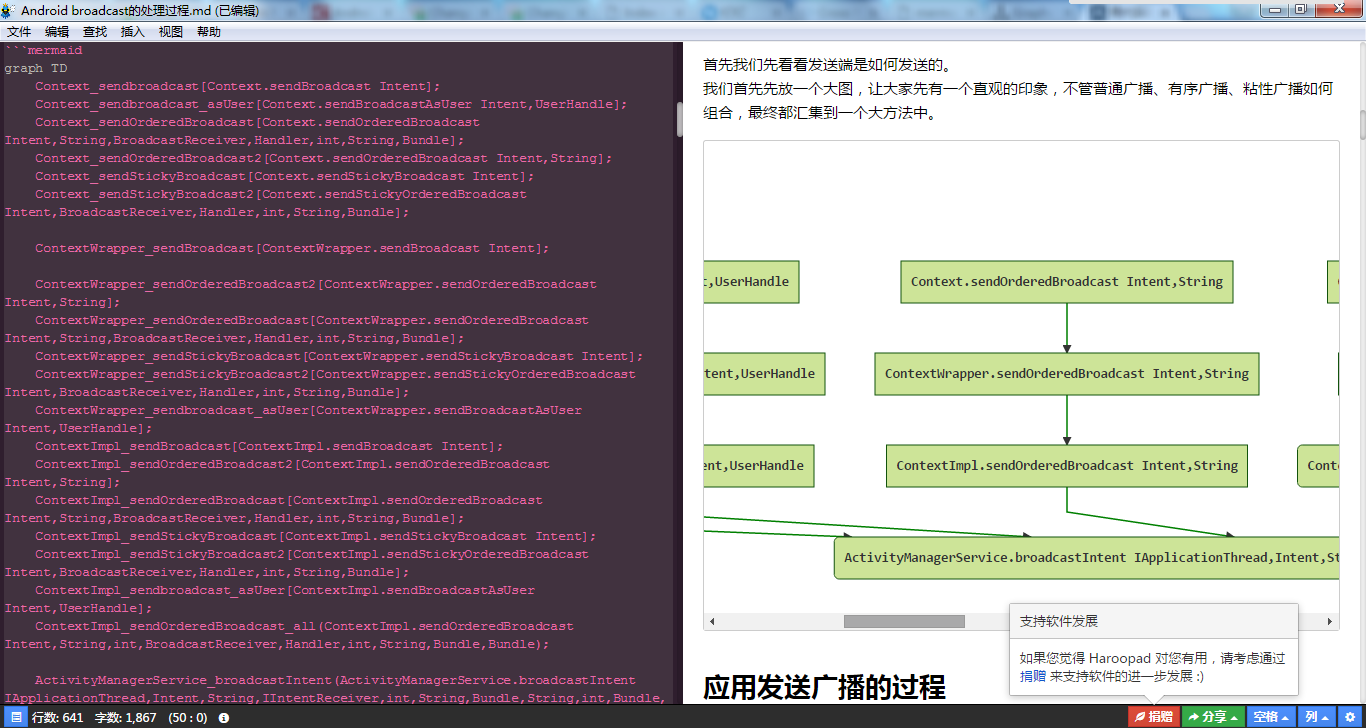
工具下载地址:http://pad.haroopress.com/
独立使用mermaid
可以通过npm安装mermad:
npm install -g mermaid
npm install -g phantomjsmermaid依赖于phantomjs
下面是mermaid的帮助信息:
Usage: mermaid [options] <file>...
file The mermaid description file to be rendered
Options:
-s --svg Output SVG instead of PNG (experimental)
-p --png If SVG was selected, and you also want PNG, set this flag
-o --outputDir Directory to save files, will be created automatically, d
efaults to `cwd`
-e --phantomPath Specify the path to the phantomjs executable
-t --css Specify the path to a CSS file to be included when proces
sing output
-c --sequenceConfig Specify the path to the file with the configuration to be
applied in the sequence diagram
-g --ganttConfig Specify the path to the file with the configuration to be
applied in the gantt diagram
-h --help Show this message
-v --verbose Show logging
-w --width width of the generated png (number)
--version Print version and quitmermaid数据流图速成
决定图的方向
与graphviz不同,graph语句首先需要设置图的方向
* TD: 默认方向,从上到下
* TB: 从上到下
* BT: 从下到上
* LR: 从左到右
* RL: 从右到左
例:
graph TB;
Context_sendbroadcast --> ContextWrapper_sendBroadcast;
ContextWrapper_sendBroadcast --> ContextImpl_sendBroadcast;
ContextImpl_sendBroadcast --> ActivityManagerService_broadcastIntent;与graphviz的不同
graphviz的dot图是用“节点1 -> 节点2”的格式,而mermaid是用“节点1 –> 节点2”的方式,中间多了一个”-“.
属性定义方面,mermaid可以用[]和()几种方式来决定图形的方式。
比如:
graph TD;
Context_sendbroadcast(Context.sendBroadcast Intent);
ContextWrapper_sendBroadcast[ContextWrapper.sendBroadcast Intent];
Context_sendbroadcast --> ContextWrapper_sendBroadcast;Context_sendbroadcast就是圆脚的矩形,而ContextWrapper_sendBroadcast就是方的。
需要注意的一点,在标签属性定义的时候,不能出现()[]之类引起误会的符号。官方文档说可以用”“来引起来,不过在我的版本上有点问题。
下面还是看跟上面一篇中所讲的graphviz完全一样的图的例子:
graph TD
Context_sendbroadcast[Context.sendBroadcast Intent];
Context_sendbroadcast_asUser[Context.sendBroadcastAsUser Intent,UserHandle];
Context_sendOrderedBroadcast[Context.sendOrderedBroadcast Intent,String,BroadcastReceiver,Handler,int,String,Bundle];
Context_sendOrderedBroadcast2[Context.sendOrderedBroadcast Intent,String];
Context_sendStickyBroadcast[Context.sendStickyBroadcast Intent];
Context_sendStickyBroadcast2[Context.sendStickyOrderedBroadcast Intent,BroadcastReceiver,Handler,int,String,Bundle];
ContextWrapper_sendBroadcast[ContextWrapper.sendBroadcast Intent];
ContextWrapper_sendOrderedBroadcast2[ContextWrapper.sendOrderedBroadcast Intent,String];
ContextWrapper_sendOrderedBroadcast[ContextWrapper.sendOrderedBroadcast Intent,String,BroadcastReceiver,Handler,int,String,Bundle];
ContextWrapper_sendStickyBroadcast[ContextWrapper.sendStickyBroadcast Intent];
ContextWrapper_sendStickyBroadcast2[ContextWrapper.sendStickyOrderedBroadcast Intent,BroadcastReceiver,Handler,int,String,Bundle];
ContextWrapper_sendbroadcast_asUser[ContextWrapper.sendBroadcastAsUser Intent,UserHandle];
ContextImpl_sendBroadcast[ContextImpl.sendBroadcast Intent];
ContextImpl_sendOrderedBroadcast2[ContextImpl.sendOrderedBroadcast Intent,String];
ContextImpl_sendOrderedBroadcast[ContextImpl.sendOrderedBroadcast Intent,String,BroadcastReceiver,Handler,int,String,Bundle];
ContextImpl_sendStickyBroadcast[ContextImpl.sendStickyBroadcast Intent];
ContextImpl_sendStickyBroadcast2[ContextImpl.sendStickyOrderedBroadcast Intent,BroadcastReceiver,Handler,int,String,Bundle];
ContextImpl_sendbroadcast_asUser[ContextImpl.sendBroadcastAsUser Intent,UserHandle];
ContextImpl_sendOrderedBroadcast_all(ContextImpl.sendOrderedBroadcast Intent,String,int,BroadcastReceiver,Handler,int,String,Bundle,Bundle);
ActivityManagerService_broadcastIntent(ActivityManagerService.broadcastIntent IApplicationThread,Intent,String,IIntentReceiver,int,String,Bundle,String,int,Bundle,boolean,boolean,int);
Context_sendbroadcast --> ContextWrapper_sendBroadcast;
ContextWrapper_sendBroadcast --> ContextImpl_sendBroadcast;
ContextImpl_sendBroadcast --> ActivityManagerService_broadcastIntent;
Context_sendbroadcast_asUser --> ContextWrapper_sendbroadcast_asUser;
ContextWrapper_sendbroadcast_asUser --> ContextImpl_sendbroadcast_asUser;
ContextImpl_sendbroadcast_asUser --> ActivityManagerService_broadcastIntent;
Context_sendOrderedBroadcast2 --> ContextWrapper_sendOrderedBroadcast2;
ContextWrapper_sendOrderedBroadcast2 --> ContextImpl_sendOrderedBroadcast2;
ContextImpl_sendOrderedBroadcast2 --> ActivityManagerService_broadcastIntent;
Context_sendOrderedBroadcast --> ContextWrapper_sendOrderedBroadcast;
ContextWrapper_sendOrderedBroadcast --> ContextImpl_sendOrderedBroadcast;
ContextImpl_sendOrderedBroadcast --> ContextImpl_sendOrderedBroadcast_all;
ContextImpl_sendOrderedBroadcast_all --> ActivityManagerService_broadcastIntent;
Context_sendStickyBroadcast --> ContextWrapper_sendStickyBroadcast;
ContextWrapper_sendStickyBroadcast --> ContextImpl_sendStickyBroadcast;
ContextImpl_sendStickyBroadcast --> ActivityManagerService_broadcastIntent;
Context_sendStickyBroadcast2 --> ContextWrapper_sendStickyBroadcast2;
ContextWrapper_sendStickyBroadcast2 --> ContextImpl_sendStickyBroadcast2;
ContextImpl_sendStickyBroadcast2 --> ActivityManagerService_broadcastIntent;下面是生成的图片:








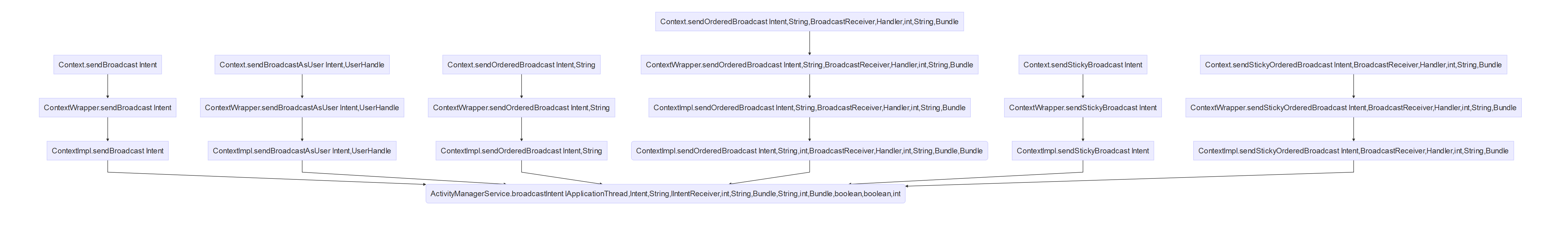















 523
523

 被折叠的 条评论
为什么被折叠?
被折叠的 条评论
为什么被折叠?










