最近使用eclipse的时候,当选择完workspace之后,eclipse开始加载启动,在这个阶段经常出现闪退出的情况。
看到日志文件提示一下内容:
org.eclipse.swt.SWTException: Invalid thread access
at org.eclipse.swt.SWT.error(SWT.java:4441)
at org.eclipse.swt.SWT.error(SWT.java:4356)
at org.eclipse.swt.SWT.error(SWT.java:4327)
at org.eclipse.swt.widgets.Display.error(Display.java:1258)
at org.eclipse.swt.widgets.Display.checkDevice(Display.java:764)
at org.eclipse.swt.widgets.Display.addListener(Display.java:626)
at org.eclipse.ui.internal.ide.application.IDEWorkbenchAdvisor.<init>(IDEWorkbenchAdvisor.java:177)
at org.eclipse.ui.internal.ide.application.IDEWorkbenchAdvisor.<init>(IDEWorkbenchAdvisor.java:185)
at org.eclipse.ui.internal.ide.application.IDEApplication.start(IDEApplication.java:136)
at org.eclipse.equinox.internal.app.EclipseAppHandle.run(EclipseAppHandle.java:196)
at org.eclipse.core.runtime.internal.adaptor.EclipseAppLauncher.runApplication(EclipseAppLauncher.java:134)
at org.eclipse.core.runtime.internal.adaptor.EclipseAppLauncher.start(EclipseAppLauncher.java:104)
at org.eclipse.core.runtime.adaptor.EclipseStarter.run(EclipseStarter.java:380)
at org.eclipse.core.runtime.adaptor.EclipseStarter.run(EclipseStarter.java:235)
at sun.reflect.NativeMethodAccessorImpl.invoke0(Native Method)
at sun.reflect.NativeMethodAccessorImpl.invoke(Unknown Source)
at sun.reflect.DelegatingMethodAccessorImpl.invoke(Unknown Source)
at java.lang.reflect.Method.invoke(Unknown Source)
at org.eclipse.equinox.launcher.Main.invokeFramework(Main.java:648)
at org.eclipse.equinox.launcher.Main.basicRun(Main.java:603)
at org.eclipse.equinox.launcher.Main.run(Main.java:1465)最简单的办法就是在安装目录下找到eclipse.exe,创建快捷方式,右键快捷方式,在目标路径下添加 “ -clean”;
如下图
最后通过快捷方式即可成功运行eclipse!
这个问题出现过很多次,每次都让我重新建workspace,今天小编怒了,动手找了下方法,方便了自己,也分享给大家!










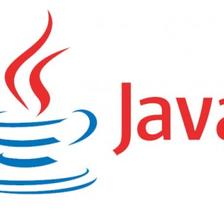















 744
744

 被折叠的 条评论
为什么被折叠?
被折叠的 条评论
为什么被折叠?








